
Freedom Scientific Training Podcast
Freedom Scientific Training Department
- 38 minutes 56 secondsTen Power Tips for Using Braille with JAWS
In this episode, we share 10 essential tips for boosting your productivity with JAWS and Braille. Discover how to leverage features like Braille Study Mode, setting the clock, navigating tasks, and maintaining your Focus Braille Display for maximum efficiency. Celebrate Braille Literacy Month with us and discover valuable resources to enhance your skills. Don't miss these practical insights for optimizing your Braille experience!
18 January 2025, 12:44 am - 27 minutes 19 secondsTen Power Tips for Tackling Everyday Tasks
In this pre-recorded webinar, we will cover the following topics:
- Use FSCompanion to Perform a task in Excel
- Create a Quick Nav Key for navigating slider controls
- Manage Calls in Teams
- Use Convenient OCR to recognize text in context
- Use Picture Smart Al to describe an image attachment in Outlook
- XFont
- Save settings in Fusion and ZoomText by default
- Email thread navigation with Fusion
- Picture Smart Al Mouse Mode
- True Center Tracking
10 January 2025, 11:07 pm - 23 minutes 10 seconds20 Minute Tech Tips: JAWS, ZoomText, and Fusion 2025
In this final episode of 2024, we explore the December updates to JAWS, ZoomText, and Fusion 2025. Join Ron Miller and Liz Whitaker as they discuss exciting new features like FS Companion, enhanced Convenient OCR, and Picture Smart AI. Learn how these tools simplify accessibility and productivity with their AI-driven enhancements. Plus, get a sneak peek at what’s in store for 2025. Don’t miss this wrap-up to an incredible year in assistive technology!
27 December 2024, 12:54 pm - 34 minutes 46 secondsFive Power Tips for Improving Document Collaboration in Microsoft Word with JAWS
In this episode, Ron Miller explores the ins and outs of track changes, co-authoring features, and effective commenting to streamline teamwork on Word documents. Whether you’re editing in real-time or reviewing suggested changes, learn how to make your workflow more efficient and accessible. Perfect for students, professionals, and anyone working on shared documents. Tune in to boost your Word collaboration skills today!
20 December 2024, 8:17 pm - 42 minutes 47 secondsExploring AI: Microsoft Copilot, FS Companion, and Smart Systems
In this episode, Ron Miller dives into the world of AI with a focus on Microsoft Copilot and FS Companion. Discover the differences between free and paid AI tools, their practical applications, and tips for leveraging AI in productivity, creativity, and technical support. Ron also introduces FS Companion, a tailored AI for Freedom Scientific, providing insights into its features and functionality for JAWS and other tools. Whether you're new to AI or an experienced user, this episode offers valuable insights and a practical demonstration of how these technologies can simplify your day-to-day tasks from a JAWS user perspective.
13 December 2024, 6:31 pm - 14 minutes 46 secondsTraining Resources with Ron Miller, Refreshable Braille Displays
Explore the world of JAWS and refreshable braille displays with episode 12 of the Freedom Scientific Training Resources Podcast. Hosted by Ron Miller, this episode offers hands-on guidance for assistive technology instructors, teachers, and anyone looking to enhance their skills in teaching JAWS. Learn how to install and configure braille displays, utilize the Braille and Text Viewer, and master Braille Study Mode. Perfect for educators and professionals in assistive tech, this podcast transforms comprehensive training modules into convenient audio lessons. Listen now to empower your teaching journey!
6 December 2024, 7:46 pm - 18 minutes 49 seconds20 Minute Tech Tips: Five Ways to Use the JAWS Table Layer
Welcome to 20 Minute Tech Tips by Freedom Scientific, the podcast where we break down accessibility features and tech tasks into bite-sized, actionable episodes. In this episode, we explore 'Five Ways to Use the JAWS Table Layer.' Learn how to efficiently navigate and interact with tables across web pages, Word documents, PowerPoint presentations, and even unconventional table-like layouts in Outlook. Discover how to maximize the JAWS table layer for improved productivity, all in just 20 minutes. Perfect for JAWS users looking to enhance their navigation skills and streamline workflows!
29 November 2024, 10:25 am - 36 minutes 17 secondsNew Features of JAWS, Fusion, and ZoomText 2025
Discover the latest innovations in accessibility technology with Freedom Scientific's webinar on 'New Features of JAWS, Fusion, and ZoomText 2025.' Join Liz and Rachel as they explore groundbreaking updates, including the AI-powered FS Companion, enhanced automatic language detection, and improved navigation for Epub books. Learn about multi-monitor functionality, app responsiveness, and the revolutionary Picture Smart AI Mouse Mode in Fusion, tailored for low-vision users. Whether you're navigating Microsoft Office, tackling visual challenges, or seeking seamless transitions in your workflow, this episode is packed with insights and practical tips to elevate your accessibility experience.
22 November 2024, 6:25 pm - 41 minutesExploring Labels in Gmail with JAWS
In this episode, hosts Liz and Rachel welcome back special guest Dan Clark, a former Freedom Scientific employee and overall JAWS expert who continues to make an impact in the accessibility community through training resources and website auditing. Listeners will benefit from a comprehensive guide to Gmail's label system, learning how to create, organize, and manage labels for better email efficiency. Whether you're a seasoned JAWS user or new to accessibility tools, this episode is full of valuable tips and practical demonstrations.
15 November 2024, 6:38 pm - 37 minutes 44 secondsTraining Resources with Ron Miller, JAWS Dictionary Manager
In this episode of the Training Resources Podcast, host Ron Miller dives into the JAWS Dictionary Manager. Designed for teachers and assistive technology instructors, this session covers practical steps for correcting word pronunciations, handling abbreviations, and even setting audio cues within JAWS. Listeners will learn how to manage pronunciation across multiple applications, create language-specific rules, and share customized dictionary settings with students or colleagues. This hands-on guide is perfect for those looking to enhance accessibility and improve JAWS functionality in the classroom.
7 November 2024, 8:08 pm - 24 minutes 7 seconds20 Minute Tech Tips: FS Companion
In this episode, we introduce you to FS Companion—a game-changing AI assistant designed to help JAWS users ask questions about JAWS-related tasks with ease and efficiency. Join hosts Liz and Rachel as they guide you through FS Companion’s practical applications, from adjusting voice settings and navigating Microsoft Office tools to setting personalized preferences within JAWS. Perfect for accessibility advocates, tech enthusiasts, and anyone looking to streamline their workflow with JAWS, this podcast is your fast track to mastering FS Companion.
1 November 2024, 7:02 pm - More Episodes? Get the App
Your feedback is valuable to us. Should you encounter any bugs, glitches, lack of functionality or other problems, please email us on [email protected] or join Moon.FM Telegram Group where you can talk directly to the dev team who are happy to answer any queries.
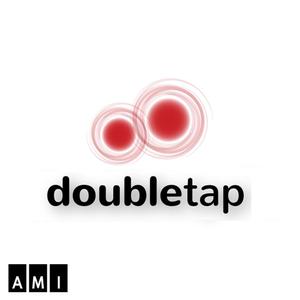 Double Tap
Double Tap
 Freedom Scientific FSCast
Freedom Scientific FSCast
 Mystic Access Podcast: Where the Magic is in Learning
Mystic Access Podcast: Where the Magic is in Learning
 Blind Abilities
Blind Abilities
 Living Blindfully
Living Blindfully