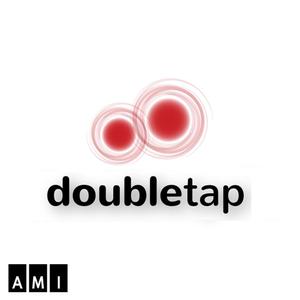
Double Tap
Accessible Media Inc.
Double Tap is the show where blind people talk tech! If you’re blind or partially sighted and have an interest in technology, this is the show for you. Everyone is welcome no matter how old you are or how much or how little experience you have with technology. Each week the team will help you better understand how technology can help your everyday life, even if you have little or no sight. Join the conversation and add your voice to the show either by calling in, sending an email or leaving us a voicemail! Email: [email protected] Phone: 1-877-803-4567
- 56 minutesSamsung S25 Revealed, Meta’s New Smart Glasses Partner & Spotify Audio Courses
Today on the show, Steven and Shaun are joined by Marc Aflalo, host of YourTechReport on SiriusXM, to discuss the Samsung Unpacked event, focusing on the launch of the Galaxy S25 and its features.
They explore the iterative nature of smartphone upgrades, the role of AI in enhancing user experience, and the integration of smart devices in everyday life.
Steven and Shaun also explore Meta's advancements in smart glasses and the competitive landscape with Apple, particularly focusing on Zuckerberg's critique of Apple's innovation. Plus there’s talk about Spotify's new educational courses rolling out to users.
Get in touch with Double Tap by emailing us [email protected] or by call 1-877-803-4567 and leave us a voicemail. You can also now contact us via Whatsapp on 1-613-481-0144 or visit doubletaponair.com/whatsapp to connect. We are also across social media including X, Mastodon and Facebook. Double Tap is available daily on AMI-audio across Canada, on podcast worldwide and now on YouTube.
Chapter Markers:
00:00 Samsung's Unpacked Event Overview
03:04 The Launch of the Galaxy S25
05:49 AI Innovations and the Future of Samsung
08:58 The Role of AI in Everyday Life
11:51 Connected Devices and Smart Home Integration
15:08 Hardware Specifications and Pricing of the S25
18:01 One UI 7 and Software Features
33:30 Meta's Smart Glasses and Future Innovations
37:16 Zuckerberg's Critique of Apple
48:22 Ethical Considerations in Tech Usage
50:14 Spotify's New Educational Courses23 January 2025, 5:00 pm - 56 minutesAccessible Home Security Options & Creating Content Easily
Today on the show, Steven Scott and Shaun Preece discuss the evolving landscape of accessible content creation and home security solutions. They explore the barriers to entry for content creators, the importance of technology in connecting with loved ones, and the affordability and accessibility of smart home devices, particularly focusing on Blink security cameras.
The discussion also touches the evolution of content creation tools, the significance of authenticity, and the need for accessibility in technology with featured guest Stephen Robles - host of the Primary Tech podcast. The conversation, first featured on Marc Aflalo’s Your Tech Report, emphasizes the importance of expanding audience reach and the role of technology in enhancing content quality using tools you may already have.
Get in touch with Double Tap by emailing us [email protected] or by call 1-877-803-4567 and leave us a voicemail. You can also now contact us via Whatsapp on 1-613-481-0144 or visit doubletaponair.com/whatsapp to connect. We are also across social media including X, Mastodon and Facebook. Double Tap is available daily on AMI-audio across Canada, on podcast worldwide and now on YouTube.
Chapter Markers:
00:00 Intro
10:19 Exploring Blink Security Cameras
16:25 Accessibility Features in Smart Home Devices
23:49 Future of Smart Home Technology with Apple
30:21 Content Creation Insights with Stephen Robles
41:07 Accessibility in Content Creation Tools22 January 2025, 5:00 pm - 56 minutesMicrosoft 365 Price Increases & Listener Gregg Talks Smart Tech & AI PCs
In this episode, Steven Scott and Shaun Preece discuss the recent price increase of Microsoft 365 and the implications of AI integration into the service. They explore the confusion surrounding subscription models, alternatives to Microsoft Office, and the challenges of using email clients. The conversation also delves into smart home technology with special guest Gregg Hayes.
Listener and friend of the show Gregg joins Steven and Shaun to discuss the evolution of smart home technology, the transition to ARM computers, and the challenges posed by legacy software. They explore the implications of these changes for consumers and the tech industry, emphasizing the need for better user experiences and the potential of new technologies. The discussion also touches on the frustrations with existing software interfaces on Windows, particularly File Explorer, and the importance of adapting to new innovations while managing legacy systems.
Get in touch with Double Tap by emailing us [email protected] or by call 1-877-803-4567 and leave us a voicemail. You can also now contact us via Whatsapp on 1-613-481-0144 or visit doubletaponair.com/whatsapp to connect. We are also across social media including X, Mastodon and Facebook. Double Tap is available daily on AMI-audio across Canada, on podcast worldwide and now on YouTube.
Chapter Markers:
00:00 Intro
02:49 Exploring AI Integration in Microsoft 365 & Price Increases
06:12 Understanding Subscription Models and Alternatives
09:03 The Confusion of Email Clients and Services
11:54 Smart Home Technology and Thermostat Challenges
15:12 The Future of Smart Home Integration with Matter
28:54 The Evolution of Smart Home Technology
34:48 Exploring ARM Computers and Their Impact
41:30 The Transition to ARM: Challenges and Opportunities
52:43 Navigating Legacy Software and Future Innovations
54:35 File Explorer: A User Experience Discussion21 January 2025, 5:00 pm - 56 minutesDo Blind People Care About TikTok & App Of The Week Finally Arrives
In this episode, Steven Scott and Shaun Preece discuss various topics, including their technical difficulties, an apology for missing a segment in a previous show, and the ongoing controversy surrounding TikTok's ownership and accessibility issues for blind users.
They also touch on the media's responsibility in reporting accurate information, particularly regarding the accessibility of technology for the blind community.
A new feature to Double Tap is App of the Week and today we hear about an innovative app that aids in locating personal items called Oorion. Listener Jenine Stanley shares her experiences of the app and shows off how it works.
Get in touch with Double Tap by emailing us [email protected] or by call 1-877-803-4567 and leave us a voicemail. You can also now contact us via Whatsapp on 1-613-481-0144 or visit doubletaponair.com/whatsapp to connect. We are also across social media including X, Mastodon and Facebook. Double Tap is available daily on AMI-audio across Canada, on podcast worldwide and now on YouTube.
Chapter Markers:
00:00 Intro
03:26 Apologies and Show Updates
06:50 TikTok's Controversy and Ownership Issues
24:35 Media Misrepresentation and Its Consequences
40:44 App Of The Week: Oorion20 January 2025, 5:01 pm - 56 minutesFrom The Inbox: Braille Literacy, HDMI Dummies & Shaun Hates Seinfeld
In today’s episode of Double Tap, hosts Steven Scott and Shaun Preece navigate through a variety of topics, including the launch of a new segment called 'App of the Week', discussions on accessibility in healthcare, the importance of live audio description in events, and listener feedback on Braille literacy.
They delve into the complexities surrounding Braille and literacy, emphasizing the nuances of the blind experience and the importance of community connections.
Shaun and Steven discuss various technology-related topics, including troubleshooting streaming issues, the utility of HDMI dummy dongles, the accessibility of smart home devices, the environmental impact of data centers, and the challenges of workplace accessibility for blind people.
Get in touch with Double Tap by emailing us [email protected] or by call 1-877-803-4567 and leave us a voicemail. You can also now contact us via Whatsapp on 1-613-481-0144 or visit doubletaponair.com/whatsapp to connect. We are also across social media including X, Mastodon and Facebook. Double Tap is available daily on AMI-audio across Canada, on podcast worldwide and now on YouTube.
Chapter Markers:
00:00 Intro
06:03 Accessibility in Healthcare
12:11 Listener Feedback on Braille Literacy
32:33 The Role of HDMI Dummy Dongles
39:27 Data Centers and Energy Consumption
49:28 Accessibility in the Workplace17 January 2025, 5:00 pm - 56 minutesOko App Introduces Subscription Model & Steven Wants To Delete Facebook
Today on the show Steven Scott and Shaun Preece discuss their frustrations with social media, particularly Facebook, and the addictive nature of doomscrolling. They explore alternatives like RSS feeds for news consumption and highlight the accessibility challenges faced by visually impaired users trying to use social media outside of the smartphone.
The discussion also touches on the recent shift of the Oko app to a subscription model, prompting a broader conversation about the community's willingness to pay for accessibility tools and the value they provide.
Get in touch with Double Tap by emailing us [email protected] or by call 1-877-803-4567 and leave us a voicemail. You can also now contact us via Whatsapp on 1-613-481-0144 or visit doubletaponair.com/whatsapp to connect. We are also across social media including X, Mastodon and Facebook. Double Tap is available daily on AMI-audio across Canada, on podcast worldwide and now on YouTube.
Chapter Markers:
00:00 Intro
03:05 The Dangers of Doomscrolling and Social Media Addiction
05:56 Exploring RSS Feeds as an Alternative
08:52 Accessibility Challenges in Social Media Platforms
12:08 The Shift to Subscription Models in Apps
46:11 Perceptions of Blindness in Society
51:53 Technology Support and Accessibility Challenges16 January 2025, 5:00 pm - 56 minutesFrom The Inbox: Meta AI, Facebook Accessibility & Reaper Audio Editing
Today on the show, Steven Scott and Shaun Preece dive into the inbox to hear what you’ve been saying over the past month or so.
There’s much discussion around the access to Meta’s AI functionality around the world, with many listeners in the UK complaining about the lack of the ‘Look and Tell’ feature which allows a blind person to know what the item they are looking at is.
Also discussed is the benefits of Meta’s Ray Bans over specialist options such as Seleste glasses, with the guys raising concern over the future of such products. Plus Steven raises concerns over the accessibility of the Facebook web platform.
The discussion also touches on the human experience of disability, the importance of civil discourse, and the impact of technology on social interactions, including the use of AI tools like Copilot and the enjoyment of board games as a means of connection.
Get in touch with Double Tap by emailing us [email protected] or by call 1-877-803-4567 and leave us a voicemail. You can also now contact us via Whatsapp on 1-613-481-0144 or visit doubletaponair.com/whatsapp to connect. We are also across social media including X, Mastodon and Facebook. Double Tap is available daily on AMI-audio across Canada, on podcast worldwide and now on YouTube.
Chapter Markers:
00:00 Intro
02:48 Listener Engagement and Holiday Greetings
06:11 Reflections on Braille and Accessibility
09:00 Meta Ray-Bans: User Experiences and Challenges
11:53 The Future of Seleste Glasses and Market Dynamics
14:47 Mainstream vs. Specialist Technology for the Visually Impaired
18:04 Navigating Accessibility in Social Media Platforms
27:58 Navigating Social Media with Screen Readers
29:54 The Reality of Social Media Platforms
32:50 Debating the Value of Online Communities
36:07 The Human Experience of Disability
39:55 Exploring AI and Accessibility in Technology
51:58 Board Games and Social Interaction15 January 2025, 5:00 pm - 56 minutesAccessibility For Ontarians Act Misses Major Milestone & Steven Buys A Thing
Today’s episode focuses in on the challenges and progress of accessibility in Ontario, particularly focusing on the Accessibility for Ontarians Act and its implications for blind Canadians.
Steven and Shaun also discuss the importance of accessible technology, the role of legislation, and the need for companies to prioritize accessibility in their products. Listener Negative Julian also picks up on the potential impact of political changes in the USA on the pricing of assistive technology.
However, our main discussion today brings up the Accessibility for Ontarians with Disabilities Act (AODA). The architect of the Act, former lawyer David Lepofsky, highlights the shortcomings in the implementation of the AODA, the barriers faced by those with disabilities in healthcare and education, and the need for stronger enforcement of accessibility standards. The discussion also emphasizes the importance of advocacy, leadership, and accountability in achieving accessibility goals, while introducing the Accessible Ontario Pledge as a new initiative to push for change. Listeners are encouraged to support accessibility advocacy efforts not just for the benefit of Ontarians, but for all Canadians and anyone who visits the province.
Get in touch with Double Tap by emailing us [email protected] or by call 1-877-803-4567 and leave us a voicemail. You can also now contact us via Whatsapp on 1-613-481-0144 or visit doubletaponair.com/whatsapp to connect. We are also across social media including X, Mastodon and Facebook. Double Tap is available daily on AMI-audio across Canada, on podcast worldwide and now on YouTube.
Chapter Markers:
00:00 Intro
05:44 Steven Buys A Thing
23:14 Political Implications on Accessible Tech Pricing
28:13 Impact of Trump Tariffs and Inflation
29:38 Accessibility for Ontarians Act: A Broken Promise
35:54 The AODA Alliance's New Pledge
41:41 The Accessible Ontario Pledge
51:35 How to Support Accessibility Advocacy
54:01 Federal and Provincial Responsibilities14 January 2025, 5:00 pm - 56 minutesCES Wrapped Up: Part 1
In this episode, Steven Scott and Shaun Preece discuss the transition into 2025, reflecting on the role of AI in technology, particularly in relation to accessibility. They delve into the recent FTC ruling against AccessiBe, the new NLS audiobook player, and Ontario's accessibility goals which sadly have not been met.
The main conversation today covers highlights from CES 2025, exploring innovations and ethical concerns surrounding AI and accessibility. Steven and Shaun are joined by podcaster Marc Aflalo who discusses various themes from the Las Vegas event surrounding technology, including the future of content moderation, advancements in gaming technology, innovations in AI and robotics, and the evolution of connectivity solutions.
The conversation also touches on the automation of eye care and the introduction of comfort-enhancing gaming chairs, showcasing the latest trends and products from CES 2023.
Get in touch with Double Tap by emailing us [email protected] or by call 1-877-803-4567 and leave us a voicemail. You can also now contact us via Whatsapp on 1-613-481-0144 or visit doubletaponair.com/whatsapp to connect. We are also across social media including X, Mastodon and Facebook. Double Tap is available daily on AMI-audio across Canada, on podcast worldwide and now on YouTube.
Chapter Markers:
00:00 Intro
21:39 CES 2025: Highlights and Innovations
27:59 Meta, X & The Future of Content Moderation
33:05 Advancements in Gaming Technology
39:37 Innovations in AI and Robotics
47:43 Revolutionizing Connectivity with Solus Go
51:22 Automating Eye Care with iBot
53:38 The Next Level of Comfort in Gaming Chairs13 January 2025, 5:00 pm - 57 minutes 33 secondsBraille at 200: Your Feedback
In our final episode of our special week of shows celebrating Braille at 200, Steven Scott welcomes Shaun Preece back to the show to get his and your feedback on the conversations we’ve been having this week.
Listener emails are the focus of the show today and they highlight the significance of Braille in today's world and explore its relevance, accessibility, and the diverse range of perspectives and opinions surrounding whether Braille is or isn’t literacy.
Contributors also talk about Braille as a tool for independence and safety, while also addressing the need for respect towards various forms of literacy, including those who use screen readers. The role of technology in enhancing learning and accessibility is also brought up, alongside the challenges faced by people in acquiring Braille skills, and the importance of having touch typing as a foundational skill.
Listeners also bring up the need for better resources and training for Braille instruction, while also addressing misconceptions about its relevance in a technology-driven world.
Get in touch with Double Tap by emailing us [email protected] or by call 1-877-803-4567 and leave us a voicemail. You can also now contact us via Whatsapp on 1-613-481-0144 or visit doubletaponair.com/whatsapp to connect. We are also across social media including X, Mastodon and Facebook. Double Tap is available daily on AMI-audio across Canada, on podcast worldwide and now on YouTube.
Chapter Markers:
00:00 Intro
11:26 Diverse Perspectives on Literacy and Braille
23:40 The Role of Technology in Learning and Accessibility
28:55 The Importance of Braille Education
34:11 Challenges in Braille Literacy
39:23 Advocating for Braille Literacy
45:10 Braille as a Tool for Independence
51:56 Personal Experiences with Braille Learning10 January 2025, 5:00 pm - 57 minutes 17 secondsBraille at 200: The Role Of Technology In The Future Of Braille
Today on the show, we continue celebrating the 200th anniversary of Braille, discussing its evolution, relevance, and the innovations in Braille technology.
Joining Steven today is Stuart Lawlor, an expert in assistive technology who works at the UK’s Sight and Sound Technology, and Gregory Hargraves from Paige Braille, who has created an innovative way to turn at Perkins braille machine into a keyboard that can be connected to a computer.
The guests both emphasize the importance of Braille literacy, the role of sighted allies in advocacy, and the challenges faced in developing affordable multi-line Braille displays.
They also explore the personal significance of Braille from each their blind and sighted perspectives, the debate surrounding Braille literacy, and the need for updated research on Braille usage in modern society.
The chat also delves into the multifaceted world of Braille technology, discussing the essential toolkit for visually impaired individuals, the challenges surrounding Braille technology and costs, and the impact of devices like the Hable One.
The speakers explore the barriers to learning Braille, the evolution of Braille devices, and the potential effects of tariffs on assistive technology.
Get in touch with Double Tap by emailing us [email protected] or by call 1-877-803-4567 and leave us a voicemail. You can also now contact us via Whatsapp on 1-613-481-0144 or visit doubletaponair.com/whatsapp to connect. We are also across social media including X, Mastodon and Facebook. Double Tap is available daily on AMI-audio across Canada, on podcast worldwide and now on YouTube.
Chapter Markers:
00:00 Celebrating 200 Years of Braille Technology
01:54 The Evolution and Relevance of Braille
06:06 The Importance of Sighted Allies in Braille Advocacy
07:57 Challenges in Multi-Line Braille Displays
12:12 Braille and Literacy: A Personal Perspective
14:08 The Debate on Braille Literacy
17:55 Research and the Future of Braille
19:49 The Global Perspective on Braille Usage
30:29 Challenges in Braille Technology and Costs
31:57 Hable One: A Game Changer in Braille Technology
39:34 The Evolution of Braille Devices and Future Prospects
51:46 The Impact of Tariffs on Assistive Technology9 January 2025, 5:00 pm - More Episodes? Get the App
- http://www.ami.ca
- en-us
Your feedback is valuable to us. Should you encounter any bugs, glitches, lack of functionality or other problems, please email us on [email protected] or join Moon.FM Telegram Group where you can talk directly to the dev team who are happy to answer any queries.
 RNIB Tech Talk
RNIB Tech Talk
 That Real Blind Tech Show
That Real Blind Tech Show
 Maccessibility
Maccessibility
 Blind Abilities
Blind Abilities
 Living Blindfully
Living Blindfully