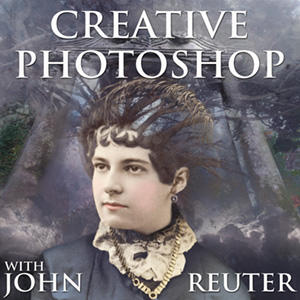
Creative Photoshop with John Reuter
John Reuter
Photoshop artist and educator John Reuter has created this Photoshop podcast geared towards the fine art photographers and teachers who are beginning to embrace Photoshop as part of their personal work and teaching curriculum. Less focused on singular tips or tricks it rather attempts to instill a more comprehensive approach to image making and manipulation that relies on Photoshop as its core. To John, Photoshop is as much a printmaking program as it is a photography program. The emphasis is to encourage the viewers to explore their creative impulses through Photoshop technique and develop a more personal vision. These episodes are generally longer than many Photoshop podcasts but the goal is to provide the equivalent of a classroom experience with a more thorough examination of the topics. To see examples of the images John creates and the workshops he offers in Photoshop at the International Center of Photography, Maine Photographic Workshops, Palm Beach Photographic Centre and
- 13 minutes 48 secondsJohn Reuter: The Mask Panel in PS CS4In this episode we continue to explore the new features and interface in Photoshop CS4. As with the Adjustment Pane, while there are some new tools it really is a re-configuration of previously existing tools. Everything is right there for you, and in conjunction with the Adjustments Panel, you will find yourself more wiling and able to take advantage of these powerful tools.25 January 2009, 10:33 pm
- 10 minutes 58 secondsPhotoshop CS4 Adjustment PanelIt has been over a year since I last produced an episode of Creative Photoshop. While many things made it difficult to continue for a long period, the release of Photoshop CS4 has given me ample reason to start up again. I appreciate the many messages of support, in fact the podcast is more popular than when I suspended episodes. In this episode we explore the new Adjustment Panel in Photoshop CS4. While Adjustment layers have long been part of Photoshop, this new configuration is certain to make users take advantage of them more often. We explore some creative ways to make use of this interface and I hope it becomes an integral part of your image creation process.17 January 2009, 1:16 am
- 13 minutes 31 secondsAnalog Input/Digital Output, Part 2In this episode we continue our look at Analog Input/Digital Output. Taking one of our images from the last episode, we explore ways to integrate it into some other images and create a composite. We explore some techniques from past episodes and use them in different ways. We look at the CS3 Refine Edge Tool and how it helps to integrate an image into a new setting. We also explore the CS3 print dialog and how to choose settings for an Epson printer. With our last episode we have passed the 350,000 mark in total downloads. Thanks to all of you listeners, I look forward to more episodes.8 October 2007, 11:31 pm
- 18 minutes 29 secondsPolaroid Materials: Analog Input/Digital OutputIn this episode of Creative Photoshop we go into a different direction. For several years I have taught a class called Polaroid Creativity: Analog Input/Digital Output. Most recently I offered this class at Grossmont College in El Cajon, CA in conjunction with the Museum of Photographic Arts in San Diego. It begins by making Polaroid Image Transfers and Emulsion Lifts with DayLab Printers and Copy System units. Students experiment with a variety of images and test the process. In classes in bygone years that would be the extent of our experiments. But now with scanners, printers, and most of all Photoshop these Polaroid materials can be enhanced, retouched, and enlarged, greatly expanding the artist’s expression. In this podcast we explore the Epson driver for scanning, discuss scanner settings and bring an Image transfer and Emulsion Lift into Photoshop for enhancement. We cover techniques for retouching; cleaning up borders, adding noise to enhance enlargement and adjustment layers to fine tune and correct our input. In our next episode we will explore some creative techniques combining these images with other sources and discuss output options. I hope you enjoy this episode. Creative Photoshop has now passed the 300,000 download plateau. I thank all of you who have been listeners. As always, I would love to hear from you with comments or suggestions.6 September 2007, 7:45 pm
- 12 minutes 7 secondsComposite Project, Part ThreeI’m back after a rather long absence. Many things have been going on, work, teaching and actually making my own art, which I am very excited about. But turning our attention to our Composite Project, we finally get to Part Three which finishes off some details and I hope shows you what goes through my mind as I complete an image. We delve once again into Smart Objects, Layer Groups and Layer Masks, all essential tools in creating composite images. I hope you enjoy this episode.12 July 2007, 10:29 pm
- 15 minutes 21 secondsProject Composite, Part Two: Background BlendingIn this episode we continue with our project on image composite. Last week we added color to an antique portrait in preparation to bringing it into a new composition. This week we blend two backgrounds together with the Blend If sliders in Layer Styles. This is a strategy I often use when beginning a composite. We will then bring the portrait into this blended background and make adjustments based on this new context. I always wait to refine a hand colored image until I know where it is going to reside. Finally we will use Layer Styles Blending to integrate the portrait into the new background.21 May 2007, 1:13 am
- 19 minutes 24 secondsProject Composite, Part One: Hand ColoringI am back after a one-month hiatus. I received many e-mails asking if I was going to continue producing Creative Photoshop and the answer is definitely “yes?. Life sometimes intervenes and my day job as Director of the Polaroid 20x24 Studio has required quite a bit of my attention lately. We are trying to insure that it survives further into the digital age. Even though I am completely digital in my own work, I feel a responsibility to make sure this superbly analog technology continues. These episodes often take four to six hours to produce and I won’t put one up unless I feel it meets the standards of the previous ones. So I really appreciate the e-mails but I want you to know that it is great to get feedback all of the time, not just when I disappear. These labors of love are best supported with the knowledge that you are indeed listening and enjoying the work. That said let us turn our attention to this weeks episode, “Project Composite, Part One, Hand Coloring?. We are going to re-create my current signature image for the Podcast, and Image titled “Highlights?. We will begin by hand coloring the figure, using Paths, Selections, Layers, Adjustment Layers, and Blend Modes. It is many of the topics covered in previous episodes but now with specific image goals employed. I hope you enjoy it.4 May 2007, 6:35 pm
- 10 minutes 12 secondsQuick Selection in CS3 with John ReuterI am very proud to say that with our last episode we exceeded 100,000 downloads for the Creative Photoshop Podcast. To me, this level of response to a longer, more measured approach to on-line Photoshop education is very gratifying. I thank all of you who have become subscribers to this podcast. This week we continue our look into Selections with a move into Photoshop CS3 and the Quick Selection Tool. The Quick Selection Tool is a relative of the Magic Wand but with impressive capabilities and editing options. It will certainly become a favorite of many Photoshop users. I am grateful to Russell Brown from Adobe and his earlier podcast for giving me the Adobe Insider description of the Refine Edge tool options. Since the CS3 Beta did not have a help file, it was a challenge to figure out Adobe’s intentions with some tools. Russell’s podcasts are my favorites and I always turn to them when I really want to learn about new techniques in Photoshop. I look forward to his return from his hiatus. I hope you enjoy this episode and look forward to breaking that 200,000-download level.1 April 2007, 1:00 am
- 14 minutes 31 secondsSelections, Part Three: The Extract Filter with John ReuterOur look at selections continues with a comparative look at the Extract filter and a selection created with the Pen Tool and Channel conversion. Students often ask me why do I prefer to use the traditional methods utilizing channels when newer tools such as Extract are available. My feeling is that once you master the traditional tools, they don’t take any longer to execute a refined selection than the Extract filter does. As you will see, the Extract filter does have some limitations such as inability to work on 16 bit files and the fact that it eliminates the pixels outside of the selection. Some artists do favor it however and I encourage you to see for yourself which works better for you.12 March 2007, 1:56 am
- 16 minutes 50 secondsSelections, Part Two: The Pen Tool with John ReuterThis week we continue with our look at Selections with an emphasis on the Pen Tool. Our subject matter presents a very different tonal situation from last week, a portrait on a white background. These differences prompt us to use a different selection tool, the venerable Pen Tool. In low contrast situations with soft detail edges, nothing is better at making a selection. Its accuracy combined with its ability to be edited with great precision make it a tool you really should master. After creating our selection we will continue to refine the image selection it is new background and cover some techniques to make its presence more realistic.28 February 2007, 12:46 am
- 16 minutes 20 secondsSelections, Selections, Selections....with John ReuterI have always said that mastery of Selections is the most important skill you can learn in Photoshop. They are the doorway to amazing control over tonality, color, and emphasis as well as the vehicle to create believable and unbelievable composite images. It is a deep topic and I will devote three consecutive episodes to Selections in both Photoshop CS2 and the CS3 Beta. Our first episode focuses on a selection of a figure with fine detail, that is hair and we will approach it with three tools, the Magic Wand, Color Range, and converting an existing color channel, altering it and turning it into a selection. Along the way we will as always revisit some techniques from previous episodes, as they are a part of building and manipulating our selections.22 February 2007, 2:37 am
- More Episodes? Get the App
Your feedback is valuable to us. Should you encounter any bugs, glitches, lack of functionality or other problems, please email us on [email protected] or join Moon.FM Telegram Group where you can talk directly to the dev team who are happy to answer any queries.