
The Tech Guy (Video LO)
No one does a better job of explaining technology, computers, and the Internet than Leo Laporte. This feed contains the full audio of his twice weekly radio talk show as heard on stations all over the US on the Premiere Radio Networks. For show notes and more visit techguylabs.com.
- 39 minutes 33 secondsHOT 195: Connecting Older Tech to Modern Networks - Gmail Storage, .pst Files, Internet Speeds
On Hands-On Tech, Mikah continues to answer more of your submitted questions, such as reclaiming Gmail storage from deleted emails, connecting an older iPad to a newer Wi-Fi network, and why you might not be getting exactly close to the speeds you should be getting with your internet service provider.
- Jack wonders why, after deleting old emails in his Gmail account, why he doesn't have more space in his account.
- Ronald asks a follow-up question from a previous episode involving his new Mac and whether he can use Spinrite to maintain a formatted external drive.
- Hassan has an Eero router with WPA3 enabled, but he has to connect an older iPad to the network, which won't work on the network. Is there a workaround he can do to get the iPad to work on the Eero network?
- Ray wants to know about uploading his .pst files from his Outlook client to another email provider like Gmail or Yahoo so he doesn't have to utilize the Outlook client anymore when accessing his emails.
- And Ross wonders if he can do anything to get access to speeds as close as the 2.5Gbps he is paying for with his ISP.
Don't forget to send in your questions for Mikah to answer during the show! [email protected].
Host: Mikah Sargent
Download or subscribe to Hands-On Tech at https://twit.tv/shows/hands-on-tech
Get episodes ad-free with Club TWiT at https://twit.tv/clubtwit
15 December 2024, 11:15 pm - 52 minutes 6 secondsHOT 194: Deleting Gmail Messages in Bulk - Monitor vs. TV, Bloated MacBook, Encrypting Partitions
In this detailed episode, Mikah Sargent tackles a diverse range of tech challenges, from bulk email deletion and password management to troubleshooting a freezing MacBook and exploring unconventional monitor setups. Listeners will gain practical solutions for common tech frustrations and even insights into Linux encryption!
- Vernon wants to know how to quickly delete over 83,000 emails in their Gmail account.
- Miroslav wants to know if there's a way to export passwords from Apple's Password Manager on iPhone or iPad without using a Mac or PC.
- Charlotte wants to know why her 2020 MacBook Air keeps freezing when using Zoom and Chrome, and how to alleviate the issue.
- Charles wonders how to properly set up full disk encryption on his Debian and Manjaro Linux installations.
- Mark wants to know if a 55-inch QLED TV can be a good replacement for his current ultrawide monitor for text-based work.
Host: Mikah Sargent
Download or subscribe to Hands-On Tech at https://twit.tv/shows/hands-on-tech
Get episodes ad-free with Club TWiT at https://twit.tv/clubtwit
8 December 2024, 11:14 pm - 47 minutes 16 secondsHOT 193: Old Electronics - Phone Batteries, JSON Files, Router Setups
On this episode of Hands-On Tech, Mikah answers questions about what to do with old electronics, extracting photos out of downloaded files and maintaining the original photo names, how to properly manage your phone's battery, and a question from a listen about the best way to manage their router setup!
- Kelli came across some old electronics her father had years ago! She thinks they could be worth something but wonders if she should recycle them instead.
- Ray has their iPhone wirelessly charging at night while on Do Not Disturb. However, it randomly makes a sound at night! How can he get his phone to stop making that noise?
- Sean just downloaded their Google photos to back them up on an external drive. How can he keep the photos' original names when he extracts the files?
- Dan wonders how to manage their phone's battery life best when they keep it plugged in most of the time.
- Alan has three routers throughout his household in his home network. When he goes to different points in the house, he has to change the SSID to the router closest to where he is. Is there a simpler way of doing this before going to a Mesh router setup?
Don't forget to send in your questions for Mikah to answer during the show! [email protected]
Host: Mikah Sargent
Download or subscribe to Hands-On Tech at https://twit.tv/shows/hands-on-tech
Get episodes ad-free with Club TWiT at https://twit.tv/clubtwit
Sponsor:
1 December 2024, 11:00 pm - 54 minutes 44 secondsHOT 192: Passwordless Unlocking on macOS - NAS credentials, AI Video Upscalers, Optimized Battery Charging
In this episode of Hands-On Tech, host Mikah Sargent tackles crucial questions about home networking, Mac mini security, and tech troubleshooting. Absorb this week's helpful tips, from analyzing Orbi mesh WiFi performance to explaining lock screen best practices and VHS video enhancement solutions.
- Susan asks if her Orbi AX6000 tri-band mesh WiFi 6 router is adequate for her 4,000 square foot home, given she's experiencing TV streaming delays and slower WiFi speeds compared to cellular data.
- DA, a new Mac Mini user transitioning from Windows, wants to know how to disable the password requirement when waking up their computer.
- Bruce is having issues with his Synology NAS repeatedly disconnecting from his new M4 Mac Mini and requiring password re-entry after sleep or logout, despite using AutoMounter.
- David asks if he should upgrade the RAM on his new HP Pavilion PC beyond 16GB for video editing, and seeks recommendations for software to improve VHS video quality.
- Brad inquires whether it's safe to keep his iPhone 16 Pro Max on a charger all day and night, including while using an Anker power bank.
- (Follow-up) John provides an update on his previous question about getting an iPhone hotspot to work with older WiFi devices, sharing what solutions worked for him.
Host: Mikah Sargent
Download or subscribe to Hands-On Tech at https://twit.tv/shows/hands-on-tech
Get episodes ad-free with Club TWiT at https://twit.tv/clubtwit
24 November 2024, 7:47 pm - 49 minutes 53 secondsHOT 191: Moving From Windows to Mac - dd Command, Kindle Sync, Hotspots
On Hands-On Tech, Mikah answers questions such as about a feature in Linux that can allow you to cut and paste your entire drive, about passkeys and multiple accounts on the same website, and Mikah helps a listener with the process of transferring from working on a Windows machine to a new M4 Mac mini.
- Ole is looking for a feature in Linux that would allow him to move his Linux system and files from one drive to another without having to reinstall the operating system.
- Kevin is wondering if you can log into a website using passkeys if you have multiple accounts on that website.
- Gary has a follow-up to Mark's question about Kindle Sync from last week that could be useful for them.
- Ronald is planning to switch from his Dell Windows 10 computer to the new M4 Mac mini and has a slew of questions about when he will make the switch, from which Mac mini configuration he should go with, to using external drives with the computer, and which Thunderbolt hub Mikah recommends as well.
- And Stephen provides a follow-up on the question about smartphone hotspots from a few episodes ago, involving Jon's problem getting older hardware to connect to his iPhone hotspot.
Remember to send in your questions for Mikah to answer during the show! [email protected]
Host: Mikah Sargent
Download or subscribe to Hands-On Tech at https://twit.tv/shows/hands-on-tech
Get episodes ad-free with Club TWiT at https://twit.tv/clubtwit
17 November 2024, 10:00 pm - 50 minutes 38 secondsHOT 190: Operating Systems & Passkeys Follow-Up - Kindle Sync, WiFi Connectivity, Location Settings
On Hands-On Tech, Mikah continues to answer more of your questions, such as why Kindle books may not stay in sync between different devices, why you can't reconnect to your WiFi network after losing connection, and how you can get a reminder or a list to open up for you when walking into specified locations.
- Mark has a Kindle device and the Kindle app on several Apple devices. However when Mark reads a book in Kindle, his progress within the app doesn't stay synced between his Kindle device and apps. What can Mark do to fix the issue?
- John has used Windows 10 for a long time and doesn't want to upgrade to Windows 11. With Windows 10 going out of support soon, he's looking for alternatives to Windows that can run Microsoft Office that isn't Mac OS.
- When Dylan loses connection to his WiFi network on his Windows 11 laptop, he can't reconnect unless he restarts the PC. He's looked around for possible solutions and came across others having similar issues, even with Windows 10, and is looking for any insight from Mikah into troubleshooting the problem.
- Robby wants to know if there's a way to get their iPhone to send a reminder or a list that opens up when they walk into specific locations, such as a Best Buy or a grocery store.
- Steven asks a question related to last week's show about Passkeys and how he views them as a complicated, poorly thought-out plan. Should Steven wait to switch over to using Passkeys until things are better figured out with Passkey?
- And Todd follows up with their question about passkeys from last week's show.
Don't forget to send in your questions for Mikah to answer during the show! [email protected]
Host: Mikah Sargent
Get episodes ad-free with Club TWiT at https://twit.tv/clubtwit
10 November 2024, 10:30 pm - 49 minutes 24 secondsHOT 189: What Are Passkeys? - Google Maps, Roku vs Fire TV, Pixel 9
On Hands-On Tech, Mikah answers questions about adjusting a setting within the Google Maps app, whether there's a difference in audio and video quality between a Roku TV and an Amazon Fire stick, what music players will work for Android to play all the songs of an individual artist, getting legacy hardware to connect to an iPhone hotspot, and what passkeys are!
- Martin-Guy is a retired cyclist who uses Google Maps while cycling. However, the cycling times reference speed within the app is too fast for him. He's looking for a way to adjust that setting if possible or if there's an alternative app he can use that would allow him to make such an adjustment.
- Michael owns a 4K TCL Roku TV and the most recent Amazon Fire TV Stick. Is there a difference in audio or video quality between the Roku TV and the Amazon Fire TV Stick?
- Lane just got a Pixel 9 Pro and stores his music in a folder on the device. He uses an app called Musicolet as his player and wants to know if there's a way to play all the songs of a selected artist in shuffle mode or if there's another app that can do this.
- Jon is trying to connect older "legacy" hardware to his iPhone hotspot but is having trouble doing this and wonders if Mikah knows of any tricks to get this older hardware to connect to the hotspot.
- Todd has heard Mikah talk about Passkeys on the TWiT network many times in the past. However, he doesn't understand what a passkey is and asks Mikah for any insight he can share about passkeys.
Host: Mikah Sargent
Get episodes ad-free with Club TWiT at https://twit.tv/clubtwit
Sponsor:
3 November 2024, 10:00 pm - 35 minutes 40 secondsHOT 188: Cloudflare's 1.1.1.1 App & VPNs - Duplicate Files, Cloud Storage, Apple Music
On Hands-On Tech, Mikah answers questions about Cloudflare's 1.1.1.1 WARP app and VPNs, whether there's a program to help remove duplicate music files on a computer, and the best cloud storage option for a viewer!
- Susan writes in, asking if Cloudflare's 1.1.1.1 + WARP app could work as a VPN.
- D A is looking for an application that can find and remove duplicate music files on their computer and play his music continuously off his computer & a USB drive.
- Tshepo is using their iPad Pro with a MacBook Air using Duet Display but is looking for a way to prevent the MacBook from charging the iPad while connected.
- Jason has multiple cloud storage solutions and wants to trim them down to just one offering. He's also looking for an easy way to transfer the files from one cloud provider to another when consolidating.
- Andrius will soon be getting an iCloud subscription and understands that iCloud only syncs the Desktop and Documents folders. He wants to know if he moves his Music folder into one of those folders, is there a way to keep the playlists he has set up in Apple Music intact?
Send in your questions for Mikah to answer during the show! [email protected]
Host: Mikah Sargent
Get episodes ad-free with Club TWiT at https://twit.tv/clubtwit
27 October 2024, 9:30 pm - 44 minutes 44 secondsHOT 187: AirTag Notifications, Disk Images, DNS Network Filtering, VPN Myths - Your Tech Questions Answered
From transferring data between external hard drives to setting up content filtering on your home network, Mikah provides expert advice and step-by-step guidance to help you solve your tech problems. He also delves into the world of AirTags, offering tips on how to make the most of their notification features, and discusses the pros and cons of using Yahoo for email.
• Transferring data from an old external hard drive to a new one and syncing with Google Drive/Photos. Mikah suggests creating a disk image using Disk Utility on Mac for easy data migration.
• Setting up AirTag notifications for a lost purse. Mikah walks through adjusting Find My notification settings and creating an automation in Shortcuts to announce notifications when Driving Focus is turned on.
• Filtering content on a home network without built-in router features. Mikah recommends using NextDNS to block certain sites, ads, and trackers.
• The drawbacks of using Yahoo for email, including security concerns due to the company's history of changing ownership and lack of user support.
• Using Telegram safely and whether a VPN is necessary. Mikah clarifies that Telegram doesn't expose your IP address any more than other apps, and using a VPN is a personal choice for masking your IP across all internet activities.
Host: Mikah Sargent
Get episodes ad-free with Club TWiT at https://twit.tv/clubtwit
20 October 2024, 10:00 pm - 37 minutes 38 secondsHOT 186: Recovery Email Accounts - Apple Screen Share, External Drives, AirPlay Troubles
On Hands-On Tech, Mikah answers a listener's follow-up question about being unable to remotely access their friends' Mac after a recent update, why an external drive is taking a while to be detected by a newer Mac, and a previous listener's follow-up question about a connection error they were having with their Apple TV and an interesting fix that was discovered.
- Judy writes back in after asking their question a few episodes ago, providing additional details to about how, after a recent OS update, they cannot remotely access their friend's Mac via the Messages app.
- MacFixerDK got a new M3 MacBook Pro but is having issues with the different external drives attached to it. They are looking for any help or resources to further troubleshoot the problem.
- Nancy is having trouble playing back videos from YouTube or accessing websites through her web browser through Apple AirPlay.
- Dan is looking to strengthen his email security after being prompted by Google to add a recovery email for their account. However, he doesn't have another email account! He wonders if he should create another email account just to be able to access his primary account if needed.
- Ross followed up on his question a while back with a humourous fix for a connection error he was facing with his Apple TV.
Send in your questions for Mikah to answer during the show! [email protected]
Host: Mikah Sargent
Get episodes ad-free with Club TWiT at https://twit.tv/clubtwit
13 October 2024, 9:00 pm - More Episodes? Get the App
Your feedback is valuable to us. Should you encounter any bugs, glitches, lack of functionality or other problems, please email us on [email protected] or join Moon.FM Telegram Group where you can talk directly to the dev team who are happy to answer any queries.
 Tech In The Now
Tech In The Now
 Leo on the line
Leo on the line
 What The Tech Podcast HD
What The Tech Podcast HD
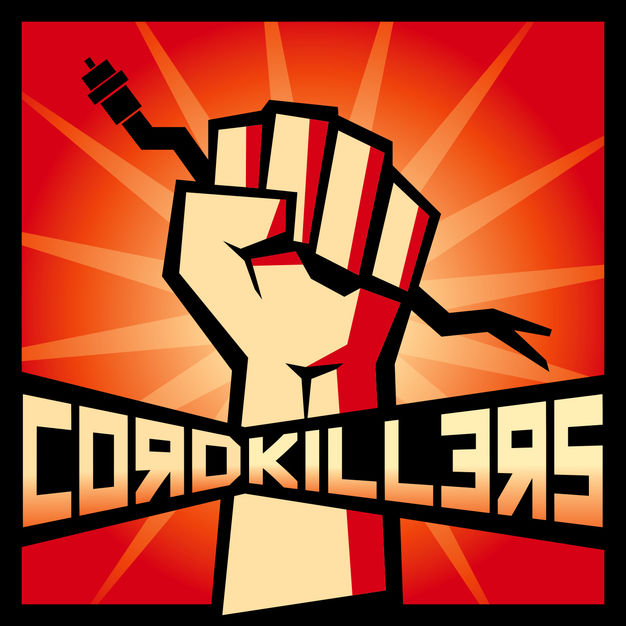 Cordkillers (All Video)
Cordkillers (All Video)
 Daily Tech News Show (VIDEO)
Daily Tech News Show (VIDEO)
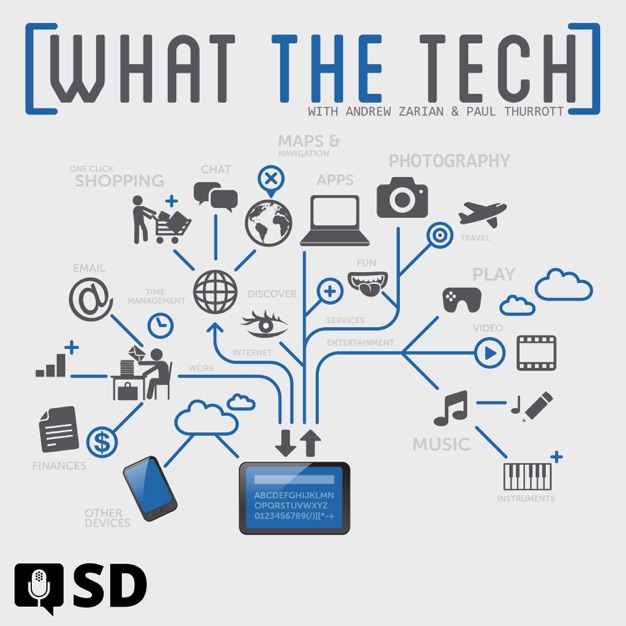 What The Tech Podcast SD
What The Tech Podcast SD