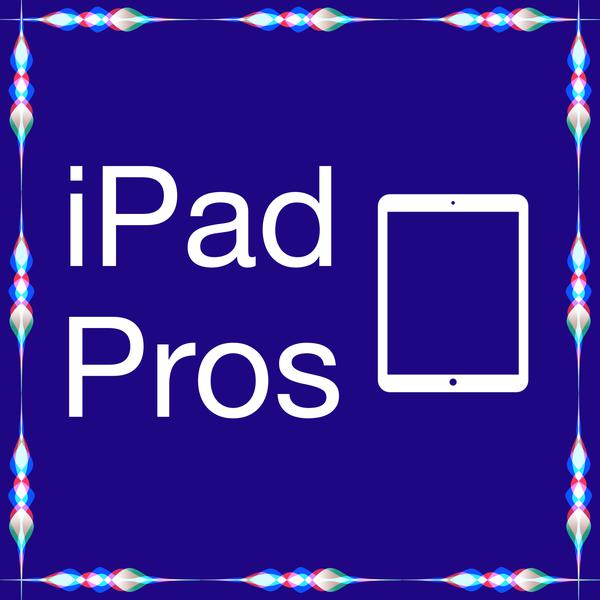
iPad Pros
Tim Chaten
A podcast about being productive on the iPad. Hear from developers and iPad Pros who use the iPad in a professional setting to get their job done. Released every other Thursday at 5AM EST. Show notes and video extras are available at www.iPadPros.net.
- 59 minutes 59 secondsTapestry with Ged Maheux (iPad Pros - 0217)
Tapestry is a new app by the Iconfactory that combines posts from your favorite social media services like Bluesky, Mastodon, Tumblr and others with RSS feeds, podcasts, YouTube channels and more. All of your content presented in chronological order, with no algorithm deciding what you should or shouldn't see.
Ged Maheux is the co-founder of the Iconfactory and designer of Tapestry. In this episode, we discuss his current iPad usage and dive deep into Tapestry.
Early episodes with chapter markers are available by supporting the podcast at www.patreon.com/ipadpros.
Early episodes are also now available in Apple Podcasts!
Show notes are available at www.iPadPros.net. Feedback is welcomed at [email protected].
Links:
https://usetapestry.com
Chapter Markers:
00:00:00: Opening
00:01:10: Support The Podcast
00:01:30: Ged Maheux
00:02:30: What Do You Use The iPad For
00:06:18: Tapestry
00:08:42: Inspiration
00:10:30: Icon
00:11:39: How Do You Use The App
00:14:21: Swipes
00:16:04: Feed Finder
00:17:49: Email
00:18:33: Connectors
00:23:16: Kickstarter
00:26:54: Sponsors
00:29:21: How Did The App Change During Development
00:31:41: Podcasts
00:34:02: YouTube
00:35:00: The iPad Version
00:38:01: Apple Vision Pro
00:38:33: Shortcuts
00:39:36: Social Media
00:40:38: Timelines
00:44:33: Muffles And Mutes
00:49:53: Whats Next
00:51:58: Fonts
00:52:31: Premium
00:53:47: Notifications
00:54:51: Anything Else?
00:57:32: The Mac
00:58:33: Learn More
00:59:30: Closing
Hosted on Acast. See acast.com/privacy for more information.
13 February 2025, 10:00 am - 51 minutes 39 secondsControl Command Tech with Matt Evans (iPad Pros - 0216)
Matt Evans is a technology enthusiast that is soon launching a new monthly tech news podcast entitled Ctrl Cmd Tech. In this episode, we discuss how he uses his 13” M2 iPad Air including how he uses SuperList, GoodNotes, Affinity Photo, Google Docs, and much more.
Early episodes with chapter markers are available by supporting the podcast at www.patreon.com/ipadpros.
Early episodes are also now available in Apple Podcasts!
Show notes are available at www.iPadPros.net. Feedback is welcomed at [email protected].
Links:
https://goopply.com/@m
Chapter Markers:
00:00:00: Opening
00:01:07: Support The Podcast
00:01:19: Matt Evans
00:07:19: SuperList
00:08:57: Development Work
00:10:01: Your Podcast
00:15:20: The iPad
00:29:20: Goodnotes
00:35:32: Affinity Photo
00:35:42: Google Docs
00:36:30: Procreate
00:46:30: External Monitors
00:49:04: Where To Follow You?
00:49:34: ControlCommandTech.com
00:51:08: Closing
Hosted on Acast. See acast.com/privacy for more information.
30 January 2025, 10:00 am - 52 minutes 24 secondsLooking Back and Ahead with Riley Hill (iPad Pros - 0215)
Riley Hill is back on the podcast to discuss how our iPad workflows changed in 2024 and what we are looking forward to in 2025 for the iPad.
Early episodes with chapter markers are available by supporting the podcast at www.patreon.com/ipadpros.
Early episodes are also now available in Apple Podcasts!
Show notes are available at www.iPadPros.net. Feedback is welcomed at [email protected].
Links:
https://slatepad.org
Chapter Markers:
00:00:00: Opening
00:00:49: Support The Podcast
00:01:01: Riley Hill
00:03:29: 2024
00:26:51: 2025
00:51:32: Where To Follow Riley
00:51:51: Closing
Hosted on Acast. See acast.com/privacy for more information.
16 January 2025, 10:00 am - 1 hour 6 minutesiPod Tier Ranking with Matt Birchler (iPad Pros - 0214)
Thank you for listening to iPad Pros in 2024! We have a great lineup of guests shaping up already for 2025. In this special holiday episode, Matt Birchler and Tim Chaten deliberate on an iPod tier list.
A live to YouTube version is also available: https://www.youtube.com/live/bdKtlHOeBYk
Early episodes with chapter markers are available by supporting the podcast at www.patreon.com/ipadpros.
Early episodes are also now available in Apple Podcasts!
Show notes are available at www.iPadPros.net. Feedback is welcomed at [email protected].
Links:
https://birchtree.me
https://www.youtube.com/live/bdKtlHOeBYk
Chapter Markers:
00:00:00: Opening
00:00:12: Matt Birchler
00:08:08: 2001
00:11:59: 2nd Gen Classic
00:15:31: The Worst iPod
00:17:37: 4th Gen Classic
00:21:13: Photo
00:24:37: Mini
00:27:16: iPod With Video
00:30:54: Original Nano
00:33:38: iPod Shuffle
00:36:43: Nano 2nd Generation
00:39:02: 2nd Gen Shuffle
00:41:22: Final Classic
00:44:25: 3rd Gen Nano
00:47:17: 4th Gen Nano
00:48:44: 5th Gen Nano
00:52:14: 3rd Gen Shuffle
00:54:31: 6th Gen Nano
00:56:28: iPod Shuffle 4th Gen
00:58:32: 7th Gen Nano
01:00:57: Our Ratings
01:05:00: Where To Follow Matt
Hosted on Acast. See acast.com/privacy for more information.
1 January 2025, 10:00 am - 1 hour 6 minutesApple TV Go with Sigmund Judge (iPad Pros - 0213)
Sigmund Judge began his Apple TV coverage in 2015, and has gone on to cover Apple, tvOS, and Apple Originals across video, written articles, and podcasts. Inspired by storytellers and innovators, Sigmund is also the co-host of Magic Rays of Light, a weekly podcast exploring the diverse world of Apple TV.
In this episode, we discuss his Apple TV Go project, his struggles deciding between the iPad Pro 11 and the iPad mini, his use of Descript on the iPad, and much more.
Early episodes with chapter markers are available by supporting the podcast at www.patreon.com/ipadpros.
Early episodes are also now available in Apple Podcasts!
Show notes are available at www.iPadPros.net. Feedback is welcomed at [email protected].
Links:
- https://www.macstories.net/stories/apple-tv-go-ipados-workstation/
- https://www.macstories.net/author/sigjudge/
- https://mastodon.screentimes.net/@sigmund
- https://www.macstories.net/magic-rays-of-light/
- https://www.descript.com
- https://visionpros.fm/2024/03/07/episode-10-flights-hospitals-and-entertainment-with-sigmund-judge/
Chapter Markers:
00:00:00: Opening
00:01:56: Support The Podcast
00:02:21: Sigmund Judge
00:07:35: Apple TV Go
00:20:16: The iPad
00:21:52: Capture Apps
00:24:59: NDI
00:27:39: UltraWide
00:28:19: Power
00:32:04: Custom Keyboard
00:38:46: Input
00:40:52: Apple TV Go Wrapup
00:44:39: Nano Texture
00:47:21: iPad Mini
00:55:22: Ferrite
00:56:53: Dscript
00:59:32: Any Other iPad Apps
01:04:29: Where To Follow You
01:05:44: Closing
Hosted on Acast. See acast.com/privacy for more information.
19 December 2024, 10:00 am - 1 hour 50 minutesShortcuts 8 with Matthew Cassinelli (iPad Pros - 0212)
Matthew Cassinelli is back for our annual update on Shortcuts! This year we also dive into app intents that will power Apple Intelligence in 2025.
Early episodes with chapter markers are available by supporting the podcast at www.patreon.com/ipadpros.
Early episodes are also now available in Apple Podcasts!
Show notes are available at www.iPadPros.net. Feedback is welcomed at [email protected].
Links:
https://ipadpros.net/2018/12/27/episode-41-shortcuts-with-matthew-cassinelli-part-1/
https://ipadpros.net/2019/01/10/episode-42-shortcuts-with-matthew-cassinelli-part-2/
https://ipadpros.net/2019/08/08/episode-58-shortcuts-3-with-matthew-cassinelli/
https://ipadpros.net/2020/08/27/episode-90-shortcuts-for-ipados-14-with-matthew-cassinelli-part-1/
https://ipadpros.net/2020/09/10/episode-91-shortcuts-for-ipados-14-with-matthew-cassinelli-part-2/
https://ipadpros.net/2021/09/16/episode-122-shortcuts-5-with-matthew-cassinelli/
https://ipadpros.net/2022/09/01/episode-149-shortcuts-for-ipados-16-with-matthew-cassinelli-part-1/
https://ipadpros.net/2022/09/15/episode-151-shortcuts-for-ipados-16-with-matthew-cassinelli-part-2/
https://ipadpros.net/2023/09/28/episode-181-shortcuts-7-with-matthew-cassinelli/
Chapter Markers:
00:00:00: Opening
00:00:44: Support The Show
00:01:09: Matthew Cassinelli
00:03:10: Shortcuts UI improvements
00:06:44: Control Center
00:13:24: New Actions
00:38:42: Apple Typo?
00:40:41: Journal
00:41:21: Magnifier
00:46:01: Wallet Actions
00:49:23: Add To Home Screen
00:57:02: Shortcuts Command Line
01:01:03: Get Current App
01:04:59: Spatial Capture Actions
01:10:44: App Intents
01:28:22: Amazon
01:32:02: What Else?
01:48:25: Where Can People Follow You Online
01:49:46: Closing
Hosted on Acast. See acast.com/privacy for more information.
5 December 2024, 12:14 pm - 53 minutes 27 secondsKindle Colorsoft and Final Cut Pro 2.1 with Riley Hill (iPad Pros - 0211)
Riley Hill from SlatePad.org is back to discuss the Kindle Colorsoft and Final Cut Pro 2.1.
Early episodes with chapter markers are available by supporting the podcast at www.patreon.com/ipadpros.
Early episodes are also now available in Apple Podcasts!
Show notes are available at www.iPadPros.net. Feedback is welcomed at [email protected].
Links:
https://www.amazon.com/All-New-Amazon-Kindle-Colorsoft-Signature-Edition/
https://slatepad.org/2024/11/16/kindle-colorsoft-vs-ipad-mini-which-is-the-better-color-reader/
Chapter Markers:
00:00:00: Opening
00:00:29: Support The Podcast
00:00:55: Riley Hill
00:02:31: Kindle Colorsoft
00:38:27: Final Cut Pro 2.1
00:52:13: Where To Follow You
00:53:00: Closing
Hosted on Acast. See acast.com/privacy for more information.
21 November 2024, 10:00 am - 1 hour 2 minutesiPad mini 7 and 18.2 with Riley Hill (iPad Pros - 0210)
Riley Hill is back on the podcast to discuss the iPad mini with A17 Pro and iPadOS 18.2. We also touch on a few other topics like Pixelmator being acquired by Apple and the Kindle Color.
Early episodes with chapter markers are available by supporting the podcast at www.patreon.com/ipadpros.
Early episodes are also now available in Apple Podcasts!
Show notes are available at www.iPadPros.net. Feedback is welcomed at [email protected].
Links:
- https://www.pixelmator.com/blog/2024/11/01/a-new-home-for-pixelmator/
Chapter Markers:
00:00:00: Opening
00:01:06: Support The Podcast
00:01:27: Riley Hill
00:07:41: Pixelmator
00:10:50: Mini Pro
00:20:49: Upgrading
00:22:36: Hover
00:27:11: Earnings Call
00:29:02: Nano Texture
00:31:18: Cases
00:32:20: Kindle Color
00:41:08: 18.2
01:01:17: Where to follow you online?
01:02:02: Closing
Hosted on Acast. See acast.com/privacy for more information.
7 November 2024, 10:00 am - 1 hour 43 minutesZBrush with Glen Southern (iPad Pros - 0209
Glen Southern runs SouthernGFX, a small Cheshire-based studio specialising in character and creature design, which creates assets for TV and film. Clients include SKY, Wacom and Oculus Medium and the studio has an impressive project list that features 3D models for Game of Thrones' house sigils. He's been using and training ZBrush for over 15 years and is a Wacom Ambassador for the UK and Ireland. In this episode, we discuss his background, the digital sculpting software landscape on iPad, and do a deep dive into ZBrush for iPad.
Early episodes with chapter markers are available by supporting the podcast at www.patreon.com/ipadpros.
Early episodes are also now available in Apple Podcasts!
Show notes are available at www.iPadPros.net. Feedback is welcomed at [email protected].
Links:
https://www.creativebloq.com/author/glen-southern
Chapter Markers:
00:00:00: Opening
00:01:54: Support The Podcast
00:02:15: Glen Southern
00:10:15: Film And TV Projects
00:19:25: The iPad
00:38:33: Digital Sculpting
00:46:48: Game Dev Workflow
00:49:52: Hair And Fur
00:54:03: Nomad Sculpt
01:01:45: Anatomy
01:06:06: Teaching ZBrush
01:09:05: iPad Vs Desktop
01:10:36: Apple Vision Pro
01:13:02: Keyboard Shortcuts
01:14:30: New to sculpting
01:19:05: Multiple Creatures
01:20:40: ZBrush Concepts
01:22:07: Favorite Brushes
01:23:05: 3D
01:24:23: 3D Prints
01:26:25: Apple Pencil
01:29:47: Going From Desktop To iPad
01:31:52: What Features Do You Hope Come To iPad
01:34:24: Exporting
01:35:23: Free Version
01:38:37: Anything Else
01:43:12: Closing
Hosted on Acast. See acast.com/privacy for more information.
24 October 2024, 9:00 am - 1 hour 10 minutesiPadOS 18 with Riley Hill (iPad Pros - 0208)
Riley Hill from SlatePad.org is back on the podcast to discuss iPadOS 18 plus a few fun tangents along the way.
Early episodes with chapter markers are available by supporting the podcast at www.patreon.com/ipadpros.
Early episodes are also now available in Apple Podcasts!
Show notes are available at www.iPadPros.net. Feedback is welcomed at [email protected].
Links:
- https://ipadpros.net/2024/07/04/episode-201-riley-hill-from-slatepad/
- https://slatepad.org/2024/06/07/why-apples-passwords-app-wont-displace-1password/
- https://youtu.be/JJ28B-3Te_Y
- https://www.threads.net/@slatepad
- https://mastodon.social/@Slatepad
Chapter Markers:
00:00:00: Opening
00:01:02: Support The Podcast
00:01:30: Riley Hill
00:11:42: 18.1
00:13:38: Control Center
00:16:54: Legacy Widgets
00:17:45: Playstation Portal
00:19:27: Home Screen
00:24:25: Apple Pencil
00:26:32: Watch Faces
00:31:50: Files App
00:39:56: Calculator And Math Notes
00:42:24: Calendar And Reminders
00:45:10: Apple Notes
00:46:54: Passwords
00:50:23: Photos
00:53:00: Reminders
00:53:48: AirPlay
00:57:14: Screen Sharing
00:58:38: Apple Intelligence
01:08:39: Follow Riley
01:09:39: Closing
Hosted on Acast. See acast.com/privacy for more information.
10 October 2024, 9:00 am - 59 minutes 48 secondsChronicling with Rebecca Owen (iPad Pros - 0207)
Rebecca Owen is the developer of Chronicling. In this episode, we discuss how she uses the iPad and dive deep into her app.
Early episodes with chapter markers are available by supporting the podcast at www.patreon.com/ipadpros.
Early episodes are also now available in Apple Podcasts!
Show notes are available at www.iPadPros.net. Feedback is welcomed at [email protected].
Links:
- https://mastodon.social/@beccaowen
- https://apps.apple.com/us/app/chronicling-track-anything/id6445992145
Chapter Markers:
00:00:00: Opening
00:01:08: Support The Podcast
00:01:43: Rebecca Owen
00:11:21: Chronicling
00:16:07: Your Database
00:22:45: Charts
00:24:25: Categories
00:29:56: iPadOS 18
00:32:52: Tracking Versus Reminders
00:35:12: HealthKit
00:37:50: Apple Journal
00:39:45: The Different Platforms
00:41:47: Designing The App
00:46:46: Interactive Widgets
00:48:11: Apple Intelligence
00:49:38: Free Versus Paid
00:51:00: Groups
00:52:08: Focus Filters
00:53:46: Counting
00:56:24: Shortcuts
00:57:49: Anything Else?
00:58:42: Where To Learn More
00:59:11: Closing
Hosted on Acast. See acast.com/privacy for more information.
26 September 2024, 9:00 am - More Episodes? Get the App