
Programming Electronics Academy Podcast
Programming Electronics Academy
The Programming Electronics Academy Podcast is a show featuring programmers, hobbyists, and other influencers, who are realizing their creative vision using Arduino. In each episode our host and guests of the show will talk about their creative projects and prototypes, how they managed build them, and what listeners can do to get out there and make their own projects using Arduino.
- 23 minutes 36 secondsEP 043 | Debugging with Arduino | FULL Seminar | Part 3 of 3
Explore the intricacies of debugging with Arduino in this three-part seminar featuring Nino Vidovic from SEGGER, a renowned embedded developer. Covering general debugging concepts, specifics with Arduino, and insights into embedded studio debugging, the discussion spans crucial aspects for developers. Mike provides convenient links for accessing mentioned software tools and hardware. Nino breaks down the evolution of debug probes, introduces alternatives like Serial Wire Debug, and delves into the challenges faced by silicon vendors in maintaining compatibility. Gain valuable insights into debugging's nuances in this concise podcast series.
Watch this on YouTube: https://bit.ly/3G8j61B
Want to learn more? Check out our training program! https://bit.ly/3MW4Lc9
Check out the article on our website: https://bit.ly/3MUZ2TQ
__________
1) Educational program: https://www.segger.com/segger-educational-partnership-program/?mtm_campaign=cheich&mtm_kwd=arduino-debug1 2) Arduino SEGGER Wiki guide: https://wiki.segger.com/Debug_Probes_-_J-Link_%26_J-Trace?mtm_campaign=cheich&mtm_kwd=arduino-debug1#Arduino https://wiki.segger.com/How_to_debug_an_Arduino_Sketch_with_Ozone_and_J-Link?mtm_campaign=cheich&mtm_kwd=arduino-debug1 3) J-Link overview: https://www.segger.com/products/debug-probes/j-link/?mtm_campaign=cheich&mtm_kwd=arduino-debug1#c216543 4) SEGGER RTT: https://www.segger.com/products/debug-probes/j-link/technology/about-real-time-transfer/?mtm_campaign=cheich&mtm_kwd=arduino-debug1 5) Ozone: https://www.segger.com/products/development-tools/ozone-j-link-debugger/?mtm_campaign=cheich&mtm_kwd=arduino-debug1 6) Embedded Studio: https://www.segger.com/products/development-tools/embedded-studio/?mtm_campaign=cheich&mtm_kwd=arduino-debug1 7) Embedded Software: https://www.segger.com/products/rtos-embedded-software/?mtm_campaign=cheich&mtm_kwd=arduino-debug1 8) Converter guide: https://www.segger.com/products/debug-probes/j-link/models/other-j-links/j-link-edbg/?mtm_campaign=cheich&mtm_kwd=arduino-debug1 9) Download link J-Link: https://www.segger.com/downloads/jlink/?mtm_campaign=cheich&mtm_kwd=arduino-debug1#J-LinkSoftwareAndDocumentationPack 10) J-Trace: https://www.segger.com/products/debug-probes/j-trace/?mtm_campaign=cheich&mtm_kwd=arduino-debug1 11) Wiki general information about tracing: https://wiki.segger.com/General_information_about_tracing?mtm_campaign=cheich&mtm_kwd=arduino-debug1 12) SEGGER adapter overview: https://www.segger.com/products/debug-probes/j-link/accessories/adapters/overview/?mtm_campaign=cheich&mtm_kwd=arduino-debug1 13) 9 pin adapter: https://www.segger.com/products/debug-probes/j-link/accessories/adapters/9-pin-cortex-m-adapter/?mtm_campaign=cheich&mtm_kwd=arduino-debug1 14) MKR adapter: https://www.segger.com/products/debug-probes/j-link/accessories/adapters/arduino-mkr-adapter/?mtm_campaign=cheich&mtm_kwd=arduino-debug1 15) J-Link supported devices: https://www.segger.com/supported-devices/?mtm_campaign=cheich&mtm_kwd=arduino-debug1***About Us:***
This Arduino lesson was created by Programming Electronics Academy. We are an online education company that seeks to help people learn about electronics and programming through the ubiquitous Arduino development board.
***We have no affiliation whatsoever with Arduino LLC, other than we think they are cool.***
1 December 2023, 4:00 pm - 1 hour 4 minutesEP 043 | Debugging with Arduino | FULL Seminar | Part 2 of 3
Explore the intricacies of debugging with Arduino in this three-part seminar featuring Nino Vidovic from SEGGER, a renowned embedded developer. Covering general debugging concepts, specifics with Arduino, and insights into embedded studio debugging, the discussion spans crucial aspects for developers. Mike provides convenient links for accessing mentioned software tools and hardware. Nino breaks down the evolution of debug probes, introduces alternatives like Serial Wire Debug, and delves into the challenges faced by silicon vendors in maintaining compatibility. Gain valuable insights into debugging's nuances in this concise podcast series.
Watch this on YouTube: https://bit.ly/3sLWxfT
Want to learn more? Check out our training program! https://bit.ly/3MW4Lc9
Check out the article on our website: https://bit.ly/3MUZ2TQ
__________
1) Educational program: https://www.segger.com/segger-educational-partnership-program/?mtm_campaign=cheich&mtm_kwd=arduino-debug1 2) Arduino SEGGER Wiki guide: https://wiki.segger.com/Debug_Probes_-_J-Link_%26_J-Trace?mtm_campaign=cheich&mtm_kwd=arduino-debug1#Arduino https://wiki.segger.com/How_to_debug_an_Arduino_Sketch_with_Ozone_and_J-Link?mtm_campaign=cheich&mtm_kwd=arduino-debug1 3) J-Link overview: https://www.segger.com/products/debug-probes/j-link/?mtm_campaign=cheich&mtm_kwd=arduino-debug1#c216543 4) SEGGER RTT: https://www.segger.com/products/debug-probes/j-link/technology/about-real-time-transfer/?mtm_campaign=cheich&mtm_kwd=arduino-debug1 5) Ozone: https://www.segger.com/products/development-tools/ozone-j-link-debugger/?mtm_campaign=cheich&mtm_kwd=arduino-debug1 6) Embedded Studio: https://www.segger.com/products/development-tools/embedded-studio/?mtm_campaign=cheich&mtm_kwd=arduino-debug1 7) Embedded Software: https://www.segger.com/products/rtos-embedded-software/?mtm_campaign=cheich&mtm_kwd=arduino-debug1 8) Converter guide: https://www.segger.com/products/debug-probes/j-link/models/other-j-links/j-link-edbg/?mtm_campaign=cheich&mtm_kwd=arduino-debug1 9) Download link J-Link: https://www.segger.com/downloads/jlink/?mtm_campaign=cheich&mtm_kwd=arduino-debug1#J-LinkSoftwareAndDocumentationPack 10) J-Trace: https://www.segger.com/products/debug-probes/j-trace/?mtm_campaign=cheich&mtm_kwd=arduino-debug1 11) Wiki general information about tracing: https://wiki.segger.com/General_information_about_tracing?mtm_campaign=cheich&mtm_kwd=arduino-debug1 12) SEGGER adapter overview: https://www.segger.com/products/debug-probes/j-link/accessories/adapters/overview/?mtm_campaign=cheich&mtm_kwd=arduino-debug1 13) 9 pin adapter: https://www.segger.com/products/debug-probes/j-link/accessories/adapters/9-pin-cortex-m-adapter/?mtm_campaign=cheich&mtm_kwd=arduino-debug1 14) MKR adapter: https://www.segger.com/products/debug-probes/j-link/accessories/adapters/arduino-mkr-adapter/?mtm_campaign=cheich&mtm_kwd=arduino-debug1 15) J-Link supported devices: https://www.segger.com/supported-devices/?mtm_campaign=cheich&mtm_kwd=arduino-debug1***About Us:***
This Arduino lesson was created by Programming Electronics Academy. We are an online education company that seeks to help people learn about electronics and programming through the ubiquitous Arduino development board.
***We have no affiliation whatsoever with Arduino LLC, other than we think they are cool.***
24 November 2023, 4:00 pm - 1 hour 39 minutesEP 043 | Debugging with Arduino | FULL Seminar | Part 1 of 3
Explore the intricacies of debugging with Arduino in this three-part seminar featuring Nino Vidovic from SEGGER, a renowned embedded developer. Covering general debugging concepts, specifics with Arduino, and insights into embedded studio debugging, the discussion spans crucial aspects for developers. Mike provides convenient links for accessing mentioned software tools and hardware. Nino breaks down the evolution of debug probes, introduces alternatives like Serial Wire Debug, and delves into the challenges faced by silicon vendors in maintaining compatibility. Gain valuable insights into debugging's nuances in this concise podcast series.
Watch this on YouTube: https://bit.ly/49Mwmq4
Want to learn more? Check out our training program! https://bit.ly/3MW4Lc9
Check out the article on our website: https://bit.ly/3MUZ2TQ
__________
1) Educational program: https://www.segger.com/segger-educational-partnership-program/?mtm_campaign=cheich&mtm_kwd=arduino-debug1 2) Arduino SEGGER Wiki guide: https://wiki.segger.com/Debug_Probes_-_J-Link_%26_J-Trace?mtm_campaign=cheich&mtm_kwd=arduino-debug1#Arduino https://wiki.segger.com/How_to_debug_an_Arduino_Sketch_with_Ozone_and_J-Link?mtm_campaign=cheich&mtm_kwd=arduino-debug1 3) J-Link overview: https://www.segger.com/products/debug-probes/j-link/?mtm_campaign=cheich&mtm_kwd=arduino-debug1#c216543 4) SEGGER RTT: https://www.segger.com/products/debug-probes/j-link/technology/about-real-time-transfer/?mtm_campaign=cheich&mtm_kwd=arduino-debug1 5) Ozone: https://www.segger.com/products/development-tools/ozone-j-link-debugger/?mtm_campaign=cheich&mtm_kwd=arduino-debug1 6) Embedded Studio: https://www.segger.com/products/development-tools/embedded-studio/?mtm_campaign=cheich&mtm_kwd=arduino-debug1 7) Embedded Software: https://www.segger.com/products/rtos-embedded-software/?mtm_campaign=cheich&mtm_kwd=arduino-debug1 8) Converter guide: https://www.segger.com/products/debug-probes/j-link/models/other-j-links/j-link-edbg/?mtm_campaign=cheich&mtm_kwd=arduino-debug1 9) Download link J-Link: https://www.segger.com/downloads/jlink/?mtm_campaign=cheich&mtm_kwd=arduino-debug1#J-LinkSoftwareAndDocumentationPack 10) J-Trace: https://www.segger.com/products/debug-probes/j-trace/?mtm_campaign=cheich&mtm_kwd=arduino-debug1 11) Wiki general information about tracing: https://wiki.segger.com/General_information_about_tracing?mtm_campaign=cheich&mtm_kwd=arduino-debug1 12) SEGGER adapter overview: https://www.segger.com/products/debug-probes/j-link/accessories/adapters/overview/?mtm_campaign=cheich&mtm_kwd=arduino-debug1 13) 9 pin adapter: https://www.segger.com/products/debug-probes/j-link/accessories/adapters/9-pin-cortex-m-adapter/?mtm_campaign=cheich&mtm_kwd=arduino-debug1 14) MKR adapter: https://www.segger.com/products/debug-probes/j-link/accessories/adapters/arduino-mkr-adapter/?mtm_campaign=cheich&mtm_kwd=arduino-debug1 15) J-Link supported devices: https://www.segger.com/supported-devices/?mtm_campaign=cheich&mtm_kwd=arduino-debug1***About Us:***
This Arduino lesson was created by Programming Electronics Academy. We are an online education company that seeks to help people learn about electronics and programming through the ubiquitous Arduino development board.
***We have no affiliation whatsoever with Arduino LLC, other than we think they are cool.***
21 November 2023, 6:44 pm - 1 hour 3 minutesEP 042 | Mohammad Afaneh | Bluetooth
Join us for a MASTERCLASS in Bluetooth with amazing guest Mohammad Afaneh!
Watch this on YouTube: https://youtu.be/jHEfLGRoxb4
Want to learn more? Check out our training program! https://bit.ly/45ncO8R
Check out the article on our website: https://bit.ly/43X8dsU
__________
Novel Bits: https://novelbits.io
Bluetooth Developer Academy: https://novelbits.io/academy
Intro to Bluetooth Low Energy e-book (v1.0, FREE download): https://novelbits.io/introduction-to-bluetooth-low-energy-book/
Intro to Bluetooth Low Energy e-book (v1.0, Kindle, Paperback): https://a.co/d/hzWyHNM
Intro to Bluetooth Low Energy e-book (v2.0): https://novelbits.io/intro-bluetooth-low-energy-version-2/
LinkedIn (if people would like to connect with me): https://www.linkedin.com/in/mafaneh/ https://www.youtube.com/playlist?list=PLYj4Cw17Aw7ypuXt7mDFWAyy6P661TD48 https://novelbits.io/academy/
11 August 2023, 2:00 pm - 25 minutes 4 secondsEP 041 Arduino SynthesizerIn today's conversation, we talk with Scott Savage about Arduino Synthesizers and his work in Soungen! Subscribe for more conversations like this!
Soundgen's Website: Soungen.us
Scott's YouTube Channel:
https://www.youtube.com/c/ScottSavageTechnoScavenger
Check out our website for a transcript of this conversation: https://bit.ly/3cVI60r
Buy access to all our courses now - For a limited time just 19USD per month with a 30-day satisfaction or your money back "No Hassle" guarantee! https://bit.ly/3QTQ4ql
***About Us:***
This Arduino lesson was created by Programming Electronics Academy. We are an online education company that seeks to help people learn about electronics and programming through the ubiquitous Arduino development board.
***We have no affiliation whatsoever with Arduino LLC, other than we think they are cool.***
5 August 2022, 11:00 am - 30 minutes 39 secondsEP 040 Connecting rural communities with tech communitiesIn today's conversation, we talk with Linc Kroeger about how Knight Moves is bringing tech opportunities to Native American, rural, and urban underserved communities. Subscribe for more conversations like this!
Check out our website for a transcript of this conversation: https://bit.ly/3ntDTmB
Buy access to all our courses now - For a limited time just 19USD per month with a 30-day satisfaction or your money back "No Hassle" guarantee! https://bit.ly/3QTQ4ql
***About Us:***
This Arduino lesson was created by Programming Electronics Academy. We are an online education company that seeks to help people learn about electronics and programming through the ubiquitous Arduino development board.
***We have no affiliation whatsoever with Arduino LLC, other than we think they are cool.***
1 July 2022, 1:00 pm - 22 minutes 38 secondsEP 039 Helping kids get into STEM with Ben Finio
Joining us today is Ben Finio, Lecturer at Cornell and senior staff scientist at Science Buddies to talk about helping kids get into STEM! Subscribe to the PEA Podcast for more exciting episodes like this!
Ben's Youtube Channel: https://www.youtube.com/c/BenFinio
Ben's Science Buddy Page: https://www.sciencebuddies.org/search?s=ben%20finio
Check out our website for a transcript of this conversation: https://bit.ly/3H8bZFS
Buy access to all our courses now - For a limited time just 19USD per month with a 30 day satisfaction or your money back "No Hassle" guarantee! https://bit.ly/3xllpd
***About Us:***
This Arduino lesson was created by Programming Electronics Academy. We are an online education company who seeks to help people learn about electronics and programming through the ubiquitous Arduino development board.
***We have no affiliation whatsoever with Arduino LLC, other than we think they are cool.***
10 June 2022, 11:00 am - 30 minutes 6 secondsEP 038 Incorporating Machine Learning Into Your Gadgets Using Nyckel
Joining us today is Oscar BejiBom, co-founder of Nyckle to discuss all things Machine Learning. Subscribe to the PEA Podcast for more exciting episodes like this!
Check out our website for a transcript of this conversation: https://bit.ly/3Lj9i5C
Buy access to all our courses now - For a limited time just 19USD per month with a 30 day satisfaction or your money back "No Hassle" guarantee! https://bit.ly/3xllpd
***About Us:***
This Arduino lesson was created by Programming Electronics Academy. We are an online education company who seeks to help people learn about electronics and programming through the ubiquitous Arduino development board.
***We have no affiliation whatsoever with Arduino LLC, other than we think they are cool.***
29 April 2022, 11:00 am - 41 minutes 39 secondsEP 037 DIY Helicopter Collective for Flight Simulators
Joining us today is Kaleb Clark, to talk about some of his projects including a Helicopter Collective Joystick Control and a Conversion Calculator made with the Arduino Uno! This is an exciting conversation for all makers who enjoy DIY projects alike!
Kaleb's youTube Channel: https://www.youtube.com/channel/UCZbQgfShqdTABBYJ8xd4kSg
Element14 Community Page: https://community.element14.com/challenges-projects/element14-presents/project-videos/w/documents/4810/episode-440-diy-arduino-helicopter-collective-joystick-control
Helicopter Collective Joystick Control: https://community.element14.com/challenges-projects/element14-presents/project-videos/w/documents/8664/episode-455-arduino-unit-conversion-calculator?CMP=SOM-YOUTUBE-PRG-E14PRESENTS-ARDUINO-UNIT-CONVERSION-CALCULATOR-COMM
Buy access to all our courses now - For a limited time just 19USD per month with a 30 day satisfaction or your money back "No Hassle" guarantee! https://bit.ly/3xllpd
***About Us:***
This Arduino lesson was created by Programming Electronics Academy. We are an online education company who seeks to help people learn about electronics and programming through the ubiquitous Arduino development board.
***We have no affiliation whatsoever with Arduino LLC, other than we think they are cool.***
4 March 2022, 4:35 pm - 43 minutes 40 secondsEP 036 Artificial Intelligence with Peter Voss
Joining us today is Peter Voss, a Pioneer in AI who coined the term ‘Artificial General Intelligence' and the CEO and Chief Scientist at Aigo.ai. For the past 15 years, Voss and his team at Aigo have been perfecting an industry disruptive, highly intelligent, and hyper-personalized Chatbot, with a brain, for large enterprise customers.
You can find a transcript of the conversation here:
Peter's Blog: https://medium.com/@petervoss
AIGO website: https://aigo.ai/
Buy access to all our courses now - For a limited time just 19USD per month with a 30 day satisfaction or your money back "No Hassle" guarantee! https://bit.ly/3xllpd
***About Us:***
This Arduino lesson was created by Programming Electronics Academy. We are an online education company who seeks to help people learn about electronics and programming through the ubiquitous Arduino development board.
***We have no affiliation whatsoever with Arduino LLC, other than we think they are cool.***
7 January 2022, 12:00 pm - 29 minutes 23 secondsEP 035 IoT and Anvil with Ian Davies
On today's episode, we chat with Ian Davies the Founder of Anvil. Ian joins us to share his expertise using anvil and Arduino-based IoT projects for plenty of great applications.
You can find a transcript of the conversation here: https://bit.ly/3cOAABn
Anvil Website: https://anvil.works/?utm_source=podcast:pea
Other Links & Recources:
- Raspberry Pi Zero W
- APA102c LED strips
- Sonoff Wifi power switches
- Tasmota firmware
- USB programmer for Arduino
Buy access to all our courses now - For a limited time just 19USD per month with a 30 day satisfaction or your money back "No Hassle" guarantee! https://bit.ly/3xllpd
***About Us:***
This Arduino lesson was created by Programming Electronics Academy. We are an online education company who seeks to help people learn about electronics and programming through the ubiquitous Arduino development board.
***We have no affiliation whatsoever with Arduino LLC, other than we think they are cool.***
26 November 2021, 10:00 am - More Episodes? Get the App
Your feedback is valuable to us. Should you encounter any bugs, glitches, lack of functionality or other problems, please email us on [email protected] or join Moon.FM Telegram Group where you can talk directly to the dev team who are happy to answer any queries.
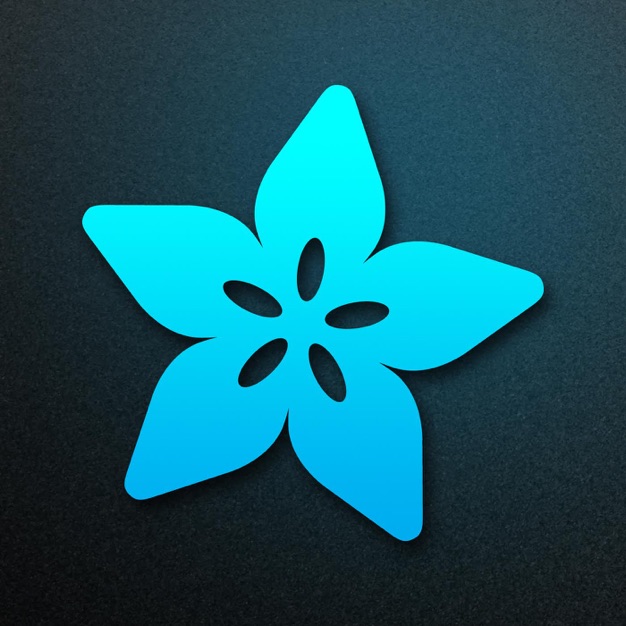 Adafruit Industries
Adafruit Industries
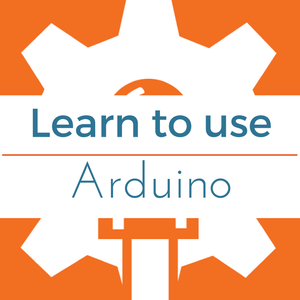 Learn Programming and Electronics with Arduino
Learn Programming and Electronics with Arduino
 EEVblog
EEVblog
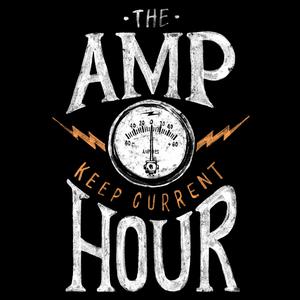 The Amp Hour Electronics Podcast
The Amp Hour Electronics Podcast
 Gadget Makers' Blog | DIY Electronics | Arduino | Kickstarter | Tech | 3D Printing
Gadget Makers' Blog | DIY Electronics | Arduino | Kickstarter | Tech | 3D Printing
 The Spark Gap
The Spark Gap