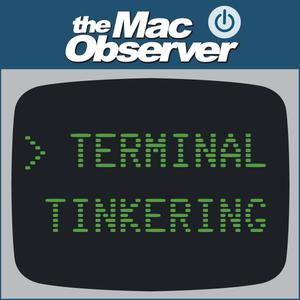
Terminal Tinkering
Jeff Butts
Dig deep into the macOS Terminal
- 18 minutes 22 secondsTT8: A High Sierra USB installer, Raspberry Pi AirPrint server, and tmutil
It’s time for another installation of Terminal Tinkering, and this week your host Jeff Butts has plenty in store. Watch and learn about tmutil, using a Raspberry Pi as an AirPrint server, and creating a USB installer for macOS High Sierra.
This week on Terminal Tinkering, your host Jeff Butts demonstrates how to create a USB installation drive for macOS High Sierra. Then he explains and shows you how to turn a Raspberry Pi computer into an AirPrint server, and how to use the tmutil command on High Sierra to manage Time Machine local snapshots of your APFS volumes. https://youtu.be/gp6tdSgkrcM26 October 2017, 12:30 pm - 15 minutes 24 secondsTT7: Helpful Terminal commands, Homebrew, and ffmpeg
Tune in for another episode of Terminal Tinkering, and learn about helpful Terminal commands, Homebrew, and the video tool ffmpeg.
This week, we go over some interesting and useful Terminal commands. We also look at the missing macOS package manager, Homebrew, and do some video conversion using ffmpeg. If you're too slow to write them down (just kidding), here are the Terminal commands I showed you:- defaults write com.apple.finder AppleShowAllFiles -bool TRUE
- defaults write com.apple.screencapture type jpg
- defaults write com.apple.screencapture disable-shadow -bool TRUE
- sudo defaults write /Library/Preferences/com.apple.loginwindow LoginwindowText "Are you sure you're supposed to be here?"
- defaults write com.apple.dock persistent-apps -array-add '{"tile-type"="spacer-tile";}'
20 October 2017, 12:34 pm - 25 minutes 19 secondsTT6: Compiling sudo and nano, XikiHub with Craig Muth
Join Jeff Butts once again, and he’ll show you how to compile sudo and nano in FreeBSD, plus introduce you to XikiHub, a new Terminal/command line product taking shape at Kickstarter.
Join Jeff Butts for another episode digging beneath the hood of your computer. He'll walk you through compiling sudo and nano in FreeBSD. Next, he interviews Craig Muth, the developer behind Xiki and the new XikiHub campaign. Be sure to back XikiHub on Kickstarter and help this amazing project come to life. https://youtu.be/y0b_7S_FnOs12 October 2017, 12:30 pm - 18 minutes 37 secondsTT5: Set Up Third-Party Drivers and Unsigned Apps in macOS, Plus Ports in FreeBSD
It’s time for another episode of Terminal Tinkering, and this week Jeff Butts takes you on a tour of the dark and mysterious roads of third-party drivers for Hackintosh, unsigned apps for macOS, and the Ports Collection in FreeBSD.
Time for another episode of Terminal Tinkering. This week, Jeff shows you how to install third-party drivers on your Hackintosh. Then he cautiously rushes in where angels fear to tread, explaining the pitfalls of installing unsigned apps but showing you how to do it anyways. To round out the episode, he dives into the Terminal, makes his way into his FreeBSD-running Power Mac G5, and explains all about the Ports Collection and how to install it. The links included in this week’s episode are: https://youtu.be/TnD1vBx5mwc5 October 2017, 12:30 pm - 20 minutes 36 secondsTT4: The Skylink ATOMS Garage Door Opener, a Few Minutes of vi, and a Tour of Clover Configurator
Learn about a cool smart garage door opener, the essentials of the vi editor, and how to use Clover Configurator on your Hackintosh.
In this episode of Terminal Tinkering, Jeff Butts shows you the Skylink ATOMS Garage Door Opener and how it can revolutionize your quality of life. Then he spends a few minutes teaching you the basics of the vi editor, rounding things off with a quick tour of Clover Configurator. https://youtu.be/LzDZopoUMAg28 September 2017, 12:30 pm - 20 minutes 20 secondsTT3: Creating the High Sierra USB Install Disk for a Hackintosh and Installing FreeBSD On a Power Mac G5
If you’re ready to start installing your Hackintosh or breathing new life into an older Mac, this episode’s for you.
In this episode of Terminal Tinkering, Jeff Butts shows you how to create a High Sierra USB install disk for a Hackintosh. Then he dives into OpenFirmware on a Power Mac G5 to show you how to install FreeBSD on that aging Mac you're not quite ready to put out to pasture yet. https://youtu.be/6vmlEMw6-a0 When you create the install disk for your Hackintosh, you'll need some files beyond what the High Sierra installer loads onto your USB drive. These are:- The Clover bootloader. Download it from SourceForge
- An APFS driver, found on InsanelyMac
- Rehabman's FakeSMC fork
- Intel Mausi Ethernet drivers from InsanelyMac (if you have an Intel 100-series motherboard)
21 September 2017, 1:45 pm - 18 minutes 56 secondsTT2: The Arduino Thermometer
It’s time to have some fun with Arduino, and see one very useful purpose you can fill with the microcontroller technology.
Welcome back to another episode of Terminal Tinkering. This week, Jeff Butts walks you through how he went about building and programming his own thermometer using Arduino, as well as a custom-built app to communicate with the thermometer from his iPhone 7 Plus. https://youtu.be/wznXoFNxDOI The code used in this episode can be downloaded from Jeff's Arduino Thermometer Github repository.14 September 2017, 12:30 pm - 17 minutes 15 secondsTT1: UNIX on Older Macs, the TMO Hackintosh, and Recording Your iOS Screen
In the first episode of Terminal Tinkering, Jeff Butts dives right into technology new, old, and different.
Welcome to the first episode of Terminal Tinkering, the podcast where Jeff Butts tinkers with older and newer Macs, plays around with electronics, and tries not to break things so badly he can't fix them again. In this episode, Jeff will help you decide on a flavor of UNIX for your older, PowerPC-based Mac and then he'll tell you about the TMO Hackintosh, Valtur. To finish things off, Jeff shows you two ways you can record the screen from your iOS device using your Mac (or Windows PC, with one way). https://youtu.be/BFRutIW4EhUThe Elderly PowerPC Mac
Here are the flavors of UNIX Jeff has tested so far. Some work better than others ..The Flavors of Linux
Here are the four main Linux distributions offering at least some PowerPC support:- Debian: The PowerPC port of version "Jessie"
- Ubuntu: The PowerPC Ports page
- OpenSUSE: The PowerPC Portal for OpenSUSE
- Gentoo: Yet another PowerPC Ports page, a full handbook
If You Want to Give BSD A Spin
There are three primary flavors of BSD, but Jeff hasn't had much luck with any of them. Regardless, here are the links:- FreeBSD, with its own PowerPC support page
- OpenBSD, and its PowerPC page
- NetBSD, and the PowerPC project wiki page
7 September 2017, 12:30 pm - More Episodes? Get the App
Your feedback is valuable to us. Should you encounter any bugs, glitches, lack of functionality or other problems, please email us on [email protected] or join Moon.FM Telegram Group where you can talk directly to the dev team who are happy to answer any queries.