
TheMakerz - Podnutz
Podnutz.com
All About 3d printing, CNC-ing and making of all sizes!
- The Makerz #26 – It Takes Two
TheMakerz – #025
iTunes: https://itunes.apple.com/us/podcast/themakerz-podnutz/id1242688847?mt=2#
RSS: http://feeds.feedburner.com/themakerz
Patreon: https://www.patreon.com/themakerz
Show – http://podnutz.com/category/themakerz/
Live Video And Chat – https://www.patreon.com/themakerz
Email – [email protected]
Hosts:
DoorToDoorGeek – Steve McLaughlin – http://Podnutz.com
Jonas Rullo aka Bambiker, aka jrullo on IRC Tumblr: http://bambiker.tumblr.com/
Chad Cory – youtube – watchmydiy https://www.youtube.com/channel/UCnXEH0eHynU464l5Lw9zyEw etsy shop – c3dbycac https://www.etsy.com/shop/c3dbycac
Brett Hansen – @Newstalgic Twitter
Aaron Turnbull – [email protected]
Liam Tidwell – LiamTek.com https://www.etsy.com/shop/3DTek
James – [email protected]Contact:
Email – [email protected]
Instagram – http://instagram.com/themakerzpodnutz/
MeWe – https://mewe.com/group/5884ebf15b25bc52222e1ffc
YouTube – https://www.youtube.com/channel/UC254waH49Ar28JfPvVnhw-A**************************************************************************************
Peters 7-seg all mechanical display prototype 2
I am already working on prototype 3 so i won’t put more time into this one. But by request i uploaded the current prototype to thingiverse And remember its not a polished finished project.. It works and can count from 0-9 when turning the gears.
And remember its not a polished finished project.. It works and can count from 0-9 when turning the gears.https://www.thingiverse.com/thing:3351710
—–
Ender 3 Bed Leveling – All You Need to Know
Any structure needs a strong foundation. The same is true for 3D printed objects. Leveling the bed on your Ender 3 will ensure that that all-important first layer is solid. The term “bed leveling” is actually a misnomer.https://all3dp.com/2/ender-3-bed-leveling-all-you-need-to-know/
—–
3D N64 Logo
If you print this Thing and display it in public proudly give attribution by printing and displaying this tag.https://www.thingiverse.com/thing:3386229
—–
Cohesion3D Mini Laser Upgrade Bundle
The Cohesion3D Mini can be dropped into the K40 Laser Cutter in under 20 minutes to provide an immediate performance upgrade. Smoothie is the only firmware which calculates the PWM value based on acceleration every single step, resulting in the cleanest possible cut and even power around corners.https://cohesion3d.com/shop/controllers/cohesion3d-mini-laser-upgrade-bundle/
—–
2 rail mpcnc upgrade parts
If you print this Thing and display it in public proudly give attribution by printing and displaying this tag.https://www.thingiverse.com/thing:3178819
—–
Wallet – Card ejector with money cliphttps://www.thingiverse.com/thing:3089712
—–
This was a k40 laser
First look at my new laser setup
https://www.youtube.com/watch?v=D9-ZqeMb2FA2 February 2019, 5:00 pm - The Makerz #25 – Manual Bed Leveling and Slicing
TheMakerz – #025
iTunes: https://itunes.apple.com/us/podcast/themakerz-podnutz/id1242688847?mt=2#
RSS: http://feeds.feedburner.com/themakerz
Patreon: https://www.patreon.com/themakerz
Show – http://podnutz.com/category/themakerz/
Live Video And Chat – https://www.patreon.com/themakerz
Email – [email protected]
Hosts:
DoorToDoorGeek – Steve McLaughlin – http://Podnutz.com
Jonas Rullo aka Bambiker, aka jrullo on IRC Tumblr: http://bambiker.tumblr.com/
Chad Cory – youtube – watchmydiy https://www.youtube.com/channel/UCnXEH0eHynU464l5Lw9zyEw etsy shop – c3dbycac https://www.etsy.com/shop/c3dbycac
Brett Hansen – @Newstalgic Twitter
Aaron Turnbull – [email protected]
Liam Tidwell – LiamTek.com https://www.etsy.com/shop/3DTek
James – [email protected]Contact:
Email – [email protected]
Instagram – http://instagram.com/themakerzpodnutz/
MeWe – https://mewe.com/group/5884ebf15b25bc52222e1ffc
YouTube – https://www.youtube.com/channel/UC254waH49Ar28JfPvVnhw-A**************************************************************************************
280×280 mm Bed Level Calibration : https://www.thingiverse.com/thing:2479352
Creality CR10/s Full bed calibration : https://www.thingiverse.com/thing:2840749
14 January 2019, 4:32 am - The Makerz #24 – I Like Vase Mode, It’s Not Called Vase Mode
TheMakerz – #024
iTunes: https://itunes.apple.com/us/podcast/themakerz-podnutz/id1242688847?mt=2#
RSS: http://feeds.feedburner.com/themakerz
Patreon: https://www.patreon.com/themakerz
Show – http://podnutz.com/category/themakerz/
Live Video And Chat – https://www.patreon.com/themakerz
Email – [email protected]
Hosts:
DoorToDoorGeek – Steve McLaughlin – http://Podnutz.com
Jonas Rullo aka Bambiker, aka jrullo on IRC Tumblr: http://bambiker.tumblr.com/
Chad Cory – youtube – watchmydiy https://www.youtube.com/channel/UCnXEH0eHynU464l5Lw9zyEw etsy shop – c3dbycac https://www.etsy.com/shop/c3dbycac
Brett Hansen – @Newstalgic Twitter
Aaron Turnbull – [email protected]
Liam Tidwell – LiamTek.com https://www.etsy.com/shop/3DTek
James – [email protected]Contact:
Email – [email protected]
Instagram – http://instagram.com/themakerzpodnutz/
MeWe – https://mewe.com/group/5884ebf15b25bc52222e1ffc
YouTube – https://www.youtube.com/channel/UC254waH49Ar28JfPvVnhw-A**************************************************************************************
Good for vase? ZIRO 3D Printer Filament PLA 1.75mm Marble Color 1KG(2.2lbs) – White – https://www.amazon.com/ZIRO-Printer-Filament-1-75mm-Marble/dp/B01IIAC2MW—–
Palette 2
Unit Weight 3.5 kg (7.7 lbs.) Shipping Weight 7 kg (15.4 lbs.) Shipping Box 41 x 27 x 23 cm (16″ x 11″ x 9″) Supported Feedstock Size 1.75mm (0.069 IN) FFF Filament Compatible Operating Systems Windows, Mac, Linux (Tested on Ubuntu 16.
https://www.mosaicmfg.com/products/palette-2
—–
Your friendly 3dPrinting Podcast
In their first Podcast episode Tom and Stefan talk about current projects, Prusa’s recently announced SL1 resin printer and discuss whether they would prefer a much faster or a much bigger 3D printer. They also answer community questions about lasers, warped beds and cheap V6 knockoffs from China.
—–
NylonG : Glass Fiber Reinforced Filament
NylonG is glass-fiber infused 3D printing filament that has excellent impact-resistant capabilities. NylonG also has excellent inter-layer adhesion and incredible tensile strength. Under stress, NylonG parts have very little flex, and they retain their dimensional accuracy better than nylon alone.
https://www.matterhackers.com/store/c/nylong
—–
MAX-G
 Glass Fiber Reinforced PETG, Black 3D Filament, 750g
Glass Fiber Reinforced PETG, Black 3D Filament, 750gMAX-G
 GF-PETG is a structural grade of PETG Copolyester that expands your capabilities for adding strength and toughness to your printed part. We chose a specialty grade of glass fiber reinforcement that was ideal for co-polyester and 3D Printing.
GF-PETG is a structural grade of PETG Copolyester that expands your capabilities for adding strength and toughness to your printed part. We chose a specialty grade of glass fiber reinforcement that was ideal for co-polyester and 3D Printing.https://www.3dxtech.com/max-g-glass-fiber-reinforced-petg-black-3d-filament-750g/
—–
Image to lithophane – http://3dp.rocks/lithophane/
—–
Skull – The Three Wise Skulls
https://www.thingiverse.com/thing:3054970
—-
Eric –
DoorToDoorGeek –
Chad Cory –
New laser frame https://www.youtube.com/watch?v=-JBIMSJ–v8
mpcnc https://www.thingiverse.com/thing:3178819
Jonas Rullo –
Built: New case bottom for Let’s Split keyboard https://photos.app.goo.gl/TuR2WTYZG925oFTMA
https://photos.app.goo.gl/jgydC1EAUC6muttt7
Big fruit bowl: https://photos.app.goo.gl/D2QPiPeh46ebaweW8
Now with 150% more fruit: https://photos.app.goo.gl/C4sJ76pGYGFHvnTH9
Fun vase LED mod. https://photos.app.goo.gl/gDcLUDWqUKKdcuPk9
Broke: USB port on my Let’s Split keyboard. Apparently the connector should not come off with the cable. https://photos.app.goo.gl/8hEh2kR1c6zGbW6eA
Learned: Slower still prints better. Gator board mills well on the CNC machine. https://photos.app.goo.gl/VqLipNSTqZvHqo6HA
Non-planar Layer FDM printing
What??? Relax, it’s just printing one layer with multiple thicknesses at different points. The thickness of the layer isn’t the same across the whole layer. You can change that. It’s a bit of G-code hacking, aka scripting.
Interesting article with code you can use on most printers.
https://hackaday.com/2016/07/20/3d-printering-g-code-post-processing-with-perl/
Some slicers have a way to run a post processing script after your object is sliced. The script takes the sliced .gcode file as input and does some extra work. The resulting .gcode file is what you print. This author uses Slic3r, pronounced slick-three-Arrrrr, like a pirate, not slicer, because that would be confusing.
The author’s previous article is here: https://hackaday.com/2016/07/20/3d-printering-g-code-post-processing-with-perl/
Good TPU upgrade for CR-10
I don’t follow this guy on youtube because his style kind of annoys me, but he had a really good tutorial that I found to work well. Chep 3D https://www.youtube.com/watch?v=az7pysnV_MY&t=3s
Check out the video and print this part:
Using this model, print yourself a new extruder plate: https://www.thingiverse.com/thing:2144277
Plug in a little piece of bowden tube on the motor side and trim into a snake mouth shape with the clippers that came with the printer.
This really works well. I was having trouble printing red Ninja Flex brand TPU previously, even with the capricorn bowden tube upgrade. TPU was printing in green somewhat OK, but now it prints almost like PLA if very slowly. 10mm/s is the good printing speed.
Chep also suggest to use multiple shells, or inner walls. This is not infill, but the wall thickness. Depending on your slicer it may be called perimeters, or shells, or wall thickness. On slic3r, they call it Vertical Shells.
This is the one I printed: https://photos.app.goo.gl/xEg6NnaV9YJu831AA
Material Specification Comparison
http://www.abtecinc.com/custom-plastic-injection-molding/materials/
I was looking at the many different new materials available on the e3e-online.com site and wondered what these acronyms meant. This link is a good short descriptions of the various plastics you’ll see as filaments used in 3D printing. This is an injected plastics reference list but uses many of the plastics we use to print as well.
More Christmas Already
Trees
Mini bronze PLA trees: https://photos.app.goo.gl/H9ZP2kAtATLKAt3y6
Mini TPU tree: https://photos.app.goo.gl/vJgQZh5ufeQzEfJ98
Mini PETG tree. I like the way the .4 nozzle makes super thin strands on this one: https://photos.app.goo.gl/rYrw9rfBect2yFyZ9
Large PETG tree. I think this one is 200mm at the base and 300mm or so tall: https://photos.app.goo.gl/KAbNef1anz7ANsnR8
Globes
More green PETG but in globe form: https://photos.app.goo.gl/xKru7ATzEqUG2Vx87
Showing real time print speed: https://photos.app.goo.gl/emqUxL5Lid7xpZ7C9
Globes and LEDs
I found these inexpensive mini light strings. You can get them in 10 meter, yes meter lengths. This one plugs into any 5V USB power bank and has several modes. The first mode demos all the modes, then you can click through to various blink and fade modes. You can’t go wrong at just over Tree Fity:
I found these thanks to Clive on the BigClive youtube channel: https://www.youtube.com/bigclive
The key is to search for “Fairy” lights. I guess in the UK, Christmas lights are called fairy lights.
This globe has one full string of 10m inside: https://photos.app.goo.gl/oEqLhvSd2FahRy1C8
These have one strand shared between these two globes: https://photos.app.goo.gl/cnt5TLBAncAb3sNA7
This globe is another PETG vase mode print that actually holds water. I believe this is the .6mm nozzle on the CR10, slightly over extruded on a genuine V6.
https://photos.app.goo.gl/aDwe3PJ5aFGqccZh6
This is the ultrasonic fog maker. https://photos.app.goo.gl/xHiTFjefxekq6qMu6
$10.49 with a 24V 1Amp power supply, or $6.14 without. All waterproof of course. This thing is silent except for the water drops sound.
Raspberry Pi Power Switch board
I joined the Kevin Darrah monthly board club on Patreon. This is one of those. He sends one blank board per month for the $10/month Patreon support. This is a younger electronic engineer making interesting useful stuff. Everything I’ve seen is high quality. He has a Youtube channel where he goes over the theory behind the projects and what you need to get them working.
https://www.youtube.com/user/kdarrah1234
The Wiki page has the schematic and link to the parts you need. You can even upload the parts list to digikey.com and it will create a cart with what you need for any particular board.
http://www.kevindarrah.com/wiki/index.php?title=LatchPowerCircuit
Lots of low power Arduino and Esp8266 tutorials and electronics theory info there.
Moe Milstead –
James –
Brett Hansen –
Liam TIdwell – https://www.youtube.com/watch?v=ffg9dArNfCg&t=413 Cost calculator & gcode analyzer for better time estimates
29 October 2018, 6:01 pm - The Makerz #23 – No Podfading
TheMakerz – #022
iTunes: https://itunes.apple.com/us/podcast/themakerz-podnutz/id1242688847?mt=2#
RSS: http://feeds.feedburner.com/themakerzPatreon: https://www.patreon.com/themakerz
Show – http://podnutz.com/category/themakerz/
Live Video And Chat – https://www.patreon.com/themakerz
Email – [email protected]
Hosts:
DoorToDoorGeek – Steve McLaughlin – http://Podnutz.com
Jonas Rullo aka Bambiker, aka jrullo on IRC Tumblr: http://bambiker.tumblr.com/
Chad Cory – youtube – watchmydiy https://www.youtube.com/channel/UCnXEH0eHynU464l5Lw9zyEw etsy shop – c3dbycac https://www.etsy.com/shop/c3dbycac
Brett Hansen – @Newstalgic Twitter
Aaron Turnbull – [email protected]
flyingRich – http://flyingRich.com
Liam Tidwell – LiamTek.com https://www.etsy.com/shop/3DTek
James – [email protected]Contact:
Email – [email protected]
Instagram – http://instagram.com/themakerzpodnutz/
MeWe – https://mewe.com/group/5884ebf15b25bc52222e1ffc
YouTube – https://www.youtube.com/channel/UC254waH49Ar28JfPvVnhw-A**************************************************************************************
Jonas Rullo –
Built: TPU caps for mini glass jars (tinkercad), Clothes steamer helping hand (onshape.com)
TPU caps: https://photos.app.goo.gl/ShbkNHEVDF6Xn3Ux5
https://photos.app.goo.gl/FYZkSBpNZCbFsSzf8
TPU phone case: https://photos.app.goo.gl/9HW8zMguzGCzAdbDA
Helping hand: https://photos.app.goo.gl/FYZkSBpNZCbFsSzf8
https://photos.app.goo.gl/FYZkSBpNZCbFsSzf8
TPU frog a little furry: https://photos.app.goo.gl/VHazuEEhi7hcAFfz8
Broke: 3 Sonoff power controllers – reset my account and now cannot join them to Wifi
Learned: Re-learned TPU works so much better when oven dried for a couple hours. – also learning FreeCAD
Added Cohesion 3D mini to K40 laser.
I’ve joined the crowd and upgraded our K40 laser cutter with the Cohesion 3D mini control board. I also set it up with LightBurn. Everything was run of the mill except for having to change the laser firing control pin to a secondary FET on the control board. After that, everything works like the old machine, but with added features like no locked in cracked Chinese software and better laser control.
Youtube finds:
They call him Big Clive. He’s tall, over 6 feet, his name is Clive, and he likes to tell you about electronics across the pond.
Scotland born electrician tears down faulty usb power supplies, builds custom LED projects and teaches electronic circuits in the process. He also fills time during builds with stories about being an electrician in Scotland. https://www.youtube.com/user/bigclivedotcom
All I have is a stencil Jimmy Diresta. Seems to be a self taught professional maker and arts instructor. Combination of well made how to videos about metal work, leather work, knife, furniture, cabinet, sign and special projects making/building. All with just enough cat humor skits mixed in every once in a while. https://www.youtube.com/user/jimmydiresta
Patrick Adair for all the lathe owners. His specialty is glow in the dark rings. This guy shows you how to make rings from meteorites, super conductor, carbon fiber, wood, and glowing epoxy. https://www.youtube.com/channel/UCJ82SlfYWJag5794tE64ZZA/featured
Not only does he tell you and show you exactly how he makes each type of ring and where he gets his supplies, Patrick also sells supplies and specialty ring making tools. If you watch his earlier videos he links the suppliers that he now resells.
This is the UV glow powder he uses. https://www.technoglowproducts.com/glow-in-the-dark-powder/
Shine a UV light on it for 30 seconds or more and it glows for hours. It’s supposed to be rechargeable for 10 years. You can get it from Patricks site or from the manufacturer. I bought some green and yellow to mix with epoxy. I can’t way to use this stuff.
You can mix the kind for epoxy into clear/translucent epoxy, or sprinkle the regular crystals onto something and drip CA glue on it. Then epoxy or cover with something clear and the thing glows. They even give you a UV flashlight to charge up your order. I left my bag of powder on my car seat during the day and that night it was glowing. You can charge it up in the sun, or any UV LED or other UV light source.
New program to try: FreeCAD
https://freecadweb.org/wiki/About_FreeCAD
This is a cross platform fast moving free CAD software. I’m looking into this one mostly because it’s native to Linux and I don’t really want to run Windows just for one program. Also, it’s a desktop system so none of the cloud weirdness I was getting with 360. Somebody tell me again, why I should have to have an internet connection to use my desktop CAD program. Tired of that junk!
The program is segmented internally by a set of “Workbenches”. You choose a workbench for the task your doing. If you’re working with a triangle mesh model, you don’t need to have architectual CAD tools in your immediate toolbar.
A workbench is like a view of certain tools you would use to work on particular projects. Choose the Arch workbench to show toolbars for Architectual design. Choose the Mesh Design workbench to work with 3D mesh .STL type models. There’s even a mode for OpenSCAD, the programmatic 3D design tool.
Then there are workbenches for the normal 3D model making using sketches and most of the tools you might use in Fusion 360, or Onshape.com.
Or you can just use a workbench with all toolbars and customize the tools you want to work with. There are so many toolbar options it makes sense to choose one of the predefined setups.
I say fast moving because the development is ongoing similar to blender. As a result I’ve heard several tutorial presenters say that there are odd quirks you might run into once in a while because something’s been updated. You may need to install a previous version if it’s something too annoying to work around. I haven’t made a single object in this yet, so I don’t know how annoying the quirks are. Watching a few tutorials, one of the presenters had to draw a part a different way because of the way an update caused a glitch in how a line was joined in a sketch. Nothing broke, you just had to think of a different way to draw what you were thinking about.
Printer upgrade – Capricorn bowden tube: https://photos.app.goo.gl/yoxYoU5VnrMUYJV58
https://www.captubes.com/index.html#products
This is a hard upgrade to really quantify. It’s supposed to be a more slick surface, better heat resistance, and also a more precise 2mm inner diameter teflon tube. The slickness and closer tolerance more precise 2mm inner diameter is supposed to help your TPU slip more easily and not get pinched in the tube.
It works as far as I can tell, and I haven’t had any issues with it. I’ve printed green Ninjaflex filament OK, however the red seems to jam more for some reason. I was able to print Sainsmart TPU previously but I feel like I can print a little faster with it using this tubing compared to before.
I was able to print Sainsmart TPU with my bowden CR10 machine, but Ninjaflex always jammed with the generic white tubing. Now at least the green works well enough.
So far I’ve been printing TPU pretty successfully. I do like things to be as correct as possible especially when there are so many variables to account for when 3D printing. This is one thing less to worry about. Maybe if I were running a really long bowden tube I would notice more of a benefit. As it is, the numbers say it’s better in all the right places and it’s not terribly expensive. If you like precision equipment and are replacing the unknown origin Chinese sourced generic white tubing in your bowden rig, you may as well replace it with something nicer. Besides, who doesn’t like the word lubricity?
Quieting the CR10
These few changes make printing surprisingly and noticeably quieter.
Quiet fan: Case fan:
https://www.amazon.com/gp/product/B00WVTEEWS/ref=oh_aui_detailpage_o01_s01?ie=UTF8&psc=1
Circuit board fan:
https://www.amazon.com/gp/product/B0083A0CBG/ref=oh_aui_detailpage_o06_s00?ie=UTF8&psc=1
Hot end:
https://www.amazon.com/gp/product/B01FBPQF1Q/ref=oh_aui_detailpage_o09_s00?ie=UTF8&psc=1
Motor dampers: https://www.amazon.com/gp/product/B07415B39B/ref=oh_aui_detailpage_o00_s00?ie=UTF8&psc=1
Tinkercad quick tips: https://www.youtube.com/watch?v=gxLqiUpO_tw
You can now make shapes and add to a collection. In the right menu, look for Part Collection. Whichever part is selected, will be added to the collection when you click the menu.
Another place for tools: https://www.toolstoday.com/
I looked here for router collets and bits. The prices seem pretty good.
Moe Milstead –
Blasted glass: https://photos.app.goo.gl/FAJQ1GRYSbAeVyJb6
Glasses set gift: https://photos.app.goo.gl/Xt3yKx9xxcMNoTPD7
https://photos.app.goo.gl/32jPq8meGfiAxGA79
Blasted glasses: https://photos.app.goo.gl/4QWHH7QiREzomsyT8
27 July 2018, 3:00 pm - The Makerz #22 – I Blame Chad
TheMakerz – #022
iTunes: https://itunes.apple.com/us/podcast/themakerz-podnutz/id1242688847?mt=2#
RSS: http://feeds.feedburner.com/themakerzPatreon: https://www.patreon.com/themakerz
Show – http://podnutz.com/category/themakerz/
Live Video And Chat – https://www.patreon.com/themakerz
Email – [email protected]
Hosts:
DoorToDoorGeek – Steve McLaughlin – http://Podnutz.com
Jonas Rullo aka Bambiker, aka jrullo on IRC Tumblr: http://bambiker.tumblr.com/
Chad Cory – youtube – watchmydiy https://www.youtube.com/channel/UCnXEH0eHynU464l5Lw9zyEw etsy shop – c3dbycac https://www.etsy.com/shop/c3dbycac
Brett Hansen – @Newstalgic Twitter
Aaron Turnbull – [email protected]
flyingRich – http://flyingRich.com
Liam Tidwell – LiamTek.com https://www.etsy.com/shop/3DTek
James – [email protected]Contact:
Email – [email protected]
Instagram – http://instagram.com/themakerzpodnutz/
MeWe – https://mewe.com/group/5884ebf15b25bc52222e1ffc
YouTube – https://www.youtube.com/channel/UC254waH49Ar28JfPvVnhw-A**************************************************************************************
Eric –DoorToDoorGeek –
ERRF 2018 | East Coast RepRap Festival
The East Coast RepRap Festival (ERRF) invites all community members connected to 3D printing to join us and celebrate the diversity throughout our community and industry. We are inviting companies and individuals to bring out their 3D printers and projects big & small.
http://eastcoastreprapfestival.com/
Make 3D-Modeling Child’s Play with a Can of Play-Doh
You need to replicate a small part on a 3-D printer, so you start getting your tools together. Calipers, rulers, and a sketch pad at a minimum, and if you’re extra fancy, maybe you pull out a 3D-scanner to make the job really easy. But would you raid your kid’s stash of Play-Doh too?
https://hackaday.com/2018/05/04/make-3d-modeling-childs-play-with-a-can-of-play-doh/
Nintendo Labo Piano Cards by theinventineer
If you print this Thing and display it in public proudly give attribution by printing and displaying this tag.
https://www.thingiverse.com/thing:2889822
Chad Cory –
LightBurn is layout, editing, and control software for your laser cutter. With LightBurn you can: https://lightburnsoftware.com
Cohesoion3D: Powerful Motion Control: http://cohesion3d.com
Jonas Rullo –
Back to basics 3D modeling for the Fusion 360 shy. Using Inkscape and Tinkercad.com to model real world 3D parts. This video shows how to make a quadcopter motor mount based on a part in hand.
https://www.youtube.com/watch?v=vrU2eZ6URd8&t=9s
Without having to learn the ins and outs of real CAD programs, you can create your own models using layers in Inkscape. Diy3dtech.com has several good beginner, howto, and why do it this way this type videos for 3D printing, laser cutting and CNC. Diy3dtech.com @ Thingiverse
Manual Z-axis bed for K40 or any laser system. https://www.youtube.com/watch?v=oGdAx8lk1qg&t=280s
3D print a snap on sacrificial base to sit on top of the platform lift. Shows a design with pegs and magnets to hold the part slightly above the bed base so the part doesn’t fall to the bottom of the machine and getting recut by the lasers subsequent passes. Once your bed gets zapped too many times, just print another.
Add an ESP8266 to any RAMPS style 3D printer controller. https://github.com/luc-github/ESP3D/wiki/Install-Instructions
Liam linked to one of Chris’s videos, this is another.
This is interesting because you can plug this module onto the printer controller and give it it’s own web page. Similar to Raspberry Pi with Octoprint but it runs on the printer itself. You send the gcode to the printer, just like it was on it’s own SD card. If the wifi signal is lost, it doesn’t matter because the gcode runs from the attached module. Once a print starts you would only need wifi access if you wanted to control the printer remotely.
- Now full support of Marlin / Marlinkimbra / Repetier / Smoothieware
From the department of, You’re Doing It Wrong: Relativity wants to do it right by 3D printing rockets with 1000 times fewer parts than usual.
“Relativity is deep into development of its Aeon 1 rocket engine, which uses a mixture of oxygen and methane fuels. The Aeon engine has a modest vacuum thrust of about 19,500 pounds, less than one-tenth that of a Merlin 1D engine used in SpaceX’s Falcon 9 rocket. It’s also nearly four times more powerful than the small Rutherford engines that power Rocket Lab’s smaller Electron rocket.”
“The company has a clear long-range vision that, ultimately, all rockets will be 3D printed because the highest cost today is human labor. “We really feel like that, extrapolating into the future, if we could 3D print 90 to 95 percent of the components of a rocket, we will have a launch vehicle that would be very disruptive,” Ellis said. “Fundamentally, this is the cheapest possible rocket.”
https://arstechnica.com/science/2018/03/relativity-space-reveals-its-ambitions-with-big-nasa-deal/
Billion dollar companies like Boeing and others are 3D printing big and/or complex parts that could not be manufactured otherwise. https://www.theverge.com/2017/4/11/15256008/3d-printed-titanium-parts-boeing-dreamliner-787
Like Titanium? Check this: http://www.norsktitanium.com/technology
They’re making printers that print with Titanium wire, AKA filament. From the pictures, it looks like they rough print the parts and machine them to the final shape. Really awesome looking Ti metal work.
BLTouch (auto bed leveling; really tramming) for the original CR10 (not the new board with filament sensor and double Z axis)
If you like the glass bed of the CR10 and want bed tramming, a regular inductive sensor isn’t going to work. Capacitive sensors give false positives in all kinds of conditions. BLTouch still isn’t the best, but unless you can do inductive sensing, touch sensing is where it’s at. Great sensor test video here: Tom Sanlanderer
BLTouch is a particular kind of Z end stop sensor. It’s a servo with a sensor pin. There is an electromagnet in the top of the sensor with a pin in the center. It’s very much like a solenoid on machinery or car starter, but not really. It’s the same but opposite. When a slight pressure moves the pin, the electromagnetically suspended pin moves a tiny amount which changes the voltage in the coil which is sensed by the servo and sends a signal to Marlin thus sensing the location of the hot end in the Z axis.
Connecting this to the original CR10 is a little trickier than most any other board. Here’s a pretty good tutorial complete with firmware for Marlin 1.1.6.
Essentially, the manufacturer did not provide/expose unused/extra pins of the Atmel microcontroller. Other manufacturers have at least a few if not many extra pins sticking off the main board unused. Just have a look at any RAMPS board and you’ll know what I mean.
http://reprap.org/mediawiki/images/thumb/8/81/RAMPS_1.4.2.jpg/800px-RAMPS_1.4.2.jpg
CR10 is not so generous.
I did find an adapter board on ebay that does what I describe below without cutting wires and soldering. The no solder connector board from ebay.
- The original CR10 does not have a bootloader. You will not be able to write the Marlin firmware without first adding a bootloader to the microprocessor board. The bootloader allows you to put the main board into programming mode so you can add Marlin firmware to your machine. Unless you bought a CR10 form Tiny Machines, you’ll need to do this yourself. Follow this well known tutorial to burn your bootloader if you haven’t already. Once you do this, you can write the Marlin firmware via the USB cable.
- We need a signal line of some kind for the sensor. Not great news on the CR10 original: Unless you have a microscope and can solder to ultra tiny pins on the surface mounted microcontroller, you’re going to need to disable at least one stock feature. You have to disable one stock feature for each new feature you want to add to this model of the printer. Most are choosing either the Beep signal line, or the SDcard signal line. Here, we’re disabling the Beep function of the display and using that as the signal for the BLTouch servo. The servo is the electromagnet system that moves the tip of the BLTouch sensor up and down. We’ll cut the brown line on the LCD display (the buzzer signal) and use that as the sensor signal. Wire cut here. Connector was here. We’ll also have to set the “Pin 27” to be used as a Servo in Marlin firmware so that the software will use the sensor signal for the auto leveling. The no solder connector from ebay.
- The BLTouch also needs 5V power to run. If you recall, the hot end fans have 12V power, which isn’t going to help us. (if you really wanted to, you could wire up a mini buck converter to step down the always on hotend fan and save running 2 of the wires). There are a couple ways to get 5V. The easiest way is to use the voltage lines on the ICSP(In Circuit Serial Programming connector) connector. You would have used this to burn the bootloader onto the main board. Follow this well known tutorial to burn your bootloader if you haven’t already. The top and bottom of the ICSP connector has the required voltage without soldering extra wires. From the tutorial above. Just connect using the push pin connectors included with the BLTouch kit. (BLTouch could also use 3.3V, however you would need to cut a trace on the back of the sensor, under the plug connector; and find a 3.3V supply)
- Next we need to replace the existing Z-axis end stop main board connector with the BLTouch Z connector. It’s the black and white wire connector from the BLTouch. Extend as necessary from the hot end mount. Black is ground and White is ZMIN (minimum position of the Z axis end stop, CR10 only has one end stop per axis, ZMAX would be at the top of the machine if there was one). Plug in the Z-stop of the BLTouch into where the original CR10 Z-stop was(on the main board). If you have a JST type connector, you could unplug the old switch end stop on the frame and connect to the BLTouch. This would only save you having to snake the Z-stop into the box with the sensor wires.
- Find a mount. Here’s one for the original hotend: Original CR10 hotend mount. E3D has a lot of V6 upgrade prints on Thingiverse here. My V6 hot end mount was none of these. I was able to combine one of the parts from the hot end mount I have with a BLTouch connector pattern from here into one part. Tinkercad imports .STL files pretty well for this kind modification.
- Extend the wires from the BLTouch into the main case and connect. Some kits include long wires, I just used an old ethernet cable. The BLTouch kit has several push pin connectors for making the connections. Orange goes to the pin 27 of the ribbon cable cut earlier. Brown to ground on the ICSP. Red is 5V on ICSP.
- Update your firmware to enable the auto bed leveling(actually tramming). If you haven’t burned a boot loader to your machine, you’ll need to follow this before you can give it a new Marlin firmware. I tried just using the github version and applying the modifications, but it was too large. After compiling, the stock firmware with BLTouch enabled would not copy over. This one has more than the standard modifications and fits on the machine with a little space left over. a Marlin 1.1.6 CR10 firmware with BLTouch enabled using pin 27. All the software is taken care of for you. The only thing to change is the location of where your BLTouch is mounted in relation to the hot end. Notes from the manufacturer, BLTouch are here: https://www.antclabs.com/manual. Tom Sanlanderer has a good video on setting the offsets for the location of the sensor. See minute 6:50.
- After everything is wired up, turn the machine on. The pin of the sensor should drop down and retract twice. This is a self test when powered on. It does not mean that your machine is communicating with the sensor. If both the blue and orange LED are on and the pin is up, then you have a good servo connection to the main board. You should be good to close everything up and begin leveling. If you don’t see both LEDs on, then you need to check all your connections are solid before continuing.
- Set the Z offset. The firmware is set to zero Z offset by default. BLTouch suggests setting it to 2 which is supposed to be 2mm above the bed. You can reflash your firmware with the change if you want, I left it as is. First run the Auto Home from the printer control panel. If you don’t see the pin stick in the down position with the orange LED off, stop and check your connections. If the pin is not down, the Z position will not be detected and the hot end will drive into the bed. Always be prepared to hit the power until you get this working perfectly. Back to the paper test. Get a sheet of paper and go to the Prepare->Move axis->Move Z. Adjust Z toward the bed until the paper is just sliding against the hot end. Remember that number and then set that number on the Control->Motion->Z Offset menu option. Save settings on the Control->Save Settings option.
- Auto Home again, then run Prepare-> Bed Leveling to set the final 9 point mesh tramming program. You only step 9 and 10 if your first layer is not what you want, or if you change your bed leveling wheel adjustments.
I didn’t have to add any special Gcode to my printing routines since updating to Marlin, also defaults to enabling the EPROM save settings option. After you’ve saved your Z settings, the next time you use your printer, you don’t have to set everything up again.
The results are not staggering, but the couple of tests I ran that spanned the bed all stuck to the first layer. I can still see varying squish of the first layer when comparing prints on the left, center and right. Samples here
The center layer lines are less close together compared to the left and the right. The left and right are just about the same. The pieces in the photos are arranged as they were on the bed, except the actual print was far left, center and far right. I moved them closer together in the picture to get them in the same frame.
Interesting things I found about the Servo settings of Marlin/Gcode. M280 Servo Position Gcode
M280 syntax: M280 PX SXXX
Where P10 is the servo number and S10 is the degree position to set.
The servo mode of a pin does take commands as though you were using a traditional RC servo. A servo always has a square wave signal sent to it from the moment its powered on. The angle that the servo turns is controlled by changing the pulse width of the square wave signal.
M280 P0 S10 is a typical command (sets the pin to deployed on the BLTouch). P0 is the zeroith servo that you’re sending the command to. SXXX is the value your sending. S10 is ten degrees. S60 is 60 degrees, etc. Any S value above 200 is the direct pulse with of the signal in microseconds.
At first I wasn’t sure that my printer was set to use the servo mode in the firmware correctly. My BLTouch only ran it’s power on self test and didn’t respond to any commands. I went through checking my connections several times and still nothing. At that point I hooked up my Bitscope oscilloscope to see if the pin was actually set to servo mode. I found that there was a good signal coming from my control board. After more checking and wire re-crimping, my BLTouch finally had a blue light and then it responded to commands.
On an oscilloscope, you can see the square wave pulses widen when you issue M280 commands. This is how I verified that the printer was interpreting the commands properly. When I sent Gcode via the Octoprint Terminal tab, I could see the pulse width change. The BLTouch interprets these pulse widths as pin up, and pin down commands. Good connections are of course required. When the pin is triggered, it pops up and sets the ZMIN of the end stop connector and the printer stops moving toward the bed.
Overall the BLTouch is a good sensor for glass. According to Tom’s tests, inductive is far superior if you can use a metal bed. As the glass changes over time, or if you’re unfortunate enough to receive a warped glass from a manufacturer, I expect it will be much more convenient than twisting knobs all the time.
Take pictures with your phone to duplicate 3D objects. It’s tricky but looks like it works with a lot of objects:
https://www.youtube.com/watch?v=ye-C-OOFsX8
James –
Brett Hansen –
Liam Tidwell –
https://youtu.be/H6A1VB99eRo DIY notebooks
https://youtu.be/1FqMyivyOTI Chris’s basement – You have a built printer now what?
Octoprint plugins – part the second
https://github.com/BillyBlaze/OctoPrint-FullScreen/archive/master.zip
https://github.com/dattas/OctoPrint-DetailedProgress/archive/master.zip
https://github.com/cesarvandevelde/OctoPrint-M73Progress/archive/master.zip
https://github.com/foosel/OctoPrint-DisplayZ/archive/master.zip
https://github.com/amsbr/OctoPrint-EEPROM-Marlin/archive/master.zip
https://github.com/OctoPrint/OctoPrint-FirmwareUpdater/archive/master.zip
https://github.com/imrahil/OctoPrint-PrintHistory/archive/master.zip
https://github.com/kantlivelong/OctoPrint-PSUControl/archive/master.zip
https://github.com/1r0b1n0/OctoPrint-Tempsgraph/archive/master.zip
https://github.com/AmedeeBulle/StatusLine/archive/master.zip
https://github.com/BillyBlaze/OctoPrint-TouchUI/archive/master.zip
https://github.com/BrokenFire/OctoPrint-SimpleEmergencyStop/archive/master.zip
https://github.com/imrahil/OctoPrint-NavbarTemp/archive/master.zip
22 May 2018, 4:05 am - The Makerz #21 – The Episode After Episode 20
TheMakerz – #021
iTunes: https://itunes.apple.com/us/podcast/themakerz-podnutz/id1242688847?mt=2#
RSS: http://feeds.feedburner.com/themakerz
Patreon: https://www.patreon.com/themakerz
Show – http://podnutz.com/category/themakerz/
Live Video And Chat – https://www.patreon.com/themakerz
Email – [email protected]Hosts:
DoorToDoorGeek – Steve McLaughlin – http://Podnutz.com
Jonas Rullo aka Bambiker, aka jrullo on IRC Tumblr: http://bambiker.tumblr.com/
Chad Cory – youtube – watchmydiy https://www.youtube.com/channel/UCnXEH0eHynU464l5Lw9zyEw etsy shop – c3dbycac https://www.etsy.com/shop/c3dbycac
Brett Hansen – @Newstalgic Twitter
Aaron Turnbull – [email protected]
flyingRich – http://flyingRich.com
Liam Tidwell – LiamTek.com https://www.etsy.com/shop/3DTek
James – [email protected]Contact:
Email – [email protected]
Instagram – http://instagram.com/themakerzpodnutz/
MeWe – https://mewe.com/group/5884ebf15b25bc52222e1ffc
YouTube – https://www.youtube.com/channel/UC254waH49Ar28JfPvVnhw-A**************************************************************************************
DoorToDoorGeek – ideaMaker – https://www.raise3d.com/pages/ideamaker
Jonas Rullo –
Rubik Snake puzzle: https://photos.app.goo.gl/35CWdBv3d0ZX7pPW2
3D printed diode/resistor bender: https://www.youtube.com/watch?v=34JjBbBkBqc
TPU everything:
Try printing one of your regular PLA/ABS prints in TPU with 10-20% infill, or even vase mode. I made a “quiet” dice tower with a custom mat. The recommended material was PLA or ABS. It works great in TPU.
Videos and pictures here: https://photos.app.goo.gl/BWpOFJWkQkrOqXkg2
Custom created pan handle cover: https://photos.app.goo.gl/jlpvNm583XOSCyxc2
Chad Cory – Download Ultimaker Cura – https://ultimaker.com/en/products/cura-software/download-request/159
James – Fusion 360 Courses Provide Everything You Need to Get Started – https://www.solidsmack.com/highlight/fusion-360-courses-provide-everything-need-get-started/
eora3d High-Precision 3D Scanning – https://eora3d.com
Liam Tidwell – Creating Low Poly Models in Blender for 3D Printing! – https://www.youtube.com/watch?v=n0hkvAF7wN4
Eric –
Brett Hansen –
Aaron Turnbull –
RIchard Hughes –
19 February 2018, 2:00 am - The Makerz #20 – The Manager Is Managing
TheMakerz – #020 (1-12-18)
iTunes: https://itunes.apple.com/us/podcast/themakerz-podnutz/id1242688847?mt=2#
RSS: http://feeds.feedburner.com/themakerz
Patreon: https://www.patreon.com/themakerz
Show – http://podnutz.com/category/themakerz/
Live Video And Chat – https://www.patreon.com/themakerz
Email – [email protected]Hosts:
DoorToDoorGeek – Steve McLaughlin – http://Podnutz.com
Jonas Rullo aka Bambiker, aka jrullo on IRC Tumblr: http://bambiker.tumblr.com/
Chad Cory – youtube – watchmydiy https://www.youtube.com/channel/UCnXEH0eHynU464l5Lw9zyEw etsy shop – c3dbycac https://www.etsy.com/shop/c3dbycac
Brett Hansen – @Newstalgic Twitter
Aaron Turnbull – [email protected]
flyingRich – http://flyingRich.com
Liam Tidwell – LiamTek.com https://www.etsy.com/shop/3DTek
James – [email protected]Contact:
Email – [email protected]
Instagram – http://instagram.com/themakerzpodnutz/
MeWe – https://mewe.com/group/5884ebf15b25bc52222e1ffc
YouTube – https://www.youtube.com/channel/UC254waH49Ar28JfPvVnhw-A**************************************************************************************
Eric –
OctoPrint Raspberry Pi Rig 3.5″ PiTFT Touch Display – https://www.thingiverse.com/thing:1601055
A touch friendly interface for Mobile and TFT touch modules – https://plugins.octoprint.org/plugins/touchui/DoorToDoorGeek –
Megatron Transformers 1Gen – https://www.thingiverse.com/thing:2389414
OPTIMUS PRIME – https://cults3d.com/en/3d-model/art/optimus-prime
Flexible Magnet Sheet With Adhesive, 0.030″ Thick, 12″ Wide, 24″ Length (1 sheet rolled inside tube) – https://www.amazon.com/gp/product/B005HY990G
Athorbot 3D Printing Build Surface, Black (Pack of 3) (310mm X 310mm) for CR-10 CR-10S 3D printer – https://www.amazon.com/gp/product/B073TW738GJonas Rullo –
Built: small tree forest; Learned: auto-cooling; Broke: My will to resist IOT.
More Trees!
The E3d Edge filament tree worked pretty well. This picture is 5 clear t-Glase trees, a small bamboo tree and the large Edge filament tree.
https://photos.app.goo.gl/Y5iYEkpc0geJqQeG2
The bamboo filament trees are still my number one favorite due to the ability to add some scented oil.Started printing some t-Glase small trees and learned a few things.
Quick video of a clear tree being printed: https://photos.app.goo.gl/TCYNaOKklyGaOFMo2
OK two videos: https://photos.app.goo.gl/6sCrllyLaYDMTBB73- The speed of the External perimeter matters. I had mine set to 150% for some reason. This moves the extruder head at 150 percent of the speed of whatever base speed. For the trees, this drew the loops super fast which kept them from flowing and falling correctly. It also kept the end of the loop from sticking to the trunk. I changed that to 50% and everything started working well.
- Cooling matters. Normally, I don’t run the part cooling fan on anything except PLA. Turns out for this model cooling is needed. Due to the thin center trunk, the hot end stays on the trunk quite a while and continuously re-melts the material which causes bad warping of the trunk. I set my cooling to be 100% when the layer takes longer than 10 seconds to print. The cooling fan comes on automatically when needed and goes to low speed when not really necessary. These are Slic3r settings, your slicer may call these settings by another name.
Holiday Nut Cracker built plus some trees and a tree lamp: https://photos.google.com/photo/AF1QipMykTyaZTZs0k-s0E82zddfLaO0P9GEOzQ2Knvn
t-Glase cookie cutters: https://photos.app.goo.gl/u4gagv1F8btES6Rs1
Gingerbread “person” Man: https://www.thingiverse.com/thing:36467
Do you like Pi? https://www.thingiverse.com/thing:28882
The round or interior detail cutters did not work with my dough. I think I had too much butter and not enough flour for mine to work. The cutters with a lot of detail or front face detail stuck in the mold too well.
This reindeer cutter did not work for me. Might be better printed a little larger. My dough just stuck inside and would never come out cleanly. https://www.thingiverse.com/thing:565817
These round cutters also did not work well for me: https://www.thingiverse.com/thing:2454063
You may have better luck with a better recipe.Videos you need to watch:
Hang printer build by Tom Salanderer and the inventor of the hang printer at Trinamic offices. The people that make the new driver boards used in Joseph Prusa’s latest masterpiece printer.
https://www.youtube.com/watch?v=NlBZtqpCfJM&feature=youtu.beMake quiet your 3d printer with TMC2130 drivers video: https://www.youtube.com/watch?v=sPvTB3irCxQ
Some Gcode to raise the hot end up and back from your print. My reason for using this is due to the CR-10 Z axis falling when the motors are turned off. The slight weight is enough to move the Z down onto a finished print. This just lifts it and moves it out of the way a bit.
G-code to add to the end of yourprint:
G91 ; set to relative positioning
G1 Z10 ; move extruder up ten
G1 X20 ; move X 20mm
G1 Y20 ; move Y 20mm
M84 ; disable all motorsOpen Source IOT
Sonoff DEV: Sonoff IoT WiFi Development Board – https://www.itead.cc/sonoff-dev.html
Agoal Sonoff Wifi Switch Wireless Remote Control Electrical for Household Appliances,Compatible with Alexa DIY Your Home Via Iphone Android App 2-Pack – https://www.amazon.com/Sonoff-Electrical-Household-Appliances-Compatible/dp/B074N22WFT
Open Hab: https://docs.openhab.org/tutorials/beginner/uis.html
Good Youtube channel to learn about Sonoff switches Superhouse.tv
https://www.youtube.com/channel/UC75HTMhqVZs0sPOMTMQqI9g
The youtuber shows how to flash your Sonoff to use your own firmware.
Re-flash your Chinese Sonoff switches with your own firmware. Take back the full use of the ESP8266 with your own firmware. https://github.com/KmanOz/KmanSonoffAaron Turnbull –
Chad Cory – testing some new to me filament
3D Printer Filament 1.75mm ABS PLA 1kg 2.2lb multiple Color MakerBot RepRap – https://www.ebay.com/itm/3D-Printer-Filament-1-75mm-ABS-PLA-1kg-2-2lb-multiple-Color-MakerBot-RepRap/222666257415?ssPageName=STRK%3AMEBIDX%3AIT&var=521518657911DigiStruct PLA 1.75mm 3D Printer Filament – 1kg Spool PHTHALATE-FREE – Dimensional Accuracy +/- .03 (Green) – https://www.amazon.com/gp/product/B01I8DRTFE/
Liam Tidwell –
James –
Brett Hansen –
RIchard Hughes –
22 January 2018, 1:00 pm - The Makerz #19 – Lego, Lego and More Lego, PiBoy-Zero and Holiday Making
TheMakerz – #018 (11-17-17)
iTunes: https://itunes.apple.com/us/podcast/themakerz-podnutz/id1242688847?mt=2#
RSS: http://feeds.feedburner.com/themakerz
Patreon: https://www.patreon.com/themakerz
Show – http://podnutz.com/category/themakerz/
Live Video And Chat – https://www.patreon.com/themakerz
Email – [email protected]Hosts:
DoorToDoorGeek – Steve McLaughlin – http://Podnutz.com
Jonas Rullo aka Bambiker, aka jrullo on IRC Tumblr: http://bambiker.tumblr.com/
Chad Cory – youtube – watchmydiy https://www.youtube.com/channel/UCnXEH0eHynU464l5Lw9zyEw etsy shop – c3dbycac https://www.etsy.com/shop/c3dbycac
Brett Hansen – @Newstalgic Twitter
Aaron Turnbull – [email protected]
flyingRich – http://flyingRich.com
Liam Tidwell – LiamTek.com https://www.etsy.com/shop/3DTek
James – [email protected]Contact:
Email – [email protected]
Instagram – http://instagram.com/themakerzpodnutz/
MeWe – https://mewe.com/group/5884ebf15b25bc52222e1ffc
YouTube – https://www.youtube.com/channel/UC254waH49Ar28JfPvVnhw-A**************************************************************************************
Aaron Turnbull –
starting on the Large Lego project – https://www.youtube.com/watch?v=jDz1jJxER-I&t=16s
3D printed skateboard – https://www.youtube.com/watch?v=yAXpqG56QhA
Fiberglass I Beams – http://www.unicomposite.com/products/standard-profile/fiberglass-i-beams.html
Talk about printing in schools
Liam Tidwell –
Magnet Build Plate Final Version – Magnet Sheet : https://www.amazon.com/gp/product/B005HY990G
Build Surface: https://www.amazon.com/gp/product/B073TW738G
Printabrick: https://printabrick.org/
Pictures of thor hammer pen added to discord chat
DoorToDoorGeek –
Patreon Geoffro / Hex3D – https://www.patreon.com/Geoffro/posts
Brett Hansen –
PiBoy-Zero – https://hackaday.io/project/9467-piboy-zero
Zelda BOTW Guardian sword – https://www.thingiverse.com/thing:2308507
Scotch Restickable Dots, 7/8-inch x 7/8-inch, Clear, 18-Dots (R105) – https://www.amazon.com/Scotch-Restickable-8-inch-18-Dots-R105/dp/B007Y17T70
Jonas Rullo – Built: Christmas trees; Broke:clogged my .35mm nozzle with bamboo ; Learned: Edge filament likes a tall first layer
Holiday Projects:
Furry Christmas Trees: https://www.thingiverse.com/thing:1216450
https://photos.app.goo.gl/Hg0qhBfnR1F3yLnl1
I printed mine using Bamboo PLA from E3D-online.com. Takes a while but worth the wait. You might need to tape down your print after the first layer. The trunk in the middle is easy to separate from the bed while printing the loops.
The larger one had a large brim but it broke off when removing from the printer. It does stand up on it’s own without the brim due to the loops reaching to the bed/ground. The smaller one I printed with a large brim and the brim stuck so I kept it as a tree skirt.
I had an idea to drop some potpourri pine or holiday scent onto it being that it’s wood filament. However I have not found a local source for that kind of scent oil.
https://photos.app.goo.gl/KqJGSxup7eSu8HF63
https://photos.app.goo.gl/yWFRd79jBpEFKANv1
Lights used are similar to these that I found locally: https://www.amazon.com/Battery-Operated-DecorNova-Christmas-Decorations/dp/B01LVW7X6C/
Largish Nut Cracker: https://www.thingiverse.com/thing:1138935
I’m working on this one. It was submitted in 2015 but looks pretty good. A little blocky but lots of room for embellishment. The head in the picture will be reprinted because the extrusion was wrong.
https://photos.app.goo.gl/NpJ0J8GKIh60O8Go1
https://photos.app.goo.gl/3VdvXnWwU7WBt0Xu2
Jonction-P connectors for shelving: https://www.thingiverse.com/thing:2443677
I also printed these with the bamboo PLA. They seem pretty sturdy. I scaled them down from the original size by 71% to make the inside square dimension ¾ inch. One inch planks in the US are actually ¾ inch. I ripped some oak plank into ¾ inch sections to make the part in the picture. I need to make several more sets of connectors to make a full shelf.
https://photos.app.goo.gl/peJIOF3n0PV9tCtK2
James –
Chad Cory –
Richard Hughes –
8 December 2017, 3:12 pm - The Makerz #18 – Food Grade Printing, Labyrinth Gift Box, Autodesk App Store and Zimpure
TheMakerz – #018 (11-17-17)
iTunes: https://itunes.apple.com/us/podcast/themakerz-podnutz/id1242688847?mt=2#
RSS: http://feeds.feedburner.com/themakerz
Patreon: https://www.patreon.com/themakerz
Show – http://podnutz.com/category/themakerz/
Live Video And Chat – https://www.patreon.com/themakerz
Email – [email protected]Hosts:
DoorToDoorGeek – Steve McLaughlin – http://Podnutz.com
Jonas Rullo aka Bambiker, aka jrullo on IRC Tumblr: http://bambiker.tumblr.com/
Chad Cory – youtube – watchmydiy https://www.youtube.com/channel/UCnXEH0eHynU464l5Lw9zyEw etsy shop – c3dbycac https://www.etsy.com/shop/c3dbycac
Brett Hansen – @Newstalgic Twitter
Aaron Turnbull – [email protected]
flyingRich – http://flyingRich.com
Liam Tidwell – LiamTek.com https://www.etsy.com/shop/3DTek
James – [email protected]Contact:
Email – [email protected]
Instagram – http://instagram.com/themakerzpodnutz/
MeWe – https://mewe.com/group/5884ebf15b25bc52222e1ffc
YouTube – https://www.youtube.com/channel/UC254waH49Ar28JfPvVnhw-A**************************************************************************************
Aaron Turnbull – Harmful 3D Printing Emissions Cleared with Zimpure Air Filter https://all3dp.com/3d-printing-emissions-zimpure-air-filter/
Liam Tidwell – Ultem® PEI – http://catalog.cshyde.com/viewitems/3d-printing-materials/ultem-pei
Ultem®/PEI (polyetherimide) has struck the 3D printing world as a high performance material for 3D printing beds. Ultem®/PEI film enables 3D printing enthusiasts to produce both ABS and PLA prints. This film offers extreme heat resistance, coupled with high mechanical strength, stiffness, UV stability, and broad chemical resistance. This combination of properties allows this film to be utilized in a wide variety of demanding new design concepts including aerospace, automotive, and even medicalmore
3D-Printable Toys! – https://3dkitbash.com/
DoorToDoorGeek – Labyrinth Gift Box by sneakypoo – http://www.thingiverse.com/thing:201097
Russian Doll Maze Puzzle Box – https://www.thingiverse.com/thing:2410748
3D printing deals and discounts to look for on Blue Friday, Black Friday and Cyber Monday 2017 – http://www.3ders.org/articles/20171117-3d-printing-deals-and-discounts-to-look-for-on-black-friday-and-cyber-monday-2017.html
MP Mini Delta 3D Printer – https://mpminidelta.monoprice.com/
VISUAL 3D PRINT FINISHING GUIDE – https://hackaday.com/2017/11/15/visual-3d-print-finishing-guide/
James – Autodesk App Store for Autodesk Fusion 360 – https://apps.autodesk.com/FUSION/en/Home/Index
Patrick Rainsberry tapnair – https://github.com/tapnair
OctoFusion – https://github.com/tapnair/OctoFusion
Brett Hansen –
Jonas Rullo –
Chad Cory –
RIchard Hughes –
22 November 2017, 12:00 pm - The Makerz #17 – ANET Wooes, Eggs and Fixing Broken Pebble Watch
TheMakerz – #017 (11-03-17)
iTunes: https://itunes.apple.com/us/podcast/themakerz-podnutz/id1242688847?mt=2#
RSS: http://feeds.feedburner.com/themakerz
Patreon: https://www.patreon.com/themakerz
Show – http://podnutz.com/category/themakerz/
Live Video And Chat – https://www.patreon.com/themakerz
Email – [email protected]Hosts:
DoorToDoorGeek – Steve McLaughlin – http://Podnutz.com
Jonas Rullo aka Bambiker, aka jrullo on IRC Tumblr: http://bambiker.tumblr.com/
Chad Cory – youtube – watchmydiy https://www.youtube.com/channel/UCnXEH0eHynU464l5Lw9zyEw etsy shop – c3dbycac https://www.etsy.com/shop/c3dbycac
Brett Hansen – @Newstalgic Twitter
Aaron Turnbull – [email protected]
flyingRich – http://flyingRich.com
Liam Tidwell – LiamTek.com https://www.etsy.com/shop/3DTek
James – [email protected]Contact:
Email – [email protected]
Instagram – http://instagram.com/themakerzpodnutz/
MeWe – https://mewe.com/group/5884ebf15b25bc52222e1ffc
YouTube – https://www.youtube.com/channel/UC254waH49Ar28JfPvVnhw-A**************************************************************************************
Notes:Aaron Turnbull –
Surprise Egg #1 – Tiny Haul Truck – https://www.myminifactory.com/object/surprise-egg-1-tiny-haul-truck-34247
Surprise Egg #2 – Tiny Fork Lift – https://www.myminifactory.com/object/surprise-egg-2-tiny-fork-lift-48762
Spool Tool Desk Organizer – https://www.matterhackers.com/store/l/spool-tool-desk-organizer/sk/MCDXDU84
Liam TIdwell –
Made: filament “drybox” for storage DURING use.
Broke: Anet – control board crapped out again.
Learn: we need to be more precise in our terminology. Take leveling the bed for instance. let’s stop calling it leveling the bed – you use the screws to tram the bed to the extruder head (assumes your bed is a flat plane). Use your slicer to set your Z offset which will change depending on the filament being used/print surface/bed temp and so on.
Tent: https://www.amazon.com/gp/product/B01GCHXUV0
Hose: https://www.amazon.com/gp/product/B06WGR7XPQ
Fan: https://www.amazon.com/gp/product/B008N4QIZG
Outlet: https://www.amazon.com/gp/product/B01MXPMIPG
Lights: https://www.amazon.com/gp/product/B00HSF65MC
PSU for lights: https://www.amazon.com/gp/product/B01C010YJI
James –
Brett Hansen – Nintendo Switch Arcade Cabinet –https://www.thingiverse.com/thing:2485151
Jonas Rullo – Broke: pebble 2 watch buttons. Learned: how to print TPU for broken watch buttons.
TPU – requires slow printing
https://photos.app.goo.gl/2EkM5ELtXNzxErOt1
https://photos.app.goo.gl/q3WGQ2Sdl8dOZSq72
Pebble2 side cover – https://www.thingiverse.com/thing:2599551
Pebble 3D model files. https://github.com/pebble/pebble-3d
These are not insider models but the exterior modeled so you can make your own things based on these. People make holders for watches without the band attached. There are existing bike mounts for these watches already in the wild on thingiverse, etc. Never knew that existed.
Printed a Rocktopus:
https://photos.app.goo.gl/VRQEamTboYTRcNG23
https://photos.app.goo.gl/po2BdrqsvpnuArqH3
https://www.thingiverse.com/thing:2251647
RIchard Hughes –
DoorToDoorGeek – Son’s Master Sword – https://www.thingiverse.com/thing:578942
3D Printing Zelda: Breath of the Wild – Guardian Sword++ with NeoPixel LEDs – https://www.youtube.com/watch?v=BNUuwJpeilM
Chad Cory –
5 November 2017, 9:00 pm - The Makerz #16 – Standing Up Octoprint And Running It Down
TheMakerz – #016 (10-27-17)
iTunes: https://itunes.apple.com/us/podcast/themakerz-podnutz/id1242688847?mt=2#
RSS: http://feeds.feedburner.com/themakerz
Patreon: https://www.patreon.com/themakerz
Show – http://podnutz.com/category/themakerz/
Live Video And Chat – https://www.patreon.com/themakerz
Email – [email protected]Hosts:
DoorToDoorGeek – Steve McLaughlin – http://Podnutz.com
Jonas Rullo aka Bambiker, aka jrullo on IRC Tumblr: http://bambiker.tumblr.com/
Chad Cory – youtube – watchmydiy https://www.youtube.com/channel/UCnXEH0eHynU464l5Lw9zyEw etsy shop – c3dbycac https://www.etsy.com/shop/c3dbycac
Brett Hansen – @Newstalgic Twitter
Aaron Turnbull – [email protected]
flyingRich – http://flyingRich.com
Liam Tidwell – LiamTek.com https://www.etsy.com/shop/3DTek
James – [email protected]Contact:
Email – [email protected]
Instagram – http://instagram.com/themakerzpodnutz/
MeWe – https://mewe.com/group/5884ebf15b25bc52222e1ffc
YouTube – https://www.youtube.com/channel/UC254waH49Ar28JfPvVnhw-A**************************************************************************************
Notes:OctoPrint – http://octoprint.org/
DietPi – http://dietpi.com/
Cost Plugin (0.1.3) – http://plugins.octoprint.org/plugins/cost/
DisplayProgress (0.1.2) – http://plugins.octoprint.org/plugins/displayprogress/
Navbar Temperature Plugin (0.8) – http://plugins.octoprint.org/plugins/navbartemp/
Print History Plugin (1.2) – http://plugins.octoprint.org/plugins/printhistory/
1 November 2017, 3:05 pm - More Episodes? Get the App
- http://podnutz.com
- en-US
Your feedback is valuable to us. Should you encounter any bugs, glitches, lack of functionality or other problems, please email us on [email protected] or join Moon.FM Telegram Group where you can talk directly to the dev team who are happy to answer any queries.
 MiniPC Show - Podnutz
MiniPC Show - Podnutz
 MRP Tech Podcast
MRP Tech Podcast
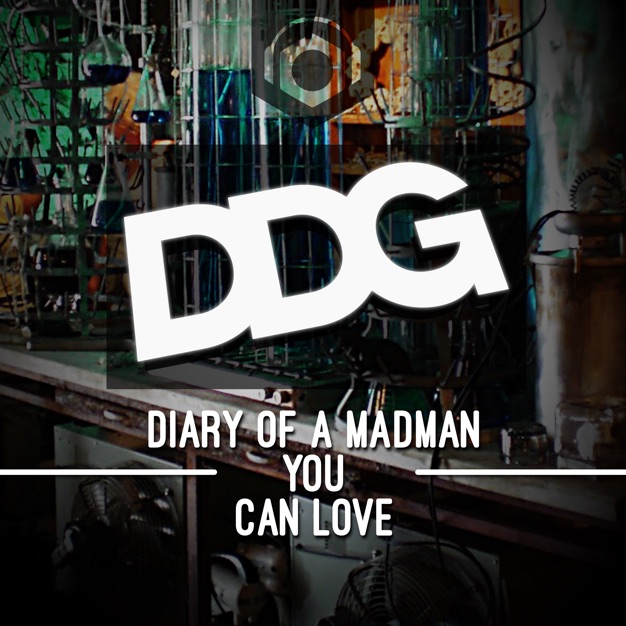 DDG - Podnutz.com
DDG - Podnutz.com
 IT Pro Today PODCAST
IT Pro Today PODCAST
 FourCast (MP3)
FourCast (MP3)