
WP the Podcast | WordPress, Business, & Marketing tips for the WordPress Web Design Professional
David Blackmon & Tim Strifler
WP the Podcast brings you 10 minutes of actionable WordPress, Business, & Marketing tips every single day. Get the right tips to take your WordPress, Business, & Marketing tips for the WordPress Web Design Professional to the next level and get to work right away.
- 6 minutes 44 secondsThe Best Beginner Course for WordPress Unveiled | EP 838
The Best Beginner Course for WordPress Unveiled
Read the full episode transcript below:
00:28 David Blackmon: Welcome to another episode of WP The Podcast, my name is David Blackmon.
00:35 Tim Strifler: And i’m Tim Strifler
00:38 David Blackmon: Today on episode 838, and you’ll be happy to know, this is the last episode of Airpod. So the audio will improve going forward. Today we’re going to talk about the best beginner course for WordPress unveiled. Drumroll please… Tim i’m gonna let you tell the name of the course and then we’ll talk about why it’s the best beginner course for WordPress.
01:06 Tim Strifler: Yeah uh the best beginner course for WordPress is The WordPress and Divi Beginner Course over at wpgears.com and yes that is our site, that is our course. But here’s the thing, we’re allowed to be incredibly biased because this is our podcast. But yeah we really, it really is an amazing course. Like we’re just wrapping up the recording we already have students going through the content, we got a lot of great feedback. But um the reason why i think it it really is the best course is because we start down here but we go up here right like a lot of uh basic courses they stay down here and they teach you just the real basics, but we’re giving you so much. And so yes we do start at the beginning, so you don’t need any prior experience but the stuff we’re covering is uh it goes pretty in-depth. Um and so I’m, i’ve been super excited with the recording process because it’s like holy cow like this is ending up being so much better than we anticipated. Right, which has been a lot of fun so..
02:20 David Blackmon: Yeah totally. You know, um oh what was i going to say and then my it just left my brain let me see if i can bring it back real quick. Um yeah i think what what sets this course apart from a lot of other courses is you know beginner courses is people do tend to stay at that very basic level and stuff, and i think because Tim myself and Corey have come from a such an organic background in building a WordPress business online, we’ve learned a lot over the last decade and i do think that the fact that we are also plug-in and theme creators for WordPress, has accentuated and helped that as well. Because we know the pain points that new people go through and stuff. Now we’ve built very successful WordPress businesses and that matters and stuff. We’re not just somebody who’s randomly picking a topic and you know trying to sell you a course, we actually have done all of the things that we’re teaching, we’re experts at it, we are technically the gurus in in doing this and stuff. And i can say that because because we have been successful in building very successful long sustaining WordPress companies does that mean that other people aren’t absolutely not there’s a lot of people that are very successful and it could probably teach you a lot about you know. How to build a WordPress company or how to learn how to build WordPress websites and stuff. It’s just not where they’re at Tim and i have discovered you know in Cory a few years ago that we really really enjoyed the teaching aspect and we found out that our students tell us we’re pretty good at it. So um you know, we are kind of it’s hard to talk about yourself you know as a really awesome but the reality is, is we’re pretty freaking awesome you know. We just are you know we’ve got a lot of knowledge we’ve got a lot of experience we love to share it and we give away about 10 000 times more value than most people do when they’re teaching and stuff, because we love to share our knowledge and stuff. So go check out the course wpgears.com if you’re beyond a beginner and you want to learn how to take your business to six figures beyond that we have that course that’s been around with a lot of students who have gone through it over the last few years and it’s helped them build amazing WordPress companies and stuff. So don’t be afraid to come on over if you have questions shoot us a message you know. Tim and i answer anything whether or not you feel like the course is right for you and stuff and the best part about this course is that it’s 100 percent guaranteed . So oh yeah you know it’s it it you know you go through the course and you you know this course didn’t do what it said it was going to do, guess what? We’re giving you your money back.
05:50 Tim Strifler: Within six months too. So it’s not just like oh 14 days like no no you have plenty of time to go through everything multiple times even if it still doesn’t achieve what we promised then boom money back.
06:04 David Blackmon: Yeah, boom! There you go. All right folks go check it out WP Gears . Tim until tomorrow, we’ll see you then.
06:13 Tim Strifler: Take care, bye.

Did you Enjoy this Episode?
- Will you consider sharing it online? Just click one of the share buttons below!
- Will you leave us a review? 🙂
- Have a question, or a topic request? Let us know in the comments below!
Want to Connect with David & Tim?
- David:
- Tim:
The post The Best Beginner Course for WordPress Unveiled | EP 838 appeared first on WP Gears.
12 September 2022, 1:00 pm - 3 minutes 46 secondsDo You Need an SEO Plugin for WordPress | EP 837
Do You Need an SEO Plugin for WordPress
Read the full episode transcript below:
00:28 David Blackmon: Welcome to another episode of WP The Podcast, my name is David Blackmon.
00:35 Tim Strifler: And i’m Tim Strifler
00:38 David Blackmon: Today in episode 837 we’re going to talk about whether or not you need an SEO plugin for WordPress. WordPress, let’s speak english today David.. um i’m going to just say my short little answer here because Tim’s going to get in a whole lot more in depth about this than I am. My answer is yes, you need an SEO plugin for WordPress, but it’s not because you have to have it for any technical reason, it’s because it’s easy, it makes it easy for you to do things that from an SEO perspective are going to matter. Like on-page SEO, page titles um you know meta, meta description and meta information that is baked into those SEO plugins and stuff. So that’s my answer. Tim what’s yours?
01:36 Tim Strifler: Yeah, so if you don’t care about getting traffic from google then you don’t need to worry about it. But most websites out there they want free traffic from the search engine. And so if that’s you then like David yes, you do need an SEO plugin because WordPress doesn’t provide a way to edit things like your title tags. Uh sorry i feel like it sneezes coming on um.. all right it went away it got scared. We don’t do edits like this uh everyone, we just leave it just you know that’s right we keep it real keep it keeping it real. WordPress does not provide a way to edit your title tags which is what shows up in the search engines, and is what search engines use to help them figure out what your page is about. And same thing with meta descriptions which isn’t a ranking factor per se, but it does show up in the in the on the search engine results page and so um so you need to be able to edit that uh that’s super important so yeah you do need an seo plugin now is the SEO plugin that you use or just using one at all are going to automatically make your website rank. No of course not, but if you want to be able to control uh different things in your SEO, such as the title tags and meta descriptions being the biggest things uh then yes you do need an SEO plugin.
03:06 David Blackmon: Awesome! Boom! There you go folks, tomorrow we’ve got another great topic the best beginner course for WordPress unveiled. Until tomorrow, we’ll see you then.
03:09 Tim Strifler: Take care, bye.

Did you Enjoy this Episode?
- Will you consider sharing it online? Just click one of the share buttons below!
- Will you leave us a review? 🙂
- Have a question, or a topic request? Let us know in the comments below!
Want to Connect with David & Tim?
- David:
- Tim:
The post Do You Need an SEO Plugin for WordPress | EP 837 appeared first on WP Gears.
11 September 2022, 1:00 pm - 5 minutes 14 secondsHow to Get Web Design Work When Business is Slow | EP 836
How to Get Web Design Work When Business is Slow
Read the full episode transcript below:
00:28 David Blackmon: Welcome to another episode of WP The Podcast, my name is David Blackmon.
00:35 Tim Strifler: And i’m Tim Strifler
00:38 David Blackmon: Today in episode 836 we’re going to talk about how to get web design work when business is slow. And obviously if you’re listening to this podcast this assumes that you’re a WordPress developer, and that you’re building websites for clients. And I know that a lot of our listeners are, because we get questions all the time like this “hey things have slowed down the economies changed I’m having a hard time getting work do you have any tips or there’s some things that I can do to get work when business is slow?”. And the good news is, is that you absolutely can. There are some things that you can do, and Tim and I are going to kind of talk about it. Ad um you know, there’s not a whole lot. If I keep talking the episode’s going to be over and Tim’s not going to get to talk at all. So I’ll let Tim jump in here. Tim?
01:34 Tim Strifler: Yeah absolutely. Um there’s, a saying in the business world that um “it is much much easier and cheaper to uh resell to a existing customer or an existing client than it is to go out and get a new client”. And so um yeah, being able to call existing clients that are already happy they already know you they already like they already trust you and they’ve already hired you they’ve already given you money they’re much more likely to give you more money if you can provide something else that they need. Right, so whether that’s more web design work whether it’s an add-on service, but it’s really it’s a lot easier to call someone up and be like hey look I noticed that uh your website while it still looks good the design is getting a little bit dated and I’d love to do a quick refresh for you, we’ll keep everything mostly the same but just update some of the design Styles. It’ll just kind of freshen things up so that you don’t nothing your your brand doesn’t go stale. Right um it’s like “yeah awesome that sounds great yeah we are kind of getting a little sick of it let’s just do a quick refresh” Boom! Like easy work just like that.
02:57 David Blackmon: Yeah and I think you know, it goes along with the saying you know 80 of your work is going to come from 20 a year your your client base and you know it’s the 80 20 Rule. And yeah um you know, so don’t be afraid to reach back out to people you’ve done work for in the past. There are so many things that you can do for them. Not just the redesigned stuff, there’s maintenance options if you’re not doing that you can um you know if you’re if you’re have a good understanding or knowledge of inbound marketing you can offer other services to your existing clients and stuff, when business is slow. So don’t be afraid to reach out to your existing clients and stuff. And one thing that I will say is that um, you know there’s also that that saying about um you know, people slow down they stop spending money when times are tough or hard or or things tend to slow down and stuff. So don’t be afraid to invest in you and your business in the form of ads you know that you may want to run to try to attract new business and stuff. Those are some things that you can do because let’s face it, when you’re slammed with work and you’re super busy, you’re not doing those things. Um you know, so take some time to hone your craft and and learn how to do some things a little bit more efficiently and better and you’re better off in the long run and stuff and your clients are as well. So did we miss anything Tim?
04:30 Tim Strifler: Nope I think that covers it
04:34 David Blackmon: Tomorrow we’ve got another great topic, do you need an SEO plugin for WordPress. Until tomorrow we’ll see you then.
04:40 Tim Strifler: Take care, bye.

Did you Enjoy this Episode?
- Will you consider sharing it online? Just click one of the share buttons below!
- Will you leave us a review? 🙂
- Have a question, or a topic request? Let us know in the comments below!
Want to Connect with David & Tim?
- David:
- Tim:
The post How to Get Web Design Work When Business is Slow | EP 836 appeared first on WP Gears.
10 September 2022, 1:00 pm - 4 minutes 50 secondsIs WordPress Difficult to Learn if you’re not a Tech Person? | EP 835
Is WordPress Difficult to Learn if you’re not a Tech Person?
Read the full episode transcript below:
00:28 David Blackmon: Welcome to another episode of WP The Podcast, my name is David Blackmon.
00:35 Tim Strifler: And i’m Tim Strifler
00:38 David Blackmon: Today in episode 835, is WordPress difficult to learn, if you’re not a tech person? And I’m not going to say, I’m not a tech person because I am a tech person. I have a very good understanding of technology and WordPress and how it works. But am I a developer and a programmer? No, I’m not. Can I modify and edit a WordPress website? Yes, I can. So it’s kind of not a super easy, I guess you can define what you mean by tech person. And I guess what I mean when we came up with this episode was programmer, developer, do I have to learn all this stuff? And we kind of covered, do I need to be a coder in order to build WordPress websites a few episodes ago? And this one is a little bit different because technology, it’s not coder. It’s just do I need to be a techie person? Because like my mom, for example, she’s not a tech person. And I will say that one of the things thatI love about WordPress and hate at the same time is how powerful it is and easy to use and how powerful it is and not so easy to use, depending on what you’re wanting to do and stuff. So what I love about WordPress is, and I’ve said this before and stuff is that especially in 2022 with page builders like Divi and Elementor and Beaver Builder, my grandma can build a website because it’s drag and drop, and when you add 3rd party tools like Divi Plugins, Elementor Widgets, etc., it makes things even easier. It’s super intuitive. But are they going to be able to dive deep and modify and edit that site to do some specific functionality? Probably not. But can we get up a basic website and stuff? Sure, 100%. So, Tim, is WordPress difficult to learn if you’re not a tech person?
02:51 Tim Strifler: Yes, I completely agree with you. You definitely don’t have to be a coder. And it kind of depends on what you mean a tech person. But I would say if you are someone who is good at using technology, you’re good at using your phone, your computer. I’m not saying you’re building software and programming, but you’re just good at using it, then you’ll have a really good shot at learning WordPress really quickly and it will not be difficult to learn. But if you’re someone who is constantly struggling with technology and using it, that’s not like a judgment thing. Some people are like that, and sometimes it’s grandma, sometimes it’s even young people. Young people, I feel like, or maybe because they’re growing up with technology, are more prone to be able to be really good with using technology. But yeah, I would say if you’re generally someone who struggles with using technology, it’s going to be a little bit more difficult to learn than someone who is just really good. You give them a new piece of technology and they can kind of just figure it out. Right.
04:18 David Blackmon: Awesome. All right, tomorrow we’ve got another great topic. How to get web design work when business slow. Until tomorrow, we’ll see you then.
04:30 Tim Strifler: Take care, bye.

Did you Enjoy this Episode?
- Will you consider sharing it online? Just click one of the share buttons below!
- Will you leave us a review? 🙂
- Have a question, or a topic request? Let us know in the comments below!
Want to Connect with David & Tim?
- David:
- Tim:
The post Is WordPress Difficult to Learn if you’re not a Tech Person? | EP 835 appeared first on WP Gears.
9 September 2022, 1:00 pm - 5 minutes 23 secondsI want to Build Websites for Clients on WordPress, Where Should I Start? | EP 834
I want to Build Websites for Clients on WordPress, Where Should I Start?
Read the full episode transcript below:
00:28 David Blackmon: Welcome to another episode of WP The Podcast, my name is David Blackmon.
00:35 Tim Strifler: And i’m Tim Strifler
00:38 David Blackmon: Today on episode 834, i want to build websites for clients on WordPress, where do i get started? Tim, i’m gonna let you kick this episode off, and i’m gonna dive in afterwards. Where should, i get started if i’m a new guy starting to learn, how to use WordPress?
00:56 Tim Strifler: Yeah. So, i think it depends on. So, i want to build websites for clients on WordPress, where should I start? Now, if you’re someone who has dabbled and is able to build websites, then you’re off to a great start. So it depends on whether or not you’re at the stage where you’re ready to get clients, or you’re still learning. So if you’re still learning, we’ve done some episodes lately you know, that you can go to YouTube, you can go to mine and David’s WordPress Beginner course on wpgears.com. And we go through all the foundational things to help you build websites. Even if you built a few but you have a lot of learning gaps, and a lot of things that you’re not sure. If you did the right way and you kind of want to learn the best practice steps? Well then, that will teach you how. But if you’re someone who’s like you know, what i can build websites, i’m confident in it, now i just need to figure out how to get clients and actually create a business. So if that’s the case? Well, we actually also have a course called Divi Business Expert, which is a business course centered around teaching you how to build a business building websites for clients. And we teach you how to get clients, how to do contracts and how to do invoicing. And uh all the kind of businessy type of things. How to create recurring revenue, how to grow your business from a profit standpoint. So all of those types of things that you’re going to need to know to actually grow a long-term and sustainable business around building websites for clients. Um yeah, go for it.
02:34 David Blackmon: Awesome. Well, I mean, i you know i think if you are at a phase where you’re going to be building websites for clients and stuff, there’s some knowledge that you’re gonna need to have. Site architecture is really important, what i didn’t understand when i started building websites for clients and stuff. Which was pretty big. When i look back on it is understanding you know, how things beyond building websites work. So how do websites get found, how do search engines work you know, how does site architecture play into that and because at the end of the day, you it’s not just about getting a pretty website online. It’s about making. Sure that you know that the people that come to their website are interested in what that business is offering and stuff. So there are things that you need to know. Um so my opinion is if you’re going to build websites for clients and stuff that’s something that’s pretty serious. And you know, you should know what you’re doing. So educate yourself. Whether that’s you know, taking courses or um you know doing you know learning from practical experience on your own website and stuff, making sure that you can help the clients the best that you can and stuff. And then outside of that you know, it’s pretty open and flexible which direction you go. So I think if you’re gonna start building websites for clients, you need to be at a certain stage of uh knowledge and you should educate yourself . If you’re not and that would be like taking courses or something and you know, Tim and i have a bevy of courses from beginners to how to build a six-figure business with WordPress. So check them out wpgears.com if you have any questions would be glad to answer them and stuff. Tomorrow we’ve got another great topic, is WordPress difficult to learn if you’re not a tech person. Until tomorrow, we’ll see you then.
04:47 Tim Strifler: Take care, bye.

Did you Enjoy this Episode?
- Will you consider sharing it online? Just click one of the share buttons below!
- Will you leave us a review? 🙂
- Have a question, or a topic request? Let us know in the comments below!
Want to Connect with David & Tim?
- David:
- Tim:
The post I want to Build Websites for Clients on WordPress, Where Should I Start? | EP 834 appeared first on WP Gears.
8 September 2022, 1:00 pm - 6 minutes 24 secondsDo I need to know how to Code to Build a WordPress Website? | EP 833
Do I need to know how to Code to Build a WordPress Website?
Read the full episode transcript below:
00:28 David Blackmon: Welcome to another episode of WP The Podcast, my name is David Blackmon.
00:35 Tim Strifler: And i’m Tim Strifler
00:38 David Blackmon: Day six Airpod audio, we’re getting close folks, we’re getting close. Today in episode 833 we’re going to talk about, do I need to know how to code to build a WordPress website. And my short answer to that is no. And today’s day and age you can build a website without you, know having knowledge of code. Which is fantastic. Now there are some caveats to that, and I’m before I let Tim dive off into you know probably a lot more of the technical stuff. Um I’m just gonna say this it depends on what it is that you’re wanting to achieve on your website, because there may be some things that you run into that. A plug-in for WordPress or a theme that you may be using may require you to have some basic understanding of coding, you know like CSS or HTML. So Tim, I know you got a lot more better stuff to say than I do, so go for it.
01:48 Tim Strifler: Yeah. So I agree with you short answer, do I need to know how to code to build a WordPress website? No, definitely not. Like with uh WordPress itself as a graphical user interface. WordPress themes and plugins are all user-friendly, built-in controls options stuff like that. And you can do a whole lot without actually coding, which is great. But then beyond that…. I’ve got a little visitor in here…
02:28 David Blackmon: Hello little visitor. Hey Merritt. Hey can you say hi? Tim? If you’re watching us on YouTube or you’re listening to this on Apple podcasts or wherever, go on over to YouTube and come say hi to Merit that’s a mighty big smile you got there. Man he seems happy to see me. Hey, hey David?
02:46 Tim Strifler: You… Can’t actually hear you dude.
02:48 David Blackmon: Uh, I know, I know. He can’t. Tim has his Airpods in, but uh.. Merritt just learned how to swim, so he’s amazing. And Tim has a pool, so he wouldn’t have to worry about his son drowning, because he can swim now!
03:29 Tim Strifler: …Yeah sorry about that. So yeah, um you definitely do not need to know how to code to build a WordPress website by any means. However the more you know the more powerful of a website builder you’ll become. And one thing that’s kind of funny, is the kind of the the lay person when they think of like oh does this person know how to code it’s they think of it as an All or Nothing type of thing like oh this person knows how to code this person doesn’t where that’s not how it works because there’s so many different coding languages. A true like full stack developer coder like you could even call them like a software engineer. Well they’re going to be able to code in any language essentially or they’ll be able to quickly learn a coding language. However when it comes to web design, web development. You can learn kind of the entry-level layers of coding without being a full-blown like developer coder. Right, I’m not a full-blown coder developer but I know CSS and HTML and I can look at PHP and JavaScript and kind of figure out what I’m trying to do. And edit the code and customize and move it around. And all of that. So while I can’t full on code and write functions and program, I’m not a programmer. I know enough to be able to take me further. Right, I know the HTML and CSS and some of the basics of PHP and JavaScript to where I can. I can do more and I’m able to manage people that do know those languages thoroughly and are full-blown programmers. So it’s not an all or nothing you can learn bits and pieces and kind of Stack. The layers of what you know and can do and you’re going to become a more powerful website builder in the process.
05:00 David Blackmon: Yeah, and I think you know, beyond that it depends on what your goals are. If you know aren’t a developer a programmer you’re not going to be building out sites. And you have a small business in a town, and you’re going to put your website up and you’re not really going to mess with it much after that outside of updating and making sure that it stays secure. You’re probably not going to have to learn coding and stuff. It’s not going to be that that big of a deal. But if you want to expand your website’s capabilities, and to do all the things that Tim was talking about, then it’s you know. It might behoove you to go ahead and learn a little bit. So there you go. Hope we answered your question. Tomorrow we’ve got another great topic. I want to build websites for clients, but where do I get started? We’re going to share with you that knowledge tomorrow. Until then we’ll see you then.
05:51 Tim Strifler: Take care, bye.

Did you Enjoy this Episode?
- Will you consider sharing it online? Just click one of the share buttons below!
- Will you leave us a review? 🙂
- Have a question, or a topic request? Let us know in the comments below!
Want to Connect with David & Tim?
- David:
- Tim:
The post Do I need to know how to Code to Build a WordPress Website? | EP 833 appeared first on WP Gears.
7 September 2022, 1:00 pm - 6 minutes 37 secondsHow Many Plugins are too Many for a WordPress Website | EP 832
How Many Plugins are too Many for a WordPress Website
Read the full episode transcript below:
00:28 David Blackmon: Welcome to another episode of WP The Podcast, my name is David Blackmon.
00:35 Tim Strifler: And i’m Tim Strifler
00:38 David Blackmon: And this is day five of Airpod Pro audio brought to you by Apple which you know, please forgive me for the next five episodes. How many plugins are too many plugins for your WordPress website? This is a question that i don’t think ever gets asked enough especially with new people that come into WordPress. They find out the power of WordPress and then they discover these how did i define it magical pieces of of amazingness that lets you do awesome stuff on your website called plugins. That’s the official official definition that Tim and i are pushing and we’re pushing to Matt Mullenweg to put in the repository for the new definer. Um but when you find these little nuggets you know um we start installing them on our WordPress website, and if you’re new and you don’t really know you know much about WordPress or plugins or the repository or how things work, you just start adding things on and and throwing them in there you know. Because you can and my my my thing is is just because you can do it just because you can put 100 plugins on your website doesn’t necessarily mean you should. So Tim you want to expound on yeah how many how many plugins are too many?
02:03 Tim Strifler: Yeah i think yeah there’s not a magical number by any means, but i think it’s important to understand what plugins are. Right, plugins is just the mechanism of adding code adding functionality to your site, right? You can also add code functionality to your site through a custom theme or through a child theme, plugins just make it really nicely packaged uh to be able to do you know whatever it is the plugin’s going to do. But at the end of the day plugins are adding code. Right and so um there’s things to consider right like you could have 30 really small simple plugins that you know aren’t going to really make a an impact on your site and then you could also have one giant plug-in that’s maybe coded not so great and is doing a ton of different things and adding all this code and you know and that might make a huge impact on your site. And the way it loads and performs and everything. So it’s it’s more about uh okay well how much code is this plugin adding what is it doing what what type of functionality is it adding. Um and is it built well is it made by a trustworthy developer do they know what they’re doing are they updating it keeping it updated uh and bug free and fixing conflicts with other plugins. So you have to kind of understand the way that plugins work to really answer that question, because there’s not some magical answer of you know it’s nine plug-ins after that you know your whip your WordPress website’s gonna load slowly. No cause, i mean like David and i we have e-commerce sites high traffic a lot of functionality, i don’t remember how many plugins i have but i have dozens and dozens of plugins that are all necessary to do different things to power the online store, to power the licensing system, the affiliate program. Right, all these different things that are happening but we’re really careful on the plugins that we add to make sure they’re good plugins we test them thoroughly um and we only add them if we really need them and once. We no longer need them we we ditch them. Right because we don’t want any code added to the site that doesn’t need to be there. Some plugins will only add code to like the back end, right because it’s like adding some sort of back-end functionality other plugins will only load code on the front end, and so and then some plugins that are really well built kind of more modern plugins they’ll only load code on the front end when you’re using that thing on that specific page. So for example like a Form plug-in you might have a form that’s only on one page of your site it’s like well you really don’t want all of that code that the form plugin installs to be loaded on every page of your site, you only need it on that one page where you actually have the form. So those are things to kind of think about when you’re wondering how many plugins are too many for a WordPress website? Well it’s not about the number, it’s about the quality it’s about whether or not you need them it’s about how much code they’re adding and and all of that. So it’s not an easy question to answer and there’s not really an exact answer and it depends on your site you know. If you have a small brochure style website well you shouldn’t really have a whole lot of plugins or a whole lot of code added to your site because there’s not a lot that’s happening, it’s just you know design styling layout you’re not doing a whole lot of functionality that that you’re going to need a bunch of plugins or a bunch of code added. Did i miss anything David?
05:43 David Blackmon: I don’t think so, i think you know, you took all the words out of my mouth Tim. Dang it man i barely got to talk this i know but you know what that’s okay. Uh Tim does a really good job a great job with a lot of the technical topics and stuff and covering them. So there you go, tomorrow we’ve got another great topic… do i let’s see here, do i need to know how to code. Code, if i can speak English today, to build a WordPress website. Until tomorrow, we’ll see you then.
06:04 Tim Strifler: Take care, bye.

Did you Enjoy this Episode?
- Will you consider sharing it online? Just click one of the share buttons below!
- Will you leave us a review? 🙂
- Have a question, or a topic request? Let us know in the comments below!
Want to Connect with David & Tim?
- David:
- Tim:
The post How Many Plugins are too Many for a WordPress Website | EP 832 appeared first on WP Gears.
6 September 2022, 1:00 pm - 7 minutes 12 secondsHow Often Should I Change Themes? | EP 831
How Often Should I Change Themes?
Read the full episode transcript below:
00:28 David Blackmon: Welcome to another episode of WP The Podcast, my name is David Blackmon.
00:35 Tim Strifler: And i’m Tim Strifler
00:38 David Blackmon: This is day, i can’t remember which for Airpod audio, so let’s go uh episode 831, how often should you change your WordPress theme. Seems like lately we’ve been kind of going through some beginner topics and that’s because we have so how often should you change your WordPress theme, or should i change it at all. And i’m going to give you the quick and dirty answer right out of the gates before Tim says anything. It’s 9.2 months. I’m just messing with you, i have no no um my personal opinion on on theme changes is or let’s just go with my experience. I changed the themes one time 10 years ago, and that was from Genesis to Divi and pretty much have not changed my theme since. So without diving into why and stuff i’m going to let Tim talk some because you know this is not a a super in-depth topic to be pretty quick.
01:53 Tim Strifler: So I mean, i’m the same way with what David’s saying. I don’t really change themes and part of that is because when you use a theme like divi you can build anything you want and so you don’t really need to change themes. Plus when you learn a theme like DIVI the page builder, you get really familiar with it and so there’s no reason to just abandon it and you know shiny object syndrome it’s easier to stick with it because it’s what you know and it’s super powerful. But also I guess, the a good way to answer this question is kind of explain the history of themes. Themes started out or first of all WordPress started out as a blogging platform. Right, and so themes were existed almost more like skins. Right, where the theme was just the basic styling to your WordPress blog. Right, you know what the headers look like what the colors were you know what the spacing looked like. But WordPress blogs in the beginning they all kind of look the same and you change the theme just to kind of like change up the overall look and feel. However themes have evolved as WordPress has evolved and becoming a full-blown content management system to where it’s not just for blogs it’s for business sites it’s for e-commerce it’s for everything, and now themes isn’t just about the basic styling. It’s about how you design the website and how you even how you build the website too. And so um and to answer that question how often should i change themes i guess it is you have to answer the question how often do you want to have to redesign your website. The reason i say that is because WordPress and themes have evolved so much, and it’s not just like a skin just to change the basic styling. If you just go and change your theme it’s everything’s going to be all out of sorts because different themes have different ways of doing things and different ways of adding the content and templates and everything. And so it’s like you can’t just change a theme and expect the website to look the way it should. You’re going to have to do a lot of rebuilding and that’s just if you change from one basic theme to another theme if you change from a page builder to another page builder. Well again, you’re going to have to start over so and that’s typically what we recommend. If you’re going to go from like Elementor to Divi, okay well you can’t just go and just change the theme you’re gonna have to rebuild the site or DIVI to another theme or another page builder. And that’s really also just the case from any theme to anything or really like an elementor powered theme to another elementor powered theme like you’re gonna have to rebuild the site that’s just the way it goes because WordPress themes are not like apples to apples in the way. The templates are laid out and and the structure and everything. If you’re using all the same Elementor Addons, and the “theme” isn’t adding any functionality or styling, then sure you can change the Theme without breaking anything. So did that make sense David?
04:51 David Blackmon: it did totally made sense. I think even back in the day, yes it is a little bit more complicated and technical today with page builders because they are so robust. But even back 10 years ago when i shifted from Genesis to Divi it was same process now you got to redesign your whole website, and it’s a total rebuild. So I think, i think the answer is 100 right. Depends on whether or not you want to rebuild your website. So there you go, and how often you do that my my main thing to you would be you know as your business evolves you may need to change your website. So it’s just going to be it’s going to determine what your needs are so yeah.
05:37 Tim Strifler: And one more thing to add like my i have multiple websites i have Divi Life which is my main business um that’s been redesigned in the last couple of years and i’m overdue to redesign my other website TimStrifer.com which is was my client services i don’t really do client services anymore. Um but i’m still overdue to redesign that site. However i’m not going to be changing themes i’m going to be redesigning and rebuilding it with the same thing which is Divi, and so that’s kind of more the way WordPress is, is once you choose kind of like your theme you know, oh we’re in the divi camp oh we’re in the whatever camp over here, you might redesign when you’re it’s you know your website comes out dated. But usually unless you have a reason to abandon ship uh typically stick with the same theme or same page builder.
06:28 David Blackmon: Awesome. Well tomorrow we’ve got another great topic, and let me see what that topic is? How many plugins are too many for your WordPress website. Until tomorrow we’ll see you then
06:44 Tim Strifler: Take care, bye.

Did you Enjoy this Episode?
- Will you consider sharing it online? Just click one of the share buttons below!
- Will you leave us a review? 🙂
- Have a question, or a topic request? Let us know in the comments below!
Want to Connect with David & Tim?
- David:
- Tim:
The post How Often Should I Change Themes? | EP 831 appeared first on WP Gears.
5 September 2022, 1:00 pm - 5 minutes 24 secondsWhat are WordPress Plugins? | EP 830
What are WordPress Plugins?
Read the full episode transcript below:
00:28 David Blackmon: Welcome to another episode of WP The Podcast, my name is David Blackmon.
00:35 Tim Strifler: And i’m Tim Strifler
00:38 David Blackmon: And this is day three of Airpod podcasting, sorry about that if the audio is a little jacked. Hopefully it’s not too terrible. Today we’re going to talk about what WordPress plugins are, and before i let our resident definer define what a WordPress plugin is, because Tim’s going to do a hell a lot better job than I am. I’m going to tell you my definition of the WordPress plugin. A WordPress plugin for guys like me who are not developers, are magical little things that allow me to create amazing incredible stuff in WordPress. Now Tim tell them really what a WordPress plugin is?
01:23 Tim Strifler: I’m going to give two definitions. One is the super simple short definition uh which is…
01:29 Siri: …not sure I understand…
01:31 Tim Strifler: Excuse me Siri, sorry folks…
01:42 David Blackmon: Yeah, we had a Siri moment.
01:43 Tim Strifler: So here’s i’m gonna give two definitions. The first one is my super short simple definition which is, plugins are like apps for your website, right? If you think about your you have your Iphone or maybe you have a an Android phone the phone can do some things on its own but then you install uh apps to your phone to extend the functionality, and to be able to do so many more things that otherwise wouldn’t be possible with just the phone software. Right, so that’s the same thing with your WordPress site. WordPress can do some things, basic things. Your theme, then adds some abilities as well but if you want to take things even further you need to install plugins. And so um yesterday we talked about like the layers of a WordPress site. You know this is like super kind of high level, you have you you know WordPress itself, which is like the content layer the content management layer. And then you have themes which are your theme is like the design layer, and then plugins or we talked about child themes which is like the customization layer to customize the themes. Code and then plugins is like the functionality layer. Right, now it’s it gets kind of wonky and a little bit confusing because these days themes are so much more than what they used to be. If you think of things like themes like Divi. Well Divi is a full-fledged page builder and it allows you to add things like contact forms and it allows you to add things like sliders and all these different things that normally a theme wouldn’t allow you to do. So it’s a little bit wonky the separation between theme and plugins is blurred compared to way back in the day where the theme was like just like a skin and then you would add plugins to to do things. But yeah, if so now you can kind of look at it as okay well now your theme is really powerful and can do a lot of things. But plug-ins allows you to do more right especially when you have plug-ins like what David has on his website, when i have on my website Divi life and WP Zone. WP Zone’s David’s site DiviLife.com is my site where we have plugins specifically for Divi, that take Divi even further than it could do with just the theme itself. So that’s my multi-answer. You know, depending on what you want so either the short simple layman’s term answer which is plugins or apps for your website or the more a little more complicated answer which is uh plugins are the functionality layer of your website to extend what your website can do to extend what your theme can do. So well..
04:26 David Blackmon: I like my i like my definition better.
04:30 Tim Strifler: Your definition was good too.
04:34 David Blackmon: Magical pieces of little amazingness that helps you do cool stuff
04:37 Tim Strifler: Yeah i’m sure they’re gonna put that in the wordpress code as the official
04:40 David Blackmon: They probably should, they probably should. All right, tomorrow we’ve got another great topic how often should i change a theme or should you do it at all until tomorrow we’ll see you then.
04:47 Tim Strifler: Take care, bye.

Did you Enjoy this Episode?
- Will you consider sharing it online? Just click one of the share buttons below!
- Will you leave us a review? 🙂
- Have a question, or a topic request? Let us know in the comments below!
Want to Connect with David & Tim?
- David:
- Tim:
The post What are WordPress Plugins? | EP 830 appeared first on WP Gears.
4 September 2022, 1:00 pm - 6 minutes 16 secondsThe difference Between a Theme and a Child Theme | EP 829
The difference Between a Theme and a Child Theme
Read the full episode transcript below:
00:28 David Blackmon: Welcome to another episode of WP The Podcast, my name is David Blackmon.
00:35 Tim Strifler: And i’m Tim Strifler
00:38 David Blackmon: And this is day two of 10 of Airpod audio, so please forgive me, that’s all i’m going to say. Today we’ve got a great topic, we want to talk about what the differences are between a theme and a child theme. And it may be a little bit confusing if you’re new to WordPress or even if you’re not new to WordPress you’re relatively new, you’ve been around for a little bit and you may even have a website built on WordPress and you still may not know what the difference between a theme and a child theme is. So Tim and i thought we’d tackle this topic today and just kind of define what those two things are. I’m going to talk about themes, he’s going to talk about child themes. So i will get started. Since the theme is kind of you know the basis of a child theme if that makes sense a WordPress theme is basically a a um a template a website that’s built on the open source software WordPress. WordPress is open source software it’s free, but when it comes out of the box it’s blank, it’s a blank slate. You pretty much need to be a programmer if you’re going to build or what they call bootstrap your own theme in WordPress. If you want to build a WordPress website. So themes are templates that sit on top of the WordPress software that has structure to it, that may be a pre-designed. It may or may not be a pre-designed theme. So let’s take Tim and i one of Tim and i’s favorite themes The Divi Theme. Divi you know comes out of the box it’s a page builder. It’s technically a WordPress theme. It sits on top of the WordPress framework and it has its own unique set of code. Now Divi does not come styled in any specific way, it’s pretty much flexible to do whatever you want to do with it it does come with built-in pre-made layouts and stuff like that that you can use to help get you started and stuff. But it’s uh it’s not something that is going to you know, i’m a e-commerce website and um i install WordPress and then i use the Divi theme on top of WordPress, it’s not going to be an e-commerce website. There may be some um you know, Tim i i feel like am i going in the right direction or am i i feel like i don’t want to steal some of the child themed thunder, and this stuff too..
03:23 Tim Strifler: yeah. No, no, no, no that’s good. I think, i like to look at it in layers. Right, if you think of WordPress being like the content management layer. Right, the content layer it’s where you log in to to add new content, new posts stuff like that. So WordPress is like the highest layer, and then within that you have the theme. The theme layers what David was talking about that’s where you design the site. That’s where you can change the the look and feel and and all of that. And Divi is a page builder which is super advanced. It allows you to do a lot of designing and then the child theme, which is the other thing we’re discussing today, is like the customization layer. So again we have WordPress being like the content layer, and then the theme being the design layer, and then we have the child theme being the customization layer. Now to be clear, I’m not… you don’t need a child theme to customize the the design of your site using your theme’s built-in controls. Right, a child theme is when you’re actually customizing the code. So if you’re someone who or if you’re not someone who’s going wanting to customize code and actually change php javascript code anything like that, well then you don’t need to worry about a child theme. If you’re just using your theme’s built-in controls to do stuff, then great like you can just disregard this episode and you don’t need to worry about it building a child theme. But if you’re like you know what i actually need to customize the code in my my my uh my child theme or i need to add custom code uh maybe you’re building an ecommerce site, and there’s a a snippet that you need to add to your site to do some sort of functionality, well then you would do that in a child theme. So the child theme is when you need to customize the themes files code or add code to the theme other than that you don’t really need a child theme if you’re using a page builder like Divi which is what we highly recommend.
05:27 David Blackmon: Boom! Do we need to say anything else Tim? Are we good?
05:31 Tim Strifler: I don’t think so, i think that’s it.
05:43 David Blackmon: Awesome. Tomorrow we’ve got another great topic another semi-tech one we’re going to talk about what WordPress plugins are until tomorrow we’ll see you then.
05:45 Tim Strifler: Take care, bye.

Did you Enjoy this Episode?
- Will you consider sharing it online? Just click one of the share buttons below!
- Will you leave us a review? 🙂
- Have a question, or a topic request? Let us know in the comments below!
Want to Connect with David & Tim?
- David:
- Tim:
The post The difference Between a Theme and a Child Theme | EP 829 appeared first on WP Gears.
3 September 2022, 1:00 pm - 6 minutes 34 secondsI’m New to WordPress Where is the Best Place to Start? | EP 828
I’m New to WordPress Where is the Best Place to Start?
Read the full episode transcript below:
00:28 David Blackmon: Welcome to another episode of WP The Podcast, my name is David Blackmon.
00:35 Tim Strifler: And i’m Tim Strifler
00:38 David Blackmon: And I apologize in advance for the next 10 episodes, because i’m recording with my Airpods and not my Shure SM7B. So hopefully the audio is not too bad, the good news is we’ve got 10 amazing topics that we’re going to cover with this questionable audio. So the first one is today’s i’m new to WordPress, where’s the best place to start? So yeah, i was gonna say something else but i had no idea what i was going to say. So Tim’s got to jump in there and save me, get stuck.
01:20 Tim Strifler: So i think it depends on what your learning style is. Right, you know if you’re someone who likes to jump in and get your hands dirty? Okay, well we can talk about that, or if you’re someone that’s like i need to be shown what to do i need to be walked through what to do, then we can talk about that as well. We actually have an awesome course that we can recommend. A little bit biased, but it’s our own course. And the reason why i say depends on what your learning style, is some people need to flounder a little bit maybe struggle a little bit, and then realize how much they don’t need or how much they don’t know. And then circle back to something like a course or whatnot, and then some people like “no no i want to go the course route and just learn the right way the first time” type of thing. And so, um I was kind of a basically the first option because i struggled for a while before i went back and like did courses and tutorials and everything. And so yeah. So David, you want to talk about the first option, the best place to start if you want to just get your hands dirty and break stuff? Or do you want to do that one?
02:34 David Blackmon: No, no. I think that this is fine. I think for me, you know my experience stepping back in time. And i honestly don’t think it would change much today, because my learning style today is very much the same as it was back when i started with WordPress, and that was the university of YouTube. You know, watch a ton of youtube videos tutorials, you know walk me through. And then you know, when i had questions that i wanted answers that i couldn’t really get on YouTube, I um joined Facebook groups and stuff like that. Which uh you know were some insanely talented people. So you know, breaking stuff is like not a bad thing because you learn pretty quickly and stuff. I think, i’m i’m kind of like Tim in the case, that i’m not sure that i would start with the course right off the bat with the proper way but hindsight being 2020, 10 years down the road, i probably might start with a course this time. You know just to try to do it the right way instead of uh learning as i go and stuff.
03:21 Tim Strifler: Yeah for sure. Yeah and i’m a big proponent of like learning things from YouTube, the school of YouTube. You can learn so many different things and you can learn a lot about WordPress. The problem is, is the way that youtube is structured is, here’s how to do this one thing and when you’re starting out you don’t know what you don’t know. So you don’t know where you need to start and what you need to do next and everything and so. Um and so that’s why a course could be a good option. Now obviously i mentioned Dave and i have a course, so we’re biased and everything. So i’m gonna tell you how you can get that course. You can go to wpgears.com and you’ll see under the the main navigation menu courses. We have The Beginner Course listed and so it’s designed for people that have never built a website, but also people that maybe have been flounding floundering around. Maybe you’ve built a few websites but you’re there’s a lot you have a lot of learning gaps. We call them a lot of things that like maybe you managed to finally figure out but you’re not even sure if it’s the right way. And so we fill in those learning gaps for you in the course. It’s very extensive, it’s on our mind because we’re in the process of finishing recording all the lessons and everything. And so we have a bunch of students in there that have already gone through the the lessons, that we’ve that already completed. And so um it’s something that is on our mind.
05:20 David Blackmon: Absolutely. All right well there you go where you know i’m new to WordPress best place to start? The answer is wherever you feel most comfortable. I know you were probably saying go here and we kind of did you know, but uh but the real answer is is based on you know whatever your learning style is. And you know, how you like to learn and stuff. But i guess the the main point is don’t be afraid to start, because it’s not as scary as you think. It is tomorrow we’ve got another great topic, the difference between a theme and a child theme. Until tomorrow we’ll see you then
06:02 Tim Strifler: Take care, bye.

Did you Enjoy this Episode?
- Will you consider sharing it online? Just click one of the share buttons below!
- Will you leave us a review? 🙂
- Have a question, or a topic request? Let us know in the comments below!
Want to Connect with David & Tim?
- David:
- Tim:
The post I’m New to WordPress Where is the Best Place to Start? | EP 828 appeared first on WP Gears.
2 September 2022, 1:00 pm - More Episodes? Get the App
Your feedback is valuable to us. Should you encounter any bugs, glitches, lack of functionality or other problems, please email us on [email protected] or join Moon.FM Telegram Group where you can talk directly to the dev team who are happy to answer any queries.
 Divi Nation Podcast
Divi Nation Podcast
 Divi Chat
Divi Chat
 WP Builds
WP Builds
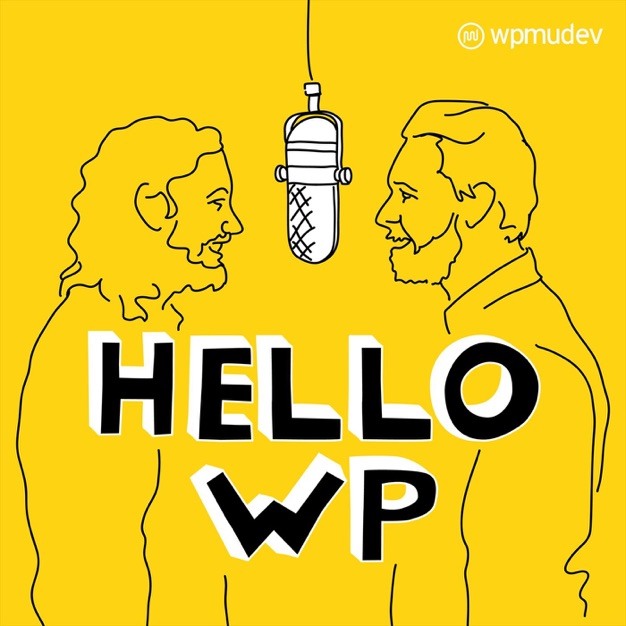 Hello, WP!
Hello, WP!
 Matt Report - A WordPress podcast for digital business owners
Matt Report - A WordPress podcast for digital business owners
 Podcast – Kitchen Sink WordPress
Podcast – Kitchen Sink WordPress