
The EdTechTV Podcast with Brent Warner
Brent Warner
The EdTechTV Podcast explores the crossroads of technology and education. This show is designed for those who are just getting started as connected educators or for those who work with technology every day and want to keep up with the latest conversations in the field. The show helps dedicated teachers explore specific technologies, bigger concepts in education, and best practices in the classroom. More information is available at http://edtech.tv
- 24 minutes 10 seconds052 – This is the EndTweet
Episode 52 of the EdTech TV Podcast brings it to a close
This is the End
It’s been a damn good run.
Please listen to the episode to hear my thoughts on wrapping up this chapter and moving into my next projects.
If you want to find my new EdTech in ESL podcast with Ixchell Reyes, please go to DIESOL.org
If you want to find my new EdTech in HigherEd Podcast with Tim VanNorman, please go to TheHigherEdTechPodcast.com
Thanks so much for your continued support over the years.
Non-Tech Rec
Get out there, have a drink and a conversation with your friends.
Follow Brent:
 Tweet30 July 2019, 1:00 pm
Tweet30 July 2019, 1:00 pm - 49 minutes 31 seconds051 – Bonuses and Pitfalls in Gamifying Your Class with @ChrisHesselbeinTweet
Episode 51 of the EdTech TV Podcast brings on Chris Hesselbein from InsertCoin.org. Chris has been creating a buzz with his in-depth understanding of Gamification – where it works, where it doesn’t, and how to apply it.
Gamification with Chris Hesselbein
Chris Hesselbein (@chrishesselbein) should get an honorary doctorate for the depth of knowledge he has around gamification and understanding what does and doesn’t work in layering a gaming structure onto your class.
At CUE 18, everywhere I went I heard someone talking about his ideas and his presentation.
This episode is longer than usual, but well worth the deep dive into the fundamentals of gamification. If you’re thinking of gamifying any aspects of your class, make sure you listen to this episode first.
To really go down the rabbit hole, make sure to visit Chris at: InsertCoin.org
Non-Tech Rec
Universal Paperclips – BE CAREFUL, Only open this link if you have time to waste!

Follow EdTech TV:
Tweet22 March 2018, 1:00 pm - 31 minutes 53 seconds050 – Alternatives to Willpower & Going Paperless for the Paper LoverTweet
Episode 50 of the EdTech TV Podcast discusses what willpower means and some alternatives to help you keep your resolutions. It also looks at bridging the gap between the analog and digital world for those of us who love our paper. Also, a look at the updated EdTech.tv Logo.
Updated Logo:
After much deliberation, I decided to update the EdTech.tv logo to better reflect what I want to do with the site and the podcast. The change is not major, but it is significant in giving me the freedom to focus more on Education and the various discussions that I’ve felt handcuffed from discussing. The new version emphasizes the Education over Technology, but still makes it clear that the technology lens is still a major focus.

Let me know what you think: Twitter: @EdTechTV
Alternatives to Willpower
In “The Only Way to Keep Your Resolutions” in the New York Times, David DeSteno makes the argument that the best way to stick to your resolutions is not through willpower, but through gratitude, compassion, and pride.
Order DeSteno’s book:
Emotional Success: The Power of Gratitude, Compassion, and Pride
Going Paperless for the Paper Lover
I discuss several options for digitizing your paper notes from custom-purpose tablets and notebooks to scanner apps. Links to those discussed are included here:
- Wacom Bamboo Slate – Go to the overview on EdTech.tv here
- Rocketbook
- Remarkable
- Boogie Board Sync
- Adobe Scan
- Post-it scanner
Non-Tech Rec
Click Belts may seem hokey or cheap, but these companies take a lot of pride in their work and make high quality belts with great looking designs. Check out how they work and then look at the companies below to find one (or more) that match your style:
Follow EdTech TV:
Tweet2 January 2018, 6:17 am - 25 minutes 14 seconds049 – Net Neutrality in EducationTweet
Episode 49 of the EdTech TV Podcast looks at the importance of Net Neutrality in education.
Net Neutrality in Education
On the surface, Net Neutrality comes across as a boring topic as made abundantly clear by John Oliver in the video below. But few things are more important to our basic rights as free and unfettered access to information without prioritization as decided by our Internet Service Providers. This is a huge topic that deserves our attention as educators. Please take the time to look at the information below and to share your thoughts with the FCC, any EdTech companies you may work with, and your local representatives
John Oliver on Net Neutrality
Link to GoFCCYourself.com
Articles on Net Neutrality in Education:
Net Neutrality and Schools – Why It Matters
Why Higher Education Should Care About Net Neutrality (2015 article)
Information about the FCC’s current “Restoring Internet Freedom” Initiative:
FCC’s Official Document (read carefully – headlines are deceiving)
The 265 members of Congress who sold you out to ISPs and how much it cost to buy them
Please Share This Episode
Follow EdTech TV:
Tweet10 July 2017, 4:36 am - 048 – NoRedInk, Vocabulary.com, & Google CertificationTweet
Episode 48 of the EdTech TV Podcast visits “older” technology that may not get a highlight as often in the days where there’s a new toy to play with every week. Also: a brief review of Google Certification.
Revisiting Old Tech – NoRedInk, Vocabulary.com, Kahoot
There’s a lot of great technology out there that can help students, but that often don’t get mentioned because it’s not the newest or the shiniest thing to play with. In the future, I hope to spend more time featuring some of these stalwarts of EdTech. Today I’m focusing on some of the tools that are in my own field, but can easily be adapted to help students understand content across a wide variety of fields.
NoRedInk:
NoRedInk is an online platform that helps students improve their grammar and writing skills by helping them build confidence through relevant content and instant feedback. Check out the intro video here:
Vocabulary.com:
Vocabulary.com serves a pretty obvious function – to help people build their vocabulary. What many might skip over is how robust the site is. Take a look at this overview, and consider having your students work on their own to build personalized vocabulary lists in your field.
Kahoot:
Kahoot is not quite old, but it is well known, and is often dismissed too casually by teachers who are looking for the latest and the greatest. Consider keeping Kahoot in the toolbox for regular access. It’s engaging for the students, and keeps them on task.
Check out my previous post about Kahoot:
Google Certified Educator
I recently went through the Google Certified Educator’s program through the Google for Education Training Center I was certified for Level 1 and Level 2:
A post shared by Brent Warner @ EdTech.tv (@edtechtv) on Jun 17, 2017 at 8:16am PDT
A post shared by Brent Warner @ EdTech.tv (@edtechtv) on Jun 19, 2017 at 9:17pm PDT
Certification is a worthwhile pursuit, but it’s worth knowing that if you already consider yourself fairly tech-savvy, that it may not contain a lot of new information for you. On the other hand, it’s a good way to show that you have developed a skillset, and you can use that skillset to specifically better the practices in your classroom and at your school site.Non-Tech Rec
I prefer small binder clips like these that can hold together papers for one assignment for a single class. Color coding the binder clips for different purposes can save a lot of time and effort.

Follow EdTech TV:
Tweet4 July 2017, 8:47 pm - 21 minutes 45 seconds047 – Ryver vs. Slack – Better Team Communication without EmailTweet
Episode 46 of the EdTech TV Podcast jumps into Group Chat/Integrated Collaboration services like Slack and Ryver, and explores the use of Guided Access in iOS in the classroom.
Slack vs Ryver – Team Communication without E-mail
Integrated Collaboration Services:
Slack vs. Ryver:
Each service has its own strengths and weaknesses, but as Ryver continues to grow, it is setting itself up to be the best place for teachers to collaborate as they move away from e-mail. While Slack is admittedly more robust than Ryver, the functionality is built for a slightly different demographic than I imagine teachers would hope to use it for. Many of the features overlap, but at the end of the day, the unlimited and free price tag on Ryver will be enough to convince most teams that it will serve the needed purposes. Additionally, Ryver is not resting on its laurels, they are actively improving their product, so you can expect them to catch up in any areas where they might currently fall short.
Guided Access
Guided Access lets you control exactly what a student can and cannot do on an iPhone or iPad, so you can feel safe handing your personal device over for classroom use.
To Activate
- Launch the Settings> General > Accessibility> Guided Access under the Learning section.
- Set up a passcode
- Open up the app you want to use, then triple tap the home button.
- Highlight the areas you DON’T want your students to have access to.
Non-Tech Rec
Department of Brewology creates beautiful prints and artwork based around the love of coffee and brewing coffee. Prove your coffee snobbery is unbeatable AND stylish with some work from these guys.



RIP Bill Paxton (5/17/55 – 2/25/17)

CHET!!!
Follow EdTech TV:
Tweet27 February 2017, 6:29 pm - 046 – Alternative Facts, Fake News and CRAAP TestsTweet
Episode 46 of the EdTech TV Podcast examines ways we can help our students navigate through the confusion of Alternative Facts and Fake News.
Alternative Facts, Fake News and the CRAAP Test
Alternative Facts:
Questions to ponder:
- How do we ensure students pursue academic integrity when they can turn on the TV to watch our leaders ignore it?
- How do we teach students to search out legitimate sources when those sources are being actively undermined by powerful people/groups with special interests?
- How do we justify saying plagiarism is wrong when we reward plagiarists with top positions in the government?
Buzzfeed Links mentioned in the show:
The CRAAP Test:
Do you have your own techniques or ideas for helping students evaluate sources? Share them in the comments below! I’d love to hear from you :)
Google Updates
Google Voice
Google Voice just updated their mobile app to be much more user friendly. It’s a total overhaul and has been well received. Worth the effort for those who use Google Voice in the classroom.
- Check out my post on Google Voice in the Classroom
Google Docs
Google Docs also has a new update for the mobile versions of the app allowing for new features such as adding headers, page numbers, and other formatting issues on your phones and tablets.
- Check out my post on Google Docs
Google Teacher Tribe
Google Teacher Tribe is the new podcast by Matt Miller from Ditch That Textbook and Casey Bell from Shake Up Learning. Great show with lots of potential that I’m really looking forward to!
Non-Tech Rec
There are lots of different ways to use rubber bands in our daily lives. On a trip down a YouTube rabbit hole, I found this video which has some good ideas. And yes – it’s total clickbait. Still, pretty good.
Follow EdTech TV:
Tweet29 January 2017, 11:59 pm - 25 minutes 17 seconds045 – Where Should We Be with Technology in 2017?Tweet
Episode 45 of the EdTech TV Podcast looks at Amazon’s hidden project, Kindle in Motion, and we discuss the realities of where teachers are with tech moving into 2017.
Kindle in Motion
In August of 2016 Kindle quietly launched a program called Kindle in Motion, with about 8 books on their roster. Now as we’re wrapping up the year there are about 12, so there doesn’t seem to be much of a rush to make this a big feature on the Kindle, but it does have some very interesting potential for teachers and engaging readers.
Check out my quick video walk through here:
If you’re interested in checking out a book or two with Kindle in Motion, I recommend Off To Be The Wizard for a fun read, or take a look at the current list:
Where Should We Be with Technology in 2017
As connected educators we often want to explore the newest and the latest in technology, but reactions to simple ideas serve as reminders that not everybody is in the same place.
This tweet set off an interesting discussion that may not be at the front of the minds of those who consider themselves “connected educators”:
I learned today that a group of students used a Google doc to take lecture notes– they all took notes simultaneously in a collective file.
— Stephanie McKellop (@McKellogs) December 20, 2016
Challenge for 2017 – How can you move one step forward with what you’re doing in the classroom right now, and how can you help your colleagues and students do the same? Just one step.
Non-Tech Rec:
Gallery 1988 – Sample art from Instagram:
R.I.P. (art from our Art Awakens campaign and artist @juliancallos)
A photo posted by Gallery 1988 (@galleries1988) on Dec 27, 2016 at 12:04pm PST
Check out more from Gallery 1988Follow EdTech TV:
Tweet30 December 2016, 8:04 pm - 31 minutes 48 seconds044 – Subversive Professional Development – Implementing Change without PermissionTweet
Episode 44 of the EdTech TV Podcast interviews an anonymous member of a professional development organization trying to affect change using subversive tactics.
Google’s PhotoScan
Google put out a new app that lets you scan photographs from your phone without “just taking a picture” – definitely a useful addition to anyone’s app toolbelt.
Subversive Education
Revisiting the last episode’s professional organization, CATESOL, an anonymous member reached out to me to talk about the value of social media in professional development.
This member took an extreme approach to affecting change in the organization, going outside the normal pathways to try to make change.
This is by far the weirdest interview I’ve ever done. I’ll leave the judgement on whether it’s a good idea to the listeners.
If you are interested in following the account, they are at:
@CATESOLers – though that may not last long, depending on how things pan out.
This interview has gotten me thinking a lot about subversion in education. There are some books on the topic which I haven’t read yet that I need to check out. At the top of the list is:
Teaching As a Subversive Activity:
This book is ranked highly but for some reason wasn’t included in my Master’s program. Some reviews claim it is cynnical, which is worth considering as well.
Follow EdTech TV:
Tweet18 November 2016, 4:00 pm - 043 – Iron Educator – A Collaborative PD Lesson Building Workshop with @ixy_pixy & @kazJESLTweet
Episode 43 of the EdTech TV Podcast delves into using Iron Chef as inspiration for professional development and Lesson Planning. Kaz Shida and Ixchell Reyes walk us through how they created a successful workshop for teachers.
Iron Educator
Kaz Shida and Ixchell Reyes are members of the Inland Empire Board of CATESOL. They developed a professional development workshop based on the classic Japanese TV Show, Iron Chef. Listen to the episode to hear how they did it and what was involved, and look below for pictures and resources!
Download the Rubric and Sample Lesson Plans
Find Kaz and Ixchell on Twitter:
After the show, Kaz decided to make a new Twitter account for ESL Teaching Car Enthusiasts:
- CARTESOL: @CARTESOL
Non-Tech Recs
Kaz
Kaz recommended better shocks for your car, here are some of his insights:
Link to understand why suspension is important:
Link to buy car specific suspension upgrades:
http://www.tirerack.com/content/tirerack/desktop/en/parts_accessories/suspension.html
Some of the recommended and trusted brands are:
Koni
Eibach
Bilstein
Tein
H&R
You can’t go wrong with any of them. Personally, I recommend Koni STR.T (shocks) +Eibach/H&R (lowering springs) combo for people that want improved suspension without sacrificing too much road comfort.
Ixchell
The Fall on Netflix – Season 3

Follow EdTech TV:
Tweet6 November 2016, 10:00 pm - 042 – Hello Apple Teachers, Goodbye EvernoteTweet
Episode 42 of the EdTech TV Podcast takes a look at the Apple Teacher Program and waves farewell to Evernote after they chose to dismiss their free users.
Apple Teachers
Apple launched both the Everyone Can Code Initiative and the Apple Teacher Program. Both were mostly overlooked by the news of shiny new iPhones that don’t have headphone jacks, but these are great opportunities for teachers to explore.
Both are great opportunities for professional development – and they’re the magic price: FREE!
Goodbye Evernote
With the rising prices and the basic dismissal of their free users, it’s time to say goodbye to Evernote. Yes, it’s true I loved you once, but you betrayed me. It’s not me, it’s you.
The Verge: Evernote raises prices of its paid plans, limits device sharing on free tier
Alternatives to Evernote:
- Google Keep
- Fetchnotes
- OneNote – Also, becaus lolz: Microsoft helps Mac users ditch Evernote for OneNote with new tool
- Google Drive
- Simple Note
Non-Tech Rec
New Album by St. Paul and the Broken Bones:
Get it on Amazon or listen FREE with Prime
Follow EdTech TV:
Tweet18 September 2016, 12:51 am - More Episodes? Get the App
- http://edtech.tv
- English
Your feedback is valuable to us. Should you encounter any bugs, glitches, lack of functionality or other problems, please email us on [email protected] or join Moon.FM Telegram Group where you can talk directly to the dev team who are happy to answer any queries.














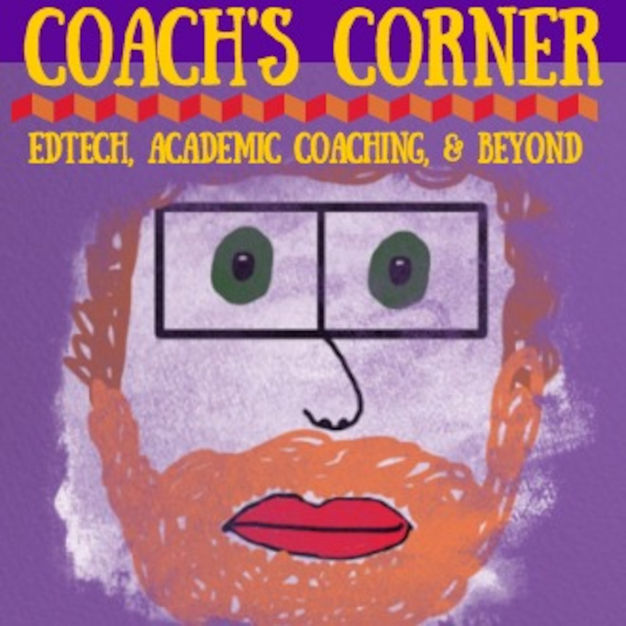 Coach's Corner: Edtech, Academic Coaching, and Beyond
Coach's Corner: Edtech, Academic Coaching, and Beyond
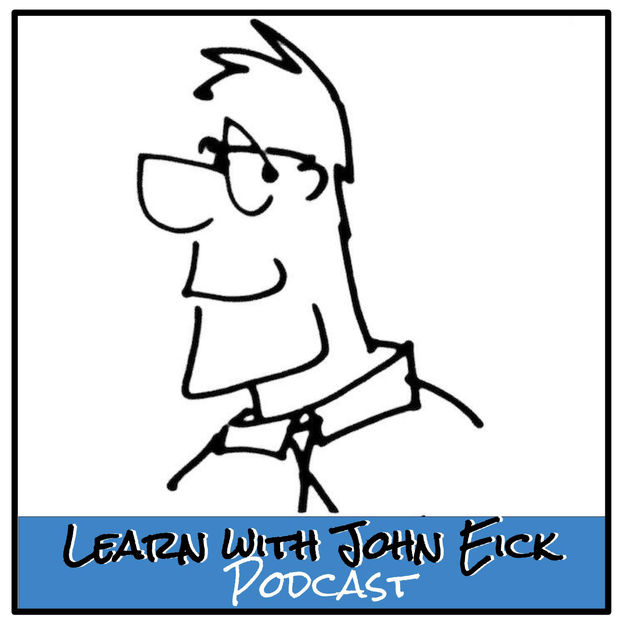 Learn with John Eick Podcast
Learn with John Eick Podcast
 EdTech Greatest Hits
EdTech Greatest Hits
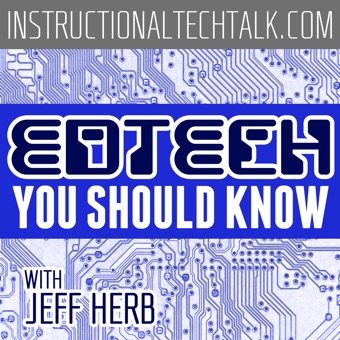 EdTech You Should Know
EdTech You Should Know