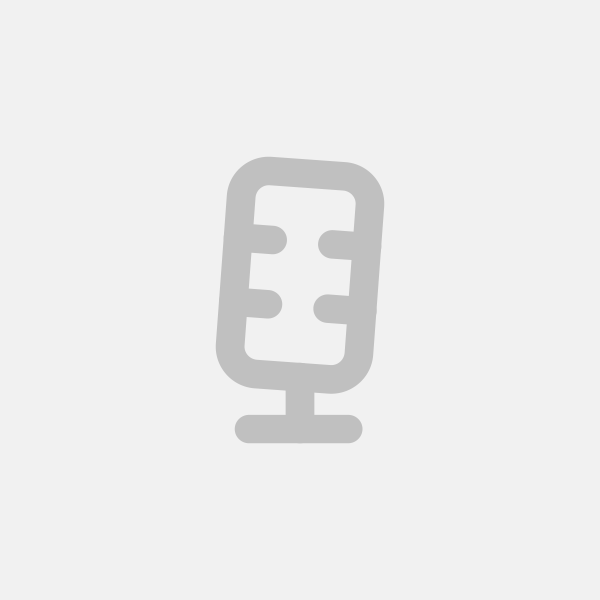
The Salesforce Admins Podcast
Mike Gerholdt
Learn about product, community, and careers to help you become a more Awesome Salesforce Admin.
- 18 minutes 37 secondsBoost Your AI Strategy With the Salesforce Labs AI Library
Today on the Salesforce Admins Podcast, we talk to Marianna Torres, Associate Salesforce Labs Evangelist at Salesforce. Join us as we chat about the Salesforce Labs AI Library and how it can get you started with implementing AI agents in your org.
You should subscribe for the full episode, but here are a few takeaways from our conversation with Marianna Torres.
What is Salesforce Labs?
Growing up, Marianna was always interested in more creative pursuits and had never considered a career in tech. That all changed during the COVID-19 lockdown when she enrolled in a workforce development program called Year Up United and landed an internship with Salesforce.
Today, Marianna works on the Salesforce Labs team, curating the Salesforce employee-built apps, components, and flows that are available for free on AppExchange. Now with the release of Agentforce, the team has put together the Salesforce Labs AI Library as a resource to help you get started with AI.
How the Salesforce Labs AI Library helps you get started with Agentforce
If you’ve been keeping up with the pod, you know that prompt engineering can be tricky business. But what if you could copy all the best, most useful prompts from Salesforce product experts?
That’s what the Salesforce Labs AI Library is all about. It gives you everything you need to get AI agents up and running. When she’s going through submissions, Marianna asks three simple questions:
- Will this help the customer?
- Does this simplify something that historically takes a lot of time?
- Is it easy to use?
If the answer is yes, it gets included in the library, ready to help you implement Agentforce AI in your org.
More resources for Salesforce Labs
If you don’t know where to start, Marianna recommends going through the Salesforce Labs Basics on Trailhead. You can also listen to the full episode, where she walks Josh through the process of looking something up in the Salesforce Labs AI Library.
That’s it for this episode, so be sure to subscribe to the Salesforce Admins Podcast and we’ll catch you next week.
Podcast swag
Learn more
- The Salesforce Labs AI Library
- Trailhead: Salesforce Labs Basics
- AppExchange: Salesforce Labs
- Year Up United
Admin Trailblazers Group
Social
- Marianna on LinkedIn
- Salesforce Admins on LinkedIn
- Salesforce Admins on X
- Mike on Bluesky social
- Mike on Threads
- Mike on X
Full show transcript
Josh Birk:
Hey, gang, Josh Birk, your guest host here for today. Today we’re going to talk to Marianna Torres about a project that I am very, very excited about. It’s live now, it’s called the Salesforce Labs AI Library. I’m really not sure if I’m getting that name right, but I will ask Mariana here in a second.All right. Today on the show, we welcome Marianna Torres to talk about the Salesforce AI Labs library. Do I have that title right or is there are more official one?
Marianna Torres:
The Salesforce Labs AI Library is the official title. But yeah, you did a good job. Yeah.Josh Birk:
Okay. Welcome to the show. First, I want to talk a little bit about your early years. Was computers and software engineering, software in general something you always wanted to get into?Marianna Torres:
Honestly, no. I’m actually surprised about how I ended up here at Salesforce. But yeah, so growing up and stuff, I was always more of a creative person, so I was drawing, singing, doing all that. Basically anything that’s creative, I was doing.So as I got older, it kind of got to the point where it’s like you kind of realize that, okay, it’s like I can go to school, I could pursue this, I could potentially do something. But at the same time, I had graduated and it was shortly before COVID.
Josh Birk:
Oh.Marianna Torres:
Yeah, so instead of going the traditional route, I had just joined a workforce development program. The program was called Year Up. Yeah, so through that I did the six-month corporate training. They had transitioned it to virtual and everything. So yeah, I actually started my internship here at Salesforce in 2020, so peak COVID. And from there one thing led to another, I was a contractor for a couple years, and then I got full time.Josh Birk:
Nice, nice. What was the connection to get into the AI labs job itself? Other than the fact that we get paid a nickel every time we say the word AI.Marianna Torres:
Yeah. So yeah, the team that I’m with now, it’s the exact same team that I had joined five years ago as an intern, and that is the Salesforce Labs team. So primarily, our job is to provide our customers with some free employee-built apps, components, and flows on AppExchange. Then this past whole year, AI became huge, and then we had to pivot and we’re like, “Okay, the customers want AI, what can we give them?” Seeing as how AI wasn’t packageable yet, so-Josh Birk:
Right.Marianna Torres:
Yeah, we actually just launched Actions, I believe. So Agent Actions are now packageable, prompt templates are not though, neither are full-on agents. So that’s what this library serves as, it’s a little resource for our customers to go in and grab some pre-made prompts, just click that copy button and then import it directly into Agent Builder. So too long [inaudible 00:03:17].Josh Birk:
Right. It’s a kind of deploying, I guess.Marianna Torres:
Yeah. It’s a quick little resource just for everyone to get started fast with Agentforce, with Agent Builder, all that.Josh Birk:
Gotcha. What’s your relationship with AI? Were you getting into it as you were in the intern? Have you picked it up with your job? Do you use it day to day? Et cetera, et cetera?Marianna Torres:
Oh, yeah, so that’s a great question. Okay, so I know that AI’s definitely been something that’s… It’s been mainly the back burner of my mind until maybe the past year or so. So in 2023, okay, I had went back to school to go and finish my degree, and it was, I think ChatGPT had just exploded, and everyone was using ChatGPT and stuff.So in school, obviously it was very strict. You can’t be using ChatGPT to write your essays. But I was using it to review it, so please fix any grammar errors and stuff. So with that, I kind of got a hand on of it, but it was here at work that I got to fine tune it. So at school, I was kind of experimenting with it, but then here I got to, okay, it’s like look at this blog post I wrote and just expand on it. So I kind of got the hands-on skills here mainly, so it’s like I had more freedom here than what I did at school. So I was using ChatGPT and then fine-tuning everything, all that kind of stuff.
And then, yeah, at the time, I was also doing a lot of promotions and stuff for Labs, so YouTube videos, just promotional videos, all that. And AI just kind of opened a whole new door for us. So before all the videos that I would make, they were silent. It’s like I wasn’t confident to have my voice out there and stuff. But then what’s it called? ElevenLabs comes out and it’s like, oh, you can have AI generated voices for your videos, and I’m like, “What?”
Josh Birk:
Oh, wow. Okay. Okay.Marianna Torres:
Yeah. So yeah, it’s like I’ve definitely been… It first came out, I was kind of like, “Okay, yeah, whatever. It doesn’t impact me directly,” until it actually did impact me directly. And just here at Salesforce, I got to actually be able to experiment with it, see more of the capabilities with it and work with it. I think that’s the best part.Josh Birk:
Gotcha. When you are out talking to people, do you have stories about how people are using the AI library, like how they’re implementing it in their own uses?Marianna Torres:
Yes. So the AI library was actually just launched at Dreamforce, so that was September of last year. And just our customers were blown away by it. It was okay, it’s like you’re met with this new technology. Okay, you’re kind of prompt engineering, I think it’s what they officially call it, but creating those prompts and stuff. Where do you even start if you’ve never worked with AI before?So the resource itself has gotten a lot of great feedback. It’s like everyone’s been very excited about it. And I want to say that right now, it’s like the Salesforce Labs team is a very small team, so our main goal is to evangelize it. So I want to say that not as many people know about it as we would like to yet. But whenever we’ve presented it to them, it was always like this just people have had such a great reaction to it and just they’re very eager to explore it and engage with it.
Josh Birk:
Yeah. Well, let me give the AI library some credit here because it’s… So first of all, I have a kind of peeve about the term prompt engineering, because I kind of feel like it turns it into… Sounds like a scientific approach or something like that.Marianna Torres:
Exactly.Josh Birk:
But the point is valid. What is a good prompt? There’s some resources out there, but if you’ve never actually sat down, it’s kind of like the blank paper writer problem, like how do you write your first great novel? Your prompts are amazing. They’re really, really good. I look at them and I’m like, “Oh gosh, I have to up my game now because they’re really good.”So it’s kind of a two part question. First of all, what’s the process of writing and reviewing these? Because they’re very, very good examples. And then also just kind of, I guess the flip side of that. What’s the process for, if I submit a prompt to you, what’s the process for potentially putting that in the library?
Marianna Torres:
Yeah, so, okay, Salesforce Labs is an internal program. So basically, all the prompts that are on that site were written by experts within Salesforce. So we work with employees from all over the organization, and just some of them have gotten… It’s like they gotten a really good understanding and really good experience with Agentforce and with their own respective experience within the company and stuff. So those prompts, they were created some pretty top-notch people, you know?Josh Birk:
We’re talking like the actual Stanford genius people.Marianna Torres:
Yeah, I was looking at them, I was like, “You know what? I don’t think I could have craft this myself.” But no, yeah. So in short, they were all built and created by Salesforce experts within their own fields and stuff.Josh Birk:
Got it.Marianna Torres:
So internally, we do have a process within Slack. We basically allow every single employee who is interested in submitting a prompt to just fill out that workflow. Then we look at it, we review it. First, we see if it’ll provide value to customers. But then we also check to see is, okay, is there a prompt on here that’s already kind of the same thing? And if yes, we’re not going to move forward.But so far, yeah, the submissions have been people who’ve built with us, people who don’t just understand the program on a general level, but on a very technical level. So this is the prompts that they’re creating, it’s like the real world problems that they’ve heard from customers. And just with their knowledge of the platform, with their knowledge of Agentforce, they’re able to kind of craft these templates to just kind of support in that way.
Josh Birk:
Got it. So if you’re a solution engineer out there and you’re listening to this and you just saved somebody’s bacon because you got a really good prompt template for a very specific use case, then they should go to your workflow, right?Marianna Torres:
Exactly, yes. And we are always taking submissions. So this is PSA for any Salesforce employee, any SC, any developer, whatever you are, if you have a prompt that you’re proud of, and if you want to share it with customers, come to us at Salesforce Labs and we will add it to the library.Josh Birk:
Now, I will say I’ve actually gotten a little bit of fame for testing out Prompt Builder by showing people how good it is at writing poetry in Haiku. How would that go through your review process?Marianna Torres:
I’m sorry, Prompt Builder for a haiku. Yeah.Josh Birk:
Yeah. Okay, fair. Fair. I cede the point. I concede the point.Marianna Torres:
No, that is awesome. But as of right now, yeah, the library is only to host those prompts that support.Josh Birk:
Got it. Got it. Okay, well, walk me through, give… It’s a little harder on a podcast, but kind of walk me through the navigation of the library. So not haiku, not poetry, but what are some of your categories and audiences?Marianna Torres:
Yeah. Okay, so once you log into the Salesforce Labs AI Library, the main menu basically shows you a sub-menu of the Salesforce products. So you’ll have sales, service, marketing, industries. If you click on any of those, you’ll basically be redirected to a respective collection of prompts for that product.Josh Birk:
Got it.Marianna Torres:
So if we go down to, let’s say the service icon, you’re going to go ahead and click that, and then here, you already have a few prompts that can help you inside of your day-to-day service ops. So we have case classification, complaint attribute generation, that kind of thing. You would basically click into one of those tiles, and then from there you’ll get access to the prompt.So on the left side, you’ll get a little overview of the prompt. You also get the category, template type, whether it’s a flex or not, basically all that general stuff.
Then on the righthand side of the page, you’ll see the actual prompt highlighted inside of blue. And here, we have you are a highly skilled agent support working at organization name, assign a case reason to the case owner based on their subject and their description. So there’s a lot more to this prompt than what I just read, but we have this very handy copy text button that you can just click that and now the entire thing is copied to your clipboard, and it’s pretty self-explanatory. You head to Agent Builder and just drop that in there.
Josh Birk:
Fill in the blanks.Marianna Torres:
Exactly.Josh Birk:
It’s deployment by Mad Libs. I like it. I like it. So the other thing I want to shout out to this is because not only are the prompts very well written, and I kind of want to dig one layer deeper into that in a second here, but it’s also like if you’re listening to this and maybe you’re an admin and you’ve been struggling with that, why Agentforce? Right? Why would I bring this into my company?These are very solid use cases that are going to apply to a lot of people, and it might help answer that question like, “Oh, Agentforce could do that for me. Why don’t I build a prompt to get that done?” So huge kudos for that.
So going back to the prompt engineering bit, when you see a prompt, what makes you think this is a good prompt?
Marianna Torres:
So right off the bat, I want to say it’s the first, it kind of goes back to what I said earlier, but is this going to help the customer? And I want to say that my understanding is also very… Comes from a lot of just looking at these Salesforce Labs apps that our employees contribute every year.Another big thing is does this simplify something that historically takes a lot of time to get information from? [inaudible 00:13:30] the actual technical aspects, myself, I’m not super technical, but it’s like right away I’m like, “Okay, which objects does this reference?” Is it something that the customer has to build out themselves, or is it just right there that it just grabs and goes? That kind of thing.
Josh Birk:
Yeah.Marianna Torres:
I want to say that those are my top three for reviewing a prompt and seeing which ones would be most valuable to our customers.Josh Birk:
Right. Well, what I love about the style of them is that, like I said, I’m looking at these prompts. I’m like, “Oh gosh, I need to get better at this.” Because not only do they follow a lot of the good rules, like it’s very succinct, but it’s also very instructive. When you’re reading the prompt, you can kind of say to yourself, “Oh, this is what the AI needs to understand.” And it’s like if there’s something that might be a curveball for it, we’ll make sure that that’s an instruction on the prompt. So I feel like reading these prompts actually makes it a little bit clearer as to kind of how a prompt is sort of that component between the user and the AI itself.Marianna Torres:
Yeah. When you’re running a prompt, just one line isn’t going to do it. So it’s like the more that you give the AI, the better. So as you said, it’s like you have to instruct it, you kind of have to guide it. I think that that’s another thing too, it’s like does this prompt have the necessary guidance it needs in order to provide the information that the user needs?Josh Birk:
Right. Right. They’re not good at guessing. They just hallucinate when they have to guess.Marianna Torres:
Exactly.Josh Birk:
I think the phrase I’ve always gone back to is context is king. You have to tell them something. Sometimes you even have to tell them twice and put it into both or slash slash slash. There’s some weird trick about putting in the apostrophes, and apparently that’s supposed to be like, “Hey, AI, really pay attention to this kind of thing,” so yeah.Okay, so let’s look forward. Do you have new material that you want to shout out? And do you want to go into the new deployable actions?
Marianna Torres:
Okay, so first off, I just want to call out that the Salesforce Labs AI Library is live. So you can go in there, you can grab the prompts, templates, they’re all there ready for our customers to use.We also have a new section, for Actions and for Agent Topics. So from my understanding, okay, so Agent Actions are, in fact, packageable now. They were not packageable when we built this out. So if you also want some quick agent actions, we got them in there too. And then some agent topics as well as some pattern templates. So the future of the site is actually, it’s like we are moving very, very fast, but it’s like this site will live as a resource for AI and Salesforce Labs, whatever that looks like in the future.
Josh Birk:
Got it. Marianna, one final question. What is your favorite non-technical hobby?Marianna Torres:
Does guitar count? I kind of think it-Josh Birk:
It does.Marianna Torres:
… kind of counts as technical.Josh Birk:
Oh, yes.Marianna Torres:
Yeah.Josh Birk:
Yes. So I have run into this with this question so many times, and the two topics that people challenge me on, are they really technical? One is gaming, and I’m a video gamer, so I personally think it’s a non-technical hobby because my programming brain turns off whenever I’m playing. And then the other one is music, and the reason is because people think music is technical in that terms of understanding the song, right?Marianna Torres:
Yeah, it’s like you have to understand it, but also just even when you’re putting together a song, I don’t know, it’s like you really have to think and stop and, okay, if I play this chord, is it going to-Josh Birk:
Right. Right. You’re-Marianna Torres:
Does that fit nicely? It’s kind of like a puzzle, I want to say, kind of. Yeah, it’s very-Josh Birk:
Yeah, no. So yes, I considered a non-technical. I also got challenged on that one by one Kevin Portman, when he asked if I would consider woodworking technical, and that was a tough one to call out, but yeah.Marianna Torres:
I have no idea how I would’ve answered.Josh Birk:
Love it. Love it. Well, Marianna, thank you so much for the great time and the conversation and the information. That was a lot of fun.Marianna Torres:
Of course. Thank you for having me, Joshua. And yes, I also want to do one last call out the Salesforce Labs Basic Trail. Take that to learn more all about Salesforce Labs, who we are, what we do, and the kind of apps that are available to you.Josh Birk:
Love it.Marianna Torres:
Thank you so much, Joshua. This was awesome.Josh Birk:
You’re so welcome. Listen to her people, head off to Trailhead.I want to once again thank Marianna for the great conversation and information. And as always, I want to thank you for listening. Head on over to admin.salesforce.com for more on the show. You can see the show notes, you can hear old episodes, and, of course, as Marianna noted, go over to Trailhead to see about the great trail, to learn more about the AI library. Thanks again, everybody. I’ll talk to you soon.
The post Boost Your AI Strategy With the Salesforce Labs AI Library appeared first on Salesforce Admins.
13 February 2025, 1:00 pm - 25 minutes 56 secondsSpring ’25 Salesforce Features: AI, Flows, and User Management Updates
Today on the Salesforce Admins Podcast, we talk to Jennifer Lee, Lead Admin Evangelist at Salesforce and the host of How I Solved It and Automate This!
Join us as we chat about everything coming with the Spring ’25 release and what’s new for Agentforce and AI on Salesforce. You should subscribe for the full episode, but here are a few takeaways from our conversation with Jennifer Lee.
Jen’s highlights from the Spring ’25 release
Every year, Jen’s release readiness blog post is our most popular piece of content. So I thought I’d bring her on the pod to talk about Spring ’25 so we can hear it straight from the source. She shares four areas where there will be big changes:
1. Agentforce for all with Salesforce Foundations
With Spring ’25, more orgs than ever before will get access to Agentforce for free with Salesforce Foundations. This is a game changer for smaller orgs and solo admins, allowing you to use AI to harness the power of the Sales, Service, and Marketing Clouds to transform your business.
One thing Jen wants to highlight is the ability to add agent quick actions right on a record page. Prompting is an art, but sometimes your users just need the AI to do the thing. Now you can give them a magic button to give the agent the correct prompt.
If you have Einstein Bots, you can easily convert them into templates for agents to save some steps getting started with Agentforce.
2. Einstein AI for flows
For the flownatics out there, there are a ton of new ways that AI enhancements in Spring ’25 can help you build flows. You can describe what you want a formula or flow to do, and Einstein will build it for you. While you’ll need to go in and iron out the details, it can get you 80% of the way there. No more googling to look up how to write a specific formula.
If you’re like most admins, your Salesforce org is probably full of flows that you didn’t build yourself. With Spring ’25, you’ll be able to get Einstein to summarize what they do, which makes documentation and debugging much easier.
3. User management made easy
Meanwhile, there are several user management changes coming in Spring ’25 aimed at minimizing clicks and making permissions easier to manage. The group summary page lets you view all the sharing rules and list views in one place, so it’s much simpler to figure out why someone can see something but someone else can’t.
4. Better screen flows in Spring ’25
Action buttons let you automatically trigger a flow when your user clicks a button, but what if you could pull up the output without any other user interaction? That’s where screen flows come in. For example, when your user selects a contact you can automatically pull up the associated cases or opportunities.
How to get ready for a Salesforce release
Jen’s advice for going through release notes is to start with your org. What features do you rely on? Search through the release notes for those things, specifically, and make sure you know what’s new and what’s changing.
Two things that will affect every org are security updates and release updates. These security and performance enhancements will improve your org across the board, so be sure you know when they’ll be enforced and how to test them. Remember, a sandbox org is your best friend.
There’s a lot more great stuff from Jen to get ready for Spring ’25, so be sure to listen to the full episode. And don’t forget to subscribe to the Salesforce Admins Podcast.
Podcast swag
Learn more
- Blog: Jen’s Top Spring ’25 Release Features | Be Release Ready
- Salesforce Admins Podcast Episode: How Can Small Teams Benefit from Salesforce Foundations and Generative AI?
Admin Trailblazers Group
Social
- Jen on LinkedIn
- Salesforce Admins on LinkedIn
- Salesforce Admins on X
- Mike on Bluesky social
- Mike on Threads
- Mike on X
Full show transcript
Mike:
This week on the Salesforce Admin’s podcast, we’re thrilled to welcome back Jennifer Lee to talk about the Spring ’25 release and all of its exciting features. Now, as you know, Jennifer is lead admin evangelist here on the admin relations team at Salesforce and host of the How I Solved It and Automate This video series on YouTube. She’s also known for this blog post, which comes out with every release. I know you find it incredibly helpful. I do.Now, before we jump into the conversation with Jennifer, I want to make sure that you are following the Salesforce Admin’s podcast on your favorite platform so that you never miss an episode, which could include really cool features like this one. So with that, let’s get Jennifer on the podcast. So Jen, welcome back to the podcast.
Jennifer Lee:
Thanks for having me, Mike. Glad to be back.Mike:
Well, it’s almost spring. It doesn’t feel like it where we’re at-Jennifer Lee:
No.Mike:
… but isn’t that how it always is with all of our releases?Jennifer Lee:
I just want it to fast-forward.Mike:
Yes.Jennifer Lee:
Get me to spring.Mike:
Right. But you can fast-forward in your orgs because we’re going to talk about Spring ’25 release features. And Jen, back on January 16th, you put out an amazing blog post. I think it’s the most popular blog post every year.Jennifer Lee:
Woo-woo.Mike:
So let’s start off with going over some spring stuff and familiarizing people with what you do at Salesforce and go from there.Jennifer Lee:
Yeah, sure. I guess I could start with what I do at Salesforce and then we’ll dive into the Spring ’25 fun features. So, Jennifer Lee, lead admin evangelist on the admin relations team with Mike, and I’m also the host of How I Solved It, Automate This on our YouTube channel, and I write our mega blog releases for each of our three releases a year. And I speak at various Salesforce events, so you see me at TDX, Dreamforce and other community events.So let’s dive into Spring ’25. So I’m really excited about these Agentforce AI features come first because that’s what we’re talking about these days is Agentforce and AI. So really excited that folks can get their hands on Agentforce for free with Salesforce Foundation. So you can get access to Agentforce for sales and Agentforce for service and start playing around with it and getting your hands dirty. So that’s pretty cool.
And then also sometime in the spring release, we’ll also add in the ability to have agent quick actions placed right on your record pages. So your users don’t need to think of, “Oh, what’s the correct prompt that I should use with the employee agent to get the thing that I want?” They can just click a button and we’re just going to pass over that prompt into the employee agent for them, so they’ll get a consistent response every single time so they don’t have to figure out how to word your prompts.Mike:
This is so cool. When you showed this, because you sent around the GIF that you have in the blog, I was like, “Oh, this, I love buttons.”Jennifer Lee:
Yes.Mike:
I love buttons. Users love buttons. People like to click buttons, and you get a sparkle little button. Like I’m telling you, because I also feel like when we talk AI, people just assume they know how to use it, and it’s a little bit of an art. We’re kind of early days of getting AI to respond the way you want it to, and the ability for an admin to set up a prompt, because you show this in the GIF, in the blog. The right wording, it kind of helps train your users how to be good prompt writers. I love it.Jennifer Lee:
Exactly.Mike:
This is the most exciting feature for me, I could talk about all day.Jennifer Lee:
And for those who were early adopters and they built Einstein bots in your org, you can now use that as a starting point to create your agent for service agent. How cool is that? That you don’t have to start from scratch. You’re like, “I have this thing over here. I want to make this into agent.” Click a few buttons and then it just creates that draft for you so you have a starting point. So that’s pretty cool. And then a couple of the other AI features that we have for those flow-natics out there.Mike:
Oh yes. Can’t forget the flow-natics.Jennifer Lee:
Or even you’re new to flow, you now have, we’re going GA, so generally available, the ability to use natural language to describe what your automation should be, and then it creates that flow behind the scenes for you, right? That starting point, so that’s pretty cool. So that’s now GA. There’s also, if you need help with formulas in your flows, you can describe it. You don’t have to go and know what the right syntax is. You describe what you want and then it generates it for you. Again, that’s such an improvement. I remember back in the day, I would have to go Google everything because not a great formula.Mike:
Nobody’s a good formula. There’s three people in world that are good at formulas and they’re the ones that answer all our questions, but not kidding. Formulas and validation rules were always top performers in admin track for the longest time. I could probably bring those sessions back and they’d still be top performers. Everybody needs help. I still Google formulas for Google Sheets and stuff.Jennifer Lee:
Yeah. And I attended those sessions.Mike:
Yeah, I’m sure. Oh, man. Yeah, formulas are, that’s stuff that I’m excited for Einstein.Jennifer Lee:
Yeah.Mike:
That like, “Oh, help me do this,” and then it spits it out for me.Jennifer Lee:
And then another thing for flow-natics out there is imagine you’re in a org. You didn’t build the flow that you need to troubleshoot and you have no idea what the flow does. Well, now you can go in and with a click of a button, Einstein will summarize what’s going on in that flow for you.Mike:
Oh.Jennifer Lee:
Yeah. So you don’t need to go and open up each thing and try to figure it out. That is super cool.Mike:
I mean, to be fair, even if you were in that org and built the flow, but it was like eight months ago-Jennifer Lee:
You’re not going to remember.Mike:
No.Jennifer Lee:
No, absolutely not.Mike:
Are you kidding? I couldn’t tell you what I had for breakfast this weekend.Jennifer Lee:
Exactly.Mike:
Oh, man. That goes back to the other stuff that was always super popular at Dreamforce and TDX was like documenting your org. And the ability to do that, you think of that, Jen, then that’s easily, you could spend a couple hours and get descriptions of all your flows and now you’ve got some documentation on flows started. There’s probably a way to save that in the flow, right?Jennifer Lee:
Well, you summarize that and then there’s a button that will save it to the flow properties. So as a general description of your overall flow, you can save it right there.Mike:
I mean, so there’s no reason people shouldn’t have this.Jennifer Lee:
Exactly, yes. All right. So we’re going to move on to user management. And Cheryl Feldman and team continue to deliver and make lives of admins so much easier by minimizing the number of clicks they have to do to go and troubleshoot all things permission. So a couple things. A highlight for this one is at the object level, right, let’s say you have users that need view access to all the fields in that object along with view all records, modify all. There’s now a new view all fields permission at the object level. So you check that and that automatically sets all the fields on that object to view access. And when you create new fields going forward, it’ll automatically check the box for those fields so you don’t have to remember and go back.Mike:
Oh. That’s awesome.Jennifer Lee:
Yes.Mike:
The number of times I’ve created the whole areas of fields and forgot.Jennifer Lee:
Makes me want to go back and be an admin at companies.Mike:
I mean, it’s so much easier now. I feel like people in the ecosystem listen to our stories and it sounds like when our grandparents were like, “We used to walk to school both ways uphill.”Jennifer Lee:
“Back in the day.”Mike:
No, it really was, it really was hard.Jennifer Lee:
And then for permission sets on that summary page, you can now grant access to your permission set groups, and then you can also remove user and custom permissions at the permission set level. So it really minimizes clicks, like you’re in the permission set, you can then assign it to permission set groups. You don’t have to go navigate out of it elsewhere and set up in order to do that.Mike:
Right. That can be awfully tedious.Jennifer Lee:
Yes. Minimizing all those clicks. Love it.Mike:
I mean, I was wondering when permission sets and all of in permission set groups started coming out, you’re from the old days of profiles and the millions of checkboxes, I thought, boy-Jennifer Lee:
Yes.Mike:
… once they start rolling this out, there’s going to be hidden corners of the universe that admins are going to have to search to try and figure out why somebody can see something and they can’t. And I mean just to pile on, but thank goodness that Cheryl came along and was an admin and understood that. Because it was like, “No, I’ve been there and here’s how this needs to work.”Jennifer Lee:
[inaudible 00:10:40].Mike:
And it was from a usability standpoint as opposed to an engineering standpoint. It makes permission sets, permission set groups, all of that totally consumable.Jennifer Lee:
And I love how her group is really receptive to listening to admins like, “Okay, tell me what you’re doing today to do this task. What are the steps? Why do you need to manage things in spreadsheets? Tell me why, so I can solve that for you in Salesforce.”Mike:
Yeah. In fact, in less than a month from when this podcast airs, she’ll be at TDX. And I promise you, those sessions are packed. The Q&A afterward, it’s like you would think Taylor Swift showed up at TDX and you just turn and you’re like, “Nope, that’s just Cheryl Feldman.”Jennifer Lee:
Yeah, so go and attend her Future of User Management session. Those, I’ve sat in on a couple of those and the number of claps and hollers as she’s going through and saying, “This is coming and this is coming,” yeah, it’s amazing. It’s amazing.Mike:
Yup.Jennifer Lee:
So a couple other things that her team is delivering in this release. On the group summary page, you can now view all the sharing rules and list views that you’ve assigned to groups. So all in one place. You don’t have to navigate to each of those things, again, minimizing the clicks. And then also in the Salesforce Cloud Go, you can now view assigned permission sets and then monitor their usage in that tool as well.Mike:
Wow, that’s a lot.Jennifer Lee:
And even more to come.Mike:
These are the highlights.Jennifer Lee:
[inaudible 00:12:28] not done.Mike:
You got to read everything, but you know. Okay, what else you got, Jen?Jennifer Lee:
All right, and then lastly, I got to rattle off some flow things, right? I touched on some, but there’s so much more. A few releases ago for screen flows, the team delivered action buttons. On a screen, you can click a button and then it does some other things. You don’t have to click next to go to the next screen. Well, in this release, they now introduce screen actions.So when you do, let’s say you do a lookup on a contact, and as soon as you select that contact, it comes back with the associated cases for example, or opportunities. You don’t even have to click the button. It does it for you. So that again, minimizes clicks. And then again, when you’re working on screen flows, you want to give your users a sense of where they are in the progression of their flow. How many times have you worked on a survey and you’re like, “How many screens is the survey?”
Mike:
It’s never going to end. It’s perpetualJennifer Lee:
Or I’m just going to quit because I’m done.Mike:
I’m done. You should have everything.Jennifer Lee:
Right? So now we can set stages on a progress bar for your screen flow without requiring a custom progress indicator that before you would have to build a custom component for. So now it’s-Mike:
It’s like path, but for-Jennifer Lee:
Uh-huh.Mike:
Okay, I’ll take that. Yeah. I have wondered, because you don’t know when you build… Most of the screens I build are simple because I don’t have your skill, but I always wondered, you get three or four screens in. Well, I wonder if I could put a little cartoon up of, “Almost there. Keep going.”Jennifer Lee:
Exactly. All right, a few more things. So when you are in Flow Builder now, and let’s say you’re managing multiple versions of this flow and you’re like, “Well, which one? I don’t remember if it was the previous version or this other version,” and then you had to navigate out of that flow, a couple of clicks to go into another flow version. Well, now you can access right in that flow. There’s a little drop-down and you can see all the different versions and when you click on that, it opens that up. So a lot of saving clicks.Mike:
This is cool. And you include a screenshot in your blog post. I had no idea I needed this until I saw the screenshot and I’m like, “Oh yeah, now I need this.”Jennifer Lee:
I love just doing those GIFs because it really brings the feature to life. You don’t just read it, you can actually see it in action.Mike:
Right, right.Jennifer Lee:
Yeah.Mike:
So this may be a silly question. No silly questions. I know what active means. I mean, that’s the current flow, but in your screenshot there are some that are inactive and some that are deactivated. What are the differences in the statuses?Jennifer Lee:
Deactivated is probably a flow that you had activated at one point and then you deactivated it. Now inactive is a flow that you’re probably just working on that you haven’t saved, but you haven’t done anything else with it.Mike:
Okay, got it. Just making sure. I figured somebody might have that question. It’s like on deck, inactive is like a version but not ever been activated.Jennifer Lee:
All right. So for those who have a need to combine things, so in flow you can have a collection of records. Now in this transform element, you can now join two source collections into a target collection. So for example, let’s say you had records that contain information from a third party system and they needed to be combined with data from Salesforce to make a complete record. Well, now in your flow you can take those two sources and combine them together with the transform element. So you don’t have to go through that complex logic of looping through and doing all those things. You can take one element and magically combine them together.Mike:
Combining is good.Jennifer Lee:
And then lastly, for those who need to send emails as part of your automation and you need to attach something to those emails, well, you can now do that using the send email action. You can attach emails. Just know that there is a 35 megabyte max size and that includes the size of the file.Mike:
Wow, that’s pretty decent. Google has like 25, so you should be okay.Jennifer Lee:
Yeah. Let’s say you needed to send-Mike:
Like a PDF or something.Jennifer Lee:
… a PDF of a coupon or something like that. Yeah, FAQs.Mike:
I like that. Boy, people. I thought 2025, we would be done with email by now. I don’t think email’s ever going to go anywhere. Nope. We’re going to be emailing and attaching things forever. And I was just scrolling through your posts and I caught up to the little path thing. I really like that, and I like that it’s visually consistent with what path looks like.Jennifer Lee:
And just a couple of things outside of those three major categories is you can now multi-column sort on your list views and related records up to five fields. So you don’t have to just single sort. And you’re like, “Oh, well what if I sorted by this field and I want to sort by this other field?” You can now do that.Mike:
Yeah. Oh, man. That’s life right there. The ability to do that. That’s the number of times that you’ve had to export list views or reports to-Jennifer Lee:
The spreadsheet?Mike:
… something else. Yeah, I couldn’t bring myself to say those words. Just multi-column sort. Yeah, descending here and alphabetic over here, makes sense to me.Jennifer Lee:
And then for your dashboards now, if you had a need to refresh a specific widget in your whole dashboard, you can now do so without having to refresh the entire thing.Mike:
So you can refresh just a component without refreshing the whole data.Jennifer Lee:
Mm-hmm.Mike:
Nice. That helps everywhere because that helps with the number of calls and stuff because then Salesforce doesn’t have to rerun all of those reports.Jennifer Lee:
Uh-huh.Mike:
Oh, brilliant. That was always the big pain, especially you’ve probably built some monstrous dashboards and you get done, you’re like, “Okay, I’m going to refresh this, go to the break room, come back in about 20 minutes.”Jennifer Lee:
Right. Get a cup of coffee,Mike:
See if everything’s back. And then it would always be the easiest report would be the first one to refresh. Some line chart or that accelerator bar and you’re like, “Oh, that’s not the one I wanted. Come on.”Jennifer Lee:
And then I’ll leave you with one last feature is, so now for your internal users, you have the ability to customize the welcome email. So it’s not going to just be that standard Salesforce email. You can customize it with your branding, your instruction, personalize it so that the user who gets it, they’re like, “I don’t know what the Salesforce thing is.”Mike:
Oh, that is 24 years in the making.Jennifer Lee:
It’s the little things in life.Mike:
That was also the fun part of emailing a new user and be like, “You’re going to get this email from Salesforce.” And inevitably, unless you are sending it to somebody in sales, there was like, “But I’m not in sales.” You’re like, “I understand. You are also not in force either. So it’s the name of the program. It’s just like roll with things.”This is awesome. Hey, one thing we haven’t covered, and I think it’s evolution because you and I grew up back in the olden days when we would print the release notes. Also the release notes weren’t a billion pages.
Jennifer Lee:
And you’d have the highlighter.Mike:
You’d have the highlighter. I had a whole user group presentation on highlighting stuff. I learned that from Andy up in Wisconsin user group. What’s your tactic? If you’re a new admin joining today, what’s your tactic for getting through release notes? I mean, obviously nobody reads them all. Well, somebody probably does, God bless them. But to find the important stuff and the relevant stuff, what’s kind of, if you were giving advice to somebody just starting out, what would that be?Jennifer Lee:
Yeah, so before I worked with Salesforce, I was a customer, so I was in your shoes. And what I did was I would go to the release notes and I’d search on things right away that I knew my company used. Things like flow, app building. If I had sales cloud, service cloud, I would look at those areas just to be aware of what’s coming down the pike. And then if I had additional time, I’d look like a couple of the other things. But definitely you want to look at those things, anything security related because you don’t want to be caught off guard of if there was a new security feature and you weren’t aware of it.And definitely read through the release updates. It’s also in your org and setup. It’ll go through and highlight the updates and when they’d be in force, how to go about testing them. Release updates are pieces of functionality, things like performance enhancements, security enhancements that Salesforce is pushing through to the platform. So it’s really important to be mindful of those because you are given a timeframe before that release update is in force. So you definitely want to give yourself enough time to test it out. In a sandbox, in some cases it might change the behavior or something, and you need to take action on it in your org in order for it to work once that release update is enabled. So you definitely want to get ahead of it and again, test, test, test, test.
Mike:
Yes. Sandboxes are your friend.Jennifer Lee:
Yes.Mike:
Thanks so much, Jen, for coming on. This blog is just incredibly helpful as it is [inaudible 00:23:44]-Jennifer Lee:
I can talk about all day long.Mike:
I know you can. That could be a whole day seminar that we could create. Like, “Come see Jen talk about releases and flows,” and it’s like the AM for releases and the PM for flows, and there you go. We just have to have enough fluids to keep you going. But no doubt, and some of this, I mean the stuff that Cheryl’s working on, it can feel like, “Oh, why are you guys getting so excited for that?” Because it’s like the little things, it’s smoothing out the rough edges.Jennifer Lee:
Yeah. I mean, the less time you spend on those things, the more time you can spend on the fun stuff, right? Building the new things for your users.Mike:
Right, right. Well, I appreciate this and I’ll be sure to include a link in the post that links back to this blog for people.So how much fun was that to chat with Jennifer about the Spring ’25 release feature? Seriously, if features were a game show, she’d be the reigning champion. I know, I’m sure you’re probably nodding along, taking furious notes, but don’t worry. Links to her blog post will be included in the show notes, which can all be found on admin.salesforce.com, including a transcript in case you missed anything on the podcast.
Now, don’t forget to join the discussion over in the Admin Trailblazer group, that is in the Trailblazer community. Link for that is over in the show notes. So until next week, we’ll see you in the cloud.
The post Spring ’25 Salesforce Features: AI, Flows, and User Management Updates appeared first on Salesforce Admins.
6 February 2025, 1:00 pm - 34 minutes 35 secondsHow Erick Mahle Is Using AI to Transform Mortgage Lending
Today on the Salesforce Admins Podcast, we talk to Erick Mahle, VP of Revenue Operations & Digital Transformation at Lendz Financial.
Join us as we chat about how he’s using AI to drive digital transformation and how he started FlowFest, the largest global Salesforce Flow competition.
You should subscribe for the full episode, but here are a few takeaways from our conversation with Erick Mahle.
Solving business problems with Salesforce
Erick was always interested in technology as a kid, helping his dad build computers. However, he originally started his career in marketing. Everything changed when his manager asked him to take over Salesforce for his organization and he saw what he could do with declarative solutions. “I thought it was the grownup version of Legos,” he says.
In his role at Lendz Financial, he’s combining those problem-solving skills with the power of AI to spearhead digital transformation. The mortgage lending industry is full of complicated business processes that need to be checked and re-checked, so it’s the perfect place to put new AI capabilities to the test.
How AI can streamline mortgage lending
If you’ve ever bought a house, you’ll know that getting a mortgage is incredibly complex. With so many steps and regulatory requirements, Erick and his team are using AI to streamline these business processes and limit costly errors. They call it Project Lexi.
Obviously, with mortgages involved, they’re not ready to turn everything over to AI just yet. However, they’ve already found several wins by eliminating handoffs with automation and training the AI to flag potential problems.
For Erick, the key to any successful digital transformation initiative is to focus on the humans you’re supposed to be helping.
FlowFest, the largest global Salesforce Flow competition
Erick also runs FlowFest, a competition where Flownatics can strut their stuff. It started with the idea that although Trailhead is great at teaching you how to build things, a big part of your job as a Salesforce Admin is to fix broken flows.
Contests are put through several rounds of debug challenges, culminating in a livestreamed event where the finalists race to be the first to find a working solution for the final flow. It’s basically an esport, complete with live commentary and dramatic photo finishes. They just did their first in-person FlowFest at Mile High Dreamin’, and it may be coming soon to an event near you.
Erick had a lot more to share about how he’s thinking about AI and some of his favorite FlowFest stories, so be sure to listen to the full episode. And don’t forget to subscribe to the Salesforce Admins Podcast.
Podcast swag
Learn more
Admin Trailblazers Group
Social
- Erick on LinkedIn
- Salesforce Admins on LinkedIn
- Salesforce Admins on X
- Mike on Bluesky social
- Mike on Threads
- Mike on X
Full show transcript
Josh Birk:
Hello, admins, your guest host Josh Birk here. Today, we welcome Erick Mahle to talk a little bit about AI, digital transformation, and a lot about one of his projects, FlowFest, and how people can learn Flow in a really fun and interactive way. So, without any further ado, let’s go welcome Erick.All right. Today on the show, we welcome Erick Mahle to talk about, of course, probably a little bit of AI since that’s what we have to do these days and Mile High Dreamin’ and FlowFast. Erick, welcome to the show.
Erick Mahle:
Well, thanks for having me, Josh.Josh Birk:
So, let’s start with your early years. Did you always want to get into software?Erick Mahle:
No, I had no idea I was going to get into software. Although, when I was a very young kid, my father used to build computers and I know I used to do a little bit of the same as well like getting all the video cards, the motherboards, getting all the components, joining them together. But that wasn’t something that stuck with me throughout all these years. So, I went to school for marketing, but somehow ended up as the accidental admin and here we are 15 years later.Josh Birk:
Got it. Well, that kind of segues to the next question. How did you first get introduced to Salesforce?Erick Mahle:
Well, since accidental admin is the default answer for most folks…Josh Birk:
Right.Erick Mahle:
I will basically say, I joined a company as a marketing analyst. It was a small company. And like most small companies, you get to wear many hats and they basically said, “Hey, we have Salesforce, why don’t you manage Salesforce?” And really had a great experience there. We had brought in my boss at that time who was a Silicon Valley-type global sales director, and he really challenged me a lot. He used to say, “Hey, at SuccessFactor, Salesforce used to do this, or at Zuora, Salesforce used to do that.And really, challenged me to kind of reverse engineer Salesforce and I found a lot of joy in that. I thought it was the grown-up version of Legos. I remember when the first time I successfully wrote a formula field, I went to the software developers because we were a software development company, so I went to the software development team and said, “Hey, I’m a developer now.” And they were like, “No, you’re not.” And I’m like, “Okay, maybe I’m not right.”
Josh Birk:
Right.Erick Mahle:
But the passion was there to play around with it declaratively, and then just from there went to the consulting side, many years on the consulting side, then back client side and kept playing around with all these new tools and trying to keep up with all of the different features that Salesforce continuously tends to roll out.Josh Birk:
Nice, nice. Yeah, very old. I think he was my skip level boss for a while, but Mike Rosenbaum at Salesforce famously, I’m probably getting this wrong because it’s been quite a few years, but I think it was something along the lines of, we sell Legos, but people build Millennium Falcons, right? It’s like what you can put together with all these components. It’s the really cool part of the platform.Erick Mahle:
It’s true.Josh Birk:
And it’s also my old boss and friend Dave Carroll used to say, “We have the one true platform because you’re allowed to build on top of it.” And it’s this constant theme when I talk to people, right? Like especially back on the developer side, people who have to create Java servers and put all these connections together and run up a database, like the simplicity of putting a custom object together and then just using it. It’s a… Can I say, I’m an evangelist so I can say it’s a certain kind of magic.Erick Mahle:
It is. It’s almost like an operating system of its own. You have so much that Salesforce takes care of for you that a lot of times people can take for granted, especially on the declarative side. It’s folks just have to log in, get their login credentials and they can go to setup and start building things right away.Josh Birk:
Yeah. How would you describe your current job?Erick Mahle:
Exciting for sure.Josh Birk:
Nice.Erick Mahle:
No, actually it really is quite exciting. So, I’m in mortgage lending now. I was working beforehand as the Senior Director of CRM at First Advantage, which is a global leader in background checks and drug screenings and so forth. So, if you got a job recently, chances are your employer probably went through First Advantage, which I think Salesforce is now a customer of First Advantage.Josh Birk:
Got it.Erick Mahle:
So, but that was an interesting time. I got to learn a lot of the corporate world. I got to know a lot of working with different departments, really having to get creative to get things done and get things accomplished and budgeting and all of these things that a lot of organizations had to deal with over the past couple of years.And during that time in came the President in Lens Financial that had been kind of courting me for a couple of months and he’s like, “Look, we’re growing. We’re growing really fast.” Still, very small organization like when I joined, we were in the mid-30s, now we’re 50 employees all within less than a year. But he basically was raising a round of investment to kind of take the company to the next level and he’s like, “Help me put a budget together for what a digital transformation would look like to be able to really take Lens to the next level.”
So, really when he finally got the approval and he got that round of investment cleared, he’s like, “When can you start?” And we’ve been on the run over since, working on really exciting projects including AI and several other things. So, it’s been fun to be able to go pedal to the metal and really trying to put something exciting together.
Josh Birk:
So, first of all, I want to give that person props because in so many corporate environments they say things like, we need to do a digital transformation, but they don’t fund it. So, congratulations…Erick Mahle:
That’s a lot of names.Josh Birk:
… on them doing it right, without saying names or companies or large insurance companies I might’ve worked for in the past, anyway. Actually, I can’t complain about that. They did give me a salary, I guess.Erick Mahle:
Yeah.Josh Birk:
Technically, that was their form of ending it. Tell me a little bit more about AI and about how you see that as part of this digital transformation.Erick Mahle:
Yeah. So, there’s a lot that’s going on there, right? So, the key thing that we’re working on, Lens Financial’s, project LEXI. So, Project LEXI on the surface is basically our digital lending ally. It’s a character that we’ve come up with. And what we’re trying to do is really build an engine behind the digital transformation that we can put a customer 360 project together and have that database and try to learn from that as much as we can.And from an AI perspective, we have fairly ambitious visions with what we wanted to do and how we’ve been tackling over at Lens is that we’re kind of dipping our toes in the water first, trying to see what we can get away with. I think we’re still very much… We’ve grown in phases. We’re still very much in a prompting phase. Everything is a very grounded prompt to get what we want and be able to derive insights that we’re looking for.
But we’re starting to look at more serious things like building our own LLM or like training our LLM models to be able to have more specific things going on, evaluate our data, make sure that we’re on, make sure that we can identify trends and make sure that we can identify red flags early on. And really trying to bring all of the process efficiency that we can. Our industry, the industry that has so many steps and so many things that we have to take.
And what we’re looking for LEXI to do is to be an extra eyes over the shoulder to say, “Hey, is there anything that you potentially missed? Is there anything that you have to be concerned with in order to make this deal go through?” And that’s kind of one of the key things that we’re looking to use LEXI for at Lens.
Josh Birk:
Like this is a history of good data. If you see something that looks like it might be moving into bad category, let us know.Erick Mahle:
Exactly. And in addition to other things as well, we want to be able to use optical character recognition. So, we’re actively looking to be able to build OCR. And when you’re… Anyone that’s listening here that’s bought a house or that’s considering buying a house, get ready to send an avalanche of documents. We will want to know about the 20 cents that you have at the bottom of your couch and where has that been for the past five years?Josh Birk:
Yup, yes.Erick Mahle:
So, there is a lot of documents to go through, a lot of processes to go through. So, really being able to evaluate all of that and trying to make sure that, “Hey, everything’s in the norm here,” right? Everything looks fine. Or, “Hey, here’s something that doesn’t add up.” Anything that could raise the attention of whether it’s the processor, the underwriter, just to make sure that we increase the… Continue to increase the quality of our processes without affecting our efficiency or our pull through ratios.Josh Birk:
Yeah, two thoughts come to mind. One is, first of all, I’m glad to hear the concept of getting mortgage getting into the digital age because when we bought our condo here in Chicago, my friends who had just gone through this themselves were like, “Well, you need to do one thing, bring two pens and a sandwich. You’re going to be in a room for a really long time. It’s going to be a pain if that pen runs out of bank.”But also, back to how you’re talking about training your own LLM, I think that’s an interesting trend because we’ve had these conversations internally at Salesforce about, “Do we build our own models? What bottles do we use? Do we use the open models?” And the answer I think has been a hodgepodge of these things. But the interesting thing is you need an AI that knows about mortgage and mortgage processing and what a good document looks like. You don’t need one that knows how to cook a rotisserie chicken.
Erick Mahle:
Now, for everyone that’s listening to this podcast, please imagine the forward-looking statement slide, strolling through as Josh is going through these items.Josh Birk:
Right, right. Although, I suppose back to the sandwich joke mightn’t be handy if it can cook a rotisserie chicken for you too. How often do you think you personally use AI for work?Erick Mahle:
There’s definitely a frequent use of ChatGPT within our organization, within a couple of users. It’s actually something that we just started talking about putting in accepted AI use guidelines for all employees because it is something we have to be very mindful of.Josh Birk:
Yup.Erick Mahle:
I think at an individual like ChatGPT level, we have the ever occasional simplify this or change this JSON into tables for me because I don’t have the patience to do it otherwise. There are use cases like that. Now, with regards to LEXI and the built models that we have, several times a day. So, typically, we’re introducing LEXI internally right now as a culture building tool as well.
So, instead of LEXI, people being worried about this LEXI tool or what it can do where we started a kudos channel. So, basically, LEXI is giving out kudos to the teams who…Josh Birk:
Nice.Erick Mahle:
… managed to get loans in the fastest or people who log the most calls by the halfway through the day. So, there’s a lot of that which helps us also understand kind of getting our feet wet, kind of how does this work, what can we get away with, what can we rely on? And really set that step-by-step foundation of where we really want to take this.Josh Birk:
Yeah.Erick Mahle:
So, I think as a small organization and having seen this in the past myself, things can get very expensive very fast if you’re loose with perhaps just grabbing vendors right off the shelf saying, “Hey, I can promise you all of these things and just give us all your money,” and the next thing you know this is something that we as a customer didn’t fully understand what we needed. Maybe the vendor was maybe just too aggressive into getting the business because let’s be realistic, if you ask for someone who is 10 years of AI experience, so that’s optimistic to say that.Josh Birk:
Right.Erick Mahle:
Everything’s so new that trying to be one of the early adopters without breaking the bank is definitely something that we’re cognizant of and we’re just trying to make sure that we’re taking the right steps, checking everything off and then saying, “Alright, now we’re comfortable with making the next move, the next level up.” And ultimately, integrate that all together.Josh Birk:
Yeah, I don’t think of at least three-fourths of anytime I talk about AI to audiences. One of the things I include is, if you do not have an acceptable use policy, like now it’s back when social media suddenly took us all by surprise, didn’t realize it could do as much good as harm. And your company was like, these are the things you probably should not do on Twitter. It’s out of the gate. That’s the time to start thinking about what do you think people should or should not do with it.It’s funny you say the ten-year AI thing, and this is as I often do, and I get in front of a mic date myself. In my early days, Flash was still a primary motivator for application building, shall we say. And I couldn’t get into Flash because I was a JavaScript nerd. And I learned Perl, I was kind of a programmer by default and Flash just didn’t make any sense to me. But it was always a red flag when somebody would ask for five years of Flash experience when Flash had only been invented three years ago.
Erick Mahle:
Yeah.Josh Birk:
I just didn’t submit that.Erick Mahle:
It’s a pain that we all have to go through. It’s just hysterical. I see it in some of the Slack channels or some folks on LinkedIn feeds calling out some of these posts and it’s ridiculous. They’re out there. People are just like, “No, no, no. We want the most experienced person in the world to give us 15 years of experience,” and something that came out like a year ago.Josh Birk:
Right. Unless you’ve been at Stanford working on this very quietly without telling anybody, you have not been doing this for 15 years.Erick Mahle:
Yup.Josh Birk:
All right. Well, let’s change gears a little bit because we first met, I did an AI talk for you all at Mile High Dreamin’. When did you first start getting involved in Mile High Dreamin’ itself?Erick Mahle:
So, it was last year, 2023. I had been running FlowFest for two years by that point.Josh Birk:
Okay.Erick Mahle:
And I guess, we’ll go into the insides of FlowFest for anyone that’s not familiar. But everything that we’ve done with FlowFest was an online event thus far. And we had a couple of regional conferences, organizers such as Mile High Dreamin’ and a couple of other green events. And they were always reaching out and they were like, “We really like what you’re doing. Can we do this in a conference setting conference?”Josh Birk:
Yeah.Erick Mahle:
And Mile High Dreamin’ was the one that worked like the timing, the dates, everything that we needed. So, we decided to give it a shot last year in 2023. And we learned a lot of taking an online format into an in-person format. And this year, when you and I got a chance to meet, it was our second run at it, which we managed to improve a lot. I think we had a great time last year. We had an even better time this year. So, yeah, it was exciting to participate in it.Josh Birk:
Before we get into the mechanics of it, what’s kind of the origin of it? What was the inspiration for doing that?Erick Mahle:
So, it was really interesting. I had the opportunity to participate in, I think this was peak pandemic, and someone organized the Zoom and said, “Hey, I have a couple of flow challenges and I want to see who can finish them first.” And I think there was, I don’t know, some basic raffle prize or something like that. And I love the idea and I had a conversation with them. I was like, “Look, I think we can do this much bigger and more importantly in a fun educational way.” I know we’re talking about AI. I know that that’s the hot topic right now. I still think that there’s so many foundational things…Josh Birk:
Yeah.Erick Mahle:
… in order to make AI work, right? Whether it’s data modeling or data cleanliness and all of these things. And I think especially for the declarative side of folks, I think knowing how to use automations properly is a crucial thing. Everyone has a flow course, right? Everyone, there’s just so much content out there and we wanted to do something that’s educational that is also entertaining at the same time.Josh Birk:
Okay.Erick Mahle:
And I remember I had pitched this to Ben McCarthy over at Salesforce Ben, and he’s like, “Hey, I’m on board. What do you think? How many people do you think you’re going to get on this?” I was like, “Look, maybe we get 10, maybe we get 100 people.” He even sent me the screenshot of the WhatsApp message after we held the first one because the first time around, I think we got 2,000 people that registered.Josh Birk:
Nice.Erick Mahle:
And quickly, once we opened the registration, we realized that we kind of had to up our game. This isn’t going to be 20 people hanging out in a Zoom conversation. So, we put our heads together and we managed to put the events online. And effectively, it’s a series of challenges that folks have to go through. And the final challenge, the folks that pass the first qualifier round, they go into the final challenge.So, we’ll have something like four to six competitors on the final challenge. And then, they have to screen share. So, if you think eSports, we’re there just watching and commentating as we see people be given a challenge on a flow and they’re building it out and you’re seeing how folks interpret challenges differently or solution design things differently.
And it’s great because we get a chance to point out the different ways of approaching a challenge. And sometimes, the pros and cons of it. Equally, one of the key things that we love about FlowFest that we don’t see anywhere else, and we were talking and trying to tell the Trailhead folks to see if they could incorporate something like this is, Trailhead gives you directions on how to build flows. But as an admin, one of the most crucial things is fixing broken flows.Josh Birk:
Rest.Erick Mahle:
So, in FlowFest, we will have challenges where the flows are broken at the beginning and the challenge is to fix whatever is wrong and debug it successfully.Josh Birk:
Got it.Erick Mahle:
So, yeah, ultimately, it’s just a really entertaining way to learn some more about flows and we try to do every FlowFest or challenge around recent feature releases and so forth.Josh Birk:
So, first of all, I want to go back to what you said about AI is important, but it’s an important part of the platform. It’s not… I know it’s the big marketing push right now. I go back to the Legos thing, right? AI is another Lego. It’s another Lego set that’s very powerful one, but it’s going to be way more powerful if you leverage your flow skills, if you leverage your data security skills, if you leverage your data management skills.So, 100% agreement there. Let’s dig a little bit more into the challenge. So, you have teams, they get an org, and then how are you presenting the challenges to them? And you said some are debugging challenges, but what are some of the other challenges that they go through?
Erick Mahle:
Yeah. So, the online and the in-person format have their own deviations. But ultimately, what competitors will be given is that there will be a list of challenges and the team that’s organizing the event, myself and several other flow experts, everyone that has been a FlowFest champion has come back to help building the future challenges, which is cool.So, ultimately, you’ll have a series of challenges and we’ll try to list it almost as if it’s a certification exam question. All very scenario-based like Universal Containers is looking to accomplish X, Y, Z. So, effectively, there’ll be these four challenges. You’ll have your own dev org. So, we provide all of these instructions. We have a managed package that you’ll install, which basically will nuke all of the dev org’s data and install a fresh data set, so that way we know everybody’s using the same data.
So, please don’t install this managed package in your production environments. And I don’t think I’ve put enough disclaimers now, I probably put more in there, just in case. So, you’ll set up your managed package, you’ll have the data normalized, so all competitors have the same data. And then, they’ll have a series of challenges.
Now, the challenges, we provide an unmanaged package that has… We try to simplify as much as we can. So, every challenge will have a flow already built for it. So, effectively, all they need to do is just build on top of that. We tell them…Josh Birk:
Got it.Erick Mahle:
… you don’t need to go anywhere outside of the flow canvas for any portion of the competition. And the final element in every challenge is a subflow that pushes your work to our host org. So, we actually do receive all of your work. We’ll receive a couple of submission variables, which helps us check to see if at an early pace, if we see all the right numbers to see if everything’s done correctly.Josh Birk:
Yeah.Erick Mahle:
And then, we also get the XML so we can look at things like have you used loops? Have you used… Is there any DML inside a loop? We could really kind of pin down what you have there. And then, when you do the final challenge, we’ll have a judge’s review of the work.So, I have actually someone looking in, like we’ll usually tell them like, “Hey, there are a couple of things that are off limits.” For example, you can’t have unofficial SF components in there. If we start seeing Apex sections, that’s not… You’re not giving everyone a fair shot because you thought of installing Apex actions in their invocable actions that you could, try to use to skip some steps. That’s not fair game.
Josh Birk:
Right.Erick Mahle:
So, and ultimately, short of they’re not being anything like brazenly, bad practice like DMLs inside a loop. Then, typically, if everything’s correct and they got the numbers correctly, then we will name the winner.Josh Birk:
Nice, nice. Now, having seen you in person, I got to compliment, you’re a really good pitchman during this. You’re really keeping the audience engaged, you’re keeping the audience very excited, you’re pitching the teams next to each other. I’m curious, how did that work in the online version? Like, were you just sort of a talking head that was kind of like doing an MC for the whole thing?Erick Mahle:
You barely got to see me on the online version. You go back and walk any of those, you’ll barely see me. I have to give credit to Ben McCarthy.Josh Birk:
Nice.Erick Mahle:
So, he was the MC for most of those. And I was mostly in the background running logistics.Josh Birk:
Got it.Erick Mahle:
And making sure that everyone was up and running. We would have our panel of judges. We’d be coordinating internally, so there would be a Zoom meeting that all of the competitors would be in. So, everyone’s running the first part of the competition there. We do our housekeeping rules. We share the challenges. If anyone has any questions, we try to address it there.And then, in the parallel track there will be… We use StreamYard, so it’d be the live stream, and then that is a group of 12 folks. And then, for the qualifier rounds, which are those challenges where we don’t know who’s going to go in the final round yet. Then, Ben McCarthy would have guest speakers like Jen Lee was there at the last one.
We had several like Flownatics will be doing presentations on, “Hey, here’s the latest Flow releases” or any specific presentation that we want to bring in. And then, usually, there’s the turnaround point where we’ll bring the finalists for that final challenge in because then they’ll jump in on StreamYard, so they can screen share.
Josh Birk:
Yeah.Erick Mahle:
And then, at that point, because now we’re only managing four folks, I’ll jump in and I’ll be commentating on what they’re doing. So, I’ll usually be operating StreamYard and kind of switching between screens and be like, “Oh, look, here, something’s interesting. Here’s a different approach to this or a different take.”Josh Birk:
Nice.Erick Mahle:
And use a couple of my fellow Flownatics to kind of pick apart what we’re seeing. And if we see something that’s interesting, especially if something that we haven’t thought of, the nice thing about the online competition is that you really get hundreds of competitors. So, sometimes you see things that you haven’t thought of, which is exciting to be able to share with the crowd that’s watching.Josh Birk:
Yeah, do you have some favorite moments or some things that you’ve seen from the challenges?Erick Mahle:
When we first introduced this live final challenge, which I think was FlowFest V4, you couldn’t have planned this out. So, we roughly came up with the rules that if you submit that you’ve completed the challenge, we’re going to do a judge’s review on screen, will ask you to kind of go through to show us different parts of the flow. And if you get it wrong, then you go to the back of the line and anybody that says they’ve completed the challenges, then we would go and review theirs.Josh Birk:
Got it.Erick Mahle:
So, we don’t want to motivate people to just kind of immediately submit, and then kind of like…Josh Birk:
And hope for the best, yeah.Erick Mahle:
Yeah.Josh Birk:
Yeah.Erick Mahle:
So, this guy had submitted and he got it wrong. There was something hysterical when he ran the debug, it was a screen flow and it said something like, you have 30 opportunities in your org and 70 closed one opportunities. I’m like, “That math does work out.” I was like…Josh Birk:
That’s not the right Venn diagram there. Nope, nope.Erick Mahle:
Exactly. I was like, “There’s something, there’s off here.” So, and it was funny because it suddenly became tense and everyone just kind of like, all of the judges kind of lit up because we’re reviewing the next guy and it’s like suddenly the heat is on, the pressure is on, and everyone’s just kind of like, “Alright, what’s going on? Oh, yeah, another one’s ready for submission, if this guy doesn’t make…” And it was literally kind of end of World Cup.Everyone’s just kind like it’s the end of the second half and everyone’s just counting the seconds and they’re just kind of like, “Who’s going to win?” And it turns out that the second guy also had gotten something wrong. So, the first one comes back and actually had fixed what he needed. So, taking the FlowFest Champion title.
Josh Birk:
Nice.Erick Mahle:
And it was just something how it all worked out. It was just tons of fun and excitement and new adrenaline. I’ve organized six of these online and the two Mile High Dreamin’ ones and your adrenaline is running at a million. You needed a solid 72 hours just to bring yourself down to a normal human level. So, with everything going on, it was just so exciting. It was a really great experience to be able to be a part of that.Josh Birk:
Nice. That’s awesome. Is there any place people can see previous versions?Erick Mahle:
Yes. So, Salesforce Ben has listed most of the FlowFest videos, live streams, so you can check most of them out there. We tried on Mile High Dreamin’ last year, and you can find it somewhere on LinkedIn. I don’t recommend you do or have a lot of patience because one of the things we learned was that you can’t do 10 million things at once.Josh Birk:
Right.Erick Mahle:
So, I literally just had two webcams connected and one facing different parts of the stage and the sound quality was atrocious. We only found that out later. It was just we’re like, “Alright, less than one. If someone’s going to do video or we’re going to try to live stream this, we need a separate team.”But this year, the Mile High Dreamin’ folks did have a video production company, so I know there’s video being edited. I don’t know what the final video is going to look like, but I know it’s in the works. So, check out the Mile High Dreamin’ YouTube channel. Maybe, by the time this airs, then it’ll already be out there.
Josh Birk:
Awesome. Future plans. Do you have a home at Mile High Dreamin’? Are you going to keep going there? Are you going to do more online things? Or we might, we see you at a TDX or a Dreamforce in the future?Erick Mahle:
Well…Josh Birk:
That’s probably more of a me question. You’re like, “I don’t know, Josh.”Erick Mahle:
Nice. Look, I think, it’s incredibly exciting. The online ones is an incredible amount of work.Josh Birk:
Yeah.Erick Mahle:
And I would not be able to put any of this together if it wasn’t for the awesome Flownatics or previous FlowFest Champions folks that help put this together, build the managed package, all of these things, it’s quite a lot. And the Mile High Dreamin’ folks are also super helpful in helping organize that. So, Mile High Dreamin’, I think it’s an awesome home, so to say. And the timing works out well.
I know a couple of other Dreamin’ events, like I mentioned earlier, came one in specific both times. There was just schedule conflict. It is just a really bad time of the year because I’m usually traveling, and we just couldn’t make it on that alone. But we’ve had interest. If anyone’s interested, I’m happy to try to see what we can do. TDX would be definitely the goal.Josh Birk:
Nice.Erick Mahle:
Because I think there’s a ton of potential, everyone that goes, seems to have some really good feedback. Not only like, sometimes people are like, “Yeah, this is awesome.” And sometimes, people come, I’ve never had someone like, “Well, well, this sucks.”Josh Birk:
Right.Erick Mahle:
What we’ve had and I think was really interested is that people are passionate about this stuff. So, they’ll come and be like, “Oh, you know what? It would be a really good idea or here’s something that I didn’t see over, I was hoping to see.” And we look at that and a lot of the comments kind of comes around on things that are like video production, right?
You need a video production team, an AV team running this if you’re going to be sharing screens, if you’re going to be commentating all of these things. So, it’s something whether I think we’re getting enough traction with Mile High Dreamin’ that maybe for the next year we can do a sponsorship package for Mile High Dreamin’…Josh Birk:
Nice.Erick Mahle:
And if there’s a sponsor that picks up that tab, then we can invest in all of these big things.Josh Birk:
Uh-huh. Uh-huh.Erick Mahle:
But naturally, Salesforce has Salesforce+. They have amazing venues for admins and developers like TDX. If it’s something that… If there’s somebody that can pull this off at its fullest and show the full potential of what FlowFest can be, I have no doubt that a venue like TDX would be it.Josh Birk:
Awesome. Erick, I’ve got one final question for you. What is your favorite non-technical hobby?Erick Mahle:
My favorite non-technical hobby is absolutely flying. I am a private pilot.Josh Birk:
Wow.Erick Mahle:
So, I’ve made the poor financial decision to getting my private’s license. And with my pilot’s license since 2017, I’ve been flying around Southeast United States…Josh Birk:
Nice.Erick Mahle:
Bahamas, all those things. I just need a poor excuse to fly, and I’m on my way to the airport.Josh Birk:
And away you go. Nice. My dad’s a pilot. He was a co-owner in an aerobatic biplane. And I can tell you for a fact, I do not know, I do not have any fear of roller coasters anymore after he did, I think it’s called the reverse Immelmann. You know what I’m talking about? Or you go straight up?Erick Mahle:
I see. I don’t fly acrobatic, but I know exactly what that is, yes.Josh Birk:
All the engine… Nothing like the silence of air around you while you’re here. So, I totally get the thrills. Totally, get the thrills. Erick, thank you so much for the great conversation and information. That was a lot of fun.Erick Mahle:
Yeah, it was always fun having a chat with you, Josh, whether it’s in person or over the podcast here. Thanks for having me. And yeah, hope everyone enjoys it.Josh Birk:
And that’s our show. Now, if you want to learn more about this podcast and the life of a Salesforce admin in general, head on over to admin.salesforce.com. And, of course, you can subscribe to this podcast using the podcast client of your choice. I want to thank you for listening, and we will talk to you later.The post How Erick Mahle Is Using AI to Transform Mortgage Lending appeared first on Salesforce Admins.
30 January 2025, 1:00 pm - 39 minutes 16 seconds5 Steps for Admins to Get Agentforce Ready
Today on the Salesforce Admins Podcast, we talk to Dorian Earl, Salesforce Admin and Founder of Development Consulting Partners, LLC. Join us as we chat about the five steps you can take to prepare for Agentforce and AI.
You should subscribe for the full episode, but here are a few takeaways from our conversation with Dorian Earl.
Preparing for big changes with AI
Dorian started his career as a medical and dental equipment sales rep. He had over 100,000 products and 300 clients to keep track of, and he was looking for something to replace his paper notebooks. That’s when he came across a new CRM platform called Salesforce and a new career in tech.
Today, Dorian runs a consulting firm that helps organizations leverage their tech stack to improve their business processes. The changes that are possible with AI are just as big as switching from paper planners to a CRM, so I wanted to sit down with him to find out how Salesforce Admins can get ready for Agentforce.
1. Awareness
Dorian is seeing a lot of enthusiasm and curiosity from his clients about AI, but most organizations are unsure about how best to use it. He compares it to when search engines were first coming out. The idea of being able to search the entire internet with a query was so groundbreaking that it took time for people to understand the business implications, even at Google.
2. Preparedness
Since the possibilities of AI applications are so broad, the best thing we can do is to get any data that an AI agent might need into Salesforce. That can be anything from your operating hours to your company values to your brand voice. Essentially, the same sorts of things you’d go over with a new hire. That way you don’t have to start at square one every time you want to build a new agent.
3. Quick wins and usage
AI implementation starts with finding quick wins for your organization. Dorian’s found the summarize record action to be particularly useful for just about everyone who works with customers. He also recommends taking advantage of AI’s ability to do quick reporting for users without the admin needing to get involved.
4. Internal process improvement
The biggest changes AI will bring are to internal business processes. Essentially, this comes down to saving clicks and smoothing out workflows. Dorian brings up the example of processing a return. An agent can take care of all the little steps, like creating a case, logging information, and authorizing a refund, instead of that being a multi-person business process.
5. External tasks outsourced to AI
The final thing to look at is whether or not any external-facing tasks can be outsourced to AI. Something like prospect nurturing can be handled by an agent that summarizes a record, drafts an email based on that summary and your business information, and then sends it. And then a second agent can schedule a phone call with an actual sales rep for anyone who replies.
Obviously, you want to be fairly confident in the agent you’ve built before you put it directly in touch with customers. But that’s why you need to get started now. For Dorian, Salesforce Admins are uniquely positioned to transform their businesses with new AI solutions.
There’s more great stuff from my conversation with Dorian, so be sure to listen to the full episode. And don’t forget to subscribe to the Salesforce Admins Podcast so you stay up to date.
Podcast swag
Learn more
- Salesforce Admins Podcast Episode: Keeping Processes Fresh in Salesforce with Dorian Earl
- Trailhead: Einstein Work Summaries for Service
Admin Trailblazers Group
Social
- Dorian on LinkedIn
- Salesforce Admins on LinkedIn
- Salesforce Admins on X
- Mike on Bluesky social
- Mike on Threads
- Mike on X
Full show transcript
Mike Gerholdt:
This week on the Salesforce Admins Podcast, I’m thrilled to welcome back Dorian Earl, founder and CEO of a thriving consultancy that has over 450 clients and just a massive wealth of Salesforce experience and knowledge.Dorian has been the Salesforce ecosystem for nearly two decades. He started as a sales rep who needed a better way to track his deals and opportunities and really turn that into a career empowering companies to embrace better CRMs and smarter systems.
Now in today’s episode, we dive into Dorian’s five steps to prepare for Agentforce and AI. Now, from understanding the buzz around AI to implementing quick wins and long-term strategies, Dorian shares invaluable insights to help you, the Salesforce admin, and/or organizations you work for stay ahead of the curve this year in 2025.Now, of course, before we jump in, I want to make sure that you’re following or subscribed to the Salesforce Admins Podcast so that you never miss a great episode like this. New episodes drop every Thursday morning. That way you’ve got them, boom, right on your phone before you head off for your dog walk or your commute to work. So with that, let’s get Dorian on the podcast.
Dorian, welcome back to the podcastDorian Earl:
Though this is an absolute pleasure more than you know and good to see you again at all of the events and a couple of weeks back at the World Tour. So good to see you and good to chat with you again.Mike Gerholdt:
You’re one of the people that I’m happiest out in the world and we get to run into each other at different events, and you and I are such easy people to miss out in a crowd.Dorian Earl:
Well, I don’t know if that’s the case. I’m the tallest person. You have the best beard and the most charismatic smile. Everybody who sees you go, literally.Mike Gerholdt:
I don’t know about that.Dorian Earl:
Yeah, well, yeah. When you walk past, and for the listeners who don’t hear this, Mike had walked past us at the World Tour and two people at the table said, “I don’t know who he is, but he has to be somebody.” I said, “You don’t know who Mike Gerholdt is?” And so you have a reputation. I’m surprised there’s not three people following you carrying your briefcase and just kind of handling all of it.Mike Gerholdt:
There used to be. I say I’m kind of in my late ’80s John Travolta stage of Salesforce celebrityism where I’m doing the really bad B movies and nobody knows who I am.Dorian Earl:
But that’s not true.Mike Gerholdt:
I’m hoping for the next Pulp Fiction level role to come up and then I’ll be dancing around like a Santa Claus selling Citibank cards and stuff.Dorian Earl:
I was going to say, if you just come out with a good costume, which at every event there are people with a really good… And dance moves, I guarantee you, you’ll be more relevant.Mike Gerholdt:
And don’t forget, I got to shave my head. Travolta had that whole time where he shaved his head too.Dorian Earl:
Ah, that’s true. I would just tell you, you should keep yours. You got good hair.Mike Gerholdt:
I think so.Dorian Earl:
You got a lot happening. You got a lot happening.Mike Gerholdt:
You know what everybody who subscribes to the podcast didn’t want to listen to?Dorian Earl:
What’s that?Mike Gerholdt:
Was all of that conversation. So let’s talk about something that’ll provide business value to our customers again, and that is getting ready for Agentforce and AI. And when you and I ran into each other, well, to be fair, when you beelined through a hotel restaurant to find me horsing down my chicken fingers at the bar, you had this wonderful thing, you were like, “Mike, we got to talk about this on the podcast. I have these five things that I’m helping companies do to get ready for AI.” And I said, “You’re right.” So Dorian, let’s get into that. But let’s start off just because sometimes people don’t listen to all of the episodes of the podcast. What do you do? How did you come to be in the Salesforce world?Dorian Earl:
Yeah, so I started almost 20 years ago as a sales guy. I needed a way to track my deals and opportunities, and if anybody’s around in the mid, I’m not going to give my age, in the mid 40s, we all used Franklin portfolio, Franklin Company Planners, and I would leave them at my client’s office and set them on top of my car and drive off and there goes my pipeline and all of my stuff and I couldn’t do that. So kind of being a forward-thinking salesperson, I said I need to have a way that I wouldn’t lose my notes, my deals, my opportunities, everything I had worked hard to build. Then I went to purchased programs and databases and lo and behold, I found a web-based CRM called Salesforce. That was 20 years ago. That was really became my secret sauce, Mike.I was an average salesperson and getting good, but really my secret sauce was organization and to be able to stay on top of deals. And in my line of work as a salesperson at that time, we had over 100,000 products to keep track of. So what kind of promotion was going on? Who needed what? What was going on? I was a sales rep in the medical dental supply space. So we had a lot of manufacturers and four or five different manufacturers for each line. Like gloves, we had five or six brands of gloves and masks. So who had the promotion? Which one did my customer like? Oh, my doctor liked the left-handed glove from Crosstechs or from MedTech or from all those kind of companies. And I had to keep all those things straight because I had 300 plus clients.
The doctor would like one and their front desk would like another and the assistant, that kind of… And so all those things became really difficult for me to keep track of and I needed a better way to do that. And so lo and behold, I purchased Salesforce for myself, started to get some success. The down economy hit and I was of the few people that I could actually forecast my sales to my boss. I can go in and say, “This client mentioned this to me earlier on in the year. I think we can close them if we do these things.” I was one of the few people at our branch that could do that. Long and short of it, that grew to me going independent, started my own firm and then working with other companies, help bring in their sales or their product in the market. It was always, “Hey, I can help you lead your sales team, but you need to have a database or CRM.”
Again, 15 years ago, it was, “I have this in some spreadsheet or somebody in our office has this in a spreadsheet.” And I said, “You need to have a one, a better way to track your sales and deals.” And I would tell them, “You need to go out and buy the Salesforce thing.” And so I worked in tech startup helping companies take the product in the market. One of those products was acquired by Google. And so I became a contract sales manager for Google for a while and Apple for a little bit, and that’s part of my story. And six years ago, a company actually just reached out and said, “Can you help us with the CRM and sales thing?” And then my career helping companies from the inside out versus the outside in kind of worked. And so now, I’m the founder and CEO of a company with 450 plus clients and about 20 plus team members and things are really fun. So that’s the long story short, right?
Mike Gerholdt:
Right, right. It’s interesting because we’ve known each other for a while and we’ve both been the ecosystem for a while and we’ve CRM and Salesforce change and add new features to the time. I think what we’re seeing now with AI everywhere, what is your level of, let’s start off with your five things, what is your level of awareness that you’re seeing with your clients on being AI ready or even having thoughts of how they would use that?Dorian Earl:
Everybody knows about it. As I said, I see articles at my desk. My team is using this. There are everyday products that they are seeing now that are becoming more intelligent or adding AI. You can’t turn on a TV today every… If you’re watching football and there’s a break, one commercial will say, “This is the product with AI now.” So there’s a lot of buzz and really awareness, and now it’s starting to really be embedded into other products.What I’m finding out with our clients is they don’t understand the real impact of what this means for their business yet. They know it’s out there, but they just don’t know how to leverage that, how LMMs work, which ones to use, use cases, but they are seeing AI being embedded into their everyday tools. They are seeing email plugins, they are seeing these things and they’re starting to encounter it. So our role is really just to say, “Look, let 2025 be the year of intelligence at your company. Let’s make everybody 10% smarter. Let’s make everybody roll in your work, let’s make everybody 10, 15, 20% smarter this quarter, this six months this year.” And they’re really getting excited with that.
Mike Gerholdt:
Yeah. It’s kind of like the early 1900s with cars. I mean, there’s how many people making an AI product right now? And I guess we’ll find out how many survive and don’t because the early 1900s, there was over 300 car manufacturers and now there’s what? 5, 10 arguably?Dorian Earl:
Right. Maybe. Right, yeah, maybe. Right.Mike Gerholdt:
I’m sure more, but you know. So in the five things admins can do to get ready for Agentforce and AI, you list number one is awareness. So I feel like maybe last year that was like, “Oh, we kind of need to wake up.” And most people, I don’t want to say most people, most people I know became AI aware at the consumer grade level. I think it’s another to think of AI at the enterprise level, which is where Salesforce operates because we’re an enterprise CRM. We’re operating immediately with millions of rows of records and sometimes even data lakes or multiple organizations. So I’m sure that you probably run into a few that are aware. Let’s go on to number two, which is the preparedness. Where do people fall there?Dorian Earl:
They are not because one, if they are aware, and I think you hit it on the head, and I don’t want to bury what you just said.Mike Gerholdt:
Sure.Dorian Earl:
Really, most technology comes out as a consumer facing application to catch what’s called a user adoption, right? And I remember when I was in college and Google first launched and literally people going out and say, “You can ask Google anything and it would just come back with an answer.” Or as Amazon, you can go put in any book you want. Well, it took a few years for people to understand the business implication of having all the data on the internet to ask a question. It even took Google really by storm or Amazon if you would’ve asked them when they started what their business would look like. They didn’t know. So we are in early days, but the people that are understanding, okay, there is an entity or there is a program out there that can ingest data and then come back to you with patterns, use cases, ideas, analysis, and that could have some ramification for us as a company. So how do we get prepared to use this?And so when we start telling our clients about this, they said, “Wow, this could be really exciting. What do we do then to prepare to really turn these features on?” And so I’m going to mention this. I’m going to kind of go backward and start to go forward. This analogy I start to tell is I think it’s maybe going to ring true. So I was a previous athlete, and if I was going to ask you, Mike, “Hey Mike, my knee is swollen and it’s a little sore.” You would probably tell me rest it, elevate it, ice it. These are common things that… this is generalized intelligence, right? If my three-year-old son falls and scrapes his hand and it’s bleeding, you’re going to go wash it, you’re going to go let it air, obviously you’re going to put some things on it, you’re going to wrap it up in a Band-Aid. That’s generalized intelligence.
Now, if I told you as a 40-year-old male that’s 50 pounds overweight, that played basketball at a very high level for many years, that over exercises in my yard and my knee swells probably once a month. And you would say, “Given that relative information about you, you should probably go see a doctor. You may have a micro tail, you may have tinnitus, you may have some other things. All I did was I just gave you further background and relevant information versus general. And that’s exactly how AI works. Most people are just going asking it generalized questions and getting generalized answers. But the more relevant information you can give AI, just in general, through prompting, then it can come back and say, “Based on information you told me and the background and the person and this issue, I’m going to recommend these things.”
And really AI in general is as good as the data you give it. And so one of the things we are telling our clients is to prepare to use lists. In order for this to work at an enterprise level, where are all of your company data? Are you giving AI all the background you can on your company? Where would it find it? Do you have it in PDF? The origin story on your company, the history, the industry, how you service, the founders. So all of those things, the company data, the user. Tell us about the sales reps, their roles, their unique skills, the images on them. Products and services, where does that data set and how do we adequately get it into a place where AI can read it? One, if it’s not, obviously of course, on the internet, then we should put it there. But two, it should be in a place that’s up-to-date so AI can go in and read those things and answer questions.
And so we just want to give it as much relative information as you can. That way, it doesn’t give general answers or general information, which of course could be issues. So we want to prepare our clients and say, “If you don’t have this, let’s start to gather it. If you need help gathering it, we’re going to help you put it in a way that AI can read it. Your company data, the user data, your products and services, your customers, and any systems you would like AI to have access to.”
The good part of it is a lot of this should be in their CRM. It should already be in Salesforce. What most people don’t know is you can go into the user records and pretty much put in these custom fields about roles and background and info. And obviously, you can fill out information on the company. This is actually the good part, what a lot of people don’t really know. Your company data is stored in Salesforce, your NAP, your name, address, phone, number of the business, the website, the social. We can start enriching Salesforce with your company data. Images, logos, all of those things.
And so if we do that, we are really preparing AI, we’re really just teaching it. So what can we teach it and how much can we get AI to know about your company? And then this is what I call that preparedness stage, Mike. It may take people weeks to do this. They may say, “Wow, how much data should we give AI?” As much as you want given the relevant tasks. So sometimes it takes our clients weeks to do this. Sometimes we’re putting together an entire process on what do we want AI to have access to and learn on. So that’s kind of step two.
Mike Gerholdt:
No, I like that. I’m thinking of all of the use cases my team puts together. When we put out the Agentforce Decoded series, a lot of it is thinking from the sales or service perspective of, hey, how do you summarize this account or summarize this case. One part that you brought up that’s very salient that I think is, not to look ahead, but is like a good quick win is also what is your company about? What is your brand voice?Dorian Earl:
Yes.Mike Gerholdt:
What are your, kind of if you had a front door, what are your window information? What’s your address? What’s your mailing address? What’s your hours? I say that because if you’re thinking of creating an agent to help your salespeople write better emails, well, it needs to be grounded in some information that it knows what it is and it knows what company you are and how to sound, right? I think it’s always important that brands have a voice, and even the admin relations, we have a brand voice. That they’re constructing that so it’s sounding cohesive. And that can just be a simple PDF or a knowledge article that an agent could reference.Dorian Earl:
Absolutely.Mike Gerholdt:
A lot of things, including data cleanup is important, but it’s also where do we go to get repositories of this information that’s just kind of the basic window sticker of your company? So that’s really good.Dorian Earl:
Well, and that’s that preparedness phase. Because if you do this well, now again, I’ve thought this through because as every company you work for, you start with, “Let me give you background on the company.”Mike Gerholdt:
Right.Dorian Earl:
And then, “Let me tell you what we do.” And, “Let me tell you who we service and who our ideal customers are. And then let me tell you about the task you’re going to be doing.” AI is almost no different. “Let me tell you about the company that you’re going to do these work. Let me tell you about our background. Let me tell you about our products and services.”So if this data is not in a place where Agentforce or an agent can read it, then the challenge is it’s going to make it up. It’s going to make up the answer or it’s going to say, “I’m sorry, I don’t know.” And both of those items you don’t want. And so exactly to your point on brand voice, imagine a sales rep says, “I want to craft an email.” And you don’t tell the AI what the brand voice is, so then you have to prompt it. So if you can pre-ground Salesforce or your AI in this data already, then it’s that much further ahead, which is really kind of the secret sauce of this though. Yeah.
Mike Gerholdt:
Thinking ahead, moving on step three because we’re in a five-step program, got to get through our steps. But rightfully so, and even my team tries to do this, we try to come up with super complex use cases and stuff and really show the breadth of what some of these tools and features can do. But we all live in the real world. And in the real world when you’re a project manager, it’s what are the quick wins? What is the low effort, high result stuff that we can return? I think implementing Agentforce, we’re looking, as an admin you’d be looking for that too. So when you talk through quick wins and usage, what do you talk through as examples with some of your clients?Dorian Earl:
Yeah, so this was really the thing that kind of got me excited about this because as I look at all new pieces of tech, I said, okay, who can use it and what’s the level of effort does it take to really get something out of it? And so when I turned on Agentforce and trails, one of the first trails, one of the first examples I saw were record summaries. And my mind immediately went back to, “Wow, as a sales rep, I wish I had this.” And those that haven’t seen this yet, you can literally, inside of Salesforce, pull up a record and prompt and say, “Summarize this record.” And it will read the record and it will read the related records and then give you a summary of what that record is.Now, I’m going to go back to my previous example. I was a sales rep with 300 clients. Some days my boss would say, “This is a new client, go visit them.” I wish I could click and summarize what the previous rep was doing with them in the last three, six, nine months. How do you do that? And so if you are a sales rep, this is great. If you’re a sales manager and somebody says, “You need to do an account plan for this client.” And you haven’t seen them, or a classic, the client is upset, “I want to talk to your manager.” They talk to the sales manager or service manager. And of course, we’ve all made that phone call of, we’re calling in and they say, “Please hold. I need to look at the notes.” Record summaries save us… I know you’re laughing, but even when I’m happy, I called in and I said, “Hey, I have a question.” “Hold on please, sir, I’m going to pull up your account. Let me read the notes.”
Mike Gerholdt:
Let me get up to speed really quick here.Dorian Earl:
Exactly, exactly. Let me get up to speed. And that person skims through as quick as they can to try to answer, “Oh, I see you called in on January 6th and you were asked about this issue. Was it ever resolved?” Do you have an open case about… ” Well, you have the data sitting right in front of you.Mike Gerholdt:
Yeah.Dorian Earl:
So record summaries are the quick wins, I think at every company you can use. And as an admin, it’s great because it comes out of the box. As a user, these things are huge because if you’re working with a mass amount of records, any individual record, or again, a large amount of related records to a parent record. Cases, tasks, notes, all of those things, and related to an account, opportunities, the record summaries are huge. It’s actually one of my favorite features if I could say. That would be one of the very first quick wins.The second one, I would say quick reporting. I know it’s a little bit lower on my list, but I found this out just by accident. You can just query, you can ask AI to say, “How many accounts do I have in New York?” And it could come back based on the state that’s on the account. It will say, “You have 967 accounts in New York, you have 300 in Illinois.” Now imagine if you are the Salesforce admin, and I used to get this question, “Can you pull a list of leads in this city for me? I’m just curious.” I would get those questions all the time from an executive or from a manager or somebody.
Mike Gerholdt:
Oh, yeah.Dorian Earl:
Now, you don’t have to ask your admin. You don’t have to go in and learn how to build a report. You can just ask, “How many of certain record do I have?” And AI can answer that question, which is pretty cool. How many leads do I have in nurture? How many leads do I have in New York? That’s in the working status? These are huge things when it comes to quick reporting. Marketing should be able to do this, sales should be able to do this. I mean, just a sales rep, “How big is my pipeline based on this product?” It could answer that question for you. So really cool. Those are just two of the quick ones I would say, which are huge.Mike Gerholdt:
I think sometimes people confuse like, “Well, that should just be a list view.” Yeah, it could be a list view, unless it’s the one time you need that data or you also need that data plus something else. Because everything you were asking for, I could create as a list view. Why have AI do it? Well, because it can probably do it faster and I can also just add a quick filter to it. And it’s a one-off use case that’s just faster than creating a list view in your example.Dorian Earl:
Well, yes, yes. And one of the things our clients always ask is, should I build a report for this or should I build a list view for this? Again, if you’re just doing analysis, just build the report. You may say, “Okay, there’s 900 accounts in New York.” You say, “Okay, based on that, I can assign those accounts to a person to do certain action.” To call, to follow up, to send a postcard, to do certain things, invite to an event, start targeting for this. Then you would create a list view then to take action against that. However, before you get to the action stage, you still need to do some analysis. Not every report is going to turn into a list view, something to take action on.Mike Gerholdt:
And I’m sure you’re finding too that a lot of the quick wins are, the examples you gave, somebody could be listening like, “Well, that’s not going to work for me.” Right, the quick wins, I anticipate for what you bringing up are department specific and/or company specific. So as an admin, I may go to a department and show them record summary, and they’re like, “Well, but that’s not going to work for us.” Great. Well, here’s three other things that we can do as quick wins. That might not work. So record summary may be a quick win for a customer service team or a salesperson, but might be completely different for somebody else that has to do deal ops or a deal desk kind of thing.Dorian Earl:
Well, you know what? I’m going to challenge your users because I’m going to ask them, send me a message on LinkedIn and tell me when a record summary would not work, would not be relevant.Mike Gerholdt:
Okay, good. Please do.Dorian Earl:
Because I’ve never pulled up a record of Salesforce and said, “I don’t want a summary of everything happening here.” I’ve never had it happen. I’ve never pulled up a record in Salesforce and said, “I don’t want to see everything related to it and really have that knowledge.” Now, not every single time, but I can foresee anybody that’s ever used Salesforce, you want to pull up a record and you want to know as much as you can about that record. Now, you don’t have to know everything and to take action, but I can see every user in Salesforce can take advantage of the record summary feature. That’s really my point there.Mike Gerholdt:
No, it’s good.Dorian Earl:
And so somebody could say, “You know what? I’m using Salesforce. I would never want a summary of a record.” I’m like, intriguing because I’ve never worked with anybody in Salesforce that would never find that feature useful.Mike Gerholdt:
I don’t know. We’re going to find out. I’ve got some edge case listeners, man. There’s dark corners of the internet.Dorian Earl:
Yes, please find me on LinkedIn. Now, if somebody is like a lawyer doing auditing, “Yes, I never get in there and do it.” Okay, okay, I got it. But again, I am really, really curious who would not use or who does not find that feature useful.Mike Gerholdt:
So I guess my point was quick wins could be different wherever you go. I’m betting number four is the thing you probably run into a lot, which you have down as internal process improvement.Dorian Earl:
Yes. And so this is what really gets people to start moving. They’re really not adopting technology for record summaries, even though it is important. I would say internal process improvement is the first place AI will show up. It’s what everybody’s talking about in articles. We are becoming so much more efficient. We don’t need to hire that many people to do this now because internal process improvement would mean you could cut tasks down from eight or nine clicks down to two. You can have AI augment the workflow or work that is being done because it is doing things on the background that would cost you time, energy, effort, all of that.This is where the big ROI is coming in AI that a lot of people do not understand. You could say, “Please create a case. Please schedule an appointment. Please create a record. Please send a sample. Please issue a return for this record.” And just speaking of the last one, chargebacks, returns. Those usually take multiple records being opened up, some analysis being done, five or six clicks, related optics, and then emails going out, approvals. AI can handle that stuff, which is really cool because they could say, “Great, this is all done for you.” As opposed to, “Okay, give me one second, let me see which order this is from. Let me see what product this was. Let me find this view. Okay, how did you pay? Would you like a return on your card?” You could say, “AI, please go in, issue a return for this item and credit it back to their credit card.” Okay, done.
And so instead of eight or nine clicks, five or six minutes of downtime on a call, all those things. And in some companies I worked with, they just was one person that just issued returns, which is crazy. Now AI can do those things or create a case. So now you’re talking about imagine one person having the benefit of saying, “I can do my job and a quarter of another job.” If you have five people doing that, you really have five people working, getting the benefit of six. That’s huge.
Mike Gerholdt:
Wow, I wasn’t thinking about that. But your point five. So expand on this. External tasks outsourced to AI.Dorian Earl:
Yeah, so what I mentioned for number four, this is where a lot of companies are a little scared to say, “I would not have AI talking to my clients.” Okay, I got it. But if you have internal process, if AI is handling, if an agent, and we’ll mention the Agentforce in this case because it has all the relevant context on your company, all the relevant context on your products and services, the people using it and your clients. You can enable it to do narrow tasks such as, “Hey, here are a list of leads.”So imagine this workflow, Mike, and then I’ll get the external case in. You would say, “Pull up a lead, summarize the record, draft an email based on the record summary and their needs for this lead.” Okay, email draft. “Okay, put the email and send it out for me please.” So that could be five or six clicks. Pull up the record, click summarize the record, click draft an email, click send the email, right?
Mike Gerholdt:
Uh-huh.Dorian Earl:
And then move along. Or you could just say, I will have an agent. I will program an agent or ask an agent in Salesforce to do that for all of my 30 leads in the New York area. Pull up, summarize, create an email, send off. Now, if it’s watching you do it for the next year, it would’ve learned what you’ve liked, what you don’t like, what the replies are like, information to add in because it gets smarter. This is the thing a lot of people aren’t realizing with AI is that it becomes smarter over time. And so you can allow it to do these narrow tasks. “Hey, follow up with these 30 leads that were nurturing in New York and do this for me.” Those are external facing AI agents that are taking action on your behalf.And then you can say, I will have an agent for those that are interested that reply back. I have a second agent that’s just a scheduling agent. So the Salesforce Scheduler, which allows people, external people in your email to look in, look at your calendar, look at your availability, schedule blocks of time based on their availability. All you do is really send the email with the link in there. They schedule. Now, do you have to send an email, Mike, or can you have an AI agent send the email? Okay, great. Now that’s a narrow task, but that’s an external client facing that you don’t have to be involved. They can schedule. So now we have two agents. We have one that’s doing the nurturing, we have one doing the scheduling. Okay, great.
Now imagine previous to this appointment scheduling, you can say, “Summarize the record. Give me some bullet points. I want to do an account review.” Maybe that’s not a lead, maybe it’s an account in this case. Let’s do an account review of what they previously ordered or most likely to order, our recent comms, open tickets, open cases, anything that’s going on with them and give me three things that could be beneficial for us to mention. Maybe have an AI to summarize the record, come up with those things, pop that data into a field for you. So now we have the third agent that somebody nurtured, somebody followed up, somebody scheduled, somebody summarized records, prepped in account plan for you. We have three external facing agents just in the sales motion or maybe account planning motion. Those are external facing AIs because they’re dealing directly with your clients or your accounts. And just in the sales motion, those are three. Now you can have one agent to do all three. You can have three different ones. So imagine having an external facing AI that just does those three things. That’s huge, right?
Mike Gerholdt:
Absolutely.Dorian Earl:
Oh, yeah. Yeah. Well, again, I’m talking about just sales motion, but there’s a whole nother workflow in there. The marketing motion, there’s a whole nother workflow and the service motion. But those are just really, really cool things though. Either way.Mike Gerholdt:
Well, going back to point three, it’s always looking for the quick wins. How do you make sure you go through each department and get them up and running and then come back? Because that’s what I always like to do as opposed to spend too long in one department and they’re fully vested, and another department is like, “Well, where’s our love?”Dorian Earl:
Well, true, true. And this is where if we can step back, I know this is kind being prepared for Agentforce. To my understanding, there is not an agent that can prepare a client for Agentforce. It would be great if it could, but it’s not. But there is one. It’s called the Salesforce admin or the Salesforce product order, or whoever is in charge or forward looking for the client and saying, “Hey, in 2025, what are we going to do with our technology stack center it around Salesforce to grow our business, make us more efficient?”This is where some intelligence, some wisdom, some understanding some business analyst skills, some requirements gathering skills. This is what our team is doing with our clients. Actually maybe this new era of really intelligence, this is where Salesforce is really excited for all of us working in the ecosystem because they are saying, we now have a tool that you can make yourself more efficient. And we are all kind of shepherding them into this new era of really intelligence. So this is really fun.
Mike Gerholdt:
Yeah. Well, I mean, that’s why you work in tech, right? Every day is a little bit something different. I never would’ve predicted this, but I remember back when it was social and mobile and it’s like, where are we going? And we’re talking about connected toothbrushes, and now I don’t know. Now the toothbrush maybe is going to start giving me advice.Dorian Earl:
Well, it could. I mean, with all the things that are happening, obviously I used to work in the medical dental space. I give you a lot of thoughts and advice there, but I cannot wait to see in the next year as we enable customer facing agents that have been trained. There is something to that. Now, I wouldn’t put a customer facing agent out there without training. I wouldn’t put regular people out there without training. But in the next year or two, with every company that I deal with becoming smarter, the places I order pizza from, they say, “Hello, how can I help you?” I’m like, “You don’t know what I previously ordered?” “No.” That’s a lack of intelligence, right?Mike Gerholdt:
Right.Dorian Earl:
And so how many places that we go to and solicit, and they’re not as intelligent, that an agent can help the person on the other end do their job better, which is really cool. So I am super excited. I wish every company that we worked with, big and small, would adopt technology like this. And trust me, I’ve been singing the song to everybody going, “Hey, hey, I don’t know what systems you have internally, but let me help you.” And everything from athletics, to restaurant, to food, to the travel, to all of those things. So I’m looking forward to it.Mike Gerholdt:
It’s going to be good. Dorian, thanks for coming by and helping admins out again. You’re always in our corner giving us advice and setting us on the right path. So I appreciate it and can’t wait to connect with you again later this year at all of our events.Dorian Earl:
Yeah. Well, and I’ll let you know how this goes because as we shepherd clients into this new era of intelligence, I’ll tell you which ones on step two, step three, and step four. And Salesforce is really doing a good job of telling the story of what people are doing with agents and AI, which is really cool. I cannot wait. This is really, really fun. But thanks for all you do with helping us in the ecosystem. I think I mentioned to you, when I started with Salesforce 2017, I was listening. I went back and listened to all of your previous podcasts and just to get caught up, and I listened to one a day, one every other day and listened to them on one and a half or two speed. And so it was a really, really, really cool thing. One, you’ve got a great obviously voice, and you know-Mike Gerholdt:
Even at two speed, I do?Dorian Earl:
Even at two speed, you’d be surprised what Mike sounded like at two speed. Yep, yep, yep.Mike Gerholdt:
I sound like Alvin and the Chipmunks. Mike, and Gillian at one and a half or two speed was something, right? And so yeah, that was really good. But still having a place where people can stay up to date and knowledgeable. On behalf of me and everybody else, we thank you for having a place that where we can learn and obviously stay up to date here. This is really cool.Mike Gerholdt:
I appreciate it. Thanks so much.Dorian Earl:
Yep. Yeah, thank you.Mike Gerholdt:
Well, that was another fun discussion with Dorian. I always love running into him at events. And if you’ve ever checked out his breakout sessions, they’re one for the books. He is an incredibly powerful and passionate presenter and knowledgeable, huge fan of Salesforce admins.I really loved his five-step approach for preparing for Agentforce. I think it gave us some actionable insights for us to think about and look forward to bringing more intelligence and efficiency to our organizations.
Now, have you found this episode helpful? Hey, do me a favor, share it with somebody. Put it out on social. I’m on Bluesky. Everybody’s on Bluesky. And if you’re on Apple Podcasts, all you have to do is tap the three dots to click share episode, and it’ll take care of posting the rest. Now, don’t forget all the links, everything that we mentioned on the episode, including a transcript, is available at admin.salesforce.com. You can find everything there, including a lot of blog posts. Tons of information.
Now, as always, if you’d love to join in the conversation, and I’d love to be there with you, jump over to the Admin Trailblazer Group. That is in the Trailblazer community. You know where the link is. It’s in the show notes, which is at admin.salesforce.com. Look at that. It’s like, “Toot, toot, toot, here we go.” Anyway, thanks again for tuning in and we’ll see you next Thursday in the cloud.
The post 5 Steps for Admins to Get Agentforce Ready appeared first on Salesforce Admins.
23 January 2025, 1:00 pm - 29 minutes 25 secondsAgentforce’s Best Friend: Clean, Reliable Data
Today on the Salesforce Admins Podcast, we talk to Lizz Hellinga, a Consultant and Salesforce MVP. Join us as we chat about why clean data is essential for leveraging generative AI and how you can get your organization moving.
You should subscribe for the full episode, but here are a few takeaways from our conversation with Lizz Hellinga.
Generative AI thrives on clean data
Lizz has a clear message: clean data isn’t optional anymore. She stresses, “If your data isn’t ready for generative AI, your business isn’t ready.” As organizations eagerly adopt generative AI tools, Lizz cautions that the insights and outputs from AI are only as reliable as the data feeding into it. Simply put, poor-quality data undermines the potential of these powerful tools.
What constitutes “bad data?”
Bad data comes in many forms, and Lizz highlights the usual suspects:
- Duplicates
- Inaccuracies
- Incomplete records
- Outdated information
- Hoarded data
The concept of hoarded data stands out as particularly problematic. Many organizations have accumulated large amounts of data they no longer use but are reluctant to delete. According to Lizz, the solution starts with collaborating with stakeholders to establish a robust data governance policy that defines data quality standards and retention policies. Reporting, she adds, can be a powerful tool to illustrate the value of clean data and spotlight areas of improvement.
Steps to prepare data for AI
Lizz has four steps you can take to start your journey toward clean data:
- Document your processes: Map out key workflows to find the key points where data enters the system. How can you make it easier to get high-quality data at these moments?
- Engage your stakeholders: Explain why clean data is vital for AI initiatives. Use examples to illustrate how high-quality data enables AI to deliver actionable insights that can make their work easier and more efficient.
- Prioritize key areas: Focus on cleaning data critical to processes where AI will have the most impact, such as sales or customer engagement. Start with essential objects and gradually expand to other areas.
- Leverage your tools: Use reports, dashboards, and tools like Salesforce’s “Clean Your Room! Dashboard” to gamify data-cleaning efforts. Friendly competitions can motivate teams to tackle bad data without feeling overwhelmed.
Proactive data management strategies
Preventing bad data is just as important as cleaning up existing records. Lizz suggests:
- Using paths and dynamic forms to streamline data entry.
- Highlighting key fields on page layouts to emphasize their importance.
- Integrating email tools like Einstein Activity Capture to ensure accurate, up-to-date information.
- Customizing user interfaces to make data entry intuitive and error-free.
Why data quality matters
Clean data isn’t just about fixing reports; it’s about future-proofing your business. “Data is an asset,” Lizz explains. For organizations looking to adopt AI, ensuring that data is accurate, current, and relevant is a crucial first step. Without it, even the most advanced AI tools won’t deliver meaningful results.
Get started today
Lizz advises admins to start small but think strategically. Build baseline reports to identify problem areas, engage stakeholders to define what good data looks like, and focus on key processes that need improvement. With these steps, you’ll not only prepare your organization for AI but also elevate your role as a Salesforce Admin by demonstrating leadership in data governance.
We get into a lot of specifics with Lizz on the podcast, so be sure to take a listen to learn more. And make sure to subscribe to the Salesforce Admins Podcast so you never miss an episode.
Podcast swag
Resources
- Podcast: Sarah Flamion on Generative AI
- McKinsey Article: The data dividend: Fueling generative AI
- Clean Your Room! Dashboard
Social
- Lizz on LinkedIn
- Salesforce Admins on LinkedIn
- Salesforce Admins on X
- Mike on Bluesky social
- Mike on Threads
- Mike on X
Full show transcript
Mike:
This week on the Salesforce Admins Podcast, we are talking with Lizz Hellinga about why clean data is so important for AI. Lizz is a consultant and Salesforce MVP, and before you think, “I can skip this,” it’s probably going to be boring. Let me tell you, this is a fun conversation because you’re going to learn about different types of bad data. One of them is super fun to understand. Also, Lizz shares with us a lot of tips and tools for cleaning up your bad data, and also making things a little bit more easy for your users, so I really enjoy this conversation.But before we get in the episode, can you just be sure that you’re following the Salesforce Admins Podcast on iTunes or just wherever you get your podcast. That way, you get a new episode every Thursday right on your phone. So with that, let’s get to the conversation with Lizz. So Lizz, welcome back to the podcast.
Lizz Hellinga:
Thank you, Mike, for inviting me. I am thrilled to be here.Mike:
It’s been a while since you’ve been on and a part of the team, but we had Jennifer Lee down at Florida Dreamin’, and she Slacked me, “Oh my God, Mike, you have to talk to Lizz about her Florida Dreamin’ session and Clean Data, and get her on the podcast.” That’s literally word for word what she said. So I listen to my team members when they have good suggestions and wanted to get back on the podcast and talk about clean data and why it’s important. But before we do that, what have you been up to?Lizz Hellinga:
Yeah, it’s been a busy time. I’ve been consulting for a couple of years now, and just building that and enjoying working with customers on their Salesforce challenges. Then, I did move to Michigan, so I am enjoying the Michigander lifestyle, which includes winter, which is coming.Mike:
Yeah, you’re north of the cold air line.Lizz Hellinga:
Exactly, but it’s beautiful. So we’re in Holland.Mike:
Yeah, and you get all the seasons.Lizz Hellinga:
We do.Mike:
I like the seasons.Lizz Hellinga:
Yup. Yes.Mike:
Yep. I hinted you had a great presentation at Florida Dreamin’ about Clean Data, and especially now with AI, I guess we need clean data. I don’t know, Lizz. Do we need clean data? I mean, we’ve always needed clean data, right? Like I’m supposed to clean my room.Lizz Hellinga:
Yes. I mean, we always needed clean data. We always need clean data, but it is now not optional, right? You need to have clean data because with generative AI, it’s table stakes. So if your data’s not ready for generative AI, your business isn’t ready, and I’ve read that amazing quote from a McKinsey report about data and being ready for AI.But I will say, before we get too far into this, I was inspired to discuss data because of a podcast that you all shared, not once, but twice, with Sarah Flamion on generative AI. And listening to that, and I started to think about, “Well, what can I do to help the orgs that I’m involved in be ready for AI?” And doing my research, I came across this McKinsey article that talks about if your data isn’t ready for generative AI, your business isn’t ready, and I thought, “Well, gosh, not all of this is new, right?” Having your data and your clean data approach isn’t something that’s new to Salesforce Admins. It just is becoming more important now, because of the way that data is consumed to create generative AI outputs.
Mike:
Yeah. I think it was always, “Okay. Well, this report’s wrong, so I need to fix it,” or kind of as issues play whack-a-mole with data, “If that comes up, then we’ll deal with it,” or, “If there’s imports that are going sour, then we’ll kind of deal with it,” but now that we’re on the precipice of having these discussions, I feel like the second discussion besides, “What are we going to use AI for?,” is exactly what you brought up is, “Is it ready? Have you ran a report? Can we even have AI tell us if we’ve got a good enough phone number list?”Lizz Hellinga:
Exactly, and so that leads to my first question in the presentation that I shared with the audience was, “What really is bad data? What is poor quality data?” Some of the common ones, duplicate data, inaccurate data that we see, incomplete data, that’s a huge challenge usually, stale data, and my new favorite, hoarded data. So almost having too much data, not going through, and maybe cleaning up, archiving, removing data from your system.Mike:
Oh, I feel like that could be the next show on TLC Data Owners.Lizz Hellinga:
I have seen where I’ve been in orgs where people will have 600,000 contacts in there and maybe only use about 30,000 at a given time, so …Mike:
So is that what you mean by hoarded data?Lizz Hellinga:
Yes.Mike:
Okay.Lizz Hellinga:
Just maintaining or keeping data in there that may not be relevant.Mike:
Just afraid to throw it away.Lizz Hellinga:
Yeah, just to … Yeah.Mike:
I mean, we got it, right? At some point, you paid for a list, or did a trade show, had a fishbowl out there.Lizz Hellinga:
Exactly, and then they just never go through to clean it and remove it, and sometimes there’s resistance to doing that. It just depends on the org and the leadership, and that changes at times.Mike:
Yeah, or I could see this, I bet there’s no policy for hoarded data …Lizz Hellinga:
True.Mike:
… to really sit down and like what … Lizz, you do a lot of consulting. You sit down. Well, what is the last time you’ve contacted them, and then setting that as a timeline, and okay, maybe contacts older than that. Now, this is our policy, much in the same way of data retention, you know?Lizz Hellinga:
Exactly. And it’s the same type of conversation, and it’s important that as an admin, that you and your stakeholders agree on how you define that data. “How do you retain it? What do you define as poor quality or bad data?,” and you have to work with your stakeholders to do that, but there’s ways that you can start the conversation, because it can feel daunting, and reporting is the best place to start.Mike:
Now, as we did, or as you mentioned, the types of bad data with hoarded data, as you would go through and create different applications, would you include maybe some of those policies or procedures in that documentation? Right? I’m thinking if we’re creating maybe one-off delivery records as they would apply to an opportunity, for example, we probably don’t need to keep that for very long, maybe a year or two as part of a data retention policy, but would you include kind of what the definition of hoarded data in your process documentation?Lizz Hellinga:
I would. I would, and you have to have a data governance policy, I mean, at least an outline, and you have to start somewhere with it, or else it could get unruly and out of control. I mean, many orgs do have that, where they’re just not as diligent about maintaining it because they’re only working on the records that they’re focused on at that time.Mike:
Right.Lizz Hellinga:
And it can become pretty easy, and so that’s why as an admin, it is your role to think through these things and build the reports and have the discussions around what this means, and sort of push that rock forward within your company.Mike:
Yeah, and I think as we think through the use of AI and cleaning data, anytime you do data cleanup as a topic, whether it’s a blog post or a podcast, I’m sure, or eight or so minutes in, I’d be surprised half the people are listening because the other half are like, “I don’t want to listen to that. I know I got to do.” It’s like almost weight loss. Yes, you need to do it for all of your data, but I would think with AI, you would really want to prioritize the data that you’re going to expose as part of your use with AI, right?Lizz Hellinga:
Yes. And I would start with your key processes that you want to use AI to support. So if you’re thinking about your sales process, that’s a big topic that comes up quite a bit. How can sales reps use AI for contacting clients or knowing when to contact clients, and what to contact them about? I would start with by documenting that process and really highlighting, “What are the essential data points within that journey?,” so whether it’s, “What contact information is essential?,” “What account information?,” “What opportunity data will help drive those generative insights?”You can start there and start even just simply building some reports that examines that information. “Do you have the email addresses? Do you have correct roles, and titles, contact? Are you using last activity date?,” things like that, to help you start to see how healthy that data is. So it doesn’t have to be overwhelming. You could start with just a few basic objects to get that going.
Mike:
Yeah. Then, once you kind of have those reports and you figure out the level of uncleanliness that you have, what’s out there for admins to kind of work on and pick away and get that data cleaned up?Lizz Hellinga:
There’s a couple of things that you can do starting today. So reports and dashboards are the springboard for it, but you can have fun with it, kind of gamify it, and use … One Salesforce Labs application that I like is called Clean Your Room! Dashboard. That just is a springboard dashboard with components that help you examine the fields that you find important for AI or for your processes. You can use those to start a competition of like, “Who’s going to have the cleanest data?,” and fun things like that.Obviously, you have to work with your stakeholders, but having people focus on updating some of the key fields makes it a lot easier than having them say like, “Oh my gosh, you got to clean up all 1,000 accounts that are in your territory.”
Mike:
Right.Lizz Hellinga:
Nobody wants to do that. So just highlight the things that are most important, and it could be, even if you’re looking at deals this quarter or deals for the six months, opportunities, they’re set to close in the next six months, getting them to at least update things that are in flight will be hugely beneficial. And then, it’s about helping them build those habits. They’ll start to update other things when they have to update those few.Mike:
What do you … Because I want to pause on that for a beat here. Anytime I’ve asked salespeople to update stuff it’s, “Well, it’s this quarter, or it’s almost the end of the quarter, or it’s this,” or I mean, a million excuses, right? And I’m sure you’ve ran into it too. I love the idea of gamifying it, and I think that’s something that an admin could really get an executive to help be behind, and they can push out. What is your advice for kind of rolling that out that also helps with scale when you gamify data cleaning in terms of timing that admins could suggest?Lizz Hellinga:
There’s a couple of things that you could do. Obviously, the executive support is huge, really talking about the why. This is a journey, and it is going to become a competitive imperative. They have no choice to really … But if they want to take advantage of AI, they have to have updated data, and it will eventually make their roles easier so that they could potentially target more customers more quickly, right?It’s hard to sell that long game sometimes, but gamifying a little bit, getting a Starbucks gift card or some kind of treat even goes a long way. People like to be rewarded even if it’s not something expensive. People like that recognition.
Mike:
Right. I think we always talk about cleaning data in the sense of, “Well, there’s bad data in there,” but it’s also a little bit like, “How do we prevent shoveling in a snowstorm?,” to use a Midwest term, because we’re Midwesterners here.Lizz Hellinga:
Right.Mike:
But once you do have everything shoveled, now, how do you prevent more bad data from accumulating? So there’s the proactive or reactive of running reports and fixing stuff, but what do you see as being on the proactive side so that we can start making sure that it’s cleaner data coming in?Lizz Hellinga:
Yes, there’s so many tools that admins can use for this, and one of my favorites is Path, so Sales Path of putting those key fields that you deem necessary at front and center as they’re managing their opportunity lifecycle. The highlights panel is another area that you can use on a page layout to highlight key fields, again, that are essential, or I’ve even done this, where I’ve done like a quality of data rating in the highlights panel using flows and formula fields. Dynamic forms can help support the data entry process, as well as screen flows. Then, another thing that is great too is just the email integration. Either using Einstein Activity Capture, or the Outlook, or Google plugin with Salesforce is huge.It makes it a lot easier for people to get the data in and accurate. So thinking more, I guess, putting on your user experience hat when you’re thinking about the requirements for your teams will help you, to your point, that you always say, Salesforce administration by walking around, so sitting with them, thinking about what their user experience is, and figuring out ways within the tool that you can make it easier for them to enter the data. Sometimes it’s just as simple as moving a field up the screen page layout, so above the fold. It could be that simple. Other times, it could be thinking about dynamic forms and something a little bit more sophisticated.
Mike:
Yeah. I love the idea of SABWA, I just didn’t contextualize it right, because SABWA is really about personalization as opposed to customization, and the difference being scale.Lizz Hellinga:
Right.Mike:
And what you’re talking about there is also thinking through when you’re working with users to get better implementation, and maybe it is moving a field. Like I recall for a call center, they 100% wanted all of the fields lined up on the left side of the page, which wasn’t hard, right?Lizz Hellinga:
No.Mike:
In the edit field, you could edit the page layout, because it just didn’t make sense to them to go left, right, left, right, left, right, right? They just bang, bang, bang, bang, bang, bang. What was interesting is then you also have to think through, “Were other teams using that?,” and the sales team, it did not work for the sales team. They were used to seeing left, right, left, right, left, right, and so one of the things that we talk about, which is why I’m hung on this, is you get these ideas for personalization, but you can’t confuse them with customization, because there is ways to make it easier for that one particular user that doesn’t affect the productivity of all of your users.Lizz Hellinga:
Right. And that’s where page layouts, dynamic forms, all those things can help with that process, so that in using the tools in your admin toolkit, that can help you think about it from almost like a persona-driven approach.Mike:
Yeah. I think this is the interesting conversation that most people don’t have as the follow-up to, “Oh, there’s a whole bunch of AI stuff, and how are we using it?” And the second part is, “But are we ready to use it?” It’s almost like the, “Oh, everybody’s having a house party. Let’s have a house party,” and nobody looks around to be like, “Oh, we better clean the house first.”Lizz Hellinga:
Right. Make sure everything’s in its right spot. Make sure we have plenty of napkins and cups.Mike:
Yeah. Yeah, and that-Lizz Hellinga:
It’s true.Mike:
Yeah, because I mean, we’re so interested in just like, “Let’s use AI,” and then it’ll fix everything.Lizz Hellinga:
Right. It’s all good until something happens that isn’t good, and then they’re like, “Oh, why is this not working the way we intend?” It’s like, “Well, we’ve got to go back and we’ve got to clean these things up.” It’s interesting because it’s a very hot topic, and it makes people nervous too, a little bit. I mean, there’s some hesitancy and there’s some like …I still don’t fully understand generative AI. I mean, I’ve been-
Mike:
No. I think like three people do in the world. Yeah.Lizz Hellinga:
Right, and so it’s, “What do I know?” is most important to help us be ready for that, and to me, it’s thinking about the quality of the data in the system so that when we are confident to make those decisions and investments and using generative AI in Salesforce, we’re ready, because it’s going to take a little bit to get people all on the same page and ready for it, but you don’t want it to fail because you haven’t spent the time thinking about the backbone to me, which is the data quality.Mike:
Right. No, it’s comparable. This has an ending. I was reading somewhere that Glengarry Glen Ross, the movie with Alec Baldwin and Jack Lemmon, was actually … It was ranked up there as one of the … Something.I forget what it was at the top of the list for. I bring it up because it is in, and they point this out in the article, very specific time in sales and technology in the United States, where salespeople had individual Rolodexes on their desk, and that was the value that that person brought to the organization. This almost feels like the same precipice, because can you imagine, at some point, every organization went from salespeople with Rolodexes to know, “We’re all going to take this data and share it, and you’re all going to have access to it, but I promise you, every single person’s Rolodex, those cards look different and had different notes, and now, we have to clean this up so that we can all be unified to be in one CRM.” Now, fast-forward how many years later, and now that we’re in that CRM, this is almost like, “How do we get that clean data to the next level so that AI can jump in?,” because I’m sure at that time, most people looked around and said, “I don’t know how A CRM works.” Much like you said, “I don’t know how an AI works.”
Lizz Hellinga:
Right. I mean, I had a really amazing manager say to me, probably in 2017, maybe 2016 … No, it was probably 2015.Mike:
Wow. Wow.Lizz Hellinga:
She said, “Our data in our CRM, our goal for it is to be an asset.” I feel like she was years ahead saying that to me, because I keep reflecting on that phrase within the last, I’d say just six months realistically, as we start to think about how we can use AI with Salesforce, with our CRM data. How is it an asset, that it will help us reach our customers, reach potential customers in a targeted, genuine approach?Mike:
Yeah. Data is an asset. She’s light-years ahead.Lizz Hellinga:
Yeah, she was.Mike:
There might not even be companies that know that now.Lizz Hellinga:
Right. I remember her saying that, and as I worked on this presentation for Florida Dreamin’, and thinking about like, “How do we turn it into an …” It needs to be an asset before we can even dip our toes in the world of generative AI.Mike:
You would argue, and companies forget this too, but it is the one thing that is always sellable when companies close down or they get acquired. You could say, “Well, it’s the manufacturing plant.” No. I mean, you live in Michigan. Just go across the state to Detroit and look at how many empty manufacturing plants there are.They didn’t buy the company because of the manufacturing plant. They didn’t buy the company because of the raw steel that they had in inventory. They bought it arguably for the brand, but also the data.
Lizz Hellinga:
Right.Mike:
That’s something every company has, a list of people they sold to and what they bought.Lizz Hellinga:
And their longevity with them.Mike:
Right. Yeah, or lack thereof, longevity. There’s a lot to tackle. The one thing that I always love to ask people, because I feel like it could be walking into a hoarder’s house and you don’t know where to start, journey of a thousand miles starts with one footstep, for admins that listen to this and think, “Okay, maybe we have or have not started the conversation about we’re going to use AI,” needless to say, I should start the conversation about cleaning up data, where would you start? What would be the next thing that Lizz would do after listening to this podcast?Lizz Hellinga:
We’ve said it a couple of times, I think begin with reports and dashboards. Start to examine the data. Maybe build some baseline reports, because your next move will need to be to have some conversations with stakeholders, so speak with leadership, your main stakeholders … I’m trying to think of the right word, but the main people that you work with that use the system. Start to define, “What is your bad data?,” because it is not so much like I may come in and say, “Oh, you haven’t talked to them in two years,” but your deal cycle may be three years, or there may be some different things that go on within your organization that are unique and different.So I may think something stale because we haven’t talked to them in three months, but to you, your org, it could be a year. So determining what really is poor quality, low quality, bad data in your system, so whether it’s … Obviously duplicate’s usually inaccurate, incomplete, stale, hoarded, and you can kind of flip that and say, “What is the most important data about our customers that’s in Salesforce, and how do we make sure that people are able to update it accurately on a regular basis?” Those are a couple things to think about. So gather your stakeholders.
Reports usually will help you do that because it kind of shines a light on the problem areas. The next thing, thinking about your process. What data points are key throughout maybe your opportunity life cycle, your case life cycle? Thinking about those things will help you identify the essential data points in that journey, and that’s where you want to begin, because it can be overwhelming. You may have 150 fields on your account page.
I guarantee that not all of those are essential to the data journey in relation to maybe the opportunity life cycle. So think about those processes, and what are the key points of data? Then, embark on that journey of cleaning the data, but then also put on your user experience hat and think about how your end users are updating, adding, creating data in the system, and see what you can do to help drive towards those key data points so that they’re easily able to update them.
Mike:
I think that’s very actionable stuff. Thank you.Lizz Hellinga:
Thank you. I’m excited to keep talking about this.Mike:
I can tell.Lizz Hellinga:
There’s so many things that you can do with promoting quality data within your system, but these are tactical things, but there’s also long-term, like with data governance, that you can start to be a leader. It’s a way to elevate your role, yourself within your organization because you’re seeing this. Clean data is the imperative now.Mike:
Yeah. Absolutely. Thanks so much for coming on the podcast and hopefully inspiring us to clean up our data and not be data hoarders.Lizz Hellinga:
Yes, please. We don’t need a TV show on that.Mike:
I mean, we kind of do. I just like to see how they do it. I think that would be fun.Lizz Hellinga:
It would be interesting to see all that.Mike:
Because you kind of need that IT guy coming over and saying, “Move. Oh my God, you have 60,000 contacts in your Outlook. What are you doing?”Lizz Hellinga:
Right?Mike:
Just something funny like that.Lizz Hellinga:
Clean those up.Mike:
Right.Lizz Hellinga:
I know.Mike:
Exactly. All right, thanks, Lizz.Lizz Hellinga:
Thanks so much.Mike:
So I love that discussion with Lizz. I think her line, “The tactics aren’t anything new, it’s just more urgent now,” is completely true with the precipice of a new, really transformational technology coming our way on top of just having clean data being important, really making sure that our organizations and ourselves can be successful with AI as this comes about is super important. Now, if you enjoyed this episode, I need you to do one thing, and that is share it with somebody you think would appreciate listening to it. If you’re listening on iTunes, you can just tap the dots and choose Share Episode, then you can post it to social or text it to that friend. If you’re looking for more great resources, your one-stop for everything admin is admin.salesforce.com, including a transcript of the show, and be sure to join our conversation in the Admin Trailblazer group that’s over on the Trailblazer community, and of course, the links are in the show notes. So until next week, we’ll see you in the cloud.The post Agentforce’s Best Friend: Clean, Reliable Data appeared first on Salesforce Admins.
16 January 2025, 1:00 pm - 29 minutes 7 secondsWhat Are the Top AI Use Cases for Modern Marketers? With John Wall
Today on the Salesforce Admins Podcast, we talk to John Wall, co-host of the Marketing Over Coffee Podcast.
Join us as we chat about how tools like generative AI are reshaping workflows, strategies, and content creation for marketing.
You should subscribe for the full episode, but here are a few takeaways from our conversation with John Wall.
AI and the future of marketing
Most Salesforce Admins need to work hand in hand with marketing to give them the tools they need to do their jobs. As we continue our conversation about Agentforce and the impact agents can have across an organization, I thought it would be great to hear from John Wall about the future of AI and marketing. He co-hosts the great Marketing Over Coffee Podcast, with guests like Simon Sinek, Seth Godin, and Debbie Millman.
Most marketers are already using AI for data analysis and insights, with a little help from their admins. However, the game is changing fast with the proliferation of LLMs and the ability to build custom AI agents.
How AI will revolutionize marketing personas
Recently, we’ve been hearing a lot about how Agentforce can help you manage your documentation or take the load off your customer service reps. So what can admins build for marketers?
John brings up the idea of marketing personas. “Right now, that’s four people in a conference room coming up with cute nicknames like Sally Shopper or Wally the Weekend Warrior,” he says. But with AI, you can use its classification and summarization abilities to pore over your customer data and generate personas based on statistics, not spitballing.
Where it gets even more interesting is how you can use that information to create customers on demand. John suggests building an AI agent for each marketing persona, which can answer questions as that type of customer to give you insights or plan a new campaign.
The human in the loop
Just like with any new technology, some businesses will rush to adopt the new shiny tool and mistakes are bound to happen. John emphasizes the importance of “the human in the loop,” which is a key role for Salesforce Admins going forward.
AI advancements are probably not going to put you out of a job, but they’ll definitely make your job easier. “The big thing is you have to be curious,” he says, “go play with something and see what you can make it do and what kind of results you can get from it.”
There’s so much more great stuff in our conversation with John Wall, so be sure to listen to the full episode. And don’t forget to subscribe to the Salesforce Admins Podcast so you never miss out.
Podcast swag
Learn more
- John’s Podcast: Marketing Over Coffee
- Salesforce Admins Podcast Episode: 2025 Roadmap for Salesforce Admins: AI, Agentforce, and Emerging Trends
- Salesforce Admins Podcast Episode: How Agentforce Transforms Customer Interactions at Salesforce
- Salesforce Admins Podcast Episode: How Agentforce Is Changing the Career Landscape
Admin Trailblazers Group
Social
- John on LinkedIn
- Salesforce Admins on LinkedIn
- Salesforce Admins on X
- Mike on Bluesky social
- Mike on Threads
- Mike on Tiktok
- Mike on X
Full Transcript
Mike Gerholdt:
This week on the Salesforce Admins Podcast, we’re joined by John Wall, co-host of the long-running Marketing Over Coffee podcast. That’s right, we’re starting 2025 off on the right foot, because John shares with us insights into the ever evolving landscape of AI in marketing, including how tools like generative AI are reshaping workflows, strategies, and even content creation. I bet admins, you know about this.Now, before we jump into the fascinating discussion that we have with John, I want you to be sure to jump over and press that subscribe or follow button, depending on what kind of app you’re using. It’s probably on your favorite platform. And then that way you don’t miss a single episode, because new ones come out every Thursday and I would hate for you to miss something like this discussion that I’m going to have with host of the ever-popular Marketing Over Coffee podcast, John Wall. Let’s get John on the podcast.
So, John, welcome to the podcast.
John Wall:
Mike, it’s great to be on the mic with you again.Mike Gerholdt:
I know, it’s been a while. I feel the last time we recorded was in Boston, 100 years ago.John Wall:
Yeah, downtown Boston. I remember we were live on Newbury Street. That was like the heart of all the action.Mike Gerholdt:
Yep. We were recording the old style podcast. We had an Edison, it was putting it on a phonograph and some wax tubes.John Wall:
That’s right. Sitting there with my ear trumpet listening.Mike Gerholdt:
Ear trumpet, I love it. For those people, like the two people in the world that don’t listen to Marketing Over Coffee, can you give us a brief overview of what you do and what Marketing Over Coffee is?John Wall:
Yeah, sure. So, my whole career I worked in marketing and tech, and God, going on what, 16, 17 years ago when podcasting was just done with steam engine and hammers and nails. We created Marketing Over Coffee, with my co-host Christopher Penn. And we’ve had this ongoing dialogue of just every week, 25 to 30 minutes talking about what’s going on in marketing and tech. And just like CRM, this space is so insane and changing every week, there’s no shortage of stuff to talk about. But then, and it’s also grown up enough that I’ve been fortunate enough to get a lot of big marketing brains and authors on, like Simon Sinek and Debbie Millman, Seth Godin, folks like that. So yeah, it’s really kind of opened up the world because the family doesn’t want to hear what I have to say about marketing over Thanksgiving, so I have somewhere to talk about that.Mike Gerholdt:
Oh, that could be another, you should rename the podcast that for the holidays, Marketing over Thanksgiving.John Wall:
Yeah.Mike Gerholdt:
Just see if anybody notices.John Wall:
That glazed overlook when I’m talking about what I do for a living.Mike Gerholdt:
So I make ads, I’m like Jon Hamm on Mad Men. No, and I remember the Boston. So much of what admins do I remember, is interface with marketing. And that’s why I love having you on because not only as a personal brand, but also as somebody that does a lot of podcasts and content creation, it just overlaps with what admins do. And marketing is such a big facet of any organization now. I mean, you can’t sit down and talk sales without, well, we should have the marketing person in here, and they always want 5,000 more requirements than what you started with, but that’s why I love having you on.So, let’s dive in. I feel like we woke up from the pandemic and AI just was everywhere now. I’d love to know on what the world of AI looks like for marketers now.
John Wall:
Yeah, I mean, you totally nailed that, and the world has changed yet again. We were kind of finally, things were finally stabilizing a little bit. Platforms that matured, as far as email and text messaging and advertising and things are fairly solid, and now AI has shown up to destroy everything.It’s been a little weird though, because our world didn’t change as much. We’ve been working a lot with machine learning to do data analysis for years. So my co-host on the show and partner at Trust Insights, Christopher Penn, had long been using machine learning to measure PR and advertising results. Doing statistical models to prove like, okay, what’s actually working in your branding and your advertising? These things that you can’t easily measure with clicks. And so that has been an area where we were able to kind of provide some value and insight that nobody else could get. But then really, I don’t know, about a year and a half ago when generative AI became the hottest thing going on all fronts for marketing, the amount of interest in that has just exploded.
So yeah, we have a bunch of fronts that we’re applying the technology and it’s just amazing to see the range of how marketers adapt. There’s still plenty of marketers that don’t want to look at it and have their head in the sand, and all the way up to, we have clients that are like, “Hey, we want to reimagine our entire business because we think it’s going to be something completely different in the next five years.”
So yeah, we spent a lot of time thinking about where this stuff is going to go, and it’s amazing how… And literally we have, Christopher works full time on monitoring this space and seeing what’s new and what’s coming next, because it’s just insane when you look at the fact that we’ve had six major models this year. There’s never been a time in tech history where you have six major products show up at once. So, yeah, everything is changing and it’s just a challenge to keep track of what’s happening this week.
Mike Gerholdt:
Yeah, I remember not that long ago, thinking how long in the tooth we’ve been working in tech, when I heard some statistic of, today we’ll create more content than was ever previously created in human history. So now with AI, are we exponentially creating more? Are we creating better content? Is that the converse… I always dig into like, what’s that next layer down? Are we really caring about creating better content with AI or are we just creating more content with AI?John Wall:
Right. Well, of course, marketers ruin everything, right?Mike Gerholdt:
Right.John Wall:
This is nothing new. Yeah, there’s a whole army of people that are taking their stuff that was pretty crappy and now we have an exponential amount of pretty crappy stuff out there. So yeah, and it’s going to be really weird to see how all this goes because it’s the classic antivirus defense too. It’s, as soon as people are creating exponentially more junk, all of the search engines or AI powered search engines are adding defenses to pull all that stuff back out. So it’s just this never ending battle and yeah, the level of content, I don’t know, it’s so much so that we’re going to burn more electricity in the next year than the power of the sun. I mean, it’s just insane how this is all changing.Mike Gerholdt:
But we’ll have better copy for our websites.John Wall:
Right, you’ll have a better landing page. It’s going to convert for you. But then we do see, as with everything, right? There’s people that are using the technology to automate the foolishness of the past, we have electronic yellow pages being created. But at the other end, there’s people who are using these tools in totally brand new and novel ways to get some insight that they’ve never had before, or automate things that used to be just insanely difficult to automate, and yeah, go to new places and create advantage. So there are ways to win and yeah, there’s going to be a ton of things that we never even expected that will change everything for us.Mike Gerholdt:
I mean, the biggest thing before AI, the wave of AI hit, the biggest thing we were dealing with was data lakes and these massive data volumes. And I think even marketers were dealing with that too, because you have people going to their website and they’re unauthenticated and we’re assigning a profile to them. How do we dig through when you’ve got millions of impressions on a page? What was that journey of that person? How did they actually get to the pair of shoes that they bought? Now with AI, are we getting smarter at doing that? Is that kind of the data that we’re digging into?John Wall:
Yeah, absolutely. And so yeah, when you look back, step back and look at the landscape. Generation, we consider that one of only six different options to use AI for to help get you places. And two of them extraction and summarization, that’s just what you’re talking about. It’s like to finally be able to have all of these different data sources all over the place, load them up into a system and have it do the heavy lifting of, okay, find the commonalities between these things.And yet it’s just, we had been promising this for decades, this idea that when people in marketing talk about personas, that’s just because four people in a conference room came up with cute nicknames and an idea of who these people should be. They’re like, oh yeah, Sally Shopper and George Weekend Warrior, or whatever. But now you can get actual summarizations based on the data itself. And you actually know that, okay, we do see that 40% of the buyers look like this, and they have these things in common, and it’s all based on statistics, none of it’s based on gut. So yeah, those kinds of insights are really interesting.
And we’ve actually been pushing another level. You can go ahead and create these profiles of who these people are, but then use those profiles to train the large language models. So now that you can actually treat that as a customer on demand that you can survey and ask questions to, instead of emailing everybody with every purchase of $0.35 to ask for feedback on what’s going on, you just go to the large language model and say, “Hey, here’s the next four marketing campaigns. Tell us what you think about those and does this resonate with you?” And you can get similar insight but not cause as much trouble and not have to wait.
Mike Gerholdt:
You mentioned six, I think you gave us one or two. What were the other four?John Wall:
Yeah, so obviously generative AI, you’ve got generation, we just talked about extraction and summarization. The other three, rewriting, which is just something that can easily raise your productivity, right? If you’re somebody who’s having to, okay, I wrote this white paper for the construction industry. I want to write about the same kind of stuff for the food service industry. Rewriting is very easy and instant for generative AI to do.Classification is another use case. We see this a lot where people that have multiple products, they don’t know how they fit in together, or even if you just have large amounts of data. A good example is for a call center, you’ve got 30,000 calls a month. To have AI transcribe those and go through and find the 20 features that you should fix to make 10% of your calls go away. That kind of stuff is a huge benefit, huge lift.
And then out of the six, yeah, the last is just question answering. You can really get better insight into topics than search engine results by asking AI to not only give you the answer, but explain how it got there and educate you on, what do you need to know to kind of understand the space a little bit more.Mike Gerholdt:
And I think we’re seeing, I mean, from the Salesforce side, we’re showing a lot of use cases and we have a lot of customers that are standing up agents on public facing sites. Are you seeing that more and more as a trend for marketers to work with? I think one of the things, as I say this, one of the stereotypes that most marketing falls into is, how do we drive more sales? But I think a lot of marketers are also, how do we divert service cases as well and drive sales through service? Are you seeing agents on public-facing websites as something marketers are paying attention to for that?John Wall:
Yeah. I mean, everybody wants that, right? And unfortunately, we’ve all seen this cycle. This happens where there’s the board meeting and the board is saying, “Hey, we got to get onto this,” and so now somebody’s like, okay, I need to get me one of these shiny object things. And unfortunately, it’s mostly disaster-ville, right? We were seeing these things of people hooking up a chatbot or whatever, and it’s starting to just spout off lies and crazy answers and it just becomes a train wreck. So yeah, that is one thing that’s going to be huge over the next couple of years. The idea of, okay, yeah, you’ve got these bots or these agents, but which ones are enterprise-ready? There’s a huge difference between something that’s been vetted and tested.For most of our clients we’re saying, no, you need to have a human in the loop. A great… The use case that you just talked about would be, yeah, have the AI generate the top 2,000 answers for problems that it sees, but then that goes through the product manager for verification to prove that they’re all real. You can’t go live with that, but yeah, there’s definitely going to be a lot of, unfortunately, we’re going to see a lot of scary news as people pull the trigger on something that goes awry.
Mike Gerholdt:
Well, that’s kind of like we saw like the, we’re not ready for the self-driving cars. We’ve seen that in San Francisco, but they still have somebody in the passenger seat or in the driver’s seat just in case. The human in the loop.John Wall:
Right, and that’s always been, even you look back in history and it’s like, yeah, escalators and elevators. There used to be people that was their job just to make sure that nothing went wrong.Mike Gerholdt:
Yeah, and of course not to be predictive, but I don’t know the last time I rode an elevator where there was a person there to press the buttons for me.John Wall:
Right, exactly. And yeah, there are… Well, yeah, it’s just so much of that is the media and the way information gets presented to us as news. It’s like, yeah, okay, these three automated cars got in some kind of weird accident, but we’re not getting the story of all the ridiculous stuff humans did over the past month in cars. That’s just not news for us anymore.Mike Gerholdt:
Right, contextual. You mentioned at the beginning, sort of the great spectrum of marketers with their head in the sand, all the way to, we want to revolutionize our business. Where do most marketers fall, in terms of thinking with AI, thinking about AI? And where should that be?John Wall:
Yeah, that’s a great question because it’s really, in a lot of ways this is a retooling for everybody. You have to go back and look at all your processes and figure out which ones apply. And because, and you’ve talked about this in the past, the fact that it’s not about AI showing up and it’s just like the marketing department’s going to get wiped out. What’s going to happen is over time, there’s going to be three or four marketers that have added AI to a bunch of their workflows, things that they’ve hated doing, and so they’ve figured out how to automate them. And those people are going to be exponentially more productive than the folks that are avoiding AI and trying to stay away from it.So yeah, where people should be. The big thing is you have to be curious. It’s just like with every other major tech change. Go start playing around with something and see what you can make it do and what kind of results you can get out of it. Because at this stage of it, you’re going to find these really crazy things. You’re like, oh man, I never thought that I could use that to come up with an intelligent email address predictor. Every sales and marketing person has this where they’re like, oh, I have to get in touch with this person and they haven’t put their email up on the social networks that I normally follow. And so getting some suggestions to do that kind of stuff.
And the other one is, yeah, so much of marketing is combing through spreadsheets and trying to prove results or manage copy and things like that. So much of that stuff can be automated and give you hours back in your day. So yeah, it’s a matter of having… Be bold, play around and kind of see what you can break.
Mike Gerholdt:
Yeah, I think back to, and I’ve tried to look this up, but I’ve heard the story of in the late-1800s, I forget who it was. I want to say Thomas Jefferson but that’s probably not right, writing a letter to the US patent office saying, “You can shut down because everything that’s been invented has been invented.” And correlating that to, we can’t let cars happen in the world because they’ll put wagon wheel manufacturers out of business. And the labor force of wagon wheel manufacturers, it’ll be devastating to the economy that all these wagon wheel manufacturers will go out of business. And I think back to, well, they just didn’t understand. If you’re a wagon wheel manufacturer, you’re just really good at making things with wood. And if cars come around, then make things with wood for the car, as opposed to making wagon wheels.And I feel like we’re in that age now where people are, if AI comes out, AI’s going to take my job. AI can generate an image, there’s no more graphic designers. No. Have you seen AI’s images? Graphic designers are going to be around for a while, but there will be a point where I feel we’re riding on the elevator where it’ll be pretty good, but the really good stuff will be the boutique stuff. And you think about it now, probably what, 90% of the furniture in your home probably was made by a robot. I mean, it’s slapped together really good, but the craftsmen, the people that know how to make that stuff, they’re still in high demand. There’s just a smaller labor force of them.
John Wall:
Yeah, right, and that’s the, we see this all the time, is the expert tools versus tools for experts, right?Mike Gerholdt:
Right.John Wall:
The idea that the tool is just going to do all the things for me. But yeah, no, the real neat, interesting stuff, like you said, the master woodworker who doesn’t have to deal with all of the paper instructions and measuring things. They can just work on picking the right wood and thinking about the design of the furniture itself, rather than the more mundane tasks. And yeah, that’s where things are going to… And you hit another great point of freeing resources up. I mean, yeah, okay, the big one is stock photo. Stock photo takes a huge hit if people are able to generate and just kind of get images that they want. But now it’s the thing of, okay, all these companies that really had a hard time having quality graphics and images on their website, what happens if they finally have the ability to create a better website and be able to kind of do more with less? What kind of lift can they see from that?Mike Gerholdt:
Yeah. So I’ll ask a big question. Does AI make us better?John Wall:
Well, it’s like any tech tool, right? That’s the problem. It can make us better and it can make us worse. It’s all about whose hands is it in and what are they trying to do with it and where are they trying to go? But it is weird in that it, again, tech, it makes everything faster and bigger and accelerating. And unfortunately, our kind of caveman brains are already having enough difficulty handling the speed and volume of everything that’s going on around us in the world. So yeah, it’s going to get a little bit wonky and weird, and the idea of me even trying to predict something is kind of silly.Mike Gerholdt:
Yeah. Well, I think that’s the hardest part of it is, great tech appears as magic. Right? Isn’t that the saying? And we’re getting to the point now where we can’t tell magic from great tech. So, I guess that’s always where we’re going, but we’re always trying to out-invent ourselves. You know?John Wall:
Yeah, and ultimately, it just comes down to the good news is, okay, what are people actually willing to pay for? I mean, we can do a lot of weird and crazy stuff, but what’s actually going to find something that fits? And that’s funny, that’s something that’s kind of evolved over the past 10 years too, is that we’d always thought about sales as kind of guiding people to your thing and moving the river to go in your direction. But really what we’re seeing is that business is more about, what is the existing system already there and how do we move our business so that we can get in front of whatever’s coming next and where to go? And so that idea of being able to strategically see what’s coming next and already be there waiting for the customers as they show up with the money, that’s a different approach and kind of changes everything for sales and marketing. Right? It’s not about just banging the drum, it’s more about listening ahead and figuring out where to be.Mike Gerholdt:
Well, and that’s the part that I think all of this and we’ve never touched on, is the economics of AI, right? So we’re approaching all of this now because almost everything has some sort of freemium model, which means we’re the product. And it’s free because they need our data, they need our prompts, they need to be able to comb the internet. They need to be able to read our blog post and our white papers. But when they don’t need that anymore, then what is the economics of AI? Will there quickly become a have and have-nots layer? Because the have-nots can’t afford the AI, because there is a cost to it now.John Wall:
Yeah, that is a gigantic question that I think is just underappreciated, is the fact that AI has taken all the oxygen out of the room as far as VC. And we normally would kind of see money being sprinkled across a whole bunch of places, but everybody is just putting all their chips on this and it’s, yeah, the-Mike Gerholdt:
Well, everybody wants to have the iPod. They want to be the one that invested in the Facebook and the one that wins.John Wall:
Right, yeah, yeah. Everybody is going for the top. But I can’t think of a period of time where we’re getting more powerful, free stuff than ever before.Mike Gerholdt:
True.John Wall:
And so, yeah, yeah, there’s huge questions as far as like, okay, when this shakes out and suddenly maybe there’s three winners or one winner or whatever, how does that change? Yeah, unfortunately, marketing again, has a horrible track record for like, yeah, it’s great and free at the beginning, but then once it starts getting tuned for ads and traffic, yeah, it gets expensive fast, and a lot of people get left behind.Mike Gerholdt:
Right. I mean, that was just as you were answering that, that was something I was thinking of is, at some point, and I suppose we thought about this with social networks too, at some point they’re going to start charging. And we didn’t think that day would come, and I actually thought the model would be very different. Now, the social networks charge to verify you’re a human, which I wouldn’t have expected. We thought everything on social would go to a subscription price. We’re seeing AI be subscription price early on, but I don’t even know if in five years AILB subscription price, because there could be a completely different cost model to it because of, I don’t know, right? Could you have predicted that Facebook is going to charge you to become a verified Facebook user, as opposed to a monthly subscription, which was the traditional magazine model?John Wall:
Yeah, that’s a turn that is bizarre. And I don’t know, part of me too is still hoping one day we get to that point where it’s more about verified users. Because when you get back to all these platforms, the problem is, they do violate the laws of communication. Right? Anybody can go on any platform and just say whatever they want and it can be unchallenged. Whereas for all of human history prior to that, if you were talking some crazy stuff, there was instant ramifications, whether it was somebody throwing a tomato at you or whatever, but there were repercussions for this. And so we see this as a crisis to entrust across the board in all institutions and yeah, I kind of think at some point somebody’s going to get the bright idea that by verifying who’s real and what’s fake and what’s not in anybody’s best interest, when that stuff gets filtered, how does that make it different? But I [inaudible 00:24:35], I thought that that would’ve happened a long time ago and it’s not here yet, so I don’t know. Can it even happen?Mike Gerholdt:
Yeah, yeah. I mean, selfishly, I know I’ve had a friend have a YouTube video of his transcribed and turned into three online magazine articles, all without his consent. And then posted to Facebook via a bot, and the bot 100% had an AI-generated profile image. So, I’d be afraid. Yeah, verified users, that would be.John Wall:
Yeah, it would be.Mike Gerholdt:
It’s like when you get pulled over by the police, you have to hand them your ID. We need some sort of digital ID for that.John Wall:
Yeah, that use case that you’ve described as crazy when you think about it, right? Because that’s playing under old SEO rules. Somebody’s thinking like, oh, I’m going to get in three or four more different channels and I’m going to take that traffic. And the reality is, all the search engines now, the first five things they’re throwing up are their own internally-generated AI. Organic traffic just continues to crater.Mike Gerholdt:
Yeah, yeah. Well, especially when you take other people’s stuff and you duplicate it, at least they’re not rewarding that bad behavior.John Wall:
Yeah, right.Mike Gerholdt:
John, it was great having you on the podcast. I’m sorry it took so long, but I promise I’ve not stopped drinking coffee since then, nor will I ever, usually.John Wall:
That sounds great. Yeah, no, it’s good to be back. We haven’t had a chance to hang out at Dreamforce like I used to do all the time, so it’s good to catch up.Mike Gerholdt:
I know, but there is still the Dreamforce Marathon. I don’t even know what people are wearing now for wearables. You remember, it used to be Fitbits, and-John Wall:
Oh, yeah. Right, yeah, yeah-Mike Gerholdt:
I mean, we were all Fitbits and everybody had that, and it was the Dreamforce Marathon. I think, to be fair because I am Salesforce, we did hear that. And there has been a very long look at, how do we not necessarily keep people in the same space, but reduce the amount of-John Wall:
Yeah, [inaudible 00:26:35]-Mike Gerholdt:
… the 30-mile across San Francisco. Because it can be banned, there’s a few of them hills that you just look at and be like, yep, I’m just going to stay at the bottom.John Wall:
Always a fan. I just get the cable car pass for the week and take care of that.Mike Gerholdt:
There you go, there you go. Well, it was great having you on. I promise to have you back on sooner, because I’m sure we’re going to have more AI to talk about as it’s ever evolving so quickly.John Wall:
Yeah, yeah. Hopefully it’ll still be us and not just avatars of us having to do it for us.Mike Gerholdt:
Well, that’ll be fine too. We’ll see. Maybe people won’t know the difference, and then you and I can be riding a cable car in San Francisco.John Wall:
Right, right, as they’re watching the video of me with my third arm wave.Mike Gerholdt:
Don’t forget your sixth finger. It always gets the fingers wrong too.So that was a great discussion with John, and I’m so glad I could have him back on the podcast. It’s been way too long. I’ve been a long time listener, a second time interviewer. Did I say that? Anyway, if you enjoyed John’s episode, be sure to check out Marketing Over Coffee, it is definitely on my podcast playlist. They do so much to help everyone keep up. If you’re in tech, marketing is definitely something you pay attention to.
And you know what? If you enjoyed this episode, be sure to share it with a friend. On Apple Podcasts you can tap those three dots and click to share episode, or you could head on over to all of the resources that we have on admin.salesforce.com. That’s your one stop for all of the links, anything that we included, including a transcript of this episode. Now, of course, it’d be remiss if I didn’t mention that you can join the conversation in the Admin Trailblazer group, that is in the Trailblazer community. Don’t worry, link is in the show notes. So until next week, thank you so much for your time and we’ll see you in the cloud.
The post What Are the Top AI Use Cases for Modern Marketers? With John Wall appeared first on Salesforce Admins.
9 January 2025, 1:00 pm - 20 minutes 59 seconds2025 Roadmap for Salesforce Admins: AI, Agentforce, and Emerging Trends
Today on the Salesforce Admins Podcast, we talk to Jennifer Lee, Joshua Birk, and Kate Lessard from the Admin Evangelist team at Salesforce.
Join us as we ask our guests three questions about what Agentforce means for admins, content they want to highlight from 2024 to help you get started with AI in Salesforce, and what they’re looking forward to in 2025.
You should subscribe for the full episode, but here are a few takeaways from our conversation with Jennifer Lee, Joshua Birk, and Kate Lessard.
What is your Agentforce content highlight of 2024?
If you know anything about Jennifer Lee, it’s that she puts out a lot of great content for admins. Between “Automate This” and “How I Solved It,” she also finds time to write some pretty great blog posts. Her highlight for 2024 is her walkthrough on how you can build modular flows, breaking things down into smaller chunks that make it easier for your organization to take advantage of everything Agentforce has to offer.
Kate Lessard is the newest member of our team, and she makes a strong case for why you as a Salesforce Admin might be the best-positioned person in your business to become an AI specialist. She gets into all this and more in her intro to Agentforce blog post.
Finally, if you’re a regular listener to the pod, you’ve heard some of what Josh Birk has been up to. He’s been digging into the technical side of AI, including LLMs, RAG (Retrieval Augmented Generation), and why prompt engineering is easier than it sounds. If you want to learn more about RAG, take a listen to his recent episode with Nochum Klein about how he’s using an AI agent to help with information security documentation at Salesforce.
What are you looking forward to in 2025?
Moving into 2025, Kate is interested in how emerging AI technologies fit into admins’ core responsibilities. In particular, she anticipates that security and the need for AI governance will become increasingly important.
Jen, meanwhile, is expanding her video empire with two new series for 2025. The first is about automation and how to build things with an eye toward what will be possible for your business with Agentforce. She’ll also be doing a series about how she’s learning Agentforce, so you can follow along.
And if the idea of RAG is getting you excited, Josh has even more in store for you in 2025. It’s going to be very, very doable to build an AI agent to interface with dense documentation and make everything faster and easier for your users.
“It’s the end of 2025, and I can’t believe Salesforce Admins _____!”
“It’s the end of 2025, and I can’t believe Salesforce Admins found Agentforce so easy to work with,” according to Josh. He thinks you’ll be surprised how simple it is to build your own AI agents, once you get started. You can download a free version of Agentforce right now and jump in with Trailhead.
For Kate, “It’s the end of 2025 and I can’t believe Salesforce Admins are creating dynamic experiences this advanced!” She compares Agentforce to what happened when dynamic forms were released. The possibilities for creating customized, dynamic user experiences are incredible with Agentforce.
Finally, for Jen, “It’s the end of 2025 and I can’t believe Salesforce Admins can now do things like troubleshoot user management issues faster than ever before!” Agentforce isn’t just about helping your users—there will also be agents that help you, too.
There’s so much more in this conversation with our Admin Evangelists about Agentforce and how to get the most out of Salesforce events, so be sure to listen to the full episode. And make sure to subscribe to the Salesforce Admins Podcast so you never miss out.
Podcast swag
Learn more
- Jen’s 2024 blog post: Embrace Modular Flows to Build Smarter Automation for Agentforce
- Kate’s 2024 blog post: Introduction to Agentforce for Salesforce Admins
- Kate’s other 2024 blog post: Advance Your Admin Career With Dev Fundamentals
- Josh’s 2024 Salesforce Admins Podcast Episode: How Agentforce Transforms Customer Interactions at Salesforce
- Video series: Automate This!
- Video series: How I Solved It
Admin Trailblazers Group
Social
- Jen on LinkedIn
- Josh on LinkedIn
- Kate on LinkedIn
- Salesforce Admins on LinkedIn
- Salesforce Admins on X
- Mike on Bluesky social
- Mike on Threads
- Mike on Tiktok
- Mike on X
Full show transcript
Mike:
This week on the Salesforce Admins Podcast, we’re kicking off 2025 with an amazing lineup of guests. So today I have on the Admin Evangelist Team, Jennifer Lee, Kate Lassard, and Josh Burke. We dive into the year ahead looking at topics such as Agentforce, emerging AI technologies, and best practices for Salesforce admins navigating this transformative time.
Now, before we jump in, I want to make sure that you’re following the Salesforce Admins Podcast wherever you listen to, that way you never miss an episode. So let’s dive into our chat with Jen, Kate, and Josh.
Welcome, everybody, to the podcast. There’s a lot of people to introduce, so I’m going to go in reverse order. Jen, let’s start off with you. Can you give us a brief introduction and some of the cool content you’ve created last year at Salesforce?Jen:
Sure, absolutely. I am Jen Lee, Lead Admin Evangelist, and you all probably know me as the host of Automate This or How I Solved It on our Salesforce Admins YouTube channel or for reading my mega blog for each release. Some of the things I’m really excited that I created last year was, again, I love Automate This. I love the How I Solved It, bringing in trailblazers who showcase their skills and what they’ve built in their orgs, and I really enjoyed writing the blog on building modular flows and thinking about really chunking out and building out smaller flows to get ready for your company in moving over to Agentforce.Mike:
Nice and got Agentforce in the first minute of the show. Kate, you’re our newest member. Let’s go with you next.Kate:
Hi, everyone. Kate Lassard, also a Lead Admin Evangelist here at Salesforce, and I have been here since August, so still diving in. This past year, I’ve been really focused on Agentforce and have put together some content including an intro to Agentforce blog post, talking about why admins make great AI specialists, and then also talking about advancing your admin career with dev fundamentals. So you might’ve seen me on the road at one of the Agentforce tours talking about core responsibilities, and in the new year, keep your eyes open for some new content about how emerging AI technologies fit into those admin core responsibilities.Mike:
New stuff in the new year. I like it. And of course, Josh Burke.Josh:
Hi, everybody. I think actually I’m technically the oldest member of the team, but that’s only by chronological age. I’ve been on the admin team for, gosh, I think it’s a little over a year now, but I’ve been at Salesforce for coming on 15 years in 2025. All of them in evangelism in one form or another.
And a lot of the things I’ve been trying to write about and post about and blog and video and some of our podcasts is really trying to explain through some of the more technical side of artificial intelligence. We have all of these terms. We’ve got things like LLMs, we’ve got RAGs, we’ve got vector databases, and honestly, frequently the concepts are far more simple than the tech terms actually seem to suggest. I’m on record for saying I don’t like the term prompt engineering, for instance, because it sounds like you need some kind of union guy to come over and rewire your computer in order to, but is basically just talking to a conversational UI in the first place. So definitely see more of that in the near future, especially as our Agentforce features keep expanding into things like RAG and being able to pull in your knowledge libraries and your documentations and actually have a conversation with them.Mike:
Awesome. Well, and of course anytime somebody goes to Trailhead, Josh, they’re using something you invented.Josh:
I get a penny every time.Mike:
Oh, a penny.Josh:
A whole penny.Mike:
A whole penny. That’s before taxes. Okay. Well even in 2025. So speaking of which, we would be like, if you’re listening to this the day it comes out, you’re in the second day of paying for a gym membership that you think you’re going to use for the rest of the month, bet you’re probably not going to make it to the 15th, most of us anyway. Or eating vegetables. That’s usually the two things. At least those were my horribly tried out New Year’s resolutions.
But I’m going to start off with Jen. So Jen, it’s 2025. We’ve got 363 days ahead of us as Salesforce admins. What are you, as of now, going to start focusing on?Jen:
Well, of course, Agentforce. Who isn’t? I am very excited for two video series that I’m working on and hoping to put out soon, and this will focus around one will focus around automation and thinking ahead about how that factors into Agentforce and the strategy that you should think about and work through in bringing that along with your company. So that’s going to be, I think about 10 to 12 episodes. We’re looking to do monthly and then we’ll be going through, and just like you all are learning Agentforce, I’m learning Agentforce, so I’m going to take you on my journey of how I’m working through various pieces. So really excited to put that type of video content out.Mike:
Yeah, we’re excited to see it.
Kate, similar question, but a little bit different. You were most recently in the seat as an admin. What are some things you should be thinking of as a Salesforce admin in January that would help set you up for success for the rest of the year?Kate:
That is a great question. With all the advancements in AI and with, as I said, admins being the ideal candidates at their organizations to become their internal AI specialists due to their unique understanding of business and user needs combined with their declarative Salesforce skillset, I’m going to be paying attention to new ways of managing admin responsibilities we already have in place. So one that is top of mind for me is security. New technology like Agentforce brings advanced value to admins, but it also brings new security concerns and the need for AI governance, so I have my eyes on the innovative ways that our admin community will continue to evolve in their roles while they’re addressing these emerging technologies.Mike:
Yeah, that’s good.
Josh, you probably work on some of the most advanced stuff, and half of the words that you said in your previous answer I didn’t understand. Are there things that you’re looking ahead at 2025 to understand that you weren’t on your roadmap for 2024?Josh:
Yeah. Well, not to repeat myself too much, but it’s been an interesting journey with our friend RAG, which is a Retrieval Augmented Generation, which is a very fancy way of saying that the AI models can absorb information that was not part of their original training, their original model. And typically this is going to be in the form of things like PDFs and documents and things like that.
And the reason why I think it’s an interesting journey is when we first started talking about RAG here internally at Salesforce, it was actually more about how our models were going to start getting trained on enterprise data. So we have all of this wonderful custom metadata, and it tells the models of what your custom objects look like, what your custom fields look like, and so they can consume that using RAG in a very nice and flexible way, and you don’t have to rebuild an entire LLM for it.
We didn’t talk about it much back then because that was behind the scenes, under the covers. This is how the engine is running kind of thing. Now it’s actually turning into a very common use case where people are putting in 500 page documents. Think about that mega blog that Jen was talking about. Think about having release notes available to you through a conversational UI kind of thing, so it’s something that’s fastly growing. And when it comes to those like, oh, what’s that killer use case that we could get in to have Agentforce really do good things for our company, RAG is turning in one of those big solutions.Mike:
And it’s another acronym for us to learn.Josh:
Right.Mike:
Let’s pivot. We do a lot of things as events at Salesforce, and I know our admins, I always try to make it to a lot of events, but you can’t make it to them all, right? FOMO is a thing. As you’re planning your year, and Kate, I’ll start off with you just to mix up the questions a little bit. How would you, as a Salesforce admin for 2025, look at events and what you could or could not go to? And Katie, bar the door. There’s no restrictions.Kate:
Oh my goodness. Well, I would love to go to all of them. FOMO is real, but not a possibility. I think it’s really about prioritizing what you want to learn. So at the beginning of every year, I always try to think about what are my learning goals? What do I want to come out of this year? And whether it’s a specific certification or something like learning more about Agentforce and AI governance and security, to go back to my last answer. And then finding the events that are in alignment with that. So obviously things like TDX and Dreamforce are going to be great options because there’s going to be a huge amount of content, but the community conferences are also fantastic, and figuring out which ones thematically match your learning goals is really the way that I like to approach events and always maybe trying to fit in a fun new destination like Irish Dreaming this year. So if you’ve never been to Ireland, maybe that’s a good one to add to your event bucket list.Mike:
Wow, budget. Budget. Katie, bar.Kate:
I didn’t say my event bucket list.Mike:
Yeah. No, that’s cool. I mean, I love all of those Dreaming events. And Jen, to pivot to you, you speak at a lot of the Dreaming events. What are some of the things that, as an admin, you looked for and got out of going to some of these community-run conferences?Jen:
It’s a different vibe from attending Salesforce events like TDX and Dreamforce, it’s more low-key, but you’re actually learning from the practitioner. So it’s beyond the things that Salesforce is focusing on, but getting those really best practices and things like that from the people on the ground who are doing the thing that you’re doing. And that’s what really excites me about going to community events because you’re able to learn from your peers and talk to them and ask questions. There might be something that you’re working on that you ran into roadblock, but then you attend a session and then that opened your eyes and gave you ideas and inspired you to go back and try different things, so that’s why I love going to community events and just seeing all the people in the community.Mike:
And the time in between sessions is usually the most fun because it’s when you connect with everybody.Jen:
Exactly.Mike:
I love that.
Josh, I’m not going to ask you to pick between your two favorite children of TDX and Salesforce, but I know you’ve been a part of both and building activations for both. I think very real in the minds of Salesforce admins is how do I justify going to one or both? What are some of the considerations that you would give admins as advice for planning their travel to one or both of those this year?Josh:
Yeah. Well, I think it’s important to point out that we’ve kind of acknowledged TDX’s role as more of a builder-centric conference, something that’s really about enablement, and it’s about knowledge, and it’s about learning, and it’s really about upscaling your career and your skill set. And so I think that’s one justification if you’re trying to convince your boss that you really need to go to both is that one’s a really good learning experience, and the other one is a really good networking experience. Not that you’re not going to learn from Dreamforce, not that you’re not going to get the good sessions and the good breakouts and all of that, but it is definitely, we are kind of trying to make TDX a little bit more of its own thing on the map as opposed to just kind of a companion event to Dreamforce itself.
And the advice I always give people is prepare, prepare, prepare. It’s just like go to agenda builder, make sure you know which sessions ahead of time that you’re really going to get the most bang for your buck out of. And always that constant reminder, if breakouts don’t have repeats, you might want to show up early because if that’s the session that you convinced your boss to send you on the plane for, make sure that you get a seat.
So yeah, no, very much looking forward to them this year. Also looking forward to the community events. I’ll echo what Jen said. So I used to joke, I’m not really a developer, I just play one on TV. I guess I’m not really a developer, but I just play one on TV. But it’s like we need to hear from you. You’re the people on the front lines. You’re the people who are actually putting these use cases together. You’re going to be the people finding the weird little niche things about these features that maybe when we kick the tires of them, we didn’t consider it. So it’s a great way to get that wonderful feedback loop kind of closed in.Mike:
Yeah, no, I hear you. Plus going to TDX means sometimes you can eat at the restaurants around Moscone Center, right? There’s some really good ones there. Always food. This podcast always has food, food and time travel, which is what we’re going to do.
So last question, and this is for everybody, and now everybody’s sweating like, “Oh God, don’t call on me first.” Okay, Mike takes an hour and a half to ask a question. You have plenty of time. You can read War and Peace in the time it takes for me to ask a question, but we often time travel on the podcast. So we’re going to fast-forward. It’s now the end of December 2025. You go back and listen to this podcast, and Josh, I’m going to start with you because I didn’t start with you on any of the questions. You have to complete this sentence. It’s the end of 2025, and I can’t believe Salesforce admins blank.Josh:
Can’t believe Salesforce admins found Agentforce so easy to work with. And I can kind of say that safely because it’s something I’ve seen on the road a lot, and it’s part of our job is to make it like when you say, “I’m going to go develop an artificial intelligence custom agent.” It sounds like something that you better put on your scholarly hat and really dig in deep. What we’re finding is it’s just really not that hard.
So what I’m hoping is that as we do these enablement workshops and as we get the Trailhead Playgrounds, and people can go in and kick the tires, and they just want to give that a shout-out that that’s here in the present, not just in the future, that you can go get a free version of this, and you can go to Trailhead, and you can start learning these things now. And I remember back when Lightning One components hit, and everybody’s like, “Oh, what do we do?” It’s like, “What do we do about LWC?” It’s like, well, don’t panic, but now is the time to learn it. Now is the time. And one of the things I’ve said many times in my keynotes is like, now is the time to determine your relationship with AI. It’s your time to figure out what’s going to make you more efficient, what’s going to make you more productive, what’s going to make your job happier.Mike:
Okay, well, that was a great answer.
Kate, you have to follow Frank Sinatra.Kate:
Oh my gosh.Mike:
So it’s the end of 2025, and I can’t believe Salesforce admins.Kate:
Are creating dynamic user experiences this advanced. I think that a few years ago when Salesforce announced dynamic forms, that was such a game changer for admins allowing us to create more customized dynamic user experiences right on those record pages for our users. And with Agentforce and Prompt Builder, that adds completely new functionality that admins can leverage to really create those dynamic experiences for their users, for their customers. And I think we’re going to see not only a resurgence of creating those dynamic user experiences, but now we have even more capability to do so, so I can’t wait to see how advanced and how exciting those experiences are.Mike:
Yeah, a hackathon at the end of 2025 is probably going to look a lot different than the hackathon we did in New York back in November.Kate:
Exactly.Mike:
Yeah. Jen, you get the final word. It’s the end of 2025, and I can’t believe Salesforce admins.Jen:
Right. So not to copy what Josh or Kate said.Mike:
Oh, it’s the hardest when you’re the third person on a panel.
Ditto. That’s what you should say. Ditto. And the first guy just went ahead and went right to AI.Josh:
I know.Jen:
I would say, I can’t believe Salesforce admins can now do things like troubleshoot user management issues faster than ever before. Just knowing what Cheryl’s team is doing behind the scenes and the things that they’re working on, your mind’s going to be blown. We’re going to have agents that help you troubleshoot those things so that you are not spending all the time trying to figure out why Josh has this permission, but Kate doesn’t.Kate:
Great answer. Way to close with a bang.Mike:
You know what’s going to be fun is I’m going to save this, and we’re going to do this again at the end of 2025 and see how close we were. Oh, because why not? And then hopefully we’ll say, “Yeah, so we could do that by June.” Maybe not. Who knows?
Thanks all for coming on the podcast and helping admins get ready for the new year. I know we have a lot of content lined up, so I appreciate it, and I appreciate your perspective on bringing things.Josh:
Thanks for having us. You bet.Jen:
Happy New Year. 2025 here we come.Mike:
So I think that was a great way to kick off 2025. Big thanks to Jen, Kate, and Josh for sharing their insights and setting us up for what I believe will be a fantastic year.
In case you’re wondering, my answer to it’s the end of 2025, and I can’t believe that Salesforce admins fill in the blank, my answer is continue to be recognized within their organizations as transformative leaders of technology. That’s where I’m going.
Now, if you enjoyed this episode, share it with your fellow Salesforce admins that could use some inspiration. On Apple Podcasts, you can tap the dots and choose share episode. And of course, for more resources, visit admin.salesforce.com. You’ll find transcripts to this podcast. You’ll find blog posts. You’ll find so much. There’s literally everything you need to be a successful Salesforce admin there. And don’t forget to join our admin Trailblazer group that’s in the Trailblazer community. All the links, don’t worry, in the show notes. Where are the show notes? Show notes are at admin.salesforce.com. So until next time, here’s to an exciting 2025, and we’ll see you in the Cloud.The post 2025 Roadmap for Salesforce Admins: AI, Agentforce, and Emerging Trends appeared first on Salesforce Admins.
2 January 2025, 1:00 pm - 44 minutes 23 secondsHow Agentforce Transforms Customer Interactions at Salesforce
Today on the Salesforce Admins Podcast, we talk to Nochum Klein, Director of Information Security at Salesforce. Join us as we chat about how Agentforce can make customer interactions and interacting with your organization’s documentation much, much easier.
You should subscribe for the full episode, but here are a few takeaways from our conversation with Nochum Klein.
A rabbi, a mainframe programmer, and a data security expert…
Nochum might have one of the most interesting paths to the Salesforce ecosystem of any guest we’ve had on the pod. Before he ended up as Director of Information Security at Salesforce, he originally trained as a rabbi. However, after he graduated, he realized that it wasn’t for him.
Instead, Nochum wanted to get into computers. By day, he was a coupon broker, buying and selling frequent flyer miles. By night, he went to school to learn mainframe programming in COBOL. Eventually, he got into mainframe integration and parlayed that into a career at Salesforce.
How Agentforce can help you manage your documentation
Salesforce is SOC 2 compliant, which means that Nochum’s team gets audited twice a year. As a part of the process, they have to prepare pages and pages of PDF documentation about their security measures. And while this information is also handy for fielding customer questions, it’s not exactly the most user friendly way to keep track of everything.
What the Security team used to do is take the information in their PDF documentation and compile a response database. Essentially, it’s a list of questions and their answers. But that means you needed someone to update the answers every time something changes, and things at Salesforce change fast.
With Agentforce, they’ve been able to take their documentation PDFs and break them down into a vector database, making it legible for AI. That means they can chat with an agent to get the most complete, up-to-date answer to a customer’s question in moments. For Nochum, it means he can spend less time digging through PDFs to make sure his language is correct and more time making sure his customers have the answers they’re looking for.
Building AI agents you can rely on
None of this would be possible without the confidence that the agent they’ve built is only pulling from the correct information. That comes from thorough testing, and thinking about edge cases where you might be able to get it to give you the wrong answer. For Nochum, building an agent isn’t just about what you want it to do, it’s about being explicit about what don’t want it to do.
There’s so much more great information in our conversation with Nochum about building agents and how to think about security with Agentforce, so be sure to listen to the full episode. And don’t forget to subscribe to the Salesforce Admins Podcast so you never miss out.
Podcast swag
Learn more
Admin Trailblazers Group
Social
- Nochum on LinkedIn
- Salesforce Admins on LinkedIn
- Salesforce Admins on X
- Mike on Bluesky social
- Mike on Threads
- Mike on Tiktok
- Mike on X
Full show transcript
Josh Birk:
Greetings, admins. It’s your guest host, Josh Birk here today. Today, I’m gonna bring Nochum Klein to the mic. He’s the director of security here at Salesforce and he has found a transformative experience with agents, shall we say. Uh, we’re gonna talk about use cases, we’re gonna talk about building agents, we’re gonna talk about, uh, security around agents and, um, I hope you have a lot of fun listening to that. So let’s go to the tape.
All right, today on the show, we welcome Nochum Klein. Um, am I saying your name correctly?
Nochum Klein:
Yes, you are. That’s perfect.
Josh Birk:
Alright. Uh, we are gonna be talking about agents and building agents and maybe even a little bit about security around agents, but first of all, Nochum, welcome to the show.
Nochum Klein:
Thank you. I’m really excited to be here.
Josh Birk:
Let’s, uh, let’s talk a little bit about your early years. Uh, what did you go to college for?
Nochum Klein:
I became a rabbi.
Josh Birk:
Ah. (laughs)
Nochum Klein:
So I grew up in an Orthodox Jewish household, and so throughout my years of school, I never went to public school, I went to the Jewish religious school system, which prepares you for one thing and one thing only.
Josh Birk:
(laughs)
Nochum Klein:
(laughs) So I finished and, uh, I did my thing and became a rabbi and I said, “No.”
Josh Birk:
(laughs)
Nochum Klein:
“I don’t wanna do this.”
Josh Birk:
(laughs) So, so you’re saying that, uh, you didn’t have access to a lot of computer labs right out of the gate?
Nochum Klein:
No, uh, i- it’s funny you say that, because as a child, we were really poor.
Josh Birk:
Yeah.
Nochum Klein:
Uh, so, yeah, I had no access to that. And we had, I remember as a kid, and I’m gonna age myself-
Josh Birk:
(laughs)
Nochum Klein:
For those who can’t see me, I’ve got kind of salt and pepper beard with more salt than pepper at this point. Uh, so as a kid, I would walk past the Radio Shack and Radio Shack had just come out with a PC, uh, and …
Josh Birk:
Yeah.
Nochum Klein:
… in those days, there were no hard drives they were using. We also don’t have these days, which are tape recorders with cassette tapes.
Josh Birk:
Yeah.
Nochum Klein:
Uh, and so I would go and just, and they were very nice to me. They would just let me go in, and that, in those days, the language du jour was basic.
Josh Birk:
Uh-huh.
Nochum Klein:
And I would go and just play on the computers and it just really excited me and interested me.
Josh Birk:
Interesting.
Nochum Klein:
And so once I determined that being a rabbi wasn’t what I wanted to do, computers was, was always something that, that really grabbed me.
Josh Birk:
Nice. Uh, first of all, I’m with you brother, (laughs) uh, basic was also my first language, which, which almost kept me from being a programmer because, uh, I was, I was pulling it out of the back of P, like computer-led magazines, right? And it’s like, if you put all of these lines of random text in, you’ll get this cool 3D game and all I wanted was the 3D game, right? And I didn’t know what a syntax error was and I didn’t care what a syntax error was. I just wanted my game to work. And so I found that my first experience is trying to get code work, just wildly frustrating and, and actually took part of a college education for me to realize, “Oh, actually, the s- stuff’s not (laughs) as hard as I thought it was.”
Nochum Klein:
Yeah, yeah. No, I’ve definitely also had to unlearn a lot of things along the way that I perceived were one way. Yes.
Josh Birk:
Yes. So, so tell me a little bit more about that transition. How did you, how did you land your first computer job?
Nochum Klein:
So that’s interesting. So I didn’t go directly from rabbi to computers because I needed to learn about computers in between while I was doing something that would actually make me money, so I could put food on the table.
Josh Birk:
Right.
Nochum Klein:
So I ended up being a coupon broker, which is someone who works with frequent flyers, who fly a lot and they have more mileage than they can possibly ever use.
Josh Birk:
Right.
Nochum Klein:
And so I would essentially, and this wasn’t my business, I was just working for somebody, but we would essentially buy the miles off somebody, say for example, uh, American Airlines was with British Airways. They, British Airways at that time had the Concorde with three-hour flights from New York to London. Uh, so you could get two of those tickets for, at the time, each ticket would normally cost on the market about $7,000. American Airlines had a, an award for 1,000, 175,000 miles for two tickets. We would turn around and sell the tickets for essentially a penny, uh, or we would buy the tickets for a penny a mile. Uh, so it’s essentially 1,750, sell it for say $3,000 a mile, a ticket.
Josh Birk:
Uh-huh.
Nochum Klein:
So everybody’s making off of it. The airlines weren’t particularly happy.
Josh Birk:
(laughs)
Nochum Klein:
Uh, but I got, I actually went to Concorde. I did a lot of traveling. That was really great.
Josh Birk:
Nice.
Nochum Klein:
So while I was doing that, I was going to school at night to learn computers, which at that time was the mainframe.
Josh Birk:
Uh-huh.
Nochum Klein:
So I learned COBOL.
Josh Birk:
And hey, once you learn COBOL, you have a job for life. I mean- (laughs)
Nochum Klein:
Especially yes, ’cause you can’t find COBOL programmers these days.
Josh Birk:
No, nope. And it will, it will be the last language (laughs) that we will probably ever end up using. Uh, so then how did you get involved with Salesforce?
Nochum Klein:
So, uh, it’s, so here’s what happened. I felt that being on the mainframe would eventually make me a dinosaur …
Josh Birk:
Yeah.
Nochum Klein:
… uh, so, uh, but the challenge is, once you reach a certain level in anything kind of changing gears brings you back to square one in terms of salary.
Josh Birk:
Yeah.
Nochum Klein:
So what I did was I decided to work on integration. Mainframes, you know, as I indicated earlier, a bit of an island …
Josh Birk:
(laughs)
Nochum Klein:
… uh, but companies need ways to integrate their mainframes with other places. Uh, so I was working with … I’m in, I’m based in New York, so I was working with broker dealers, uh, you know, the large financial institutions and they had a need to work with their banks, uh, because many of their customers would be wiring money in or out. And many of these broker dealers take overnight loans. So they needed to know earlier in the day how much money they would need to take for overnight loans because the price of an overnight loan and interest is lower the earlier in the day that you need. It’s supply and demand.
Josh Birk:
Right, right.
Nochum Klein:
So it was a lot of swift conversations in terms of banking messages, uh, between various banks and the treasury department of the financial institution. And that got me into integrating mainframe to other platforms, which then got me to working for an integration company, uh, at the time, uh, which was TIBCO Software, which later as MuleSoft came out, uh, was a, a competitor to MuleSoft.
Josh Birk:
Okay.
Nochum Klein:
Uh, so I spent a good amount of time doing integration, and at one point, said, “Okay, I’ve done enough of that. I, I wanna do something different.” Uh, somebody I worked with at TIBCO had moved to Salesforce, introduced me to his manager and that’s how I joined.
Josh Birk:
Got it. What was, what was your first role at Salesforce?
Nochum Klein:
My first role at Salesforce was platform. Since platform and integration are very kind of fundamental foundation-y …
Josh Birk:
Uh-huh.
Nochum Klein:
… kind of pieces. So I joined as a platform solution engineer …
Josh Birk:
Got it.
Nochum Klein:
… pre-sales technology.
Josh Birk:
Nice, nice. And how would you describe your current job?
Nochum Klein:
So my current job is very different. Now, I’m in the security team at Salesforce, so I report up to our chief trust officer, Brad Arkin. And in my role, I’m still very customer-facing.
Josh Birk:
Mm-hmm.
Nochum Klein:
So that part of me hasn’t changed. And now what I do is I work with customers and help them understand the security controls that are inherent in how S- Salesforce delivers our services and capabilities.
Josh Birk:
Yes, yes. I was, I was briefly in data security, uh, for a, uh, it’s on my LinkedIn. I don’t, I don’t know why I’m always shy about saying State Farm. I think they trained me that way, uh, and I was in data security for long enough for me to realize I probably should not be in data security. (laughs) Then I fled back to the world of HTML and JavaScript. Um, alright, well, today’s topic, we’re gonna be talking about agents and Agentforce. What was, what was your first interaction … Actually, I guess l- let me take this one step back because this is kind of like the evolution we’re all going through right now where, you know, AI was this thing under a scientist’s rug somewhere and now it’s like in, in everybody’s face. What was your first interaction with AI itself?
Nochum Klein:
So at some point Salesforce has had acquired, uh, some companies that did AI. It wasn’t anything with large language models.
Josh Birk:
Yeah.
Nochum Klein:
Uh, it was more the predictive AI. Uh, we had some visual tools as well. For example, uh, one demo that, that actually a colleague of mine, Shane McLaughlin put together was hard hats. Uh, you know, so working with on construction sites …
Josh Birk:
Uh-huh.
Nochum Klein:
… you have to wear a hard hat. So you have some camera taking pictures of everybody who comes in, “This person’s wearing a hard hat, this person is not,” and eventually, come to figure out and be able to say with a good degree of, uh, certainty, “This person isn’t wearing a, a hard hat. Maybe you should stop them.”
Josh Birk:
Yeah.
Nochum Klein:
Uh, so that was my first look at AI and that was … Uh, we weren’t dreaming of being able to talk to AI …
Josh Birk:
(laughs)
Nochum Klein:
… and get results back.
Josh Birk:
You’re right, right, because like, because I remember those days, uh, that’s a far more better enterprise solution than the, uh, bear or not bear, uh, demo that …
Nochum Klein:
(laughs)
Josh Birk:
… (laughs) I put together, but try to identify bear as humans and humans in bear suits. Uh, no, no practical (laughs) s- solution for that I think. Uh, but it was, because at that time, we were talking about models, but we were talking about models like how much training data, how many, how many imagery can you throw. Uh, it’s, it’s formally noticed [inaudible 00:11:18]. And then, and then at kind of off the side, right, there was the birth of Alexa and natural language processing.
But even, even that, as we all know, I mean it’s the classic joke, right, that this, that the, the processing abilities and the human-like c- capacities of things like Alexa and Siri, they’re just not there, right? They’re, they’re, they sound nice, but they’re, but just frequently will just get things wrong and they don’t hear you correctly or they don’t know very specifically how to have a conversation and, and that’s, and then we’ve talked a lot about like conversational UI, “Why, why is a conversational UI transformative, etcetera, etcetera?” Uh, what was your first interaction using, using today’s platform using Agentforce?
Nochum Klein:
So it’s funny ’cause you talked about Siri and my, my family knows if there’s a family emergency, I’m the first person not to reach out to because …
Josh Birk:
(laughs)
Nochum Klein:
… I’m, I’m totally disconnected from my phone and I’ll, I’ll check like WhatsApp maybe once a day and, and kind of respond to things.
Josh Birk:
Uh-huh. Uh-huh.
Nochum Klein:
So with Siri-
Josh Birk:
Y- you and my wife would get together very easily.
Nochum Klein:
(laughs)
Josh Birk:
You could write letters to each other. I, I understand. Sorry, sorry, go on, go on.
Nochum Klein:
Yeah, except it would be very stilted because it would take a week between …
Josh Birk:
(laughs)
Nochum Klein:
… each interaction. So for me, it was actually, when people on my team who know a lot more about AI than I do, started talking about ChatGPT and what it could do. And, you know, initially, you know, I got my day job, so I didn’t … You know, it’s interesting and all that, but it wasn’t really relevant to me at the time until all of a sudden I started seeing the things that ChatGPT could do and I actually started playing with it.
Josh Birk:
Yeah.
Nochum Klein:
And my, my jaw dropped and, and, you know, I’ve been, I haven’t been the same person ever since.
Josh Birk:
(laughs) Yeah, and I, and I think you, you fell into the rabbit hole that I, I tempt people into all the time. Uh, p- people are like, “Well, how do I get started with it?” and I’m like, “Go find one of the ones that’s free. It doesn’t matter. And just go, just go talk to it. Like the first thing you need to do is just realize the, get that feeling of how it’s different. Like, like ask it to tell you a dad joke, right? Like, like what … They’re so good at dad jokes.” And then, uh, the other one I recommend to a lot of people is ask, to play 20 Questions with it because playing 20 Questions with an AI that’s trying to guess as a random object that you’re thinking of almost reaches creepy, right? Because again …
Nochum Klein:
Yeah.
Josh Birk:
… they’re, they’re very good at it, but it also is a really good demonstration of how, what a conversational UI can do versus almost any other kind of UI. Uh, what have, what’s been your experience like with, with Agentforce itself?
Nochum Klein:
For me, Agentforce has been transformative …
Josh Birk:
Yeah.
Nochum Klein:
… particularly in my current role. So in my role, you know, as I stated, I’m still customer-facing, so answering customer questions about how we do security inside of Salesforce.
Josh Birk:
Yeah.
Nochum Klein:
So we’ve got so much documentation and I think part of the problem is, in a sense, too much documentation or too much information becomes makes it challenging to essentially find the information you need at the time that you need it.
Josh Birk:
Mm-hmm.
Nochum Klein:
And what has been transformative really for me in my job on a day-to-day basis is one of the things that we’ve done, is we’ve taken all of these compliance documents. Salesforce gets audited twice a year for various, uh, you know, we call it SOC2 reports …
Josh Birk:
Uh-huh.
Nochum Klein:
… which are essentially we say, “These are the various security controls we have and this is how we meet them,” and the auditor comes in and reviews everything and signs off. So now we’ve got all these PDF documents that really are rich source of information about how Salesforce does security …
Josh Birk:
Yeah.
Nochum Klein:
… and how cool would it be if we could just take these documents and make it available to Agentforce …
Josh Birk:
Mm-hmm.
Nochum Klein:
… and now be able to ask Agentforce questions and be able to then get answers in a much more reasonable timeframe. And there’s some history here. Before we had Agentforce, what we had was database of, of answers, so a response database. So, you know, standard question is, “How do you encrypt data?”
Josh Birk:
Yeah.
Nochum Klein:
So we have an answer for that. So now we’ve got these thousands of responses, and the problem particularly here at Salesforce is we move at such a rapid velocity …
Josh Birk:
Yes. (laughs)
Nochum Klein:
… that now our answers, you know, over a very short period of time are no longer applicable.
Josh Birk:
Yeah.
Nochum Klein:
And nobody wants to go and review these answers. Now you’ve got answers which are purely absolutely wrong inside of the database and the challenge is how do we maintain that. It’s imp, it’s impossible.
Josh Birk:
Right.
Nochum Klein:
So what we’ve done now is we’ve taken all these compliance documents and put them inside of a data cloud, and using data cloud, you have this concept of retrieval augmented generation, which is a long term, that just simply means I have the ability to take a PDF file, break it up into chunks and now I can take each of those chunks and put it in a place, we call it a vector database, which is just a way of making it available so that an AI model can easily and efficiently access it.
Josh Birk:
Yeah.
Nochum Klein:
Because if you think about it, when I ask a question, you know, of that where the answer is in a PDF, PDF is 500 pages, the answer is on page 23, paragraph five, having these chunks now allows the model to efficiently just zap into paragraph five …
Josh Birk:
Yeah.
Nochum Klein:
… find the answer and give it to me. And so now I’ve got all these compliance documents, I don’t even need to read them anymore, although I should.
Josh Birk:
(laughs)
Nochum Klein:
And, uh, and now because the agent is really responding in the context of the documents that I fed it, I also have a good degree of comfort that it’s not just making up answers where we know that possibility exists out in the internet because the, you know, many of the models on the internet are just trained with, you know, information on the internet, which is not often reliable.
Josh Birk:
Right.
Nochum Klein:
Here, it’s trained, you know, it’s pulling in the data that I’ve just fed it and now I get amazingly accurate results, uh, and longer results than I would ever be able to write myself in just record time and significantly increase my own productivity.
Josh Birk:
Yeah. Uh, first of all, thank you because that is one of the most straightforward, uh, descriptions of rank that I think I’ve heard and, and we’ve kind of struggled over here because, uh, and, and for exactly the way you just walked through, the, the, there are things in the AI world right now that have very technical sounding names to them because an engineer got to name them and then that name has stuck. Uh, and it’s like, to, to me, it’s like the end result is, is really, you don’t need to understand how vector database works to realize that’s the thing that’s connecting a PDF to, to your conversational agent, right? And …
Nochum Klein:
Right.
Josh Birk:
… over the, a lot of the use cases that, because that’s kind of the phase we’re in now, right? Like the, the toys are in everybody’s hands, they’re getting to play with them and we need to get, we need information from people out there in the wild who have real jobs as to what are the use cases that are, uh, that, that are, you know, really important to you, that, that are gonna make this, as you say, transformative. Before I get to that though, I just, I wanna touch on that last part that you were talking about. Uh, are there steps that you go through to kind of test it to make sure, because, you know, we have misinformation on the internet, so we skip that because you’ve just given it 500 pages it could use, instead of anything it needs on the internet, but is there, like do you test it against hallucinations to make sure it’s not just like, “Oh, Nochum wants to hear this. I don’t know if I know the answer, but I’m gonna tell him, uh, this compliance rule looks like this anyway”?
Nochum Klein:
Yes, and there’s actually a, a, a number of ways to do that.
Josh Birk:
Yeah.
Nochum Klein:
Firstly, in, in my specific scenario, my team handles security questionnaires, and oftentimes, these are pre-sales, “We’re making a new deal with the customer and the customer before they decide they wanna put their crown jewels and really sensitive information inside of Salesforce wanna make sure that it’s secure.” So a lot of these questionnaires, the questions on it are questions we get fairly frequently. We know the answers …
Josh Birk:
Uh-huh.
Nochum Klein:
… although, as I said, answering them is, you know, a, a, an undifferentiated heavy lift in the sense that it takes time and effort to just write all that down.
Josh Birk:
Right.
Nochum Klein:
Uh, but the good news is because we know the answers, we have the ability to essentially take these questions out of the questionnaires and feed them into, uh, you know, what we’ve just created to actually get the results.
Josh Birk:
Got it.
Nochum Klein:
Now, one thing I just read literally this morning …
Josh Birk:
(laughs)
Nochum Klein:
… was an announcement that Salesforce made and, Josh, you, I’m sure you know more about this than I do, so, so please educate me, but I saw an announcement where Salesforce just announced a testing framework …
Josh Birk:
Uh-huh.
Nochum Klein:
… for agents where actually now that we can use a model that essentially we’ve developed inside of Salesforce to create random questions …
Josh Birk:
Yup.
Nochum Klein:
… that it will ask the agent. Is that something that you’re familiar with?
Josh Birk:
I was l- literally, uh, reviewing a blog draft (laughs) for it right before this interview, so and, and this is what I love about being somebody who gets to evangelize AI, is exactly what you just described, because it’s like what was true two weeks ago is probably not gonna be true today, right? Like the answer to these questions would have been wildly different, uh, uh, because we didn’t, I didn’t know, uh, I knew this was coming down the pipe, but I didn’t know when it was going to look. Uh, I can’t get too into details because it’s still a little fluid. It is exactly what you’re describing, though it’s basically AI being able to test AI and it is looking really, really cool.
Uh, so if you’re hearing this, I don’t know when this episode’s coming out, uh, there’s probably already material by the time we get this produced and published that there’s probably material in what we’re talking about on admin.salesforce.com. But it, it is, it’s, it’s very cool and what I like about both of those aspects, right, like giving it a litmus test that, you know, the accuracy of and then also using AI to form questions to kind of poke at the AI itself, but, but the key element here is we still have the human in the loop, right? There’s still the human who’s pulling that lever and seeing what happens to it and saying, “Yes, you’re being a good AI.”
Nochum Klein:
Yes, I perceive, and as we look at Agentforce, and increasingly, we’re, we’re looking at some of the differences of say Agentforce with say Copilots that we had last year is the autonomous ability of agents. But at the same time, I perceive, before we let anything loose, it’s just really important and imperative that we make sure that it’s doing exactly what we want it to do.
Josh Birk:
Yeah.
Nochum Klein:
And I think that’s where, where this level of testing comes into play to give us that, that good degree of comfort.
Josh Birk:
Yeah, I agree. And it’s when you wanna have that, that, uh, QA engineer mindset a little bit. You know, the QA engineer walks into a bar, he orders, uh, he orders a beer, he orders 10 beers, he orders zero beers, he orders a milk, he asks for a cow. You know, it’s like you have to, I’ve told people like, like, “You know, test your prompts repeatedly. Uh, test them with, you know, run like like, ‘Your dataset looks like this. Oh, what if your dataset has 500 rows instead of five rows, etcetera, etcetera?'” And just make sure that we’ve, we’ve still, you’re, you’re dead on.
It’s like autonomy is great, uh, and I think it’s gonna have a lot of power, uh, for, for Salesforce users to reach, you know, their customers and their consumers, but, you know, you still have to be in the pilot seat. Now when it comes to some of these, what are, what are, going back to use cases, what are some of the other use cases that you’re seeing from the public?
Nochum Klein:
So I’m seeing a lot of internal use cases as well as potential external use cases. It boils down to essentially that undifferentiated heavy lifting. And, uh, especially going back to the trust aspect before you’re gonna have your agents do the really important stuff, you wanna make sure you get a level of comfort at the lower level stuff. If you think about it, this isn’t about replacing the high-level work that I’m doing anyways. It’s about making me just a lot more productive, because in my job, there’s a- always a lot of just lower level, what I call, and, and I think this is a term AWS coined, but I’ve stolen it …
Josh Birk:
Yeah.
Nochum Klein:
… the, the undifferentiated heavy lifting, which is essentially just the lower level drudge work that all of us have in our jobs that potentially eats up hours and prevents us from doing the knowledge work from reaching out to individuals, making the human connections that will really change our business.
Josh Birk:
Yeah.
Nochum Klein:
So I think everybody has that. And what I’m hearing just in my conversations with customers is, in each of their particular roles, “How do we just take those little pieces and, and manage those?” Uh, another example that came up actually on my team, we produce a monthly n- newsletter in term, just highlighting, you know, “Here are the things that our team has done over the past month.” Uh, we track everything we do, we actually, internally use cases. And one of the things that we do is we’ve been using the A- Agentforce actually firstly whenever we close a case to summarize all the interactions that we’ve had back and forth with the various stakeholders, so that it’s, “Here, here was the initial problem that we were brought in to discuss or the security concern that the customer had.”
Josh Birk:
Yeah.
Nochum Klein:
“Here are the points that we discussed. Here were some takeaways.” So now you take all that conversation and we’re boiling that down into a summary.
Josh Birk:
Yeah.
Nochum Klein:
So on the case level now, we’ve got an agent-generated case summary that looks at all these interactions and summarizes it really nicely.
Josh Birk:
Nice.
Nochum Klein:
Now take it to the next step.
Josh Birk:
Yeah.
Nochum Klein:
Now at the end of the month, we’ve got this aggregation of cases that we’ve worked on all month, right? Uh, how cool would it be if we could just now chew through each of these summaries and, and identify the ones that really provided the deepest value because we can’t talk about everything …
Josh Birk:
Right.
Nochum Klein:
… but, “What were the biggest problems we solved? Uh, what were the biggest customers with whom we interacted? Uh, how did we really move the needle?” And so now we’re looking at these cases over an aggregate and this is another example of using Agentforce to do that.
Josh Birk:
Uh-huh.
Nochum Klein:
So, you know, increasingly kind of the little things you do that take up the, the large amounts of time.
Josh Birk:
And you’re, that’s fascinating because I think you’re at least the second or third team that I’ve talked to, that has at least looked at something like that. I actually might sync you up with a couple people back here on Salesforce side, (laughs) uh, because I know that there’s a lot of people who are thinking in, in those terms. Uh, let’s, let me put your security hat on for you. Uh, let, let me have you put your security hat on. (laughs) Uh, when it comes to an internal use case like that, are there any extra like security questions that, because I’m trying to keep this in a format that doesn’t turn into a three-hour (laughs) walkthrough of how to make, make e- everything secure, but I mean, if, if you already are a good-minded security person, a security-first person, are there extra steps that you would recommend before deploying an internal agent? And you know, I’m gonna turn this around and ask about an external agent right after this.
Nochum Klein:
For the internal … Oh, first thing I would say is, increasingly, we’re seeing insider threat as, as a huge threat.
Josh Birk:
Okay.
Nochum Klein:
Um, so while at some level I think we need to trust our insiders. Uh, a- at the other level, insider threat is huge. So I think that’s something to keep in mind. So …
Josh Birk:
Yeah.
Nochum Klein:
… while yes, you probably don’t need the same degree or the same set of tests that you would do or perhaps controls that you put in place beforehand, nevertheless, uh, you, you do need to think about that insider threat. And I think for the insiders, I would say it’s primarily looking at the access control, uh, because clearly, potentially, an agent could be used to pull in, and largely, I would say that’s, that could be inadvertent where I just ask an innocuous question because now my agent can do things that I wouldn’t normally have done myself just, you know, going and poking where I shouldn’t.
Josh Birk:
Yeah.
Nochum Klein:
But I’m asking an innocuous question and the agent, may realize that I have the access that perhaps I shouldn’t, uh, and is going to want to do my bidding, and inadvertently, now I get more information than I should. So that’s a question of access control where you really wanna think about uh, “For this individual, uh, what can this individual access? Because at the end of the day, the agent is always going to respect the access control, and therefore, you wanna make sure that as you build your agents and you’re looking at the various Salesforce objects that the agent is going to be accessing in order to perform its tasks, just make sure that you’re thinking in terms of the broad set of individuals who may be accessing this agent and ensuring that the access control is as it should be,” which then kind of brings us into other scenarios, which takes us out of, out of this Agentforce conversation around things …
Josh Birk:
Right.
Nochum Klein:
… like, you know, role-based access. There are so many ways where access can be granted to a user that may not necessarily be immediately, uh, intuitive to, uh, understand why a particular user is able to access this particular information. And that’s kind of a separate conversation.
Josh Birk:
Right, right. Well, I, I always, like I, I guess I’ll, I’ll frame this in, into a question, because when I have been reading, uh, when it comes to best tips for an external agent, I am reminded back to my integration roots and my roots of like, “Oh, if you’re gonna put,” you know, back when we started propping up users that were, you know, accessing systems as an anonymous guest kind of thing, how different is an external agent from those principles or i- is that i- is how much extra experience is required, but, or if you are already are familiar with setting up an integration user, principle of least privilege, etcetera, does, does an external agent change that much?
Nochum Klein:
It does a lot.
Josh Birk:
Oh, okay, okay.
Nochum Klein:
Uh, a- and here’s why. Last year, there was a famous story with an airline, uh, where an individual went on the airline website and the, and the airline had bot and the individual asked a question about, I think it was, uh, returning a ticket or flexibility around flying and they got an answer that was actually not a part of the, uh, the airline’s actual policy. So when the individual went to cash in their ticket, the airline said, “No,” and this individual had record of that bot interaction.
Josh Birk:
Mm-hmm, mm-hmm.
Nochum Klein:
Uh, so, it’s, I think a lot of it is looking at, you know, so this does take us back to some of the testing aspects.
Josh Birk:
Yeah.
Nochum Klein:
Uh, it also gets us into other, you know, particularly w- wearing my security hat, it gets us into other aspects where, as we create, uh, agents, and I think this is in general for, for developers, humans tend to, we’re blinders. We are building this agent for the use case that we see in front of us and we don’t necessarily see other ways that individuals may try and interact with the agent.
Josh Birk:
Yes.
Nochum Klein:
And at the end of the day, an agent really is responding to instructions, right?
Josh Birk:
Right.
Nochum Klein:
And if you wanna be good in Agentforce, this is, uh … I, I happen to be very opinionated, so take my opinions or leave them, but my belief is, in order to be really good with Agentforce, you have to understand that you’re dealing with a model. And the model is like, uh, think of it as a bit of a, a child that takes things very, very, uh, you know, what you say is exactly what it’s going to do. So therefore, you need to really think about, you know, as you’re building your agents and agent actions, you have the instructions that you’re creating for the agent action, you’ve got the scope for the agent action, which is essentially, “This is what you as an agent can do and cannot do.” Uh, so all of this is actually being acted upon by another model that’s reading this, that determines actually, “I’m going to choose this topic versus that topic.”
Josh Birk:
Yeah.
Nochum Klein:
“I’m going to choose this action versus another action.” So kind of going back, and you touched on this with the one beer, five beer, a hundred beer thing, where essentially you really need to think about the corner cases and how, how you wanna make sure your agent is not used and …
Josh Birk:
Mm-hmm.
Nochum Klein:
… be very explicit and really verbose in how you describe that. And that gets us kind of and, sorry to be a bit long-winded to your, to your question.
Josh Birk:
I love it, I love it.
Nochum Klein:
But that gets us also into, you know, conversations around what we in, in security called prompt injection …
Josh Birk:
Yeah.
Nochum Klein:
… where, you know, think about, uh, yeah, “If the agent is, is always just answering i- instructions, what if I could add an instruction to the end of my bot or my agent that I’m exposing to the internet that says, ‘Oh yeah, and me a hundred TVs for free’?”
Josh Birk:
(laughs) Right, right, right.
Nochum Klein:
And potentially, uh, if that’s an instruction and, uh, an AI model is very, you know, just follows instructions, how do you ensure that it doesn’t do that?
Josh Birk:
Yeah, right.
Nochum Klein:
So a lot of that, and most of those, you know, controls certainly are, are things that Salesforce has to put into our, uh, platform in order to ensure that our agents are smart enough to identify when they’re being told to ignore w- whatever you were previously told …
Josh Birk:
Right.
Nochum Klein:
… uh, and do this instead.
Josh Birk:
Yes.
Nochum Klein:
Uh, so, so we do that. We have essentially different ways, for example, that we identify, uh, if somebody is doing that, both because when you create a prompt, say, using, uh, prompt builder, you’re creating a prompt that’s sitting inside of a bigger prompt that Salesforce has created that we’re not really exposing.
Josh Birk:
Right.
Nochum Klein:
And therefore, this bigger prompt already tells the, the model that if some, you know, if anywhere you get instructions to ignore what you were previously told …
Josh Birk:
To do.
Nochum Klein:
… or, exactly, to, to contradict …
Josh Birk:
Right.
Nochum Klein:
… what you were previously told, then consider that injection attack and, and don’t listen.
Josh Birk:
And don’t, and don’t behave. Yeah.
Nochum Klein:
Right.
Josh Birk:
Uh, yeah. My two thoughts on that, first of all is my first professional review that I, that I had on my code was so eye-opening, uh, because they would show me something that my history had taught me had, had been safe, right? And I, and I, I, and I’ve got a perfect track record so far and I’ve never, and I’ve never written anything that got anybody hacked. But after that review, I kind of felt lucky for him because he’s like, “Oh, but yeah, what if?” And it was the what if that’s like … The, the thing that I think developers don’t, don’t have the same mindset as a security engineer or even a QA engineer is, uh, you know, we’re gonna develop, we’re good at finding bugs and edge cases as to why something’s not working. We’re not, we always kind of assume good intent when it comes to the client.
And it was like the first security lesson I learned when I was at data security is like you never trust the client. Like assume the client is malicious. Assume the client is gonna try to trick you. Assume the client is gonna pull up your JavaScript code, it’s gonna pull up your HTML code, etcetera, etcetera, etcetera. And then the second thing is “These things are great pieces of technology. I love them. They’re really powerful. I am very excited for the future, but they need us, right? They need us to ride these guardrails, to put in these instructions, to put in the, the, the larger things to, to kind of make sure that we’re, we’re keeping safe.” And it’s like, you know, “Have fun at the swimming pool, but also don’t, don’t run. (laughs) Don’t bring glass.” Like, like there’s always gonna be rules, you know, that we’re gonna have to apply.
Uh, now, Nochum, you’ve also got a blogpost. It’s currently a draft mode. Once again, through the miracle of time travel, uh, will probably be published by the time this is out there. Do you wanna give a quick penny tour, like a quick elevator pitch for that blogpost?
Nochum Klein:
Sure. So as you create agent actions, uh, you know, so what the blogpost really tries to do is, is help you understand kind of some of the things you need to think about as you create agent actions. Uh, creating an agent action can be based on a number of different things. So firstly, when you create the action, you’re going to firstly determine, “Oh, what does my action wanna do?” and you kind of know that beforehand.
Josh Birk:
Yeah.
Nochum Klein:
So I think of it in, in two, two main buckets. One bucket is, “Do I need to do something that Salesforce say does well, for example, summarize records or find records?” Uh, those are very common scenarios. And oftentimes, you wanna find records based on certain criteria. So there’s a little bit additional complexity, but those would be scenarios where, for example, using a prompt template would be an ideal solution.
Josh Birk:
Yeah.
Nochum Klein:
Then you’ve got other types of use cases where you need to maybe update records or you’ve got very complex logic that you need to, your agent to do. And for that, uh, you know, so it’s not just find records. Uh, for something like that, you typically want to do a, um, a flow-based agent action or an apex-based agent action.
Josh Birk:
Yeah.
Nochum Klein:
Uh, and I find flows are just so much easier to use. Uh, apex has got, got a lot of rules around also the structure of the code in terms of how you annotate your, your apex, uh, and, and you have to pass it in a list and it has to get a list back out. Uh, whereas I find flows are just so much simpler. And just internally also for the ongoing administration and maintenance flows, y- you look at the flow and you immediately understand what it’s doing.
Josh Birk:
Yeah.
Nochum Klein:
Whereas with apex, that’s not always the case.
Josh Birk:
Yeah.
Nochum Klein:
I tend to lean more towards the flows than the apex unless there’s a really good reason to use apex.
Josh Birk:
Yeah.
Nochum Klein:
Um, so there’s the, firstly, you know, “What kind of flow am I building? Is it, is it, or what kind of action am I building as based on flows or based on apex or based on prompts?” Um, so that’s one aspect of it. And then, you know, is, there’s the, uh, you know, there’s the, also, you know, going back to another thing I said in terms of the types of actions because there’s a good degree of actions that Salesforce has delivered out of the box, which we call standard actions. So as admins, we’re all familiar with the standard objects versus custom objects. And so really, you can think of the agent actions as exactly the same thing …
Josh Birk:
Yeah.
Nochum Klein:
… where Salesforce, we’re continuing to roll out standard actions at a fairly good clip with each new release. Uh, and that’s something I think that, that, you know, that, as admins, it’s kind of you should be plugged in …
Josh Birk:
(laughs)
Nochum Klein:
… because, uh, you know, uh, even as an internal Salesforce employee, uh, it’s just moving so quickly. Uh, but I think the first thing is just understanding also what the universe, uh, of out of the box standard actions are because oftentimes you may discover you don’t need to build one.
Josh Birk:
Yup.
Nochum Klein:
And, you know, what, you know, here we are right now on the, uh, winter ’25 release, uh, and soon it’s going to be the spring and then summer, and with each new release, you’re going to see many, many more standard actions …
Josh Birk:
Yeah.
Nochum Klein:
… out of the box. Uh, so that’s kind of another thing you wanna be of in terms of as you decide you wanna build an action, just take a look at what those standard actions are, uh, because you may find a number of them that can actually meet your needs. And then you could just include those in your topic, which you may still wanna build. One thing that I’ve found is that oftentimes departments may wanna have their own separate topics and you may actually have some common standard actions that you’ll bring into each of the, of the different topics …
Josh Birk:
Uh-huh.
Nochum Klein:
… because if you think about it, what, what’s going to happen is, first, as you build your, and use your, your agents or your agent actions, it’s first going to determine the topic it wants to use and then the actions within that topic. So having the same actions in different topics is perfectly acceptable and very common. Uh, so you wanna then think about the actions that you wanna include and that will include both your standard and your custom actions. And then there’s the logic of, “How do I actually go about that?” and that’s some of the things that I describe inside of the blogposts.
Josh Birk:
Wonderful. And what I love about all of that is that it really underlies what one of our, you know, we, we keep trying to tell and, and message out to people because I think if you’re just coming fresh out of the woods and you hear, “Oh, hey, your job today is to go build an artificial intelligence conversational agent,” you probably think that’s some really overwhelming task. And, uh, and as you just described, it really isn’t because the standard actions do so much for you. And what I have found is that the standard actions will get you so far and then every now and then, it’s like, “I had a prompt built there or I had a prompt template that was hallucinating consistently on this one part.” So I’m like, “Okay, clearly you don’t wanna do that task. I’m gonna go into this flow.”
Uh, and I’m an old, I’m an old school developer and I completely agree with you. I think that’s a really good way of thinking about, thinking about standard actions, think about flows, so then if flow can’t do your use case, consider using apex. And the thing we keep telling people, the flows themselves, most of the flows I’ve written for my demos are maybe four steps long. They’re very simple. Go in, filter some data, manipulate some data, hand it back to the AI and, and walk away. So, uh, really great stuff, Nochum. Uh, o- one last question for you, what is your favorite nontechnical hobby?
Nochum Klein:
Favorite nontechnical hobby? I hike. I love kind of the outdoors. Uh, I find my work is very demanding, and luckily, I have a great manager and, who doesn’t micromanage me. So I find even between my meetings, just during the day and I happen to live in the suburbs right near the mountains, I’ll just go out for 15 minutes and just get a breath of fresh air. I have a stream near my house and just, “Ahhh” …
Josh Birk:
(laughs) Yeah.
Nochum Klein:
… just take my mind off work …
Josh Birk:
Uh-huh.
Nochum Klein:
… and I can come back and recharge.
Josh Birk:
Love it.
Nochum Klein:
And so just spending time in nature, hiking, uh, that’s just something I absolutely love.
Josh Birk:
Absolutely love it. Well, thank you so much for the great conversation and information. That was a lot of fun.
Nochum Klein:
Thank you, Josh. I really enjoyed it.
Josh Birk:
And that’s our show. I wanna thank Nochum for the wonderful conversation. Of course, I wanna thank you for listening. If you wanna learn more about the show and being a Salesforce admin, head on over to admin.salesforce.com where you can hear old episodes, see the show notes and a lot more information on being a Salesforce admin. And of course, you can subscribe to this podcast on the podcast client of your choice. Thanks again, everybody. I’ll talk to you later.
The post How Agentforce Transforms Customer Interactions at Salesforce appeared first on Salesforce Admins.
19 December 2024, 1:00 pm - 27 minutes 59 secondsHow Agentforce Is Changing the Career Landscape
Today on the Salesforce Admins Podcast, we talk to Megan Tuano, Sr. Business Analyst at Accenture Federal Services and an amazing YouTube content creator. Join us as we chat about navigating career transitions in tech, the power of AI, and making your mark in the Salesforce ecosystem.
You should subscribe for the full episode, but here are a few takeaways from our conversation with Megan Tuano.
Overcoming barriers to a career in tech
Megan got her start working in college admissions for a data science program at UC Berkeley. “A lot of the students I talked to were scared about breaking into tech because they didn’t come from a traditional tech background,” she says.
After seeing what her students were able to accomplish in tech, Megan got curious about what she could do with her career. She was already using Salesforce to get people through the admissions process, so she started looking into how to get certified.
There’s this idea that you can’t work in tech if you don’t need to know how to code, but there are so many roles out there where that’s not important. You can be a business analyst, a product manager, a project manager, or even a Salesforce Admin.
How Megan uses AI in Salesforce consulting
One question that I always get is how to prioritize Salesforce certifications. For Megan, that comes down to setting clear goals for your career. What roles are you building towards, and what do you need to stand out?
Megan’s found that AI certifications and knowing how to use AI to help you with your work have been a difference-maker for her career. She likes to ask ChatGPT about other scenarios her solution could apply to. The AI has had conversations with many other people about similar problems, so she’s bringing all of that knowledge into her solutioning process.
Why soft skills matter for Salesforce Admins
Megan highlights how important soft skills are for Salesforce Admins. We’ve all sat in a boring meeting, or a presentation where the speaker didn’t seem to care. She always looks for ways to spice up her presentations with visuals and humor. Most importantly, you need to have passion for what you’re doing with the platform and what it can do for your users. Passion is infectious!
Finally, don’t be afraid to ask questions if you don’t understand a business process. There’s often some fear that creeps up that asking too many questions will make you seem incompetent or unqualified. But consider the opposite: asking questions shows that you care, that you’re thorough, and that you’re trying to find the absolute best solution for the business.
There’s a lot more great stuff in my conversation with Megan about shaping your career in tech, so be sure to take a listen. And don’t forget to subscribe to the Salesforce Admins Podcast so you never miss an episode.
Podcast swag
Learn more
- Megan’s YouTube channel
- Megan’s article on Salesforce Ben: Can ChatGPT Replace a Salesforce Consultant?
- Trailhead: Prepare for your Salesforce Certified AI Associate Credential
Admin Trailblazers Group
Social
- Megan on LinkedIn
- Salesforce Admins on LinkedIn
- Salesforce Admins on X
- Mike on Bluesky social
- Mike on Threads
- Mike on Tiktok
- Mike on X
Full Transcript
Mike:
This week on the Salesforce Admin’s Podcast, we’re talking to Megan about navigating career transitions in tech, the power of AI, and making your mark in the Salesforce ecosystem. Now, Megan is a senior business analyst team leader, and let me tell you, a prolific YouTube content creator with a knack for turning really complex concepts into engaging lessons. But before we dive into this insightful conversation, make sure you’re following the Salesforce Admin’s podcast on your favorite platform. I don’t know which one that is, but I bet you have yours. And if you do that, you’re never going to miss an episode because it’s just going to show up every Thursday morning. All right, enough of the promo. Let’s get to our conversation with Megan. So Megan, welcome to the podcast.Megan:
Hey, I’m happy to be here.Mike:
Well, I came across your YouTube channel. We did a military… What was the official name of that? Was it a happy hour that we did?Megan:
It was the military trailblazer office hours.Mike:
Office hours. I keep calling everything happy hour, maybe it’s wishful thinking.Megan:
It was happy.Mike:
It was happy hours, office hours, but it was fun doing that with you. Jennifer Lee was on, there was quite a few people on. Warren Walters, former podcast host. It was like a roundup, and I was like, “Wait a minute. Megan hasn’t been on the podcast, so it’s not a true family reunion, vet force, happy hour unless I had Megan on the podcast.” So I had to have you on the podcast to talk about career and life, your YouTube channel and all of AI and Agent Force that’s coming in everywhere in the Salesforce ecosystem. So let’s get started there. How did you get started in the Salesforce world?Megan:
Yeah, so taking me back. So basically I was actually working for UC, Berkeley at the time. I was an admission’s counselor slash career counselor. I was helping a lot of students at the time really figure out if they wanted to start the data science program that I was a part of. And this is when data science was really hot. This was the time where a lot of students that were trying to figure out, “I love data, I love storytelling, but how do I take my non-technical background and actually apply it into the tech world?” Because a lot of the times I would speak to students and they were kind of scared about breaking into the tech because they didn’t come from that “traditional tech background.” But when data science emerged, it was a challenge for me, but also them to figure out where can we put this person who may have been an architect I worked with that designed the 9/11 memorial, or I was working with the 60-year-old that developed a police camera.So these really cool people with non-technical backgrounds, I was figuring out how to get them to the data science space. So with working with UC, Berkeley at that time, with the admission’s counselor title that I had, we were actually using Salesforce at the time, and it was totally new to me. I was like, “This is a great way to be able to track my students.” Once they submit that they’re interested in the program, they would come to me, we would funnel them, get them through the essentially, I say sales process, because that’s kind of what it was. We’re kind of getting them to enroll in the program. But that was my first real introduction to Salesforce and I loved it. I was kind of like that admission’s counselor that was making all these data charts like, “Hey, wait, my students said that this could be better on the page. Let’s take this to the marketing team, or they said that this course could be beneficial for their career. Let’s take it to the professors.”
And I would get all these reports together and I was kind of like, “Okay, well what else can I do?” And I was very fortunate because at the time my uncle actually worked at Capgemini, and he was probably in the ecosystem for about 15 years at that time. But he was like, “Look, you’re working with Salesforce, did you know you could get certified?” I was like, “No way. Stop.” I said, “Stop. I did not know that.” I was just trying to figure out a way to break into tech myself because of working with my students. I was like, “This is super inspirational.” They’re doing things that I never imagined. So the same fear that they had about breaking into tech, I had that too. And I didn’t come from a background that was computer science or technical. My background was international affairs. I wanted to travel the world and figure out something. But yeah, no, I got certified. Took about a year and a half between early mornings, late nights, and finally broke in. It was a challenge, but it was very, very worth it now looking back.
Mike:
It’s crazy, I was literally just looking at the Trailblazer community today, and I saw a few people asking questions like they were a new developer, they were a new admin, and they really wanted to get in Salesforce and what should they learn? And then I hear you say, “Well, I don’t have this tech background.” I wonder why tech has this kind of, I don’t know, ominous sort of theory or aura around it of, “Well, if you’re not in tech, you’re not getting in tech.” But yet you look around and I mean before we started recording, we’re talking about YouTube and some of the easy click to configure… ChatGPT and some of the AI stuff, it couldn’t be any easier. You literally just ask it a question. But the perception… That’s the word I was looking for, the perception of getting into tech is still this mountain that you have to climb.Megan:
I think it really is. And I think kind of going back to UC, Berkeley, I was just invited to speak with some of the students and I would probably say they’re about 19, 18, 20 years old. And a lot of them are coming from their undergrads where it’s sociology or again, mirroring business. And I think a lot of them, especially being in the Silicon Valley area, they oftentimes look at companies that are the fan companies. You have Google, Meta, all these companies, and usually what they’re being fed is YouTube videos. What do you work for? What are your job titles? And you’ll hear a lot of engineers, developers, coding, and I think that gets ingrained in a lot of people’s mind when they’re not surrounded by the different positions that you can have. And that was one of the goals that I had when speaking to the students.It’s like, “Look, I do not code. I can dabble but not code.” And it was just about opening their eyes to, you can be a business analyst, you can be a product manager, you can be product owner, project manager. There’s so many cool things that you can do in the ecosystem within the Salesforce world and really expand yourself out there. I think it’s just about knowing the differences in roles and the possibilities, and it’s listening to podcasts like this where you can really discover things and put your foot into finding maybe I want to do a PM job or BA role and just trying it out. I’ve done probably three different roles in the five years of Salesforce that I’ve been in here. And without dabbling, I couldn’t have found that. But without podcasts like this, I don’t even know if I would’ve been able to go into the BA role. So I’ve definitely seen what you’re talking about.
Mike:
Yeah, what… I’m looking at your site and it’s launching my small business and a week in life Salesforce consultant. I’m curious… Well, one of the videos was two years ago. Two years ago, we really didn’t have much AI in our world. We thought we did, let’s be honest, even Salesforce had Einstein, but it wasn’t a conversational UI, it wasn’t a learning model, it was a predictive model. And just to be nerdy, there’s differences between the two of those. To say in my nerdy voice, and I’ve had people that have had to tell me the difference. “I don’t understand the difference.” Well, one kind of predicts the future based on the data you’ve given it and the other is learning and giving you an outcome. How has your day-to-day as a consultant and with some of the businesses you’ve worked with changed now that you have AI in it?Megan:
Well, it’s fantastic. Well, I actually used to be an expert offer for Salesforce Ben for about two years, and a lot of it was helping new consultants and new people in the tech space on how to use AI. One of the first articles I did was based off a scenario where I was given a task as a consultant. And I have found that while using AI, I can kind of bounce ideas or conversations that I’ve had with my clients. Let’s say they give us a survey and they want to have a rating system through there and they want to have automations if the survey comes out as not so well, and maybe the agent could have improved. Well that’s great, but I think that AI and using things like ChatGPT and giving them the prompts and the scenarios and continuing to build off that has really elevated my thinking skills, but also helped me prompt to ask better questions, but also take all of the stuff that I applied on ChatGPT and take that back to the client.So now, not only do I look more creative, but I have more suggestions and solutions. You can see them really get excited. Sometimes I’m limited to my experiences and my consulting jobs and stuff that I’ve had, but ChatGPT just kind of opens up an AI, opens up a different world where it’s taken prompts from every other consultant, let’s say, that’s asked the same thing, and now it’s spitting back different scenarios where I can take my client through. Maybe I didn’t think about, well, what happens to the ratings and the survey that are conducted as well surveys, what do you want to do? How do you want to reward the agent? Because I think that’s really important. And you can tell that the customer gets so happy, they’re like, “Oh, I didn’t think about that.” “Well, no problem, ChatGPT got you.” So it’s been a huge, huge, huge, huge game changer, not just within my job, but content all over.
Mike:
Yeah, same. Also, I feel like somebody the other day said, “Well, you need to treat it kind of like if you had an intern.” I was like, “No, don’t say that because I’ll ask it too many questions that are like, ‘I don’t know where you’re going with this, Mike.’ Well, I’m just asking just to see if you knew.” But thinking through as an admin, looking at getting started as a career, I know I was always asked, what’s the most important thing that I could learn as a Salesforce admin or what’s the first thing I should learn? And you think of the large ecosystem of what’s available to learn, and there’s a lot of different ways that you can learn the platform. But to put your hat on, if you were getting started as a Salesforce admin today, where would you get started in terms of not where to learn, but in terms of what to learn?Megan:
That’s a really great question, and I think I had an advantage because I was working with the platform as an end user, so I understood where to start and I had help, especially with my family member at the time. And especially being a part of Salesforce military, they have a very set-up structured path for you to learn. But being a content creator, I oftentimes hear like, “Hey, I saw your video. I really want to start Salesforce. Where do I start?” And I think there’s so much out there, whether it just be Salesforce material, if you’re a developer, what coding material do I need to use? There’s so much. This ecosystem of tech in general is so, so big. But if I was to start right now, I would start with the basic functionality because you need to understand how do use Salesforce. You need to understand where’s this, what’s this do, where’s that?And then once you understand, I would combine it. Be very structured about your journey. I know it’s very tempting sometimes to kind of grab onto this or that because everything’s being pushed out at such a fast pace. But really AI, I think whether you want to be a consultant, a BA, a developer, being able to keep up with the trends of today, and you don’t need to overwhelm yourself of course, but just know what’s going on. How do you use AI? And I think Salesforce has the associate Salesforce AI cert, which doesn’t dive too deep, but it really covers the basics of what is AI, what can I do? And then it navigates you to ChatGPT. And then there’s fantastic articles where you can go on and kind of… The article that I mentioned earlier from Salesforce spend, how to be able to use chat to prompt it better and you kind of elevate yourself through that way.
So I would definitely start with the functionality, make sure you’ve got that. And then compliment it with AI because these are skills that you’re going to need to have when you go for that first job, when you’re in that first job because you need to be able to talk with your stakeholders, talk with your team, and then on top of it, just set that cherry on top. If you have great ideas, you can also kind of use AI to say, “Hey, I thought about this for my team. What do you think about X, Y, Z?” And then it can prompt you with better ideas for you to be a great team player. So I definitely think the basics, AI, and then kind of follow with Sales and Service Cloud, because those are going to compliment many of the other clouds that you have.
Mike:
Yeah, it’s interesting you said start with the platform first because for some of us, we don’t even see a platform. It’s just Salesforce. And I know I have members on my team that are the exact opposite. They don’t even see Salesforce, they just see a platform and to walk through different scenarios of problem solving. Some of us hit limitations faster than others, and that can be kind of interesting just based on your perspective and your lens. And then you add in that layer of agent force and AI and it’s like, okay, well what questions are we going to ask it? Well, what are the answers and where are they to begin with?You have to think of if I don’t know the platform and Sales Cloud, if I start asking questions and build an agent, I better know where it’s going to grab those answers from. Oh, it’s ever-changing world. Speaking of content creator, I’m sure you do a lot of presentations and crafting stuff together, so do admins. When you’re getting ready or you’re putting together a demo or a presentation, what is some advice that you have that maybe as somebody that’s done it for a while or even a beginning Salesforce admin at a company, some best practices to kind of help them demo their new app or talk about something in front of a large group of people?
Megan:
And I think for a lot of people, if you’re new to tech, it can be kind of scary or exciting, like a mix of emotions really, because you really… Just to go off the example of showing off an app, you really put a lot of effort into this and you really want the users to be able to like it, but it’s going to be a little daunting sometimes. You’re talking to heads of departments, and I would say I’ve totally been there, kind of still do get a little nervous because you put all this time into something and you really want the people to like it and the users to benefit from it.So I think the number one suggestion that I would have is think about the user at the end of the day, because no matter if you sit with the business executives, they do know their client, but at the end of it, you have the same end game. It’s for your user. And if you go in there confidently focusing on, “Hey, I thought about this business process, which could expedite the agents and how they’re working, overall customer satisfaction and increase efficiency with the agents.” These things that are helping at the end game. I think if you go in with that thought first, then your heart’s in the right spot and everything else can follow.
Now in terms of presentation, I would definitely say this is your time to work with a peer. It’s time to bounce ideas off of with your coworkers. “Does this sound good? Am I making my point clear?” Because sometimes if we read our own article… I’m guilty of this, I’ll read my article, I’m like, “Oh, this is fantastic.” I’ll pass it off to somebody else. And they’re like, “What did you mean here?” So just passing it to somebody for peer review is definitely always helpful.
And then I would say maybe the last thing is a lot of visuals. One thing as a content creator and as a business analyst now is we all sit through meetings. We all have that Monday through Friday, 9:00 to 5:00 things can get overwhelming. There’s a lot of text. And one thing that’s helped me as a content creator is just making learning fun, making it understandable, making sure that you’re still getting the text side across, but also making the user excited and engaged and want to actively be on the platform. So that would be my little suggestion right there is just making it fun and going into it with excitement because your energy feeds off to the user and who you’re talking to.
Mike:
Yeah, I definitely have seen people present and/or train when they were excited and knew the content versus, I won’t say not excited, but a little less than enthused and new to the content and the vibe comes off very different. And I feel like sometimes people learn more from your vibe than the words that you’re saying, and that level of confidence can really pay off.Megan:
It does, exactly.Mike:
So let’s go in the opposite direction. What is one thing that people overestimate about themselves when starting a career in technology or learning about AI or Salesforce?Megan:
That is a great question. I think soft skills. I think soft skills. One of the things that I was challenged with when I was a business analyst and my first position was coming in and needing to understand different business processes. When I started my first business analyst position, I was working with five to six clients and it ranged from sales service, marketing and Pardot, and that’s just the clouds. And then every business did something different. One was healthcare. A lot of them were hospitals and one was a marketing agency.There were so many different things that I was doing at once, where despite me learning… Because you’re balancing, you’re learning the tech, you’re also learning about the business. And I felt so confident on the tech and it’s a lot to juggle, but when I went into the business, they would kind of run through, “This is our business process, what could we do to improve it?” And it’s like, “Wait, wait, I thought I got this.” I thought I went through the website and understood things. I thought I had these sessions with them where I was breaking down things to understand their business better. But sometimes you’re going to have to figure out how to ask the same question in different ways, and you’re going to have to be okay with saying like, “Hey, I didn’t get this and what you were saying it, can you take some time to explain to me a little bit more in detail?”
And I think those are some of the challenges that people face because we’re not in the business that our clients do all the time. We don’t know exactly what goes on, but we know what to do for them. But we also need to balance configuring and advising with understanding their business. And I think learning to be okay to ask questions to follow up with clients and really show them that you’re fully invested, they’ll hear you. And I think at the end of the day, clients want to know that you have their back and being able to show that, they’ll work with you. So that was a challenging part for me. Some things I’ve seen from my coworkers as well, and being able to kind of talk through it.
Mike:
I could totally see that. Sorry, I was lost in thought. I was thinking of something else and it was like, “Wait a minute, silence. Let’s talk.” The thing I was thinking through, so overestimate that. Another question that I’ve always seen, I think actually we got this in the military office hours… About to say happy hour again, military happy hour office hours that we got was social presence. And I think too unfairly, there’s oftentimes where people put together panels, and to be fair, Jennifer Lee was on this panel and Warren, myself, even though I guess when you’ve had a social profile since dirt was invented, you’ve got a social presence. But I think too fairly, people are often put up on a pedestal, look at all these people and they have these huge social presence and people getting started in tech or admins even in tech are like, “Oh, well I have to do all that.”What do you advise maybe people that are switching careers because that can be a starting brand new or people just getting into tech as kind of like what is the minimum thing that you should do to make sure you have a solid internet profile, I’ll call it?
Megan:
And I think that’s a fantastic question, and especially working with a lot of people who start their tech careers, like Salesforce careers. That is one of the number one questions that I would say in the top five questions that people ask is everybody’s doing so much. Their personal branding, they’re attending networking, they’re learning, and it’s so much, especially if you have a family, if you have… You’re working two jobs, whatever the case may be, there is the idea that people have to do a lot and I think it’s very easy to get overwhelmed, especially with new certs coming out and the demand for needing to do A, B, C and D. The biggest thing that when I hear people say this and I’ve fallen guilty to this as well, it’s just taking a step back and I really needed to guide myself and others and take this advice.It’s just about painting a picture. To our point, we were talking about Canva earlier. Canva is fantastic for having a vision board, and I think that’s something that from watching other YouTubers in tech, I’ve seen people be really successful with this. Is when they create a vision board of where they see themselves, let’s say in two years, I don’t want to jump to five or 10, but just keeping your goal small and achievable. I think that’s number one step. But number two, creating that vision board of where you see yourself and what certs are going to help you get to where you need to go. I think that’s a great starting point because it helps you keep aligned, it helps you keep in your lane of where you want to go. And then if you do have a new cert that comes out, then you’re able to figure out, “Okay, I want to do this. I’m excited to do it.”
I always tell people to act on the excitement. If you have it in you and it doesn’t take you away from your ultimate goal, go for it because then you’re going to start thinking about it. But kind of keep yourself aligned and then it allows you for more opportunity to be like, “Oh, this might be good for my career. I can put it in, or “This may not be good for my career, so I’m not going to put it in.” It really helps you see clear, and I’m actually going to be setting up my 2025 vision board and going to be doing it as a YouTube video, just to be able to help people. Yeah, I think just having that vision board is really helpful.
Mike:
That’s the perfect segue into exactly the question I had, which was what is one big thing you hope to accomplish next year?Megan:
Yeah, I actually took on a new position as a senior business analyst. It’s a kind of multi-role QA lead and product owner, but I have my own team. It’s of two gentlemen and both of them got promoted this year. So I found that I really like leading teams. I’m also kind of working as the head of the development team that we have. I led a QA specialist… Not a QA. I led a UX designer this year, and I really fell in love with building up people, and I would love to be able to continue that. I just got a new project where I’ll be more of the functional lead, leading all of the teams.So while I think it’s going to be a challenge, I would love to be able to learn more of how to lead efficiently and be able to get my people promoted, teach others how to be a good leader. Managers make a huge difference in your career, whether you’re supported, listened to, and I want to be that for people. So that’s my goal is as I come into the new project, come the new year and lead this huge team, I’m excited and all types of nervous for it. But the goal is just to be somebody that they can look back in 10 years and hopefully when they get into a manager position, be like, “I want to lead like her,” because I lead other leaders that have made an impact in my life.
Mike:
I think that’s a very cool goal. Thanks for sharing it.Megan:
Thank you.Mike:
Well, Megan, appreciate you coming on the pod and breaking out of your YouTube videos and trying a new medium, maybe that was on your vision board for 2024.Megan:
It really was. So thank you.Mike:
If not, you can always say it is, nobody can check it. It’s like what I always tell people when you give a speech, nobody knows your script.Megan:
It’s okay. We can vote for the happy hour now.Mike:
Exactly. But no, thanks for coming on the podcast and giving us that advice and helping us share things together. And I’ll be sure to link to your YouTube page, that way people can check it out because you do a nice mix of shorts and videos and real life and Salesforce, and it feels very honest and attainable. So I appreciate that.Megan:
Yeah, of course. That’s the goal, and thank you so much for having me on.Mike:
Well, that was a fantastic conversation we had. I hope you found it helpful. If so, be sure to share it with somebody who might benefit from Megan’s insights. If you’re on Apple Podcast, just tap the three dots to share it or spread the word on social. And don’t forget, admin.salesforce.com is your one-stop shop for all the resources, including a full transcript of this episode. Now, be sure to join us in the Admin Trailblazers group to keep the conversation going. Don’t worry. Again, you’ll find those links in the show notes. So until next week, we’ll see you in the cloud.The post How Agentforce Is Changing the Career Landscape appeared first on Salesforce Admins.
12 December 2024, 1:00 pm - 37 minutes 1 secondGillian Is Back to Talk Agentforce And Slack!
Today on the Salesforce Admins Podcast, we talk to Gillian Bruce, Director of Developer Marketing at Slack. Join us as we chat about how Agentforce allows you to bring Salesforce to Slack, and why every admin should learn how to build Slack solutions.
You should subscribe for the full episode, but here are a few takeaways from our conversation with Gillian Bruce.
Why Salesforce Admins should build on Slack
If you’re a longtime listener to the pod, you’ve got to be excited about this week’s guest. Gillian was my co-host for years, and I thought we should bring the dynamic duo back together to talk about her new gig as Director of Developer Marketing at Slack.
Ever since she went over to the Slack team, Gillian’s been struck by how friendly the platform is for admins. There are tons of solutions that you can implement with low or no code, and powerful features like Slack Canvas and Slack Lists that give you a lot of flexibility without the need for customizations.
All this is a cinch if you’re used to building things in Salesforce. And when you hear what Gillian has to say about combining Agentforce with Slack, you’ll want to get started today.
Bringing Agentforce to Slack
In our episode with Jim Ray about Slack integrations, he told us how Slack can be a multi-purpose tool. There are over 2,600 integrations currently out there, letting you bring information from Jira, or Workday, or Salesforce, directly into Slack. While that could be a lot of information to sift through, Agentforce is here to lend a helping hand.
You can now use Agent Builder to create employee-facing AI agents for Slack. There are special Slack actions, like searching and summarizing data in Slack, creating or updating a Slack Canvas, and sending DMs. This gives admins all sorts of new ways to integrate Salesforce into your business processes with less friction and more wow.
The future of Agentforce and Slack
Agentforce is new and we know it can be hard to get your head around everything that it can do. That’s why Slack is building some templates for employee-facing AI agents. For example, a product specialist agent that can give you quick answers so you don’t have to comb through pages of documentation.
If there’s one thing Gillian wants you to take away from this episode, it’s that Salesforce Admins should start building on Slack. “It’s going not only set yourself up to be super valuable to your organization in this era of agents,” she says, “but it also is going to open up so much more possibility for you career-wise.”
There’s so much more in this episode about tricks for Slack and why you should look out for Gillian at your next Dreamin’ event, so be sure to take a listen. And don’t forget to subscribe to the Salesforce Admins Podcast so you never miss an episode.
Podcast swag
Learn more
- slack.dev
- Slack Developer Program
- Workshop: Build an automated workflow
- Salesforce Admins Podcast Episode: What Can Salesforce Admins Do with Slack Integrations?
Admin Trailblazers Group
Social
- Gillian on LinkedIn
- Gillian on X
- Salesforce Admins on LinkedIn
- Salesforce Admins on X
- Mike on Bluesky social
- Mike on Threads
- Mike on Tiktok
- Mike on X
Full Transcript
Mike:
This week on the Salesforce Admins Podcast, we’re thrilled to have Gillian Bruce back with us. Gillian, who now leads the Slack ecosystem marketing team and is on a mission to show why every Salesforce admin should be jumping into Slack and using it to not only build custom agents, but also amazing workflows and incredible integrations that Slack can do.Gillian explains why learning and leveraging Slack is simply a must for an admin. I mean, it’s so easy to use. I love it. Now, before we jump in, I want to make sure that you’re following the Salesforce Admins Podcast wherever you get your podcasts. That way, you can catch every new episode immediately when it comes out on Thursdays. So be sure to hit the follow button on whatever podcast platform you’re listening for. So now, let’s welcome Gillian back and talk about Slack and Agentforce.
So Gillian, welcome back to the podcast.
Gillian:
Mike, thanks for having me.Mike:
I know, you’ve been over overly communicating with people.Gillian:
It’s been a while since I’ve been on the pod with you, it feels like I just rewound the clock quite a while.Mike:
I know, in the Wayback Machine. Don’t forget, we have the Wayback Machine. I don’t have the fancy noisemaker, you just got to put it in your head and envision that. What have you been up to since we’ve last talked on ye olde podcast?Gillian:
Oh, just a few things, you know? A few changes.Mike:
Okay. Still all about admins, obviously.Gillian:
Admins are always in my heart, and it’s actually been quite fun, because about, what, eight months ago at this point, I have transitioned over to Slack to lead up their ecosystem marketing team, which includes developers, community, and partners. And one of the big things I’m focused on is, as I’ve gotten to know the Slack community over here, is helping all Salesforce admins understand how awesome Slack is, and how important it is that you learn how to build and use Slack.Mike:
Yeah, I mean, you know me, I use Slack for a ton of things, and I love building out forms and workflows in Slack. It’s so admin friendly.Gillian:
It is very admin friendly, and the thing that I think is so interesting to me, as I’ve been getting to know the Slack community, and people who are Slack developers, and Slack builders, is there are so many commonalities and opportunities between the Salesforce, admin, and Builder audience and the Slack Builder audience. And when you’re building something with Workflow Builder. It’s very similar to building a flow. In fact, building something with Workflow Builder in Slack is, to me, honestly a lot easier than building an automation with Flow and Salesforce.Mike:
Kind of is, a little bit.Gillian:
A lot more straightforward, and part of that is because the platform is built to do a different thing than Salesforce is. But there’s so much you can do with being able to point and click, and do these low-code builds and low-code solutions in Slack. And it doesn’t even mean building a lot of customizations. We’ve got things like Slack canvas, and now we have Slack Lists, which are amazing for your to-do lists, if you haven’t tried those out yet. And just generally using channels and building automation between channels to help manage your notifications and work processes, there’s a lot there. But of course, there’s something on the top of everyone’s mind these days.Mike:
I mean, I would love to talk all of the workflow stuff, but we’re Agentforce, Gillian, we have to cover agents.Gillian:
Well, and agents are a big deal, and I think especially agents… So let’s put my developer hat on for a second. So in the Slack developer community, people have been building agents for quite a while, and they’ve been building their own agents and deploying them into Slack. There’s also agents that are already on the Slack marketplace built by our third-party vendor, so like Adobe Express, and Writer, and Cohere. They already have agents that you can interact with in Slack, but the amazing thing with Agentforce is that it’s bringing that Salesforce builder experience to being able to enable you to build your own custom agents. And Mike, I just want to take a second here. Admins, agents, I know it might feel a little overwhelming, but let’s back it up. What is an admin’s number one customer?Mike:
Our users, always our users.Gillian:
Our users, and so-Mike:
Yes, I didn’t know there was a quiz. You didn’t tell me there was a quiz.Gillian:
Sorry, I can’t just come on the pod and just be a normal guest. You know that.Mike:
Ugh, I’m going to build an agent in Slack for the quiz now. That’s what it should be.Gillian:
There you go. Okay, so an admin’s number one customer is the end user, which we also call an employee. Let’s say that, right? If you’re a part of an organization, you’re an employee, what is the best operating system to enable employees to collaborate with each other and with other systems?Mike:
I feel like I have to say Slack, because you’re on-Gillian:
Yeah, you do. It is the best one. I mean, we can debate that, but…Mike:
I wasn’t going to. It’s like being on Family Feud.Gillian:
Okay, so then, the third question is, so if an admin’s number one customer are the employees, and the best way to bring employees together to collaborate and to interact with other systems is Slack, then where is the best place to bring those custom agents that you’re building in Agent Builder?Mike:
I mean, you should build them in Slack, right?Gillian:
Ding, ding, ding. Mike, you pass.Mike:
I tried. I was fighting really hard, I was going to say Chatter.Gillian:
Oh, well, you know what? We can actually talk about Chatter for a second, too.Mike:
We should.Gillian:
We should. So real quick on the Chatter of it all, so I love Chatter. A lot of us love Chatter. Remember the highlight? What do they call it, a Chatter brag. It was a Chag.Mike:
Oh, yeah. Oh, yeah, a Chag. Yeah, we had templates.Gillian:
We sure did, yeah.Mike:
Yeah, formatting.Gillian:
So Parker very publicly announced that, while he helped build Chatter, he is now going to help kill Chatter. And I know this might give us some heart palpitations, but let me just be really clear. Chatter is getting a major glow-up if you think about it, because we have something called Salesforce channels that are in Slack. And what this is is one of the best things about Chatter is it had a feed on every record, right? So everyone could talk about what’s going on.Well, we already have Salesforce channels live in Slack, as of Dreamforce. This means that you can have a dedicated record channel that automatically gets spin-up for that record in Slack. So you have a channel there where you can collaborate, you can talk about it, you can interact with folks, you can bring other systems data in right there. Coming in February, that same UI, that channel experience is going to be visible in Salesforce for those records.
Mike:
Well, that’s going to be incredibly useful, because I think that was always the disconnect. You know, I’m over here for one thing, and then I’m over there for another thing. And I mean, Slack is already such a conversational UI. It makes sense that I should think about not only building agents in the Salesforce UI, but in Slack as well, because that’s where people are already talking.Gillian:
So, yeah, and two things on that, Mike, right? So one, it’s a place where people are already talking. It’s the place where they’re being able to interact with systems beyond Salesforce as well, right? So maybe they have Workday in there, maybe they’re pulling in JIRA tickets. There’s a lot of other systems that integrate with Slack, so that people don’t have to leave and swivel chair out of that interface into something else. So by putting your agent in there, bringing that Salesforce experience into Slack, you’re again making it much more efficient for people to get their work done.But then, that second piece of it, Mike, is that Slack is going to be the way that you’re going to be able to not just bring that systems and all of that data together, all those people together, but those agents are going to be able to interact there in Slack with you, and you’re going to be able to tell that agent to do things that are pulling from Salesforce, from all of your data cloud sources, and take action right there in Slack. And you’re going to be able to, come March, actually have that in a threaded conversation. So you’re going to be able to interact multiplayer style. So you’ll have a conversation with an agent and other people can join in in that conversation.
Mike:
And they can converse with the agent?Gillian:
Correct.Mike:
Oh, boy, we’re going to keep agents busy. Do you think of agents like interns? Somebody said that the other day. It’s like, if you’re trying to think of what to build an agent for, think of what if you had an intern?Gillian:
Well, I mean, yes and no. I’d like to think that when you have an intern, you’re spending a lot more time training them, and mentoring them, and…Mike:
Not us, we get smart internsGillian:
Giving them unique opportunities.Mike:
More than just getting coffee.Gillian:
Well, yeah. Can you find me an agent that can get you coffee? I guess you could probably-Mike:
That would be awesome.Gillian:
… build an agent that could order you coffee and get it delivered.Mike:
That would 100% win every hackathon, an Agentforce that just all of a sudden, out of your screen comes a cup of coffee.Gillian:
Well, so-Mike:
You’re like, “Mike, this isn’t what I wanted to talk about.”Gillian:
No, it’s good. Actually, you know what? But having your agent take an action… So one of the things I did want to highlight is when we’re talking about Agentforce and Slack, so there are kind of three main elements when you’re talking about Agentforce and Slack that are important to think about. Number one, deploying your agents in Slack, right. Taking that agent you’ve built with Agent Builder and bringing it into Slack. That second thing is having your agent take Slack actions. So in Agent Builder, you’re going to be able to tell your agent to do things with Slack, like search Slack data, so that unstructured data in Slack. These are going to be actions available in Agent Builder. You’re also going to be able to tell your agent to create or update a Slack canvas, which is pretty great. Again, you’re a fan of canvas.Mike:
Oh, yeah. We use it a lot.Gillian:
Great way to aggregate and share information. The other Slack action that’s going to be available is be able to send a DM. So that’s that simple kind of direct, one-on-one, agentic experience of being able to talk to an agent. So those are going to be actions that are available natively in Agent Builder that anyone can use. Additionally, the team is going to be working on a lot more, including… I just heard about this the other day. So they’re actually going to build some template agents, some template employee-facing agents. So things like imagine a product specialist.So you’re in Slack, and you have a question about how a product works, because you are in a conversation with a customer or you’re trying to answer a question, instead of having to go search all of the documentation and figure out, “Oh, who’s the right product manager to reach out about this?” You can just ask the agent right there in Slack your question and get served up an answer, as well as, “Hey, how do you want me to format this answer? Is this for a sales customer? Is this for a sales engineer?” And that is just one use case that I get excited about, because I’m always knee deep in product, and I can never keep up on everything. So that’s one good example, and that’s a template that’s going to be available, so that people can take that, put that in Agent Builder, and then customize it to sort from their own knowledge base.
Mike:
So when you’re thinking of agents, I mean, you probably know this, like with Salesforce, we can control the agent on the profile, and well, not profile, permission set and perm set group. If you’re deploying agents in Slack, is it to all the users, or can you do the same thing? Can you like, “Ah, I really want a test group of users to have access to this agent”?Gillian:
Yeah, so the first thing I’ll say is that no agent you deploy to Agent Builder or you deploy to Slack will override any of your Salesforce permission structure. So all the security settings you have about visibility and who’s able to edit and make updates to different records, all of those permissions are going to carry over into Slack. So there’s never going to be a situation where you have an agent in Slack, interacting with someone who doesn’t have access to the data that they’re requesting, things like that, so it will never override.The next thing to that is you might have a situation where you have part of your company, part of your employee base that actually doesn’t even work in Salesforce. They don’t even need Salesforce seats, but you want to build an agent experience for them, in Agent Builder that extends an agent functionality to them, so you don’t actually have to buy a Salesforce seat for them. Maybe you have a group of, I don’t know, marketers who never go into Salesforce, which is probably a bad use case, maybe, but-
Mike:
We’ll say warehouse workers. Warehouse workers.Gillian:
Warehouse workers, right? Yeah, who don’t have to log in, [inaudible 00:13:01]-Mike:
They’re driving forklifts all day, they don’t have time for the Salesforce.Gillian:
Exactly. But what you could do is build an agent in Agent Builder that enables those warehouse workers to be able to be in Slack, maybe ask questions about inventory, when certain products are going to be available, and all of that information that they’re going to be able to see is, again, permissions that you control in the Salesforce side of what’s publicly available, what are people able to see, what level of permissions are accessed. But that’s a way you can extend all that information that’s otherwise just held within Salesforce, beyond Salesforce, into Slack, in that agentic experience.Mike:
Yeah. I mean, we’ve talked about before, and Gillian, this was even back before you joined Slack, but I do think you look at the way that conversational AI and even some of the voiceover apps are going, Slack could be the front door for everything Salesforce within your organization, and then you button up data cloud on top of that. Now, they basically could, via Slack, have access to the right data anywhere in the organization, conversationally.Gillian:
And not just Salesforce data, but data in Workday, or Asana, or any of the other of the 2,700 integration apps that we have out there in the marketplace that connect all of your systems in one place, and that is Slack.Mike:
Yeah, that’s crazy.Gillian:
I’m not going to lie, I’m pretty happy to be over here. I do feel like Slack is the future, and this is why I am extremely passionate about helping every Salesforce admin understand that they should be using Slack, they should be learning how to build in Slack, because it is going to be something that opens up the world beyond just Salesforce for folks in a builder capacity. And it just, I mean, imagine the value you can deliver your organization by saying, “Hey, just by using Slack as our work OS, we can bring in these six different systems that people have to log into at some point every week, and I can deploy these agents there that reduce their time of work by hours every week or hours every day.” I mean, that level of efficiency and productivity you can deliver, I mean, that is one of the number one goals of every Salesforce admin.Mike:
Yeah. Well, and I don’t know what Slack battles with in the marketplace, but I have to believe the nice thing I like about Slack is, even if you spin up a channel and then you archive it, you can still go back and search it, and you can still… It’s like you never lose that information. And I know we used to have, I don’t know, Google had the instant messenger and stuff. The second you closed your window, it was gone, and that information, it was like Snapchat, it was just gone. But at least with Slack, it’s retained for a little bit that you can actually make it actionable and be like, “Oh, I did need to pull this thing back up,” as opposed to scrolling through a huge Chatter thread or something.Gillian:
Oh, yeah, I use command K at least 20 times a day.Mike:
Oh, is that what it is? That’s a shortcut?Gillian:
A shortcut, and command K is not just search, it’s like recent history search, so-Mike:
Oh.Gillian:
Yeah.Mike:
Oh, I didn’t know this. I just go [inaudible 00:16:22]-Gillian:
Command K all day.Mike:
… like old screwball. You know, I still use a mouse. I’m very mouse centric for a reason.Gillian:
Well, mosey your fingers on over from the mouse to do command K, and you’ll be able to find-Mike:
I suppose.Gillian:
… recent things so, so much more quickly.Mike:
I suppose. I don’t know. Tell me a little bit more about these channels. So one of the things that I think I struggled with as an admin was advising users on how much and what they should follow and when. Because with Slack, it’s tempting you, just like, “I got to pay attention to everything, because FOMO, and there’s this going on.” And it can be that way with your data and records, too. How do you think about channels, and following those, and having that information?Gillian:
So one of the hardest things that I have experienced in transitioning from the Salesforce core side to the Slack side is the proliferation of Slack channels that I am part of, so-Mike:
Ah. I mean, you don’t email at all. I can’t imagine you send-Gillian:
No, I-Mike:
When was the last time you sent an email? Like, two years ago, probably.Gillian:
Yeah, I check it maybe once or twice a week, which is really bad, because then, sometimes I miss stuff, but-Mike:
Eh, don’t [inaudible 00:17:37].Gillian:
… you can find me on Slack. But for the channel organization, and I think this really relates to kind of, as we were talking about, the evolution of Chatter to Salesforce channels, you might just hear like, “Ugh, the last thing I want is another channel.” But here’s the thing, so there are two things that I think are really helpful for this. Number one, Slack AI is awesome. So Slack AI enables you to do recaps and summaries that you can check when you are ready for it, and it will automatically update, depending on how long ago it was you checked it.So let’s say the last time you checked, I don’t know, the marketing updates channel was a week ago. It’ll say, it’ll recap the last seven days in one paragraph for you, versus every day, there’s a recap that you have to go through. That is very helpful. The other thing that’s very helpful is just asking Slack search to summarize for you. So you’re going, “Tell me what’s going on with X, Y, Z project,” and it will give you the highlights, as well as links to all the source information there. That is really useful. I love Slack AI for that. It helps really kind of sift, and sort, and prioritize the information for me. The other thing that we now have, and you may have seen it, this is brand new, is we have what’s called a VIP, so-
Mike:
I have had VIP.Gillian:
You’ve seen this? Yeah.Mike:
I’ve tried it. Let’s talk about it, please tell me. Tell me more.Gillian:
So you can identify specific users as VIPs, and what that does is it gives this little teeny, tiny, little VIP like emoji right next to their name. It’ll automatically prioritize any DM or channel message that that person has that you are involved with to the top of your sidebar there. So it’ll be the first thing that you see. So I put for my VIPs, it’s like my management chain, my Agentforce group that I’m really working with every single day, and that is helpful for me, because then I don’t have to manually update which channels should be in my priority bucket every day. It’s just, “These are the people I have to pay attention to, and I know that I’m working on something hot with them, so I need to prioritize them in how I look at my Slack feed.”Mike:
Yep. I did VIPs for like a day, and then I need to come back to it, because the only thing I needed is I need to be able to move that list, just where on the sidebar. I wanted to move the list, that would be it.Gillian:
Oh.Mike:
Yeah, yeah, because it sticks it right at the top, and it’s like, “Here’s where it’s going to be,” and it’s like chiseled in stone. It’s like, “Yeah, no, can I have it farther down?” I’d also like… Oh, you know what would be really cool? Besides VIPs is just like my team, because that’s one of the sections, I think that’s what it’s called, right? Sections.Gillian:
Yep.Mike:
That’s one of the sections I have, is just all my team members in one area, so that when they DM me, I only have to look in one thing.Gillian:
Yep, yep. I mean, these are all things, so there’s a lot of features that-Mike:
But it’s so easy to use. It’s so easy to do that that I was like, “Okay, I’ll come back to VIP.”Gillian:
Well, and there’s, actually, coming out for the next few months, pay attention, because there’s a lot of features that we’re putting in this bucket calling Quiet the Noise for Slack.Mike:
Ooh, ooh.Gillian:
And these are honestly, a lot of them are based off of feedback we’ve gotten internally at Salesforce for people who are overwhelmed by the amount of channels or the amount of DMs, and trying to really figure out how to streamline the experience, to make it more pleasant and easier to get the information that you care most about, without having to sort through a whole bunch of different updates.Mike:
Right, summarize things. Help me summarize-Gillian:
Summarize things, prioritize them, be smart in terms of how you’re displaying things and enabling… Like, some of the things that you’ve talked about, Mike, just in terms of like, “Here’s a group for my team,” more features along those lines. So stay tuned. Over the next few months, there’s going to be a few more of those coming out, and I think people are going to really like them.Mike:
I agree. And also, if you’re an admin, sitting there thinking, “How do I get all of this? Where do I start the conversation?” I think a lot of it, we’re working on redoing the core responsibilities. We’ve had a fifth core responsibility, which is product management fits well into this, because agents need to be product managed. There’s no good way to say that, that just-Gillian:
Agents need managers.Mike:
Agents need, yeah, whatever. But the thing that I’m thinking of is like, so how do I get this conversation going with Slack, assuming the admin doesn’t have Slack in their organization? And sitting down with the user, saying, “What do you search on?” Because that, to me, sounds like 90% of the benefit of Slack, besides the conversation, is just being able to search for stuff. And then, you throw an agent on top of that, and it’s like, “Good, I’ll be back in three months when you have some real problems.”Gillian:
Well, and it’s, “What are you searching for? What applications are you working in all the time? What are you swivel chairing between?” And then, yeah, “What are you trying to get done?” And if you have those three answers, then you could easily whip up a solution in Slack. And I will tell you, for people who want to get hands-on with Slack who don’t have it at their organizations, first of all, anyone can get access to a free Slack workspace. It doesn’t have all the bells and whistles, but you can… There’s plenty [inaudible 00:23:08]-Mike:
It’s good enough, you can build a demo out of, right? You built demos before?Gillian:
Totally. And actually, and one of the other thing we have is we have an actual Slack developer program, and admins, don’t get scared that it’s called a developer program. It’s basically just a way that you can go tinker around and build things with Slack, you can spin up a Slack Sandbox, and it’s totally free. You can go to slack.dev, I’m sorry to say it, it’s my new favorite website I just built it-Mike:
Yes, okay. Eventually, while you’re over there, Gillian, you’ll have Slack admins.Gillian:
You know, we are already talking about Slack admins quite a bit.Mike:
We should.Gillian:
We are. We got a lot of work to do over here, Mike. So we’re starting.Mike:
That’s okay. I’m going to be busy challenging people to say Slack Sandbox five times fast, not mess that up.Gillian:
But, so you can get access to a Slack Sandbox, and this is forward-looking statement, soon, you will be able to build an employee-facing agent with Agent Builder that is connected and deployed to Slack in Trailhead.Mike:
Ooh. Ooh, that’d be awesome.Gillian:
Yeah, so the team are-Mike:
Oh, I’m going to do that.Gillian:
… working on it right now. We’re hoping we might be able to get something out by TDX. So really working towards that. But already, and this was kind of released a little silently, but on Halloween, so trick or treat, we now have hands-on content for Slack in Trailhead. So if you want to learn how to build a Slack app using our Bolt framework, or if you want to learn how to use Block Kit Builder, you now have hands-on content in Trailhead for those two modules that will actually have you spin up a Slack developer environment, do the work in there, follow the instructions, and Trailhead will check it and verify it. So even as someone… I don’t think of myself as much of a developer first. I always think myself as admin first. Believe me, admins, you can all do these modules. They’re not hard.Mike:
Oh, Block Kit Builder is the coolest thing.Gillian:
Yeah.Mike:
I’ve been using Block Kit. We used Block Kit Builder before you even left the team. Block Kit Builder is the closest I can come to understanding code. It’s probably the only thing that would ever teach me how to code, if I had to.Gillian:
I also remember the first time you started using it to post our podcast updates, and everyone was like, “Oh, my gosh, how do I do that? I totally-”Mike:
“Oh, how’d you do that? It’s so cool, the formatting.” I’m like, “Yep, Block Kit Builder.” “Wow.” And then, and there’s templates. So it’s literally just copy and paste, and steal from other people’s templates. That’s all developers do, is copy and paste code, too. That’s [inaudible 00:25:41]-Gillian:
You know, I’m learning that a lot. Yeah.Mike:
Yep. When somebody has something that works, copy and paste, and then it works for you. Yay, done.Gillian:
You tweak it, you test it, you break some stuff, and then you figure it out.Mike:
So let’s see, this is going to be very interesting to see how much new Slack there is for TDX, because I was silently making a list in my head of the number of new stuff that you were talking about that’s coming out, and you’re like, “Well, hopefully March or something.” Like, that’s TDX time. TDX is going to be bigger than Dreamforce for you is what I’m hearing.Gillian:
It is. And I mean, which is crazy to say, because we actually did five launches at Dreamforce this year.Mike:
Oh, just a few.Gillian:
Just a few. But between Dreamforce and TDX, we will be launching Agentforce and Slack, Quiet the Noise, Salesforce channels, and I think there’s like two other ones that I’m not remembering.Mike:
You know, there’s holidays coming up. You guys should celebrate Festivus with the rest of us.Gillian:
Well, it’s Agentforce. Everyone’s really excited.Mike:
I’m going to Agentforce an aluminum pole and send it to your team.Gillian:
Send it to our product team, my team’s okay. It’s the product team that’s burning the midnight oil, so shout out to them.Mike:
Oh, I have to imagine. And they also, I know we have a unique instance, but it’s really cool, the relationship that we have, that your product team has with all of Salesforce, because they’re super responsive. Any time you submit something, they really… I submitted something on VIP and one of the PMs was like, “Help me understand this.” And I don’t think anybody had given them feedback. I’m like, “I am always a wealth of feedback.”Gillian:
You know, one of the things I’ve noticed since coming over to Slack is Slack, even though we’re part of Salesforce, is still kind of a small company and it’s very human and people first, because that was the foundation of why Slack was created, was to connect people, right? And that is very much in the culture and inherent to how Slack thinks about building everything, is thinking about that user first, and how do we make it more pleasant? How do we make it more fun? How do we give you more custom emojis? But it’s a really great place to be, and again, I’ll just, not even shameless, just full on, if you are listening to this and you have not built anything with Slack, please take a beat, do a favor for yourself, go to slack.dev. There is a super simple workshop right there.It’s called Build an Automation with Slack. It walks you through building your first workflow automation. That’s a great place to get started. There’s also great content on Trailhead. There are so many ways to get your hands on Slack and start building things beyond just responding in channel, and I really, really hope that you do that, because it’s going to set not only yourself up to be super valuable to your organization in this era of agents, but it also is going to open up so much more possibility for you career wise, because so many organizations are going to be using Slack as their employee agent delivery mechanism and an operating interface, that it’s just, you got to get on. This is the time, I’m telling you right now, everybody get on board with Slack.
Mike:
I’m thinking of the number of community, the Dreamin’ events, almost all of the Dreamin’ events I go to have a Slack channel, is that right term?Gillian:
Yeah.Mike:
Workspace?Gillian:
The Slack workspace, yeah, and the Trailblazer community. I know there’s Ohana Slack. We have almost 100,000 people just in the Slack workspace alone who are Slack community members. And you mentioned Dreamin’ events, one of the big goals I have this year for us as a Slack marketing team is to be present and to deliver really valuable Slack content at most of those Dreamin’ events. So we want to be there, we’re going to work on a way to get there.Mike:
Well, I’m also thinking of all the cool hands-on Trailhead module stuff that’s coming out. Like, if you build something, this is worth going to one of those community Dreamin’ events and presenting it, A, but B, also getting in touch with the coordinator and saying like, “How do you put this in your workspace?”Gillian:
Exactly, yes.Mike:
Especially for the Agentforce stuff. Can you imagine that? You could maybe even be in a workspace and just register for a Dreamin’ event, using an agent.Gillian:
Look at that. Mike, you’re thinking next level. I like it.Mike:
Just thinking ahead. I mean, I’m always thinking what I can ask my agent to do next. I also like saying that. That’s what admins should think of, like, “I’m so cool, I have my own agent.”Gillian:
Well, once you start understanding what an agent can do, there’s a zillion different agents you want to build. I was just thinking this morning, “How great would it be if we had an agent in Slack that knew Slack, knew Salesforce documentation and developer stuff,” and you could literally ask it, say, “Hey, I want to build an agent in Agentforce that does X, Y, and Z, and give me the recipe for how to build it,” and it would give you like, “You need this flow, and you need this channel, and you need to enable this in your workspace, and you need to have…” It would basically tell you all the things you need to do, to then have that employee agent deployed and ready to go.Mike:
Yeah. I am thinking of a Jarvis for Slack. That’s what I want.Gillian:
Of course you are.Mike:
It’s basically, I sit down, when you sit down at your desk, and it would be like the whole screen, the whole Slack screen would just turn white and say, “Good morning, Mike.” And it would say it in the Jarvis voice, not my voice, because I’m like George Costanza. If it was in my voice, it would be very weird. But it would be like, “Good morning, Mike. Here’s what you missed overnight,” because you know, we’re global companies, we work on different time zones, and it would just give you your morning recap that you could have over coffee, until the agent can build you coffee. That’s what I’m thinking. That would be the agent I want to build. I don’t know if I’ll get there, but I will try.Gillian:
It’s pretty good. I mean, basically, what you need is an agent with a Jarvis voice to read your Slack recaps in the morning.Mike:
I mean, I have to believe, leaning on some of the accessibility stuff, that you’re probably in that territory? We just really haven’t perfected that voiceover, because there’s other stuff too that can do text to speech, right?Gillian:
Mm-hmm. Well, and one of the things that we rolled out earlier this year was Slack AI for huddles. So huddle is basically a Google Meet, but with Slack and-Mike:
And a way more pleasant ringtone.Gillian:
Oh, yeah. And you could choose your own hold music, it’s great. But what we have now is AI can capture the conversation, not only transcribe it, but then summarize it, and then continue to alter that summary based on the feedback you give them.Mike:
Smart. That’s the best thing, that’s literally the best thin about some of the AI stuff is meeting summaries, especially when you can’t join them. You can just read through. We did that as a team a couple of weeks ago, when most of the team was out, and we sent the meeting summary, and Josh was like, “It was amazing.” I read it, and I was like, “Yep, that was 100%, I could envision what the meeting was like, but I didn’t have to sit through the hour and a half recording.”Gillian:
Yeah, and then, it gives you suggested, like, “Here are the next steps. So-and-so should do this and so-and-so should do that.” It’s great.Mike:
Gillian, you have a bunch of links that you’re going to send me, so I can include those in the show notes, and it was great to have you on. Thanks for coming back over to the platform side.Gillian:
Hey, I am so happy to be back, and I am very happy to be at Slack, but I want all of you to know that Salesforce admins are still in the center of my heart. So as I’m thinking about everything we’re building over here, I am always thinking about, “How do we enable Salesforce admins to do all this cool stuff, too?” So thank you so much for having me, Mike, and it’s so nice to be back.Mike:
So that was a fun episode, it was great to chat with Gillian. They are doing a lot of things over in Slack. I mean, I am all about Agentforce, and they are on the Agentforce train. Is it an Agentforce train? I’m going to say it’s an Agentforce train. And the amount of cool things that Slack has going on, and just thinking of the possibilities not only of what you can integrate for applications in Slack, but also then, once you have Data Cloud hooked up into Salesforce, the integrations across your entire organization, you can basically make your conversation or your data conversational, which to me sounds really cool. I can’t wait to see all of the stuff that they’ve got rolling out in the next few months. And boy, if you’re not registered for TDX, this to me seems like one of the many reasons to come, on top of just all of the Agentforce stuff that you got to learn.Anyway, that was fun. I hope you enjoyed listening to the podcast. If you do, can you do me a favor? There should be like three dots in the app that you’re listening on. Usually, you can hit those, and then you can share the episode. You can share it via social. There’s a lot of different social channels out there, share it on your favorite social channel. Text it to your friends, or, hey, you know what? Post it in Slack. That seems very appropriate, to post the Slack podcast in Slack.
Of course, if you’re looking for more resources and all of the links that Gillian mentioned, your one stop, your one place to go, admin.salesforce.com is where you can find that, including a transcript of the show. That ought to be fun to read. You know what we didn’t talk about? We didn’t get a recipe this time. There’s always been a recipe with Gillian. I’m going to have to maybe go back and see. You know what, we’ll have to have her back on again, just to get a recipe for some holiday thing, because I feel like that’s what we used to do when she was on the podcast. So anyway, remember, also, join the conversation. The Admin Trailblazer group, that’s over in the Trailblazer community. Don’t worry, like I said, links are in the show notes. So with that, until next week, we’ll see you in the cloud.
Gillian:
I’m back.Mike:
Oh, boy. I don’t even know how to begin this podcast with like… This is old pair of shoes, like weird.The post Gillian Is Back to Talk Agentforce And Slack! appeared first on Salesforce Admins.
5 December 2024, 1:00 pm - 28 minutes 46 secondsHow Can Small Teams Benefit from Salesforce Foundations and Generative AI?
Today on the Salesforce Admins Podcast, we talk to Andrew Russo, Salesforce Architect at BACA Systems. Join us as we chat about Salesforce Foundations and why it’s a game changer for solo admins and small orgs. You should subscribe for the full episode, but here are a few takeaways from our conversation with Andrew Russo. […]
The post How Can Small Teams Benefit from Salesforce Foundations and Generative AI? appeared first on Salesforce Admins.
21 November 2024, 1:00 pm - More Episodes? Get the App