
Scrapbooking Inspiration Podcast: Digital Scrapbooking HQ
Melissa Shanhun - Digital Scrapbooking Educator
Join Melissa Shanhun, founder of DigitalScrapbookingHQ.com, to learn what inspires scrapbookers and memory keepers to capture their stories and enjoy their hobby.
- 10 minutes 54 secondsHappy Birthday! Scrapbooking Inspiration Podcast
 Need some inspiration for photographing and scrapbooking birthdays? Listen in as I share about birthday scrapbooking.
Need some inspiration for photographing and scrapbooking birthdays? Listen in as I share about birthday scrapbooking.Today we are celebrating 7 years of Digital Scrapbooking HQ. In honor of that we're talking all about birthdays today (we've even got presents!)
Birthday Scrapbooking Tips
As the mother of 4 little ones I have lots of practice documenting birthdays. Here are some of my best suggestions for birthday scrapbooking.
- Basic pen and paper are key to my process. I keep notes of the party preparations and who's coming. I usually keep that in my planner.
- Delegate someone else to take photos during the party. This allows you time to manage the party.
- Choose the tallest relative to take pictures and record the happy birthday cake moment.
- Try to get detail shots and group photos from the event.
- Most people don't struggle with too few photos from a birthday party. Typically we have way to many! This article will help you organize those birthday pics.
- One more tool to help you organize photos is the Auto Curate feature in Photoshop Elements Organizer! Learn how here.
- Another great resource is templates with lots of photo spots. I love Katie the Creative Lady's templates. Or you can useLaurie Callison's Click or Drag templates from our store.
- If your photos are on your phone you may consider using the Project Life App. It's an easy way to get a great collection of photos on one page.
- Photoshop Elements 2018 review
- Set yourself up for success
Enter to Win Some Presents!
To celebrate I've gathered some amazing prizes. It's our birthday, but you get the gifts! Head here to see all the prizes and enter to win. But first, everyone gets an extended free trial to make it a 31-day trial at Big Picture Classes. Use this code to claim your trial today! DSHQ-BDAY (expires 9/14/2018 at 11:59pm EST)Happy Birthday Scrapping!
Enjoy the Podcast? Subscribe for Free
Subscribe to the Scrapbooking Inspiration Podcast on iTunes now Preview episodes:- Happy Birthday! Scrapbooking Inspiration Podcast
- Katie the Creative Lady: Scrapbooking Inspiration Podcast
- March Madness – Scrapbooking Inspiration from Calvinball & the Great Stash Bash: Scrapbooking Inspiration Podcast
- Get Organized Supplies the Simple Way: Scrapbooking Inspriation Podcast
- Scrapbooking Inspiration Podcast: Welcome to 2018
- Scrapbooking Inspiration Podcast: Scrap Happy
- Scrapbooking Inspiration Podcast: Photoshop Elements Organizer
- Scrapbooking Inspiration Podcast: Cloud Backup
- Scrapbooking Inspiration Podcast: Get Totally Rad Photos with Radlab
- Scrapbooking Inspiration Podcast: Rescue your Slides with Forever Media Conversion
12 September 2018, 5:03 pm - 44 minutes 47 secondsKatie the Creative Lady: Scrapbooking Inspiration Podcast

I'm so thrilled to catch up with Katie the Creative Lady in this special episode of the Scrapbooking Inspiration Podcast.
Katie was a paper scrapbooker from the time she was 14 years old and has been happily addicted for more than 20 years. She started digi scrapping in 2005, and has been a contributor to our community with her blog, contributions to the Daily Digi and The Digi Show podcast from 2011-2014.

Listen in as we chat all things digi scrapping and printing!
All the Links
We talked about all kinds of apps and programs, here are the links. This post may contain affiliate links which won’t change your price but will share some commission.
 Hockey Puck iMac Mouse
Hockey Puck iMac MouseThanks so much for listening!

Enjoy the Podcast? Subscribe for Free
Subscribe to the Scrapbooking Inspiration Podcast on iTunes now Previous episodes:- Happy Birthday! Scrapbooking Inspiration Podcast
- Katie the Creative Lady: Scrapbooking Inspiration Podcast
- March Madness – Scrapbooking Inspiration from Calvinball & the Great Stash Bash: Scrapbooking Inspiration Podcast
- Get Organized Supplies the Simple Way: Scrapbooking Inspriation Podcast
- Scrapbooking Inspiration Podcast: Welcome to 2018
- Scrapbooking Inspiration Podcast: Scrap Happy
- Scrapbooking Inspiration Podcast: Photoshop Elements Organizer
- Scrapbooking Inspiration Podcast: Cloud Backup
- Scrapbooking Inspiration Podcast: Get Totally Rad Photos with Radlab
- Scrapbooking Inspiration Podcast: Rescue your Slides with Forever Media Conversion
17 April 2018, 1:00 pm - 4 minutes 59 secondsMarch Madness – Scrapbooking Inspiration from Calvinball & the Great Stash Bash: Scrapbooking Inspiration Podcast

What inspires you to scrapbook? This month, I've been scrapping up a storm with Calvinball and organizing my stash too!
Calvinball
It's a totally fun, totally free, totally silly game for scrapbookers hosted at Get it Scrapped. Learn more here. It starts March 1 but you can jump in at any time.
I even have a podcast about the origins of Calvinball if you are keen!
The Great Stash Bash
Does your scrapbooking need a spring cleaning?

Whether you’re drowning in too much paper, have filled multiple hard drives, or just need support to organize your workspace, The Great Stash Bash will help you take real action and see immediate results.
And best of all, it’s free. Runs all March, hosted by Simple Scrapper, learn more here.
I've been inspired by Jennifer Wilson of Simple Scrapper, to share how Photoshop Elements Organizer can make organizing easy.
I'm answering your organizing questions and sharing how you can let your computer do the heavy lifting for you... and best of all I'm sharing it all on YouTube for free.
Watch the videos here and let me know what you'd like to see me cover next in the comments.
Happy organizing!
 11 March 2018, 1:00 pm
11 March 2018, 1:00 pm - 8 minutes 38 secondsGet Organized Supplies the Simple Way: Scrapbooking Inspriation Podcast
 Today I'm sharing with you how I manage the piles of digital supplies that can become so overwhelming!
Today I'm sharing with you how I manage the piles of digital supplies that can become so overwhelming!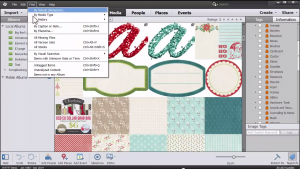 Have you ever looked in your downloads folder to see oodles of zip files containing who-knows-what gorgeous scrapbooking supplies?
Have you ever looked in your downloads folder to see oodles of zip files containing who-knows-what gorgeous scrapbooking supplies?Don't you just wish there was an easier way to manage your supplies so you can spend more time scrapbooking?
Here's the workflow I use to keep my supplies organized:
- Download and unzip them all in one step into my Digi folder (without doing anything more)
- PSE Organizer imports them automatically with the watched folders feature
- Add some kits to albums for themes you often use (Christmas, for example)
- Tag specific items you commonly search for
- Use the advanced search features to find the supplies you need
How do you manage your supplies?
If you need some help, Get Organized: Supplies will teach you the quick and easy way to get your supplies under control. Inside Get Organized: Supplies there's a worksheet to help you decide what organizing system will work for you and I'll walk you through the process step by step. Tame that shopping addiction and use all the beautiful products you've purchased with GetOrganized: Supplies.
Don't forget, everyone who purchases a class in January or February this year will be automatically entered to win a copy of Photoshop Elements 2018.
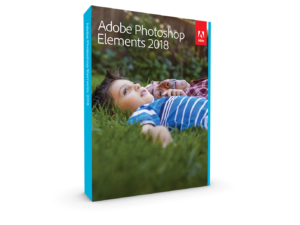
Happy Organizing!
PS Enjoy the Podcast? Subscribe for Free
Subscribe to the Scrapbooking Inspiration Podcast on iTunes now Preview episodes:- Happy Birthday! Scrapbooking Inspiration Podcast
- Katie the Creative Lady: Scrapbooking Inspiration Podcast
- March Madness – Scrapbooking Inspiration from Calvinball & the Great Stash Bash: Scrapbooking Inspiration Podcast
- Get Organized Supplies the Simple Way: Scrapbooking Inspriation Podcast
- Scrapbooking Inspiration Podcast: Welcome to 2018
- Scrapbooking Inspiration Podcast: Scrap Happy
- Scrapbooking Inspiration Podcast: Photoshop Elements Organizer
- Scrapbooking Inspiration Podcast: Cloud Backup
- Scrapbooking Inspiration Podcast: Get Totally Rad Photos with Radlab
- Scrapbooking Inspiration Podcast: Rescue your Slides with Forever Media Conversion
12 February 2018, 1:00 pm - 8 minutes 50 secondsScrapbooking Inspiration Podcast: Welcome to 2018

I’ve been taking some time the past few weeks to plan what 2018 will look like and I can't wait to share it all with you! Some things are still in the planning stages, but I can share some of the fun that will be happening in the coming months! Take a listen to the Scrapbooking Inspiration Podcast! You can look forward to some new things: Thank you for being part of the Digital Scrapbooking HQ community.
Thank you for being part of the Digital Scrapbooking HQ community.- Tip of the Week on Facebook
- Get Organized: Supplies - the updated version of my most popular class EVER is on its way soon.
- and more to be revealed...
- YouTube videos - did you know that I have over 100 free videos on YouTube? Here’s the latest one!
- Monthly podcasts (you can subscribe in iTunes)
- Digi scrapping and photo editing tutorials
- Layout shares, from me and the community!

PS Welcome Banner from the Daily Digi (no longer available, sorry).
Enjoy the Podcast? Subscribe for Free
Subscribe to the Scrapbooking Inspiration Podcast on iTunes now Preview episodes:- Happy Birthday! Scrapbooking Inspiration Podcast
- Katie the Creative Lady: Scrapbooking Inspiration Podcast
- March Madness – Scrapbooking Inspiration from Calvinball & the Great Stash Bash: Scrapbooking Inspiration Podcast
- Get Organized Supplies the Simple Way: Scrapbooking Inspriation Podcast
- Scrapbooking Inspiration Podcast: Welcome to 2018
- Scrapbooking Inspiration Podcast: Scrap Happy
- Scrapbooking Inspiration Podcast: Photoshop Elements Organizer
- Scrapbooking Inspiration Podcast: Cloud Backup
- Scrapbooking Inspiration Podcast: Get Totally Rad Photos with Radlab
- Scrapbooking Inspiration Podcast: Rescue your Slides with Forever Media Conversion
27 January 2018, 1:00 pm - 34 minutes 23 secondsScrapbooking Inspiration Podcast: Scrap Happy
 It's time for another episode of my favorite things! In this season of the Scrapbooking Inspiration Podcast I'm sharing my favorite tools, programs and communities for scrapbooking.
It's time for another episode of my favorite things! In this season of the Scrapbooking Inspiration Podcast I'm sharing my favorite tools, programs and communities for scrapbooking.Today, Alice Boll joins me to talk about ScrapHappy, a wonderful online group of scrapbookers.
 Alice is a Canadian scrapbooker, eh! She loves to travel and to share tips, tricks and techniques to help other scrappers share their memories in a creative way. She is on a quest to make scrapbooking fun!
Alice is a Canadian scrapbooker, eh! She loves to travel and to share tips, tricks and techniques to help other scrappers share their memories in a creative way. She is on a quest to make scrapbooking fun!Scrap Happy Show Notes
One of my favorite things about scrapbooking is the community. I don't hang around with many scrapbookers in my day to day life, which is why I love online communities. Scrap Happy is one of those communities that makes my scrapbooking better.
- Scrap Happy is membership group that is more like a family. Connect together online with others over a shared love of scrapbooking.
- Scrap Happy can help motivate you to find the time to get your scrapbooking done and your stories told.
- There are 3 yearly events that help you actually get pages done. Layout a Day, or LOAD, can help you get so much of your scrapbooking done for the year.
- A community of people that supports you and comments on your layouts makes you feel great about creating. It can be so motivating!
- The LOAD theme for February 2018 will be "Choose Your Own Scrapbook Adventure". It will be filled with fun prompts and daily challenges to help you decide what your layout will be about.
- Scrap Happy has monthly sketches to use for inspiration (PSD file included). Sometimes there are even prizes!
- There are live events monthly. Things like "Happy Hour" are a great way to connect regularly. Alice also does a Scrapbook Live event monthly. Watch her scrap in real time!
- Scrap Happy membership for your first year is $149. With each LOAD costing $50, you pay for the membership just with the 3 LOAD challenges, and there is so much more offered. There is a 30 day money back guarantee if you try it and feel like the group is not for you. After the first year it's a $99 renewal fee.
- BUT if you sign up in the next 30 days you can use the code INSPIRATION10 you will save 10% on a new membership!
- If you'd like to dip your feet in the Scrap Happy water with February 2018's LOAD you can use the code DELIGHT15 to save $15 on your registration. Be sure to use by the end of 2017!
Top Tip
When you start with a story prompt, the hard part of scrapbooking is already done. Then you can go find your pictures based on that prompt. Working this way makes things go much more quickly. You will find that you tell stories you never would have thought to tell otherwise!
Happy Scrapping!

Enjoy the Podcast? Subscribe for Free
Subscribe to the Scrapbooking Inspiration Podcast on iTunes now Preview episodes:- Happy Birthday! Scrapbooking Inspiration Podcast
- Katie the Creative Lady: Scrapbooking Inspiration Podcast
- March Madness – Scrapbooking Inspiration from Calvinball & the Great Stash Bash: Scrapbooking Inspiration Podcast
- Get Organized Supplies the Simple Way: Scrapbooking Inspriation Podcast
- Scrapbooking Inspiration Podcast: Welcome to 2018
- Scrapbooking Inspiration Podcast: Scrap Happy
- Scrapbooking Inspiration Podcast: Photoshop Elements Organizer
- Scrapbooking Inspiration Podcast: Cloud Backup
- Scrapbooking Inspiration Podcast: Get Totally Rad Photos with Radlab
- Scrapbooking Inspiration Podcast: Rescue your Slides with Forever Media Conversion
11 December 2017, 9:14 pm - 12 minutes 19 secondsScrapbooking Inspiration Podcast: Photoshop Elements Organizer
 Today I'm going to talk to you all about Photoshop Elements Organizer! If you've been around here awhile you know how much I love Photoshop Elements Organizer. I have a brand new class that takes you through the most basic steps of how to use Photoshop Elements Organizer from the very beginning. Listen in to learn more about Organizing for Absolute Beginners!
Today I'm going to talk to you all about Photoshop Elements Organizer! If you've been around here awhile you know how much I love Photoshop Elements Organizer. I have a brand new class that takes you through the most basic steps of how to use Photoshop Elements Organizer from the very beginning. Listen in to learn more about Organizing for Absolute Beginners!Show Notes
- Organizing for Absolute Beginners has 8 modules and it takes you through everything from understanding how Organizer works, to getting your photos printed or doing a slide show.
- The class has high quality videos that show you exactly what to do.
- If you've always put of organizing your photos you are actually in luck! It will be easier to start now that technology has finally count up.
- You are able to customize how your photos are stored on your hard drive. Create folders that make sense to you and how you organize.
- In this class we'll cover automated organizing. Organizer monitors the new files that you have imported. You can automate the downloads with Photo Downloader or you can have it watch the folders for new photos.
- Are you familiar with Face Recognition? It is awesome! PSE is one of the first products that implemented Face Recognition. You can use it along with your contacts and FB friends list. It makes it so easy to tag people.
- Photoshop Elements Organizer now has Smart Tags. It can look at your photos and see that it has a rose, or a kangaroo, or you're playing golf. It adds those tags automatically to your photo.
- You can also get an interactive map of where you've taken your photos.
- You can still organize your photos by the date they were taken, which many people still love to do.
- PSE Organizer has visual similarity searches. Find one photo and then do a search to find all the photos in your library that are similar.
- Now Organizer can find your best photos with the Curate feature. If you have a folder of photos Organizer can suggest which photos are the best.
Top Tip
Photoshop Elements is still available as a single purchase and then you use it for as long as you want to. No need to pay monthly or yearly fees. Get your free trial of Photoshop Elements today!

Enjoy the Podcast? Subscribe for Free
Subscribe to the Scrapbooking Inspiration Podcast on iTunes now Previous episodes:- Happy Birthday! Scrapbooking Inspiration Podcast
- Katie the Creative Lady: Scrapbooking Inspiration Podcast
- March Madness – Scrapbooking Inspiration from Calvinball & the Great Stash Bash: Scrapbooking Inspiration Podcast
- Get Organized Supplies the Simple Way: Scrapbooking Inspriation Podcast
- Scrapbooking Inspiration Podcast: Welcome to 2018
- Scrapbooking Inspiration Podcast: Scrap Happy
- Scrapbooking Inspiration Podcast: Photoshop Elements Organizer
- Scrapbooking Inspiration Podcast: Cloud Backup
- Scrapbooking Inspiration Podcast: Get Totally Rad Photos with Radlab
- Scrapbooking Inspiration Podcast: Rescue your Slides with Forever Media Conversion
10 November 2017, 1:00 pm - Scrapbooking Inspiration Podcast: Cloud Backup
 Don't skip this episode where I talk about a cloud backup! Listen as I reveal why iCloud, Google Drive and Dropbox may be sucking your dollars and not protecting all your most important files.
Don't skip this episode where I talk about a cloud backup! Listen as I reveal why iCloud, Google Drive and Dropbox may be sucking your dollars and not protecting all your most important files.Cloud Backup Show Notes
What does a cloud back up do? They take your files from your computer, upload them as encrypted files over the internet, and store them in their own secure servers. They also have backups, so that if anything goes wrong on your end, your data is protected. One benefit of an online backup service is that it's fully automated.
Top Tip: Do Your Research
- What does it cover? (Number of files and megabytes)
- How many devices are included?
- How often the devices need to be connected?
- Can you start with a seed drive?
Learn more about backing up here.
I have a free PDF for you to help you make the best decision for your life: Backup Worksheet

Enjoy the Podcast? Subscribe for Free
Subscribe to the Scrapbooking Inspiration Podcast on iTunes now Preview episodes:- Happy Birthday! Scrapbooking Inspiration Podcast
- Katie the Creative Lady: Scrapbooking Inspiration Podcast
- March Madness – Scrapbooking Inspiration from Calvinball & the Great Stash Bash: Scrapbooking Inspiration Podcast
- Get Organized Supplies the Simple Way: Scrapbooking Inspriation Podcast
- Scrapbooking Inspiration Podcast: Welcome to 2018
- Scrapbooking Inspiration Podcast: Scrap Happy
- Scrapbooking Inspiration Podcast: Photoshop Elements Organizer
- Scrapbooking Inspiration Podcast: Cloud Backup
- Scrapbooking Inspiration Podcast: Get Totally Rad Photos with Radlab
- Scrapbooking Inspiration Podcast: Rescue your Slides with Forever Media Conversion
5 October 2017, 1:00 pm - 7 minutes 44 secondsScrapbooking Inspiration Podcast: Get Totally Rad Photos with Radlab
 In this episode of the Scrapbooking Inspiration Podcast, I'm sharing my favorite tool to take my photos and get them looking their best.
In this episode of the Scrapbooking Inspiration Podcast, I'm sharing my favorite tool to take my photos and get them looking their best.RadLab is a plugin for Photoshop & Photoshop Elements that allows you to make creative edits to your photos using a simple visual editor. I love that I can just use a few clicks to get a consistent, professional look for your photos.
Did you know RadLab works perfectly with Photoshop Elements?
- Open your photo
- Click the little RadLab button
- Edit with the Stylets or Recipes
- Click Finish
- Save
- Enjoy your Totally Rad Photo!
Download my RadLab Recipes
If you have Radlab you can use these to edit your own photos.
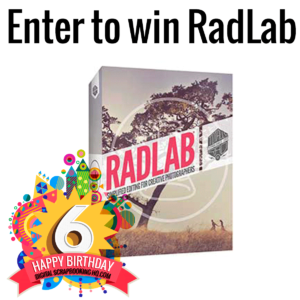 Enter to Win a Copy of Radlab
Enter to Win a Copy of RadlabCheck out our 6th birthday celebration giveaway here.

Enjoy the Podcast? Subscribe for Free
Subscribe to the Scrapbooking Inspiration Podcast on iTunes now Preview episodes:- Happy Birthday! Scrapbooking Inspiration Podcast
- Katie the Creative Lady: Scrapbooking Inspiration Podcast
- March Madness – Scrapbooking Inspiration from Calvinball & the Great Stash Bash: Scrapbooking Inspiration Podcast
- Get Organized Supplies the Simple Way: Scrapbooking Inspriation Podcast
- Scrapbooking Inspiration Podcast: Welcome to 2018
- Scrapbooking Inspiration Podcast: Scrap Happy
- Scrapbooking Inspiration Podcast: Photoshop Elements Organizer
- Scrapbooking Inspiration Podcast: Cloud Backup
- Scrapbooking Inspiration Podcast: Get Totally Rad Photos with Radlab
- Scrapbooking Inspiration Podcast: Rescue your Slides with Forever Media Conversion
7 September 2017, 1:00 pm - 27 minutes 22 secondsScrapbooking Inspiration Podcast: Rescue your Slides with Forever Media Conversion

Have you attended a slide evening recently? Do you own movie projector? No, me neither! Technology that we once used to capture memories is becoming less common, but most of us have still got precious memories stored in old fashioned formats. This is where Forever Media Conversion can help.
I was excited to see this service, but it's not yet available in Australia, where I live. I asked Monica Bradford, fellow memory keeper and Big Picture Classes teacher, to try it out and share her experience with the Digital Scrapbooking HQ community. Monica has been working with me on customer support and is a contributing writer here at Digital Scrapbooking HQ. Read on to see some of the gems Monica uncovered thanks to a little help from Forever.
Listen in as we chat to about the process and some of the gems she uncovered.
 You can see Monica's full review here.
You can see Monica's full review here.Take a Look at Forever
Create a new, FREE Forever account here. Then download the mobile app for Android or Apple and play around with your account to see its potential.
As an example, take a look at the album I am using to store all my scrapbook layouts from 2017.
Save on Forever Storage

Get 10% OFF a Deluxe Box! Valid Through September 7
Use Code: NEWAGAINLinks

Enjoy the Podcast? Subscribe for Free
Subscribe to the Scrapbooking Inspiration Podcast on iTunes now Previous episodes:- Happy Birthday! Scrapbooking Inspiration Podcast
- Katie the Creative Lady: Scrapbooking Inspiration Podcast
- March Madness – Scrapbooking Inspiration from Calvinball & the Great Stash Bash: Scrapbooking Inspiration Podcast
- Get Organized Supplies the Simple Way: Scrapbooking Inspriation Podcast
- Scrapbooking Inspiration Podcast: Welcome to 2018
- Scrapbooking Inspiration Podcast: Scrap Happy
- Scrapbooking Inspiration Podcast: Photoshop Elements Organizer
- Scrapbooking Inspiration Podcast: Cloud Backup
- Scrapbooking Inspiration Podcast: Get Totally Rad Photos with Radlab
- Scrapbooking Inspiration Podcast: Rescue your Slides with Forever Media Conversion
21 August 2017, 1:00 pm - 24 minutes 38 secondsForever Storage for your Family’s Photos
 Karen Fitting from Photos Kept Alive joins me to talk about a guaranteed, future-proof storage solution for your photos.
Karen Fitting from Photos Kept Alive joins me to talk about a guaranteed, future-proof storage solution for your photos.Karen calls herself a digi-scrapbooker but enjoys hybrid projects combining digital and traditional styles. At Photos Kept Alive she shares her crafty projects as well as helps her customers with “all things photos” – including video transfer, scanning, scrapbooking and weekend events. What she loves most is listening to the stories that go with the pictures. Karen lives in Northern California with her husband and Cocker Spaniel-child.
Listen in as we talk about the only service that is truly a safe storage solution for your photos.

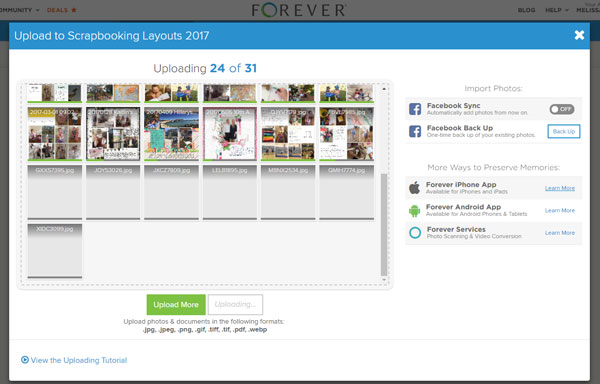
Take a Look at Forever
Create a new, FREE Forever account here. Then download the mobile app for Android or Apple and play around with your account to see its potential.
As an example, take a look at the album I am using to store all my scrapbook layouts from 2017.

Save on Forever Storage in August
25% off storage for August with code AUG2017
Links
Reply All #71 The Picture Taker

Enjoy the Podcast? Subscribe for Free
Subscribe to the Scrapbooking Inspiration Podcast on iTunes now Previous episodes:- Happy Birthday! Scrapbooking Inspiration Podcast
- Katie the Creative Lady: Scrapbooking Inspiration Podcast
- March Madness – Scrapbooking Inspiration from Calvinball & the Great Stash Bash: Scrapbooking Inspiration Podcast
- Get Organized Supplies the Simple Way: Scrapbooking Inspriation Podcast
- Scrapbooking Inspiration Podcast: Welcome to 2018
- Scrapbooking Inspiration Podcast: Scrap Happy
- Scrapbooking Inspiration Podcast: Photoshop Elements Organizer
- Scrapbooking Inspiration Podcast: Cloud Backup
- Scrapbooking Inspiration Podcast: Get Totally Rad Photos with Radlab
- Scrapbooking Inspiration Podcast: Rescue your Slides with Forever Media Conversion
15 August 2017, 1:00 pm - More Episodes? Get the App
Your feedback is valuable to us. Should you encounter any bugs, glitches, lack of functionality or other problems, please email us on [email protected] or join Moon.FM Telegram Group where you can talk directly to the dev team who are happy to answer any queries.


 Diptych
Diptych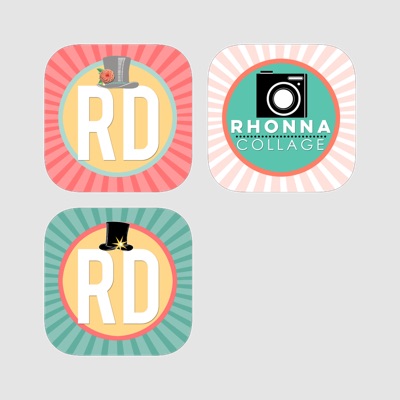
 Adorama Pix layflat books
Adorama Pix layflat books


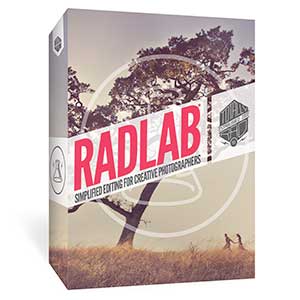
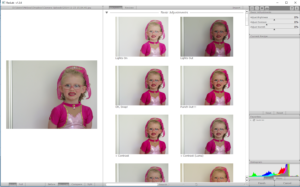
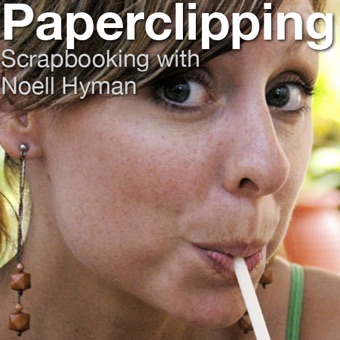 Paperclipping: Scrapbooking Videos
Paperclipping: Scrapbooking Videos
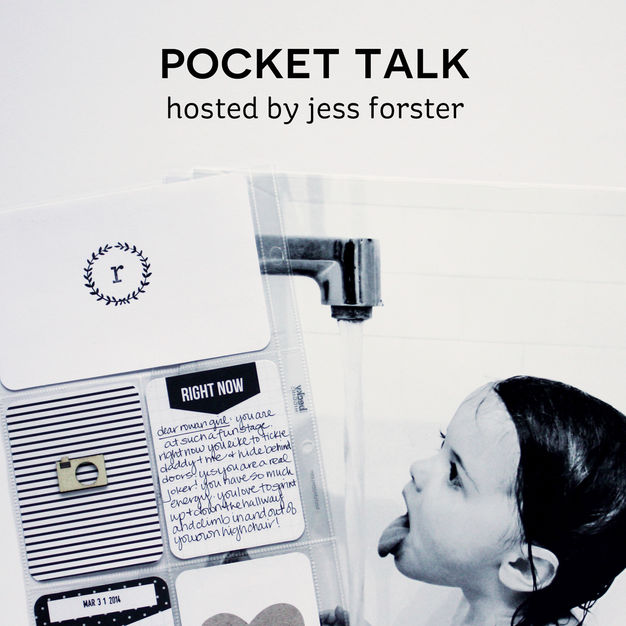 Pocket Talk
Pocket Talk
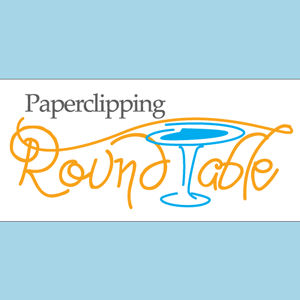 The Paperclipping Roundtable
The Paperclipping Roundtable
 Layout a Day: The Simple Scrapbooking Podcast
Layout a Day: The Simple Scrapbooking Podcast
 This Memory Keeper's Life
This Memory Keeper's Life