🚀 From Google Podcasts to Moon FM in No Time: Your Hassle-Free Migration Guide
👉
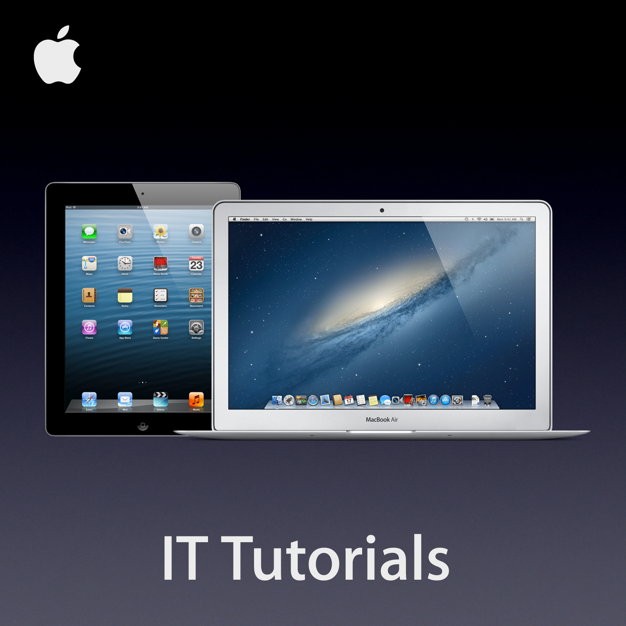
Learn how to successfully implemented Apple technology into an institution’s IT infrastructure.
Your feedback is valuable to us. Should you encounter any bugs, glitches, lack of functionality or other problems, please email us on [email protected] or join Moon.FM Telegram Group where you can talk directly to the dev team who are happy to answer any queries.