
My Tech Toolbelt
Shannon Tabaldo and Brenda Argano: Ed Tech Podcast
We're talking Ed Tech. The My Tech Toolbelt Podcast, hosted by Shannon Tabaldo and Brenda Argano, is an EdTech podcast where we highlight teachers using education technology in Innovating, Engaging and Inspiring ways.
- 1 hour 19 minutesMTT047| Flipgrid and Keeping Students Engaged Remotely and latest updates - Ann Kozma
MTT047| Flipgrid and Keeping Engaged Remotely - Ann Kozma
Disclosure: Some of the links below are affiliate links, meaning, at no additional cost to you, we will earn a commission if you click through and make a purchase.
Imagine a tech tool that works for everyone from Pre K to PhD and beyond! Not only that, but you have complete flexibility and complete control at the same time! Flipgrid can be as simple or as sophisticated as you want it to be, and there is no right or wrong way of doing it. Join us today as we speak with Ann Kozma from Flipgrid as she tells us the new and exciting enhancements coming up. If you would like to see the video portion of this podcast, you can see the video here.
Ann Kozma loves to explore, share, and contribute and has spent 19 years dedicated to transforming education as a classroom teacher, Innovation & Instructional Support TOSA, and as an Educator Innovation Lead on Team Flipgrid at Microsoft. Believing that “Play is our brain’s favorite way to learn,” Ann loves to bring the fun and is passionate about helping others learn how to meaningfully integrate technology into teaching and learning. She is a member of the Apple Distinguished Educator Class of 2015 and Leading Edge Certified as a Professional Learning Leader.
Contact: Ann Kozma
Twitter: @annkozma723
Flipgrid Twitter: @Flipgrid
Items mentioned in Episode 47:
Flipgrid website
Yaritza Villalba Flipgrid Creator page
Yaritza Villalba Flipgrid Blog
Matt Jenkins Flipgrid Blogpost about Technology Enhances Deaf Education
The InterActive Class - Joe Merrill
Culturally Responsive Teaching and The Brain by Zaretta Hammond
Pass The Baton by Kathryn Finch and Theresa Hoover
BONUS Flipgrid video on the My Tech Toolbelt YouTube Channel
#remotelearning #distancelearning #flipgrid #podcastedu #podcasting #studentconnections #flipgridforall
If you enjoyed this episode, tell a friend, and SUBSCRIBE FOR FREE TO THE SHOW! Please share this podcast with someone you think might benefit.
Email us!
We would love to hear from you! Let us know if you find our podcast helpful! Is there a technology out there that you would like us to cover in one of our episodes? Contact us!
What’s in your Tech Toolbelt?
Twitter: @mytechtoolbelt
Instagram: My Tech Toolbelt
You can listen to our podcast on:
or listen here
Music: http://www.bensound.com/royalty-free-music
1 January 2021, 5:00 pm - 1 hour 4 minutesMTT046| iCivics, Building Civic Knowledge in a fun way - Neil Wrona
MTT046| iCivics, Building Civic Knowledge in a fun way - Neil Wrona
Disclosure: Some of the links below are affiliate links, meaning, at no additional cost to you, we will earn a commission if you click through and make a purchase.
It’s an election year! Do your students understand the complexities of our government workings? What a great time to learn about how our system works, while the subject is in the news every day! Join us as we speak with Neil Wrona, a 7th grade teacher at an alternative school tasked with teaching these young people how their government works and how they can make a difference. All in a very easy to understand and fun way!
Neil Wrona is a 7th year teacher who has taught at every level in the school system and every subject other than English. Neil’s undergrad was in Communications and Rhetorical Studies, and it wasn’t until his junior year, and a class that doubled as community service, that he realized he wanted to teach. Of course, by then he thought it was far too late, so he floated around for a few years after graduation, looking for jobs where I could teach, until he finally decided to get the credits he needed and enrolled in a Masters in the Arts of Teaching program. Over the years, Neil has fallen in love with civics education and everything it can provide for students: a way to understand how decisions are made, an avenue to understand how power is wielded, and, most importantly, something that can make his students feel powerful. Once students understand that the government works FOR them, they realize that if they want change, they can make it happen. With the population Neil teaches, it’s not always easy to convince them of that, but iCivics has helped with ⅔ of that goal.
Contact: Neil Wrona
Twitter: @neilwrona
Email: [email protected]
Items mentioned in Episode 46:
I’m just a Bill - School House Rock
My Tech Toolbelt - Nearpod Episode
Example Lesson Plan from Neil Wrona
The Firm, Fair, Facinating Facilitator by Robert Ward
#remotelearning #distancelearning #icivics #podcastedu #podcasting #government
If you enjoyed this episode, tell a friend, and SUBSCRIBE FOR FREE TO THE SHOW! Please share this podcast with someone you think might benefit.
Email us!
We would love to hear from you! Let us know if you find our podcast helpful! Is there technology out there that you would like us to cover in one of our episodes? Contact us!
What’s in your Tech Toolbelt?
Twitter: @mytechtoolbelt
Instagram: My Tech Toolbelt
You can listen to our podcast on:
or listen here
Music: http://www.bensound.com/royalty-free-music
11 October 2020, 11:26 pm - 43 minutes 24 secondsMTT045| Ozobot, Mighty little Robots to code and create - Nikki Jones
MTT045| Ozobot, Mighty Little Robots to code and create - Nikki Jones
Disclosure: Some of the links below are affiliate links, meaning, at no additional cost to you, we will earn a commission if you click through and make a purchase.
Have you seen Ozobots, perhaps in a STEAM lab or at a conference, moving around the floor or table, but didn’t understand what it was doing or how you could use it with your students? Join us today as we speak with Nikki Jones, a 3rd Grade teacher from Virginia that loves technology, especially Ozobots. Find out how Nikki uses the Ozobots, not only for coding, but how she also uses them for math, social studies and science!
Nikki Jones, a thirteen-year veteran educator values creativity, critical thinking and collaboration. She received her Bachelor's Degree in Early Childhood Education from SUNY Fredonia and obtained her master's degree in Special Education from George Mason University in Virginia. She currently teaches third grade at Chris Yung Elementary in Bristow, Virginia. Nikki has taught 1st grade and worked as an Instructional Technology Coach. She has presented at Future of Education Technology Conference (FETC) and numerous conferences, served as a lead mentor for new teachers and as team leader for the past four years. Technology plays a major role in her classroom as it is used daily to help facilitate learning and engage students. As an Ozobot Certified Educator she shares innovative lessons and her experiences taking risks to integrate the Ozobots and computer science into core content areas. She is a life-long learner who continues to reinvent herself. She is passionate about sharing her love for technology-integrated education and committed to helping other educators to feel comfortable using technology in their classrooms.
Contact: Nikki Jones
Twitter: @mrsjones72812
Email: [email protected]
Items mentioned in Episode 45:
Nikki’s Ozobot Learning Library
#remotelearning #distancelearning #ozobot #podcastedu #podcasting #ozosquad #letthekidslead #ozosquad
If you enjoyed this episode, tell a friend, and SUBSCRIBE FOR FREE TO THE SHOW! Please share this podcast with someone you think might benefit.
Email us!
We would love to hear from you! Let us know if you find our podcast helpful! Is there technology out there that you would like us to cover in one of our episodes? Contact us!
What’s in your Tech Toolbelt?
Twitter: @mytechtoolbelt
Instagram: My Tech Toolbelt
You can listen to our podcast on:
or listen here
Music: http://www.bensound.com/royalty-free-music
26 July 2020, 9:41 am - 50 minutes 44 secondsMTT044| Podcasting with your Students - Brian Briggs
MTT044| Podcasting with your Students - Brian Briggs
Disclosure: Some of the links below are affiliate links, meaning, at no additional cost to you, we will earn a commission if you click through and make a purchase.
Have you thought about podcasting with your students, but don’t know where to start? Join us today as we speak with Brian Briggs, the Director of Innovation and Instructional Technology for Plumas Lake Elementary School District in California. Brian shares with us why podcasting with your students is so beneficial and just how easy it is to get started.
Brian Briggs is the Director of Innovation and Instructional Technology for Plumas Lake Elementary School District. Brian enjoys working with teachers and students teaching, training and learning alongside them with new and exciting topics in Educational Technology. He loves the use of coding and robots, and has always been a nut for hands-on science. Brian is most excited about STEAM, the creation of projects, and getting students engaged. He also loves seeing the excitement of students and teachers working together as teams to create or complete a desired goal. On top of the teachable moments, Brian lives for the ooo and aahh moments that happen during instruction.
Contact: Brian Briggs
Twitter: @BriBriggs
Email: [email protected]
Items mentioned in Episode 44:
John Samuelson Techlandia Podcast
The Pedagogy of the Oppressed by Paulo Freire
This Week In Tech Podcast with Leo Laporte
#remotelearning #distancelearning #nowlistening #podcastedu #podcasting #studentpodcast
We would love to hear from you! Let us know if you find our podcast helpful! Is there technology out there that you would like us to cover in one of our episodes? Contact us!
Email us
If you enjoyed this episode, tell a friend, and SUBSCRIBE FOR FREE TO THE SHOW! Please share this podcast with someone you think might benefit.
What’s in your Tech Toolbelt?
Twitter: @mytechtoolbelt
Instagram: My Tech Toolbelt
You can listen to our podcast on:
or listen here
Music: http://www.bensound.com/royalty-free-music
9 June 2020, 5:38 am - 56 minutes 59 secondsMTT043 Bonus| Seesaw with Distance Learning - Megan Madden
MTT043 Bonus| Seesaw with Distance Learning - Megan Madden
Disclosure: Some of the links below are affiliate links, meaning, at no additional cost to you, we will earn a commission if you click through and make a purchase.
In Episode 43 - Seesaw in the Classroom, Megan Madden shared with us how she has been using Seesaw in her classroom with great success. Just a short time later, the whole world was shutting down due to the Coronavirus Pandemic. Everything escalated very quickly, and teachers, districts and students found themselves having to transition to Distance Learning almost overnight. In this Bonus episode, Megan shares with us the obstacles she faced in the transition, and how she returned to one of her favorite tech tools in her toolbelt, Seesaw, to help her with her students. Find out why this was the perfect fit once again. If you haven’t listened to Episode 43 yet, make sure you listen to that one as well to hear how she used Seesaw in her classroom.
Megan Madden is a Bay Area native and enjoys learning, community, and creating new ways to engage and excite my students. She attended Saint Mary’s College of California and earned my B.A in English Literature and minored in Theatre Arts. She continued at Saint Mary’s and went on to earn my Multiple Subject Teaching Credential. Megan began her teaching career at a Montessori Elementary School in Pleasanton, CA where she learned the art of hands-on exploration and differentiation. She then transitioned into the traditional classroom and continued to teach at a Catholic School in the Oakland Diocese. Megan’s desire to continue offering my students a tailored learning experience and an environment prepared for learning and exploring and began incorporating technology in order to balance the needs of her students within the constraints of the traditional classroom. She enjoyed watching her students thrive in this blended learning environment and was inspired to go back to school to earn her Masters in 21st Century Learning and Technology from Brandman University. Megan has a passion for integrating technology into her pedagogy and hopes to inspire others to explore new ways to teach and make an impact on students everywhere.
Contact: Megan Madden
Twitter: @MyAppyClassroom
Email: [email protected]
Megan Madden’s Seesaw Slidedeck (with QR code for a free Premium month): MM Seesaw Slidedeck
Instagram: MyAppyClassroom
Items mentioned in Episode 43 Bonus:
Seesaw website
The First Days of School by Harry and Rosemary Wong
#remotelearning #distancelearning #nowlistening #podcastedu #seesaw #digitalportfolio #seesawchat
We would love to hear from you! Let us know if you find our podcast helpful! Is there technology out there that you would like us to cover in one of our episodes? Contact us!
Email us
If you enjoyed this episode, tell a friend, and SUBSCRIBE FOR FREE TO THE SHOW! Please share this podcast with someone you think might benefit.
What’s in your Tech Toolbelt?
Twitter: @mytechtoolbelt
Instagram: My Tech Toolbelt
You can listen to our podcast on:
Apple Podcasts - My Tech Toolbelt
Google Podcasts - My Tech Toolbelt
or listen here
Music: http://www.bensound.com/royalty-free-music
15 May 2020, 8:19 am - 52 minutes 50 secondsMTT043| Seesaw in the Classroom - Megan Madden
MTT043| Seesaw in the Classroom - Megan Madden
Disclosure: Some of the links below are affiliate links, meaning, at no additional cost to you, we will earn a commission if you click through and make a purchase.
It’s so great when each of your students have their own devices. But what happens when you have 31 student projects on 31 devices? It means a lot of time on the Teacher collecting, grading, distributing, and managing both the projects and the devices. Join us today as we speak with Megan Madden, a 3rd Grade Teacher from California. Megan shares with us why Seesaw works so well for her and her classroom. Also, listen in to how much the parents love it as well. One more thing, this episode will be a short series on Seesaw. This is the “Seesaw in the Classroom” episode, our next one coming up will be “Seesaw with Distance Learning”, so be sure to subscribe to our podcast because you don’t want to miss that one!
Megan Madden is a Bay Area native and enjoys learning, community, and creating new ways to engage and excite my students. She attended Saint Mary’s College of California and earned my B.A in English Literature and minored in Theatre Arts. She continued at Saint Mary’s and went on to earn my Multiple Subject Teaching Credential. Megan began her teaching career at a Montessori Elementary School in Pleasanton, CA where she learned the art of hands on exploration and differentiation. She then transitioned into the traditional classroom and continued to teach at a Catholic School in the Oakland Diocese. Megan’s desire to continue offering my students a tailored learning experience and an environment prepared for learning and exploring and began incorporating technology in order to balance the needs of her students within the constraints of the traditional classroom. She enjoyed watching her students thrive in this blended learning environment and was inspired to go back to school to earn her Masters in 21st Century Learning and Technology from Brandman University. Megan has a passion for integrating technology into her pedagogy and hopes to inspire others to explore new ways to teach and make an impact on students everywhere.
Contact: Megan Madden
Twitter: @MyAppyClassroom
Email: [email protected]
Megan Madden’s Seesaw Slidedeck (with QR code for a free Premium month): MM Seesaw Slidedeck
Instagram: MyAppyClassroom
Items mentioned in Episode 43:
Seesaw website
The First Days of School by Harry and Rosemary Wong
#nowlistening #podcastedu #seesaw #ipad #ChromeBooks #Chrome #digitalportfolio #seesawchat
We would love to hear from you! Let us know if you find our podcast helpful! Is there technology out there that you would like us to cover in one of our episodes? Contact us!
Email us
If you enjoyed this episode, tell a friend, and SUBSCRIBE FOR FREE TO THE SHOW! Please share this podcast with someone you think might benefit.
What’s in your Tech Toolbelt?
Twitter: @mytechtoolbelt
Instagram: My Tech Toolbelt
You can listen to our podcast on:
or listen here
29 April 2020, 9:15 am - 55 minutes 56 secondsMTT042| Creating with Chrome - Ryan O'Donnell
MTT042| Creating with Chrome - Ryan O’Donnell
Disclosure: Some of the links below are affiliate links, meaning, at no additional cost to you, we will earn a commission if you click through and make a purchase.
Are you at a school with a lot of Chrome Books? How are you using them? Are your students consumers or creators? Wouldn’t it be great if you could turn on your student’s creative side and see where it would lead them? Join us today as we speak with Ryan O’Donnell, a high school Video Production teacher from California. He shares with us so many creative ways to have your students Creating with Chrome in no time. And just wait until you check out his unbelievable templates that he is sharing with you!
Ryan O’Donnell is currently a Video Production teacher at Rocklin High School in Rocklin, California. Before teaching video, he was a TOSA and social studies teacher and has been in education for 20 years. Ryan’s passionate about professional development for teachers with a focus on using tools, techniques and strategies in order to help students become more engaged and connected. Along with being a full time teacher, he is a podcaster, co-hosting the ed tech podcast, "Check This Out" as well as a presenter at various workshops and conferences throughout the country. You can connect with Ryan and find all his resources on his website www.creativeedtech.com
Contact: Ryan O’Donnell
Twitter: @creativeedtech
Email: [email protected]
Website: CreativeEdTech.com
YouTube: Ryan O’Donnell https://www.youtube.com/channel/UCU3vw2FXs7n1eBOLHsUTm_g
Items mentioned in Episode 42:
Mike Rowe - Speaking to Congress video
Outliers by Malcolm Gladwell
#nowlistening #podcastedu #googleslides #ChromeBooks #Chrome
We would love to hear from you! Let us know if you find our podcast helpful! Is there technology out there that you would like us to cover in one of our episodes? Contact us!
Email us
If you enjoyed this episode, tell a friend, and SUBSCRIBE FOR FREE TO THE SHOW! Please share this podcast with someone you think might benefit.
What’s in your Tech Toolbelt?
Twitter: @mytechtoolbelt
Instagram: My Tech Toolbelt
You can listen to our podcast on:
or listen here
Music: http://www.bensound.com/royalty-free-music
20 February 2020, 12:00 pm - 1 hour 10 minutesMTT041| Digital Design Strategies - Martin Cisneros
MTT041| Digital Design Strategies - Martin Cisneros
Disclosure: Some of the links below are affiliate links, meaning, at no additional cost to you, we will earn a commission if you click through and make a purchase.
Wouldn’t it be great if you could customize information that you want to give your students so that every student could understand at their reading level? What about being able to show websites to your class without pop-ups and advertisements? These are just a couple of the tech tools that are shared by our guest, Martin Cisneros.
Martin Ricardo Cisneros (@TheTechProfe & TheTechProfe.com) is a Modern Learning Specialist, speaker, GeekDad, TechJedi, and SuperMariachi, from Silicon Valley! In his position at the Santa Clara County Office of Education (Innovation.sccoe.org), Martin develops and facilitates professional learning experiences on the most current educational trends to improve teaching and learning through innovative processes. He has developed many blended curricular programs some of which have been adopted by districts, universities, and others that have rolled out country-wide. Martin has experience teaching students and professionals at all levels including elementary, secondary, and higher education while working in the US, Canada, and Latin America.
Contact: Martin Cisneros
Twitter: @TheTechProfe
Email: [email protected]
Website: TheTechProfe.com
LinkedIn: MartinCisneros
YouTube: TheTechProfe https://www.youtube.com/user/thetechprofe
Additional Websites: innovations.sccoe.org & bit.ly/sccoebadges
Items mentioned in Episode 41:
TLDR
ELL Teacher’s Toolbox by Larry Ferlazzo
EduPprotocols by Marlena Hebern and Joe Corippo
#googleextension #googleslides #collaboration #CommonCore
We would love to hear from you! Let us know if you find our podcast helpful! Is there technology out there that you would like us to cover in one of our episodes? Contact us
Email us
If you enjoyed this episode, tell a friend, and SUBSCRIBE FOR FREE TO THE SHOW! Please share this podcast with someone you think might benefit.
What’s in your Tech Toolbelt?
Twitter: @mytechtoolbelt
Instagram: My Tech Toolbelt
You can listen to our podcast on:
or listen here
Music: http://www.bensound.com/royalty-free-music
20 December 2019, 8:15 pm - 47 minutes 45 secondsMTT040| Pear Deck, Creating Classroom Conversations - Kristan Morales
MTT040| Pear Deck, Creating Classroom Conversations - Kristan Morales
Disclosure: Some of the links below are affiliate links, meaning, at no additional cost to you, we will earn a commission if you click through and make a purchase.
Imagine if you could engage every student in your class, every day. What if you could instantly see who’s confused and who’s ready for more? That’s the power of Pear Deck. Join us as we speak with Kristan Morales and how she uses Pear Deck in her math classes to get responses from her students, either named or anonymously.
Kristan Morales is a High School Math Teacher in Temecula, California. Instructional Leadership Corps with CTA and Stanford, CTA Liaison to CA Math Council, Temecula Educators Association Instruction and Professional Development Chair, Southwest Riverside County Think Tank Facilitator for Institute for Teaching, CUE Conference Planning Committee and Volunteer Coordinator, CUE Rockstar Faculty.
Contact: Kristan Morales
Twitter: @kristanmorales1
Kristan’s 3-Act Math presentation
Pear Deck is offering a Premium Access trial link to share with our listeners! Click the link below:
Items mentioned in Episode 40:
The Growth Mindset by Annie Brock
What’s Math Got to Do With It? by Jo Boaler
EduPprotocols by Marlena Hebern and Joe Corippo
Routines for Reasoning by Grace Kelemanik, Amy Lucenta and Susan Janssen Creighton
Closeline Math by Chris Shore
#peardeck
#googleslides
#collaboration
#RichMathTask
#CommonCore
We would love to hear from you! Let us know if this format is helpful to you! Is there technology out there that you would like us to cover in one of our episodes?
Email us
If you enjoyed this episode, tell a friend, and SUBSCRIBE FOR FREE TO THE SHOW! Please share this podcast with someone you think might benefit.
What’s in your Tech Toolbelt?
Twitter: @mytechtoolbelt
Instagram: My Tech Toolbelt
You can listen to our podcast on:
or listen here
Music: http://www.bensound.com/royalty-free-music
21 November 2019, 12:00 pm - 51 minutes 47 secondsMTT039| Empatico, Connecting Classrooms Around The World - Wendy Turner
MTT039| Empatico, Connecting Classrooms Around The World - Wendy Turner
Disclosure: Some of the links below are affiliate links, meaning, at no additional cost to you, we will earn a commission if you click through and make a purchase.
Empatico gives teachers and students the tools they need to explore the world through experiences that spark curiosity, kindness, and empathy. Empatico combines live video with activities designed to foster meaningful connections.
Wendy Turner teaches 2nd grade at Mt. Pleasant Elementary School in Wilmington, Delaware in the USA. She is passionate about connecting learning in the classroom to the real world in all areas of study. Deeply committed to social-emotional learning, she guides her students to embody respect, empathy, resilience, citizenship, and growth mindset through dynamic classroom experiences. She advocates for educating the whole child, trauma invested learning environments, equitable school breakfast practices and is committed to high quality science and STEM education. An associate with Education Hall, she provides professional development and training on social emotional learning and trauma invested learning environments.
Wendy was named a Compassion Champion by the Governor’s office in 2019. She is the 2017 Delaware Teacher of the Year, a 2016 Presidential Awardee for Excellence in Teaching Science, and a 3 time Empatico Empathy Project Fellow. She is also a 2018 NEA Foundation Excellence in Education Award Recipient, a 2019 NEA Foundation Global Learning Fellow and a No Kid Hungry School Breakfast Fellow, Wendy is a regular contributor to education blogs and positive conversations about education on Twitter.
Contact: Wendy Turner
Twitter: @mswendymturner
Wendy Turner’s Delaware Teacher of the Year 2017 Facebook Page
Items mentioned in Episode 39:
Daniel Lubetsky NEA Foundation talk
Fostering Resilient Learners by Kristin Souers and Pete Hall
We would love to hear from you! Let us know if this format is helpful to you! Is there technology out there that you would like us to cover in one of our episodes?
Email us
If you enjoyed this episode, tell a friend, and SUBSCRIBE FOR FREE TO THE SHOW! Please share this podcast with someone you think might benefit.
What’s in your Tech Toolbelt?
Twitter: @mytechtoolbelt
Instagram: My Tech Toolbelt
You can listen to our podcast on:
or listen here
Music: http://www.bensound.com/royalty-free-music
31 October 2019, 11:00 am - 42 minutes 44 secondsMTT038| Assistive Technology Part 3, Dive Into UDL - Luis Perez & Kendra Grant
MTT038| Assistive Technology Part 3, Dive Into UDL - Luis Perez & Kendra Grant
Disclosure: Some of the links below are affiliate links, meaning, at no additional cost to you, we will earn a commission if you click through and make a purchase.
Luis Perez joins us again with co-author, Kendra Grant, of the book “Dive Into UDL”. Universal Design for Learning (UDL) is a framework for designing instruction that meets the needs of every learner. They discuss an overview of UDL, showing how to offer flexibility in methods of presentation, student participation and expression to support high achievement for all students, including those with disabilities or limited English proficiency.
“Dive into UDL” shows K-12 educators how to incorporate UDL in their instructional design and engage in continuous professional growth. The book also appeals to those in coaching positions and to administrators seeking to support their staff. The book offers three modes of entry to allow educators to “start where they are” in their understanding of UDL and how it applies to their areas of instruction; shows educators how to enhance and transform their instructional practices by applying a UDL lens to analyze and redesign lessons; illustrates how to design accessible materials and use technology to provide more options for learners; and highlights how UDL is foundational to inquiry-based, project-based and constructivist hands-on learning.
Luis Perez
Luis Pérez is a technical assistance specialist for the National Center on Accessible Educational Materials. In this role, he promotes the creation, delivery and use of high quality accessible educational materials and technologies to support equitable learning opportunities for all students. He holds a doctorate in special education and a master’s degree in instructional technology from the University of South Florida. He was selected as an Apple Distinguished Educator (ADE) in 2009, and as a Google in Education Certified Educator in 2014, and he is the current President of the Inclusive Learning Network of the International Society for Technology in Education (ISTE), which named him its 2016 Outstanding Inclusive Educator. Luis has published three books on accessibility, mobile learning and UDL: Mobile Learning for All (Corwin Press), Dive into UDL (ISTE) and Learning on the Go (CAST Publishing). His work has also appeared in publications such Teaching Exceptional Children, Closing the Gap Solutions, THE Journal, and The Loop Magazine. In addition to his work in educational technology, Luis is an avid photographer whose work has been featured on Better Photography magazine, Business Insider, the New York Times Bits Blog and the Sydney Morning Herald.
Contact: Luis Perez
Twitter: @eyeonaxs
Instagram: Luis Perez Instagram
Email: [email protected]
Kendra Grant
Kendra Grant has held many roles in education, including teacher, district special education coordinator and assistive technology (AT) specialist in a large school district. She currently works with Quillsoft as director of professional development and learning, and was formerly co-founder and chief education officer for a professional learning company delivering large-scale technology implementation across North America. Grant holds a master’s of educational technology from the University of British Columbia with a focus on professional learning, eLearning (K-20) and the application of UDL to both. She is a past president of ISTE’s Inclusive Learning Network.
Contact: Kendra Grant
Twitter: @KendraFGrant
Items mentioned in Episode 38:
Three principles of UDL
Multiple Means of Engagement
Multiple Means of Representation
Multiple Means of Action and Expression
National Center on Accessible Educational Materials
Twitter: AEM_Center
Luis Perez’s TED Talk for ISTE
Teaching Every Student in the Digital Age
Dive Into UDL by Luis Perez and Kendra Grant
Learning On The Go by Luis Perez
We would love to hear from you! Let us know if this format is helpful to you! Is there technology out there that you would like us to cover in one of our episodes?
Email us
If you enjoyed this episode, tell a friend, and SUBSCRIBE FOR FREE TO THE SHOW! Please share this podcast with someone you think might benefit.
What’s in your Tech Toolbelt?
Twitter: @mytechtoolbelt
Instagram: My Tech Toolbelt
You can listen to our podcast on:
or listen here
Music: http://www.bensound.com/royalty-free-music
11 October 2019, 7:22 am - More Episodes? Get the App
Your feedback is valuable to us. Should you encounter any bugs, glitches, lack of functionality or other problems, please email us on [email protected] or join Moon.FM Telegram Group where you can talk directly to the dev team who are happy to answer any queries.
 TOSAs Talking Tech's Podcast
TOSAs Talking Tech's Podcast
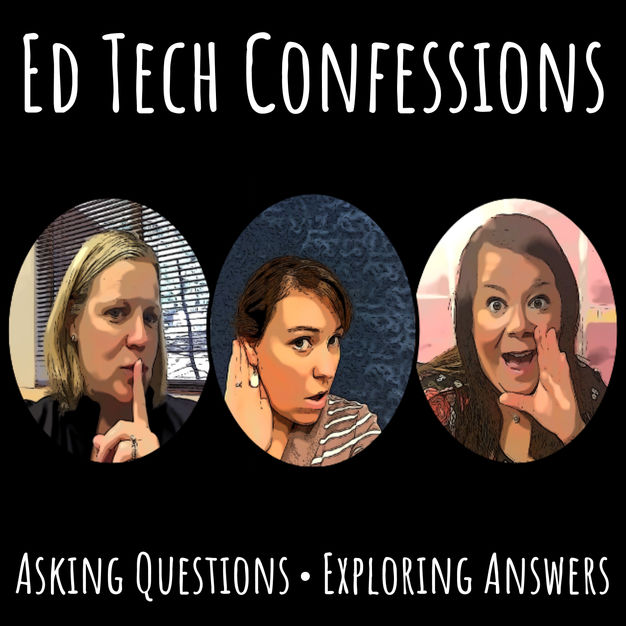 Ed Tech Confessions
Ed Tech Confessions
 Ed Tech Weekly
Ed Tech Weekly