
Time Management Tips from Captain Time
Time Management Tips from Captain Time
Time management tips and productivity techniques to help you get more done every day so you can gain work/life balance
- 5 minutes 8 secondsRotary Time Boxing – Captain Time’s New Approach to Managing Project Time

Time blocking is a popular productivity technique and I have previously created videos on time blocking with Google Calendar and Notion. Today, I am going to introduce you to a new technique that I use personally that I call “rotary time boxing.”
Time Blocking vs Time Boxing
The first question most of you have is what is the difference between time blocking and time boxing? Time Blocking involves dedicating specific blocks of time in your calendar for different tasks or activities. For example, you may block out 9 am-11 am for writing, 11 am-12 pm for emails, and 2 pm-3 pm for meetings. Time Boxing, on the other hand, involves setting a fixed time period or “box” for a specific task, and stopping work on that task once the time box expires, even if incomplete. For instance, you may time box 30 minutes for responding to emails, 1 hour for content creation, etc. The emphasis is on limiting the time spent per task to increase focus and prevent overworking. The Pomodoro technique is an example of time boxing where you might spend 30 minutes on a task or project, take a 5-minute stretch break, and then move to the next project for 30 minutes.What is Rotary Time Boxing?
Rotary time boxing is taking the time boxing technique and using it to rotate through all your critical projects or areas of responsibility on a daily/weekly basis. For example, you might spend 30 minutes or one hour each on:- Project 1
- Project 2
- Project 3
- Project 1
- Task 1
- Task 2
- Task 3
- Project 2
- Task 1
- Task 2
- Task 3
- Project 3
- Task 1
- Task 2
- Task 3
- Project 1
- Task 1
- Task 2
- Task 3
- Project 2
- Task 1
- Task 2
- Task 3
- Project 3
- Task 1
- Task 2
- Task 3
If you find this too conceptual, let’s try a more real-life example. Let’s say you have 3 projects Marketing, Client Retention, and Productivity Improvements. Now your task list might look like this.
- Marketing
- Identify target audience
- Identify marketing channels that reach this target audience
- Write a marketing plan to use these channels to market to our target audience
- Client Retention
- Review support tickets for common challenges
- Create an exit survey
- Create a plan to reduce client turnover
- Productivity Improvements
- Identify tasks that could be automated
- Assign to IT team to automate
- Identify tasks that could be done by a virtual assistant
- Hire a virtual assistant
Rotary Time Boxing vs Time Blocking
While time blocking can be very effective, you might struggle to make things fit in your calendar, especially when you might have unexpected meetings or appointments that replace the time block you had set aside for a certain project. Once that time block is gone, that project might get zero attention that week and get behind. With Rotary Time Boxing, you are rotating through each project in 30-minute or 1/2 hour sprints of focused time, so the meetings don’t matter. This way every project gets at least some attention each week. Rotary Time Boxing is the technique I use myself and is an excellent method for people struggling with traditional time blocking. If you need help getting rotary time boxing working for you, check out my time management coaching program.The post Rotary Time Boxing – Captain Time’s New Approach to Managing Project Time appeared first on Time Management Training.
14 May 2024, 3:26 pm - 4 minutes 23 secondsInvest Your Time Wisely: 24 Golden Coins

As the clock strikes midnight, an invisible yet profound transaction transpires. A deposit of 24 golden coins is placed into the vault of each person’s day – a currency more valuable than any other on earth. These are not mere coins. They represent the hours of your time, an allotment that everyone, rich or poor, receives equally as the sun rises. I am Captain Time, and I’m here to guide you through the wisdom to invest your time wisely as hours, for unlike gold, they can never be hoarded or reclaimed once spent.
Understand The Value of Your Coins
Every day, as certainly as the morning dew, you are presented with these coins. Understand that each golden hour holds infinite potential, the promise of progress, connection, discovery, and rest. Each hour, each coin, is a slice of your life waiting to be exchanged for experiences and memories that can either enrich or impoverish your life’s story.
Plan Your Spending to Invest Time Wisely
Begin your day with intention. Charting a course for your coins is like plotting out a map for a treasure hunt. The most successful investors start their days with a plan, investing hours into activities that align closely with their personal missions and visions for the future.
Divide your ledger into categories:
- Necessities: Sleep, work, and self-care form the foundation.
- Relationships: Allocate time for friends and family.
- Personal Growth: Invest in learning and hobbies.
- Leisure: Reserve coins for rest and enjoyment.
Avoid Impulse Spending
Impulse spending with money leads to buyer’s remorse. The same goes for time. Beware of thieves masquerading as harmless pleasures, like excessive screen time or unproductive multitasking, which can strip your day of its golden potential. These thieves can pickpocket your golden coins without you even noticing.
Invest for Compound Interest
Certain time expenditures yield compound interest. For example, an hour spent learning a new skill can lead to enhanced career opportunities, deeper fulfillment, and even monetary gain down the road. Exercise is another investment with compound benefits, promoting mental and physical health that pays dividends in quality of life and longevity.
Balance Your Portfolio
The adage ‘do not put all your eggs in one basket’ holds true for your golden coins. A balanced life portfolio might mean dividing your coins among career advancement, family time, self-improvement, and recreational activities that revitalize you. Neglect one area, and your life’s wealth diminishes.
Audit Your Investments
Regularly reflect on where your coins are being spent. At day’s end, as the final coin slips from your grasp into the abyss of time, ask yourself if you’ve inched closer to who you want to be, to the life you want to lead.
Embrace Every Coin As An Opportunity
Entertain the notion that each day and each coin carry immense opportunity. Invest them in the mundane job with an attitude that transforms toil into craftsmanship. Spin laughter from the thread of everyday life. Find moments that make your heart race – in joy, in love, in the exhilaration of discovering something new about the world or yourself.
Conclusion
So I ask you, as Captain Time, a guardian of life’s most valuable currency, how will you invest your 24 golden coins tomorrow? Will you scatter them to the winds of distraction, or will you be a shrewd investor, amassing a fortune not of coin, but of lived experience, joy, and achievement?
Remember, the mint of time never ceases to print. You will receive your 24 golden coins with the dawn of each new day. Invest them wisely, and the wealth you accumulate will be of the kind no earthly bank can hold – a life richly lived.
Contact me, “Captain Time” for help to invest your time wisely.The post Invest Your Time Wisely: 24 Golden Coins appeared first on Time Management Training.
7 May 2024, 3:26 pm - 2 minutes 49 secondsCaptain Time’s Origin Story
 When people ask what I do and I tell them I am a time management coach, one of the first questions they ask me is “Why time management? What got you into that?”
My answer is that it all started with a simple Christmas gift…
When people ask what I do and I tell them I am a time management coach, one of the first questions they ask me is “Why time management? What got you into that?”
My answer is that it all started with a simple Christmas gift…
Many years ago, I worked in middle management at a large bank. One Christmas, my manager gave me a lovely red leather bound Day-Timer with my initials engraved on it.
My first thought was, “What a lovely gift.” My second thought was “Wait, is he insinuating I’m not organized?” But, in truth, I think it was just meant as a lovely gift.

As I put the Day-Timer pages together in the binder and started using it, I was blown away by the level of thought that had been put into the system.
Not only were there places for my appointments and to-do lists, but also sections to record expenses, meeting notes, client notes, and even goal setting.
Here, in a binder no bigger than a hardcover book, was a tool that transformed my work and my life.

But that was only the beginning…
Energized by this new level of thinking, I became obsessed with learning about time management. I read every time management book I could lay my hands on, listened to productivity audio training during my daily commute, explored the common productivity systems, and implemented them for my own work.
Because I was in management, I started passing on what I had learned, providing training for my teams.
Eventually, I became self-employed in the marketing field. But, after years of teaching digital marketing, I wanted a change. I had always kept learning to master time management for myself and I taught it to my marketing clients, but I decided to pivot and embrace teaching productivity and time management full-time.
So the concept of “Captain Time” emerged from the chaos. When I tested the name and branding, my clients and colleagues loved it, and “Captain Time” was born.
The time hat came later, but that is another story…
The post Captain Time’s Origin Story appeared first on Time Management Training.
18 April 2024, 4:15 pm - 4 minutes 31 secondsSunk Cost Fallacy: The Psychological Bias That’s Killing Your Productivity

Sunk cost fallacy, a term derived from economics, is a powerful psychological mechanism that affects our decisions and productivity. This fallacy is the erroneous belief that past investments should influence the decision about where to devote current resources. This leads to poor decision-making and can significantly compromise your productivity.
Understanding The Sunk Cost Fallacy
The sunk cost fallacy comprises two critical ideas. Firstly, a ‘sunk cost’ refers to an investment that cannot be recovered once it’s made. It could be anything like time, energy, or capital. The ‘fallacy’ part is the incorrect reasoning that further investment is justified because the resources already invested would be lost otherwise.
When you let past losses dictate the future course of action instead of looking at what outcome would yield the most return (or the least loss), you’re caught in the sunk cost fallacy.
How The Sunk Cost Fallacy Impacts Your Productivity
The sunk cost fallacy can have a significant impact on individual and organizational productivity. It usurps valuable time and resources that could be better spent elsewhere, resulting in the ineffective allocation of those resources.
For example, you may persist with a project because of the time you’ve already devoted to it, despite clear signs that it will not meet objectives. Or, you might procrastinate on abandoning a long-term strategy that isn’t working because of the investment already made. And therein lies the paradox; you continue to invest in something unproductive to not “waste” the investments already made, while essentially wasting more resources.
An example of this might be investing a lot of time into college or university courses and then finding that you don’t like or aren’t suited to the career you are taking training for. But you don’t want to waste all that time, money, and energy you spent on university, so you decide to suck it up and continue.
Or you might have launched a business, sunk a lot of time and money into it, and then found it didn’t provide the income or satisfaction you were looking for, but you just don’t feel you can walk away because of all the time, energy and money you sunk into the business.
So you keep adding more time, energy, and money – throwing good money after bad (another fallacy) in the hopes that you can “fix” what is wrong and not lose your investment.
Breaking Free from the Sunk Cost Fallacy
So how do we know if we have fallen into the sunk fallacy? How do we break free of this fallacy?
“Don’t cling to a mistake just because you spent a lot of time making it”
– Aubrey De GrafBe Aware
First, educate and train yourself (and your team if applicable) to understand the nature of sunk costs and how they can affect decisions. Awareness is the first step to creating a strategy for combating this kind of bias.
Separate Past and Future
Second, make an effort to disconnect the past from the future. Consider current conditions and future benefits when making decisions, regardless of past actions. This can help to create a mindset that values future outcomes over past investments.
Use Cost-Benefit Analysis
Finally, a practical way to combat the sunk cost fallacy is to use a cost-benefit analysis when faced with decision-making. This method forces you to weigh the potential future benefits against the costs.
By focusing your resources on shoring up past activities, you run the risk of missing opportunities in the present and future.
Conclusion
Don’t let the sunk cost fallacy rob you of your productivity. By focusing on future outcomes and understanding the pitfalls of this cognitive trap, you can improve your decision-making ability and enhance productivity. Remember, it’s not about what you’ve already spent, but what you can gain moving forward and investing your time, energy, and money wisely.
Need help deciding to let go of past endeavors and embracing your future? Check out my time management coaching program – I’d love to help you.
The post Sunk Cost Fallacy: The Psychological Bias That’s Killing Your Productivity appeared first on Time Management Training.
21 March 2024, 4:32 pm - 6 minutes 7 secondsYour Glory Days May Be Right Now: Could This Be YOUR Time?

Many people wax nostalgic about their so-called “glory days”. For many, it seems to have been high school or university or some time long in the past. But were these real glory days, or are we just guilty of remembering the good parts and skipping the bad times?
Are our glory days only a nostalgic past thing? Or, if we make a few changes and change our perspective, could our glory days be right now?
Perhaps you were the sports star, the big man on campus (BMOC), the prom queen, the head cheerleader, the It Girl, dazzled everyone with your academic prowess, and had lots of dating successes.
That is not my story…😏
I am going to share parts of my personal journey here, but of course, your experience might be very different.
Let’s look at my decades from high school to now to see where my glory days might live.
Elementary School
While I loved school and enjoyed classes, there was a lot of bullying and I was socially very awkward. I was the youngest in my class so I was physically behind my classmates and was usually the last one picked for sports teams.
My parents didn’t have a lot of money. We were always well-fed and loved, but didn’t have the shiny toys and things my classmates and cousins had.
Overall, I had a happy childhood with many fond memories, but I wouldn’t consider these years the “best” years of my life.
Junior/Senior High School – Glory Days, right?
Junior/Senior high school was a little better than elementary school. The bullying mainly stopped and I had better relationships with my classmates since most of us had known each other all our school years.
Rather than being picked on for my academic success, I helped tutor some people and discovered I enjoyed teaching others – a skill that would be with me my whole life.
Physically I caught up with my peers and started winning medals at track events and was on several junior and high school teams.
And shockingly, I discovered girls!
Academic success, sports success, and girls – Wow, this sounds like my glory days, right?
Not so fast. I was still in my teens, so still living at home so not fully connected to what to do with my life.
And, will girls excited me, I was still painfully shy. Looking back at this time with what I know now, I now see several girls were interested in me, but I lacked the confidence to ask them out.
So I had a very limited dating life and wasn’t fully my own person yet. Some great memories but not my best decade yet.
The Roaring 20’s
No, I didn’t live through the 1920’s but a lot happened while I was in my 20’s.
Became an adult, lived on my own, and then had an early marriage, and kids. I explored careers first in retail, and then in banking. I experienced rapid promotions.
Relationship, kids, and rapid career advancement – sounds like glory days, right?
Not quite. My relationship was struggling, I was working long hours and really hadn’t come into my own yet.
Transformational 30’s
In my 30’s everything changed. My relationship ended, so I was free to date again, this time with a lot more confidence than in high school.
Single, in my 30’s, dating regularly – sounds amazing right?
Not quite. I ended up living 5 hours drive away from my children and launched some businesses that failed and then moved from job to job.
While the dating was fun at times, none of the relationships lasted and I am not a person who just wants to date for the fun of it.
The 30’s weren’t my best decade.
Fierce 40’s
In my 40’s things started looking up. I met my wife, Terry who I have been with for 23 years.
My confidence and skills were improving, but still struggling on the business front.
Also, I hadn’t taken care of my fitness levels, was carrying a lot of extra weight and my health suffered.
So some great things, but facing some challenges.
Flourishing 50’s
In my 50’s things were looking up. Great relationship, grandchildren, travel, and more business success. I started to exercise and take care of my body more and felt a lot better despite some health issues.
My Glory Days: The Sensational 60’s
And now we come to my 60’s in the present day. My business is flourishing, my relationship is amazing, I am meeting new friends, I have interesting hobbies, and I have puppies!
My life is comfortable and gives me great joy and laughter every day.
In truth, my “glory days” are in the present – right now.
Don’t spend your time pining for some perceived “glory days” in your past. Instead, create your own glory days right now, in the present.
If you would like help to create your own glory days in the present, check out my time management coaching program.
The post Your Glory Days May Be Right Now: Could This Be YOUR Time? appeared first on Time Management Training.
5 February 2024, 5:25 pm - 5 minutes 9 secondsReading vs Writing: After Reading 614 Books, it is Time to Turn the Page

Let’s talk about reading vs writing.
I’ve always been a prolific reader and I speed read. But I’ve never counted exactly how many books I read in a year. I was curious to put a number on my reading, so in Dec 2022, I decided to count all the books I read and finished in 2023, starting on January 1, 2023, and going until Dec 31, 2023.
At the end of the year – the number was in. I had read 614 books. That didn’t include books I started but didn’t finish because they weren’t to my taste.
What did I read? Mainly science fiction and fantasy, but also a lot of business-related books.
I love reading books and I think it is appalling that, according to one poll, as many as 50% of Americans didn’t read a book last year.
To me, book reading is more beneficial than watching TV. But, in addition to reading all these books, I also do watch some TV and YouTube of course.
This huge number of books led me to start thinking about my personal media consumption.
Was I missing an opportunity here? What about reading vs. writing? Could I be writing more instead of reading and watching TV and YouTube?
Like many people, I have had the usual daydreams about what I would do if I won big at the lottery and never had to work again. I have the usual ideas of traveling the world, but the one thought that really resonates with me is that if I didn’t have to work, I would like to write books.
Now, I already do a LOT of writing. I continually write articles for myself and my clients, but this is different than writing books.
I have written and published one book, “Stop Wasting Time.” Writing this book was an amazing experience. It has helped my business and gives me an affordable resource to help people who may not have the budget for my time management coaching. I do plan on writing more productivity books, but my secret desire isn’t to write more non-fiction books.
I am a big science fiction and fantasy fan and I have a lot of story ideas in these genres in my head. I have jotted down ideas and outlines, and even mind-mapped stories. I have written a few short stories and even started a few pages for novels, but I have never finished writing a whole fiction novel.
I started to wonder, what if I reduced my screen time and reading for a few hours each week, and invested that time into writing my first fiction book? Instead of waiting to retire or win the lottery, why not start writing these books now?
I have learned by implementing an exercise program for myself how powerful some dedicated hours each week can be to reach your goals.
So I decided to take some of my screen and reading time and reinvest that time into writing my fiction novels.
Now, In 2024, I no longer count how many books I read. Instead, I am counting how many words I write.
In 2023, I read 614 books – in 2024, I am going to write 1!
If you would like to be on my mailing list to learn about my upcoming fantasy and science fiction book releases, subscribe at the link below.
Please hit the like and subscribe button to encourage YouTube to share this content with others. Thanks for listening.
The post Reading vs Writing: After Reading 614 Books, it is Time to Turn the Page appeared first on Time Management Training.
18 January 2024, 5:29 pm - 8 minutes 35 secondsBest Productivity Apps for 2024: Captain Time’s Productivity Gold

Greetings fellow productivity seekers. Captain Time here from my Chrono Cavern. As a time management expert, I constantly seek ways to boost my productivity. After rigorous testing and real-life uses, I’ve settled on my personal 10 best productivity tools that I will be using to optimize my processes, automate, and achieve even more amazing levels of productivity in 2024.
Some of the links shown here are affiliate links so I appreciate your supporting my channel and content creation by following the links when you try any of these productivity apps. But I NEVER recommend an app only for affiliate commissions – these are apps I use every day personally to take my productivity to the next level!
These productivity apps aren’t in any particular order – I use all of them every week.
One of the most interesting things about these tools is that at the beginning of 2023, I was using almost no AI, but now 8 out of 10 of these powerful tools incorporate artificial intelligence, greatly enhancing their capabilities. AI has come into its own in 2023 leading into 2024.
1. CopyAI
I use the power of artificial intelligence to help generate content with CopyAI. I use CopyAI to brainstorm content ideas, create headlines, create articles, outline scripts, write sales letters, brainstorm business networking introductions, create marketing plans, and a lot more.
After the AI has given me the ideas, I can move them into CopyAI’s editor to polish them up and add my own ideas.
Most of my work now starts with my brainstorming partner – CopyAI.
2. TextBlaze
As the name suggests, Text Blaze lets you blaze through your typing tasks. This tool can be used as a browser extension for Chrome or as a Windows app. Text Blaze helps you create and manage snippets of frequently used text and then insert them anywhere with just a few keystrokes.
You can use Text Blaze’s AI to create your snippets of text for you.
I use TextBlaze for automating my business networking follow-up, sales letters, proposals, support replies, documents, and a LOT of other automation tasks..
TextBlaze probably saves me at least 6 hours of work EVERY week.
See Garland’s TextBlaze Review here.
3. Notion
Notion is a powerful, all-in-one workspace concept. I like to think of Notion as the love child of Database and Wiki.
I use Notion for task management, content planning, and for creating online courses and templates for my clients and students. Notion is also now, AI-enabled.
With Notion, you can create your own personal productivity system – or contact me and I can create a productivity system for you.
See Garland’s Notion videos here:
- Task Management using Notion
- Notion for Content Planning
- Notion for Time Blocking
- Notion for Process Documentation
4. Google Calendar
Google Calendar is my go-to app for anything calendar-related. It shows all my appointments and I have a shared calendar with my wife so we know each other’s schedule.
Google Calendar gives me advance warning when my next coaching appointment, coffee meeting, or Zoom call is due.
I also use Google Calendar to teach my clients and students how to increase their productivity using time blocking. The great thing about Google Calendar is that it integrates with so many other tools, increasing its functionality greatly.
See Garland’s Time Blocking using Google Calendar video.
5. Book Like a Boss
Book Like a Boss makes scheduling meetings effortless. This all-in-one booking platform allows you to schedule appointments, sell your services, manage your portfolio, and much more.
Book Like a Boss integrates with my Zoom and Google Calendar accounts so I can just send my coaching clients or networking contacts a link and they can book a coaching session or discovery call with me directly on my Google Calendar. BLAB also creates the Zoom link for the call as well.
Grab Book Like a Boss here.
6. Canva
I use Canva for creating graphics, marketing materials, YouTube thumbnails, and even basic video editing. Canva’s templates and AI for graphics AND writing have had a major impact on how much time it takes me to get my videos out on my Time Tips YouTube Channel so I am expecting to be able to double or triple my video output this year by using Canva!
The thumbnail for this video was created in a few minutes. using a Canva template.
Grab Canva here.
7. MailerLite
Email marketing in 2024 is STILL one of the most powerful digital marketing methods because people still check their email inbox every day.
My favorite email marketing app is MailerLite. MailerLite can automate email campaigns, helping you extend reach and engagement while saving valuable time.
Grab MailerLite here.
See my MailerLite review video here.
8. Beautiful AI
Each week, I create presentations for my workshops, speaking engagements, training sessions, and my YouTube channel. I use Beautiful AI to design stunning slides in no time. It uses AI and great presentation slide templates to create visually striking presentations, freeing me to focus on my message.
Grab Beautiful AI here.
9. UpNote
A good note-taking app is an essential part of a productive workflow. UpNote is my favorite note-taking platform. It has a minimal interface, making it easy to use, but with powerful note-taking and sharing features. I use it for all my notes and for my personal knowledge base.
- Watch Garland’s UpNote Review video
- Watch Garland’s Personal Knowledge Base using UpNote video
10. Less Annoying CRM
When you run a business, you need a way to keep track of clients, contacts, and prospects.
Business networking has become a pivotal part of my marketing strategy in 2023 and I will be expanding my efforts in this field in 2024. Business networking is a key source of both clients and the services I need to scale my business and make it more successful.
To manage your clients and prospects, you need a customer relationship management system – CRM for short. As the name suggests, Less Annoying CRM offers a straightforward, easy-to-use customer relationship management system for a low monthly fee. It centralizes customer interactions and data, ensuring you never miss a beat in nurturing your customer relationships.
Grab Less Annoying CRM here.
10 Best Productivity Apps 2024 Summary
Behind each of these applications is the promise of saving time, reducing stress, and improving your workflow. They are, in Captain Time’s view, my undisputed personal productivity achievers for the coming year. Embrace these apps in your day-to-day routine and watch as 2024 turns out to be your most productive year yet!
Need productivity app training on these or other apps you use? Reach out and I would be happy to help.
The post Best Productivity Apps for 2024: Captain Time’s Productivity Gold appeared first on Time Management Training.
11 January 2024, 6:02 pm - 7 minutes 48 secondsTask Management Apps: 10 Common Mistakes

Task management apps are powerful, critical tools for maintaining productivity. But despite modern breakthroughs in productivity technology, many of us often fall short of utilizing these apps to their fullest potential.
I provide time management coaching to a lot of people so I see how they struggle with using their task management apps effectively. Here are the ten most common mistakes I have noticed people make when using task management apps, and tips on how to avoid them.
1. Not Taking Time to Learn the App
Task management apps have a ton of features, so they all have a bit of a learning curve. If you don’t take the time to learn your app well, you are only operating at a fraction of its potential for enhancing your productivity.
Solution: Have dedicated time set aside for learning your new task management app. Look for training videos on YouTube or on the app’s website and take the time to get fully familiar with your new productivity app
2. Not Reaching Out for Support
Many of my clients come to me for help with their apps BEFORE asking for support from the software provider.
While I am always happy to help, in many cases there was a quick and easy solution that the support team for the app could have provided.
Solution: Ask tons of questions of the support team for your productivity app. This also helps you test a new app’s support team to make sure they give great support before you build your whole productivity system into the app.
3. Neglecting to Prioritize Tasks With Task Management Apps
One of the most frequent mistakes is the lack of task prioritization. Many users have the habit of piling tasks onto the app without assigning any levels of urgency or importance. This results in lots of unattended or forgotten tasks.
Solution: Before adding any task, determine its priority level. Consider factors such as deadlines, task dependencies, or impacts on your goals.
4. Skipping Task Descriptions
A common mistake is not adding a succinct summary or description of the task. This proves problematic, particularly when working in teams, as tasks can become confusing.
Solution: Always add a brief overview of what the task involves. It increases clarity and keeps everyone on the same page.
5. Overlooking the Power of Labels or Tags
Labels and tagging serve to categorize or identify the type of task. Unfortunately, many users ignore this feature, leading to disorganized task lists.
Solution: Utilize tags or labels to group related tasks—this aids in quick identification and improves task organization. This also lets you tag tasks for delegating or outsourcing.
6. Avoiding Collaboration Features
Often, task management apps are used in isolation, ignoring the collaboration capabilities when working in a team.
Solution: Harness features such as assigning tasks, commenting, and sharing files within the app for effective team communication and collaboration. You can also use your app for delegating to your subordinates or to a virtual assistant.
7. Infrequent App Use
Ironically, many users forget to use their task management apps regularly.
Solution: Make it a habit to open the app daily. Live in your app workspace. Regular use ensures reminding about the pending tasks and staying on top of deadlines.
8. Not Updating Task Status
For many users, once tasks are entered, they forget to update the task status, leading to confusion about task progress.
Solution: Regularly update the status of tasks – whether they’re ‘in progress’, ‘completed’, or ‘on hold’.
9. Not Using Comments
On a number of occasions, I have written a new article on a topic only to find a partially completed article on the topic on my WordPress site. This happened because I forgot to add a comment to the task that I had already started the article.
Solution: Whenever you have to leave a task partially unfinished, post a comment as to exactly where you left off so you can quickly pick up at that point when you get back to the task.
10. Overcomplicated Task Structures
Complex task structures can make task management overwhelming. Many people spend more time developing elaborate task systems than they do actually finishing and ticking off tasks as “done.”
Solution: Keep the task structure simple. Use subtasks for breaking down complex tasks into manageable parts.
In conclusion, while these mistakes are common, they are also easily correctable. By making some slight adjustments to your usage, you can harness the full potential of your task management apps to boost productivity and efficiency.
If you or your team need task management app training, reach out.
The post Task Management Apps: 10 Common Mistakes appeared first on Time Management Training.
27 December 2023, 5:02 pm - 10 minutes 50 secondsThe Art of Un-Multitasking
Here is a video of an xCite presentation, “The Art of Un-Multitasking” that I did for the Edmonton West Bx Networking group.
Please share this video if you found it useful. You can also leave me a testimonial here.
The post The Art of Un-Multitasking appeared first on Time Management Training.
15 November 2023, 3:54 pm - 5 minutesQuick Fixes for Unfinished Tasks

We’ve all been there: you’re staring at you unfinished tasks, and the clock is ticking. You know you need to get it done, but there’s simply no time to work on it right now. Don’t panic! With a little creativity and some effective time management strategies, you can tackle those unfinished tasks and keep your sanity intact. Here are some tips to help you navigate those high-pressure situations and come out on top.
1. Note Where You Were
If you’re interrupted while working on a task, just add a note to the comments area in your task management system about where you left off. That way, when it comes time to pick up again, you’ll be able to get right back into it.
If the task has multiple steps, check off to the point you are at—that way, when it’s time to move forward again, you’ll know exactly what needs to be done next.
2. Prioritize and Reassess
First and foremost, take a step back and assess the situation. Is this unfinished task truly urgent, or can it wait? Make a list of your current priorities and determine where this task falls in the grand scheme of things. If it’s not as pressing as other tasks on your plate, give yourself permission to postpone it until you have more time.
3. Break It Down
Sometimes, an unfinished task feels overwhelming because it’s too large or complex to tackle in one sitting. In this case, break the task into smaller, more manageable pieces. This will help you make progress on the task, even if you only have a few minutes to spare.
4. Delegate
If you’re struggling to find time for an unfinished task, consider delegating it to someone else. This can be a colleague, a team member, or someone you outsource to like a virtual assistant who has the skills and time to help you out. Remember, it’s okay to ask for help when you need it.
4. Set a Timer
One effective strategy for tackling unfinished tasks when you’re short on time is the Pomodoro Technique. Set a timer for 25 minutes and work on the task without any distractions. When the timer goes off, take a 5-minute break. This method can help you make significant progress on a task, even if you don’t have a large chunk of time to dedicate to it.
5. Schedule Unfinished Tasks
If you can’t find time to work on your unfinished task right now, schedule a specific time to tackle it in the near future. Put it on your calendar or to-do list, and treat it like any other appointment or commitment. This will ensure that you make time for the task and don’t let it fall by the wayside.
6. Maximize Your Downtime
Take advantage of any downtime you have throughout the day. Use your commute, or even time spent waiting in line to chip away at your unfinished task. You might be surprised at how much progress you can make in these small pockets of time.
7. Eliminate Distractions
When you’re short on time, it’s crucial to make the most of every minute. Eliminate distractions by turning off notifications, closing unnecessary tabs, and creating a quiet workspace. This will help you focus on your task and make the most of the limited time you have.
8. Stay Flexible
Finally, remember that plans can change and new priorities can arise. Stay flexible and be willing to adjust your schedule and priorities as needed. If you find that you simply cannot complete the task in the time you have available, be honest with yourself and others about the situation, and work together to find a solution.
In conclusion, having an unfinished task with no time to work on it right now can be stressful, but it’s not insurmountable. By prioritizing, breaking tasks down, delegating, and making the most of your available time, you can successfully manage your workload and keep your stress levels in check.
The post Quick Fixes for Unfinished Tasks appeared first on Time Management Training.
15 June 2023, 4:11 pm - More Episodes? Get the App
- https://captaintime.com
- en-US
Your feedback is valuable to us. Should you encounter any bugs, glitches, lack of functionality or other problems, please email us on [email protected] or join Moon.FM Telegram Group where you can talk directly to the dev team who are happy to answer any queries.
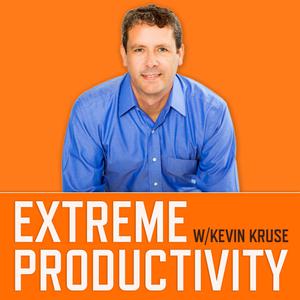 Extreme Productivity with Kevin Kruse
Extreme Productivity with Kevin Kruse
 7 Good Minutes
7 Good Minutes