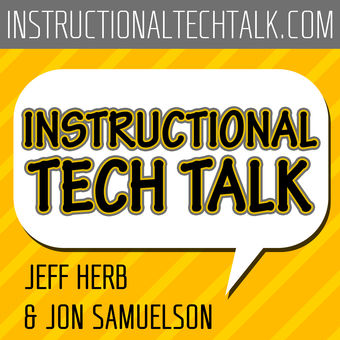
Instructional Tech Talk
Jeff Herb
Instructional Tech Talk is a show designed to help you integrate technology into your classroom, building, or district. It doesn’t matter if you are a classroom teacher, building administrator, district tech, or superintendent, my goal is to introduce new technologies that could be implemented in a variety of ways to help promote student learning.
- 14 minutes 50 seconds33 – Reflecting on a Podcast (with Dr. Greg Goins @wfsuper)
Episode: 33 – Reflecting on a Podcast
Hosts: Jeff Herb and Dr. Greg Goins
Website: drgreggoins.com
SHOW NOTES:
Sorry the audio quality isn't the best – this episode was recorded on location without my normal rig.
Check out Greg's podcast, The Goin Digital Show, on iTunes.
The keynote speakers we discussed were Eric Sheninger (@E_Scheninger) and Joe Sanfelippo (@joesanfelippofc) – definitely worth following on Twitter and you should check out their books:
- Digital Leadership: Changing Paradigms for Changing Times by Eric Sheninger
- Uncommon Learning: Creating Schools That Work for Kids by Eric Sheninger
- Hacking Leadership: 10 Ways Great Leaders Inspire Learning That Teachers, Students, and Parents Love by Joe Sanfelippo
- The Power of Branding: Telling Your School's Story by Joe Sanfelippo
We also discussed some of the concepts from Todd Nesloney and Adam Welcome's sessions and book, Kids Deserve It.
Todd Nesloney – @TechNinjaTodd
Adam Welcome – @awelcomeLink to Kids Deserve It on Amazon
As always, feel free to reach out to Jeff Herb on Twitter (@jeffherb)
6 March 2017, 6:18 pm - 19 minutes 49 seconds32 – It’s Time to Stop Teaching: LightUpEDU
Episode: 32 – It's Time to Stop Teaching (cross-listed from LightUpEDU Episode 1)
Hosts: Jeff Herb and Nikki Woodbury
Website: lightupedu.com
Show Notes:
- New Episodes of ITT are coming soon! Stay Tuned!
- This episode highlights a new show I'm producing called LightUpEDU, which focuses on innovating education. We focus on a couple articles from the website (listed below).
- Topics include: Team Norming, Challenging the Status Quo, Taking Risks
Subscribe in iTunes, Stitcher, tunein, or wherever you get your podcasts (feed is available at: lightupedu.com/feed/podcast).
We love feedback! Please review us in iTunes or contact us at jeff (at) lightupedu.com.
1 November 2016, 4:22 pm - 52 minutes 45 seconds31 – Creating with Canva, EdTech in 2016

31 – Creating with Canva, EdTech in 2016
Episode 31 - Creating with Canva
by Jeff Herb & Jon Samuelson | Instructional Tech Talk
http://traffic.libsyn.com/instructionaltechtalk/ITT31_Final.mp3
Jeff Herb - Host
Middle School Principal, Education Writer and Speaker

Jon Samuelson - Co-Host
Technology Innovation Specialist
Show Notes
0:54 – Introductions and Welcome
2:00 – Website updates (ITT website redesign)
3:20 – Introduction to Canva (can login using Twitter, Google, etc)
- Stock imagery
- pre-existing layouts
- faster than Photoshop to put words on a picture
4:55 – Jon shares about being an #EdTech Marketing guy.
- All the template dimensions for social media profiles are pre-set in Canva
5:28 – Adobe Post is shared as a way to create quick graphics.
6:20 – Difficulty with YouTube channel art (not predefined in Canva)
7:00 – Using Canva as a tool to create slides for a slide deck (PowerPoint/Keynote/etc)
- Haiku Deck
7:55 – Free Stock Images
- Newsletters on Product Hunt, sign up for free newsletters and import into Canva
9:25 – Noun Project Icons
- Monthly subscription (to use without attribution), but amazing icons (free if attributed)
- Thanks Tony Vincent!
- Example (I searched ‘podcasting')!
12:35 – Jeff used to make graphics using Keynote and screen shots
13:50 – Canva iPad app
16:40 – Canva Stats
- Launched for 860 Days
- 560 Million Images available
- 7.1 million users
- 51.4 million designs
17:50 – A PSA from Jake Duncan: “Just pay the dollar.”
19:55 – Canva for Work
26:00 – Subscription Shock
26:30 – Using Canva with students
34:30 – Adobe Slate
36:10 – What's to come for 2016
Follow Jeff (@jeffherb) and Jon (@jonsamuelson)
Recent Instructional Tech Talk Episodes

33 – Reflecting on a Podcast (with Dr. Greg Goins @wfsuper)
by Jeff Herb | Mar 6, 2017
Jeff Herb and Dr. Greg Goins talk about reflecting and story telling through podcasting and also recap some of the highlights of the ICE 2017 Conference in Illinois.

32 – It's Time to Stop Teaching: LightUpEDU
by Jeff Herb | Nov 1, 2016
Jeff shares his new podcast, LightUpEDU, with the ITT community. Also, new episodes of ITT are coming soon – stay tuned!

31 – Creating with Canva, EdTech in 2016
by Jeff Herb | Jan 7, 2016
Creating with tools like Canva, Adobe Post, and Adobe Slate and a discussion about what is to come in 2016 for #EdTech is the topic of this episode. Hosts: Jeff Herb and Jon Samuelson

30 – Making a Makerspace
by Jeff Herb | Dec 10, 2015
Learn about making a makerspace from Jeff, Jon, and their guest Elissa Malespina, who is a Teacher Librarian and the ISTE Library PD co-chair.
7 January 2016, 10:26 pm - 44 minutes 31 seconds30 – Making a Makerspace
Episode 30 - Making a Makerspace
by Jeff Herb and Jon Samuelson | Instructional Tech Talk
http://traffic.libsyn.com/instructionaltechtalk/ITT30.mp3
Episode
Host:

Jeff Herb
Middle School Principal, Education Writer and Speaker
Host:

Jon Samuelson
Technology Innovation Specialist
Guest:

Elissa Malespina
Teacher Librarian
Show Notes:
Some questions we discussed were…
- What were your goals when creating your makerspace?
- What are some of the tools or some technology that is available?
- What are you finding to be the most popular tool/activity?
- Where and how did you get the equipment in your makerspace?
- What is the size of the makerspace? Is this conducive to your activities?
We take a situation such as: “Your principal comes to you and says she just saw a presentation at a conference about a makerspace. Now, she wants you to create one. Where do you start?”
We also flipped the conversation and had the same scenario but that the teacher wanted to start one and was approaching the principal. Great conversation here!
Here are some of the things that Elissa shared that she either wants or has in her makerspace:
- LEGO
- 3D Printer
- littleBits
- Perler beads
- Snowflake cutouts
- K'nex
- Q-bitz
- Needles/Yarn
- Dollar Store STEM (marshmallows and toothpicks, popsicle sticks, etc).
Build your makerspace around what you want to accomplish, what you want to happen.
|
Click To TweetIf the kids aren't making, you don't have a makerspace.
Click To TweetShare Feedback, Comments, or Questions!
Name
Email Address
Message
9 + 12 =
SubmitRecent Instructional Tech Talk Episodes

33 – Reflecting on a Podcast (with Dr. Greg Goins @wfsuper)
by Jeff Herb | Mar 6, 2017
Jeff Herb and Dr. Greg Goins talk about reflecting and story telling through podcasting and also recap some of the highlights of the ICE 2017 Conference in Illinois.

32 – It's Time to Stop Teaching: LightUpEDU
by Jeff Herb | Nov 1, 2016
Jeff shares his new podcast, LightUpEDU, with the ITT community. Also, new episodes of ITT are coming soon – stay tuned!

31 – Creating with Canva, EdTech in 2016
by Jeff Herb | Jan 7, 2016
Creating with tools like Canva, Adobe Post, and Adobe Slate and a discussion about what is to come in 2016 for #EdTech is the topic of this episode. Hosts: Jeff Herb and Jon Samuelson

30 – Making a Makerspace
by Jeff Herb | Dec 10, 2015
Learn about making a makerspace from Jeff, Jon, and their guest Elissa Malespina, who is a Teacher Librarian and the ISTE Library PD co-chair.
10 December 2015, 1:17 pm - 45 minutes 54 seconds29 – Minecraft Musings, 1:1 Segments Begin
Minecraft Musings, 1:1 Segments Begin
Instructional Tech Talk – Episode 29Jeff Herb (@jeffherb)
Jon Samuelson (@jonsamuelson)Recorded October 5, 2015
Show Notes:
We began with an apology for the inconsistent releases – beginning of the school year is a tough time to record! We think we have a better schedule now, so here's to hoping.
Minecraft Musings
Jon did a great job talking about many Minecraft resources while Jeff soaked it all in. Here is what we discussed:
http://list.ly/list/6E6-minecraft-in-education
Jon's Listly List
Minecraft in Education
Learn To Mod
https://twitter.com/jonsamuelson/lists/edu-minecrafters
Twitter List of Active Minecraft Teachers
http://home.edweb.net/mathcraft-combining-minecraft-with-math-for-exponential-learning/
Webinar Recording
http://www.teachercast.net/microsoft-iste-2015/
Jeff’s ISTE Interview1:1 Segments Begin
As Jeff's district continues looking at 1:1 potential, he will be mapping that process along the way via the new 1:1 segment of ITT.
As of now, no official decisions have been made – but they're coming and we will document what we are doing to make the 1:1 a success as we power through. Stay tuned!
14 October 2015, 1:39 pm - 51 minutes 33 seconds28 – Getting Teachers Blogging: Tips, Tools, and More
Instructional Tech Talk – Episode 28 – Getting Teachers Blogging: Tips, Tools, and More
Host: Jeff Herb (@jeffherb)
Co-Host: Jon Samuelson (@jonsamuelson)Guests: Sue Gorman (@sjgorman) & Richard Byrne (@rmbyrne)
Show Notes:
Here are some of the tools we discussed for blogging:
The Goin' Digital Show hosted by our friend Greg Goins
periScopeOut – a new way to share your story via Periscope!
More information here – periscopeout.com
Links from the interview with Richard and Sue:
[itt]
4 August 2015, 2:05 am - 37 minutes 3 seconds27 – Preparing for ISTE: Tips and Tricks for Attendees and Onlookers
Instructional Tech Talk – Episode 27 – Preparing for ISTE: Tips and Tricks for Attendees and Onlookers
Jeff Herb – @InstTechTalk
Jon Samuelson – @jonsamuelsonShow Notes:
Here is the page for live coverage of ISTE 2015 by Jeff Herb: ISTE on the Record by ITT
Location app that Jon mentioned: Swarm
Post about narrowing your focus at conferences: 3 Tips to Attending Conferences Successfully
CoffeeEDU – Meet us at 6am each day at Starbucks on Market Street (all educators welcome!)
**Be open to talking with people! Take a second and look around, enjoy the time you're there and start conversations with new people. Build your PLN.**
Check out the Exhibition Hall and remember to make it to the random aisles – talk to vendors you've never heard about.
Website Jon mentioned: Stampsy
Find Jeff on Voxer: jeffherb
25 June 2015, 7:31 pm - 32 minutes 36 seconds26 – The Student Geek Squad
Instructional Tech Talk – Episode 26 – The Student Geek Squad
Host: Jeff Herb (@InstTechTalk)
Co-Host: Jon Samuelson (@jonsamuelson)Show Notes:
TSI – Tech Support Internship – Bryan Weinert from Leyden School District (@bweinert)
Elective Course
Industry Certifications (Apple, Microsoft, A+, .NET, etc)
Saving students money on repairs.
Critical Thinking, PBL skills
Mobile Learning Experience
People implementing these programs: Bryan Weinert (@bweinert) and Brett Clark (@mrbrettclark)
Hashtag of the Week
Jeff: #PodcastPD
Jon: #s2n2015
4 May 2015, 1:17 pm - 32 minutes 36 seconds25 – The Periscope App – (Adobe Slate and Apple Watch, too!)
Instructional Tech Talk – Episode 25
The Periscope App (Adobe Slate and Apple Watch, too!)
Host: Jeff Herb @InstTechTalk
Co-Host: Jon Samuelson @jonsamuelson
Show Notes
Periscope (iOS, Android “coming soon”)
From the App Store:
“Periscope lets you broadcast live video to the world. Going live will instantly notify your followers who can join, comment and send you hearts in real time. The more hearts you get, the higher they flutter on the screen.”
Adobe Slate (iOS)
From the App Store:
“Turn your next newsletter, report, invitation or travel adventure into a gorgeous story that delights readers on any device. Simply tap to select a unique look — beautiful fonts, color and magazine-style design are automatically incorporated. Fluid movement and elegant motion are applied instantly. Share your Slate story link anywhere. Grab attention, increase awareness and inspire action. Stand out.”
So far, Jeff plans to buy the Apple Watch and Jon doesn't – we'll see how that shakes out on future episodes!
9 April 2015, 8:46 pm - 22 minutes 49 seconds24 – The Asian Penguins
Instructional Tech Talk Podcast – Episode 24: The Asian Penguins
[itt]
Support The Show
If you've enjoyed ITT and have the ability to help support continued production of the show, head to our Patreon page at patreon.com/itt – your support makes great episodes of ITT possible. Thank you!
The Asian Penguins
The Penguins are a middle school Linux user group based in a Hmong charter school in Minnesota. Their charge is to learn the Linux environment and also provide community service by refurbishing computers and donating them to families in need.
They are advised by Stu Keroff, a teacher at the school and Linux user.
In the episode, the following is discussed:
- How the club was formed
- The use of Linux in the classroom
- How Stu approached the district about making tech changes
- Community Outreach by the Penguins
- What a Hmong charter school actually is!
Relevant Links
Stu Keroff – Twitter
17 December 2014, 5:15 pm - 45 minutes 43 seconds23 – Connected Toys: Teaching with Sphero Robots
The Instructional Tech Talk Podcast – Episode 23 – Connected Toys: Teaching with Sphero Robots
Host: Jeff Herb (@InstTechTalk)
Guest: Sam Patterson (@SamPatue)
This episode of ITT features the Sphero 2 robots and how the innovative educator, Sam Patterson, is using them in a robot club as well as when working with classrooms of students.
From the Sphero Website:
Control Sphero from your smartphone or tablet, change colors, complete challenges, earn tricks, and more. Sphero is waterproof, pet-proof, and ready to roll.
Educationally savvy: Download free SPRK lessons and learn the basics of programming. Then unleash Sphero's inner robot and program like a pro. The more you play, the smarter you get.
Find Sphero: sphero.com
Find Sam Patterson: mypaperlessclassroom.com
[amzn_product_inline asin='B00F35P69C']
14 November 2014, 3:03 am - More Episodes? Get the App
Your feedback is valuable to us. Should you encounter any bugs, glitches, lack of functionality or other problems, please email us on [email protected] or join Moon.FM Telegram Group where you can talk directly to the dev team who are happy to answer any queries.


 The EdTech Take Out
The EdTech Take Out
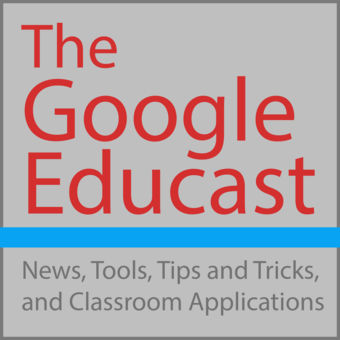 The Google Educast
The Google Educast
 The TeacherCast Podcast
The TeacherCast Podcast
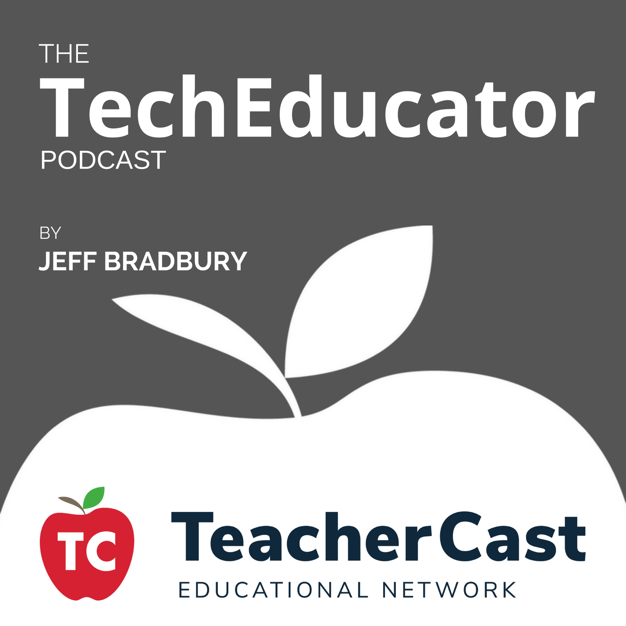 The TechEducator Podcast
The TechEducator Podcast
 Teachers Talking Tech
Teachers Talking Tech